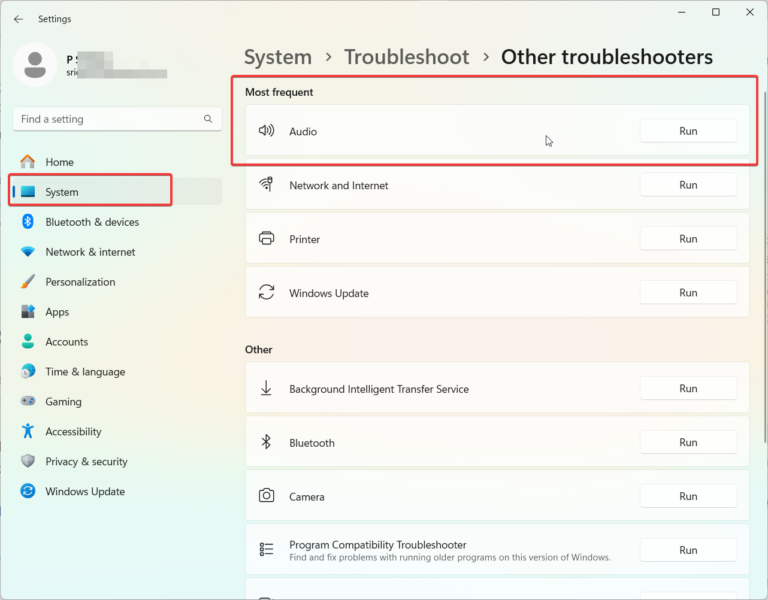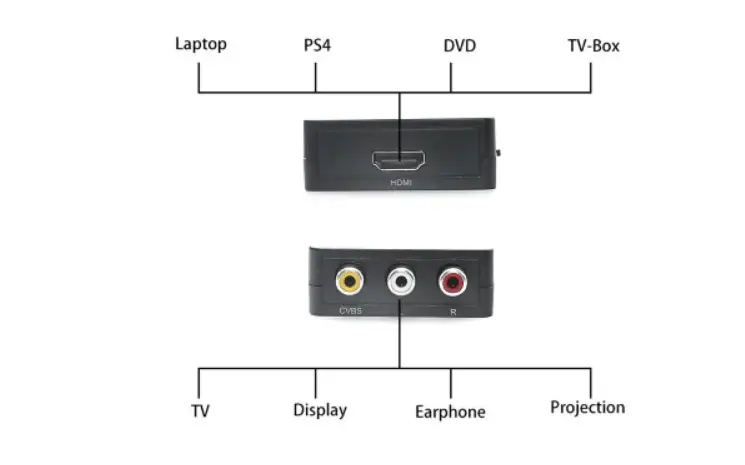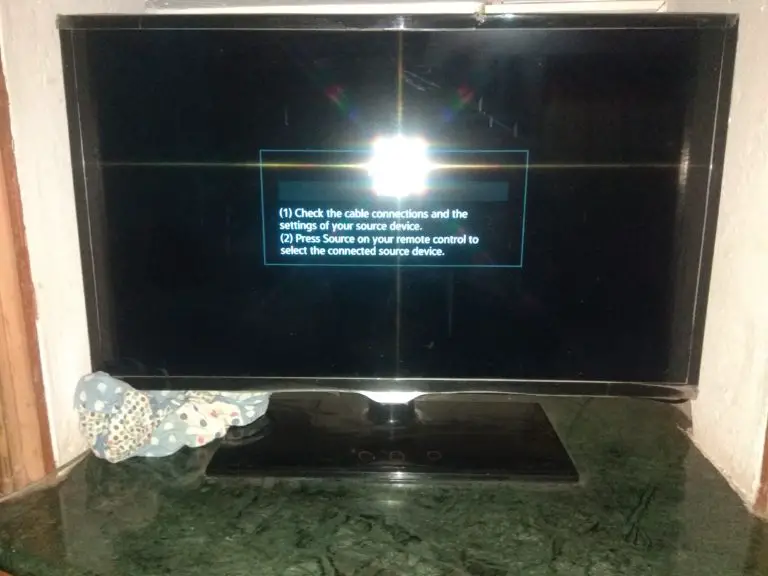Imagine your Xbox One HDMI not working at a moment when you are about to topple your archenemy at the Fortnite Battle Royal? HDMI cable problems comes with different devices like xbox, tv, laptop and brands like samsung, sony, dell, panasonic etc.
Wouldn’t it be a disappointing experience? Well, hdmi cable not working is one of the most significant issues related to streaming.
Also Read – How to Download AMD HDMI and Audio Drivers for Windows 10
HDMI Cable Problems – Why?
They are all-in-one entertainment and gaming cables you need for your daily needs.
Remember the old red, yellow and white wires needed to connect devices with your TVs? Now, you only need HDMI instead of using the three-wired setup. It allows streaming audio and video at the same time through a single cable.
From those awful three wired streaming cables, the evolution to a single HDMI cable has been a must-asked for change.
Also Read – How to Connect PC to TV using HDMI and Wireless in Windows 10
We have all faced those hassles where these cables can suddenly show no signal on your device whether it’s a PC, a laptop or a TV whatsoever.
TV Not Detecting HDMI
Modern HDMI cables offer the flexibility of usage across a wide range of devices like TVs, Xbox, PC Monitors, etc.
However, there is a common problem of no HDMI signal from your device that can occur and will need a fix. There can be different solutions as per the error that has occurred.
Here, we will discuss different HDMI ‘no signal’ problems along with practical solutions for your devices. Let’s start with some of the causes for no HDMI signal.

Why Does My TV Say No Signal When HDMI is Plugged In?
There can be several reasons for your HDMI cable not working on TV.
First things first: you need to ensure your TV is HDCP compliant.
HDCP or High Bandwidth Digital Content Protection is a standard that an HDTV must comply with for connection to HDMI cables and streaming of high-definition content.
Also Read – The Wireless HDMI Features and Benefits
HDCP is not just any standard for high-definition content; it also blocks piracy through the protection of copyrighted content.
Here, the source, which can be a device like mobile or other, can stream content that is authorized through HDMI input on TV with recognition of HDCP compliance.
This process is also known as the ‘HDMI handshake’, which can cause problems if there is HDCP non-compliance.

This is an essential aspect to bear in mind when you buy a TV. However, there are branded HDTVs that still show such errors irrespective of their compliance with HDCP.
For example, if you have a Samsung TV not recognizing HDMI input, it does not mean the product is not HDCP-compliant; there can be other errors like HDMI damage.
When HDMI is plugged into your TV or PC, it is advisable to keep the cable tangle-free. Tangled wires can break if over-stressed at specific points, and you might not even be aware of such damage.
Also Read – Top 10 Best HDMI Accessories in 2020 – Make your Viewing Experience Delightful
This is just one example, and there are several other solutions that you can use for specific errors.
Let’s go through ten such common issues with HDMI cables on TVs, laptops, or even an Xbox One.
1. Output Issues
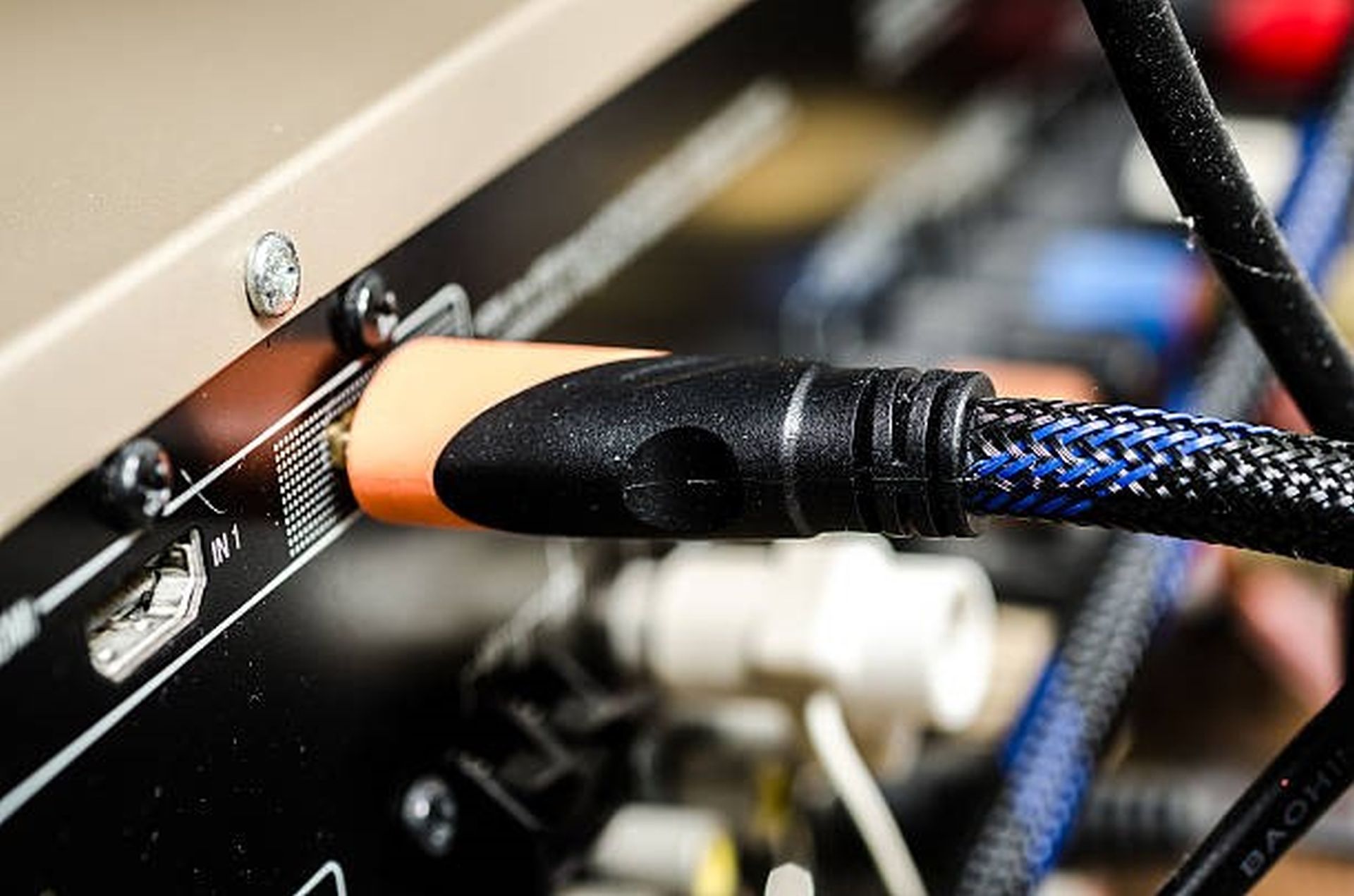
If you are a gamer and want to leverage the HDMI cable for TV streaming, checking the output sources is important.
Take, for instance, a case where you find the Xbox one HDMI not working and you are checking for an issue with your TV. Here, the actual problem lies with the output port of the Xbox one and not the TV.
Also Read – Xbox Series X/S Details and Launch Titles
Then, there are other devices like media centers, laptops, PCs, DVD players, or others that might have non-compliance for HDMI output. So, you need to check it before you think of other causes.
2. Input Checks

If you are frustrated over why your Samsung TV is not recognizing HDMI input, the real problem will lie with a small set from the remote control.
You need to set the default source to be the HDMI port from which the device is connected.
Most TVs have input source options like HDMI, AV/TV, and others.
Also Read – FIX: Best solution for Xbox Error code 0x803f900a
It allows users to switch between different input ports like HDMI, DVI, or even Audio/Video ports.
Set the source in line with the same port on which your device is connected to avoid problems with your TV or monitor not detecting HDMI signals.
3. Cable Connections

A bad connection can cause signal errors. Here, you need to check the connecting cable.
However, if you are wondering how to check cable connection, then here are some tips:
- Turn off your TV and the connected device like Xbox One console or other.
- Disconnect the cable from the HDMI input port on your TV.
- Disconnect the HDMI cable from the output port of the device too.
- Reconnect the cables firmly and turn on the TV to check if the error persists.
This is a good practice, particularly to check for a loose connection causing the laptop not to detect HDMI or TVs not recognizing the input.
Also Read – How to Fix Xbox error code 0x80a4001e in 2020 – 5 Methods
Another way to ensure that you don’t have problems with the HDMI cable not working on the TV is to check for the correct cable.
4. The Correct Cable

If your TV or Xbox one HDMI cable is not working, the problem can be the usage of the wrong cable. HDMI cable troubleshooting is not the easiest thing to do.
It can be a broken cable or at the joint.
To understand this issue, you need to know the different types of HDMI cables. Here are some types of cables you should know about before buying it:
Also Read – Fix – That didn’t work. Make sure your Bluetooth device is still discoverable, then try again – Windows 10
- Standard HDMI cable (HDTV, satellite TV, and cable box)
- Standard Automotive HDMI Cable (car audio systems)
- High-Speed HDMI Cable (4K streaming)
- Premium High-Speed HDMI Cable (supports HDR content)
- Ultra High-Speed HDMI Cable (8K streaming)
- HDMI cables with Ethernet built-in (HEC)
So, the next time the HDMI audio is not working on your TV, you can figure out if it is the right cable or not.
5. Connectors

There are different types of HDMI connectors that you need to know about before you buy one for your streaming needs. If your hdmi cable from laptop to tv not working then check the right connectors.
HDMI cable are of different types. You need to find the right one based on the device and port.
For example, Type “A” HDMI cables are regular-sized connectors. These are used for DVD/Blu-ray/Ultra HD players or even HDMI cable boxes.
They are also used to connect TVs, projectors, and home theater systems.
Also Read – How to Send Files via Bluetooth between Windows 10 and Android
At the same time, Type “C” are mini connectors that help connect cameras or tablets to TVs, PCs, and projectors. For automobile or car audio systems, you can use Type” E” HDMI cables.
Thus, if you are not using the right cable connector, there can be issues with the HDMI signal and the HDMI not working on tv.
However, one possible solution for users that do not have compliant ports for cables on devices is to use separate connectors that allow connection between two different types of HDMI cables.
Conclusion
HDMI cables are becoming commonplace in every office, household, and among gamers.
However, some small things with the use of these cables can often lead to issues like HDMI no signal on TVs, PCs, and laptops.
Apart from the five practical solutions outlined here that you can try, one of the most basic and crucial practices is to check if the HDMI cable is damaged and requires replacement.