6 Strong Solutions to Monitor No Sound HDMI Problems
Having no sound from your monitor when connected via HDMI can be frustrating. Fortunately, there are several troubleshooting…
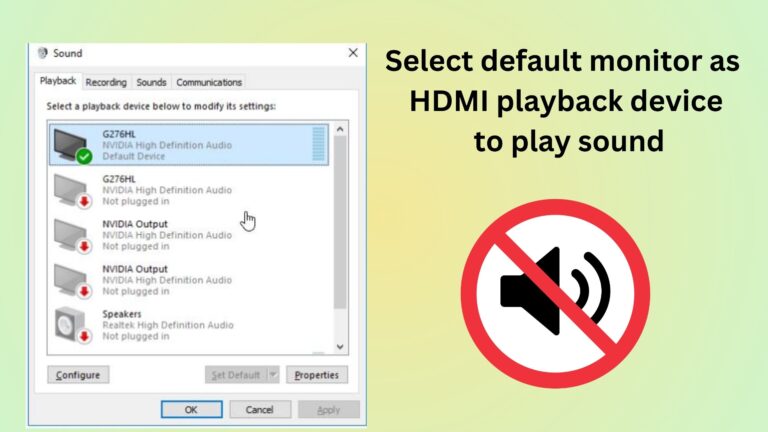
Having no sound from your monitor when connected via HDMI can be frustrating. Fortunately, there are several troubleshooting…
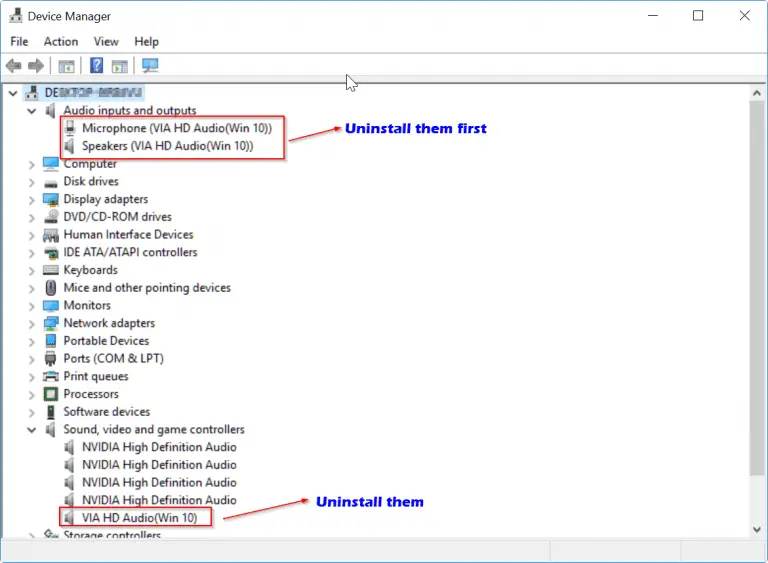
HDMI Audio drivers for Windows 10 are not easy to find automatically. Sound issues on HD connection or…
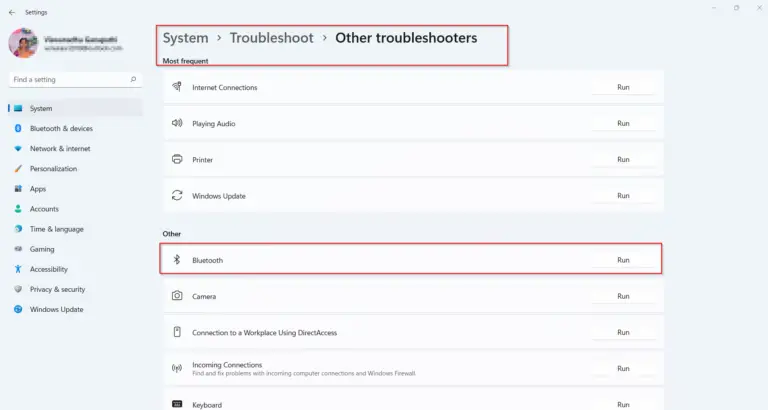
The first thing to check when your windows 11 bluetooth is not working is whether it’s turned on….
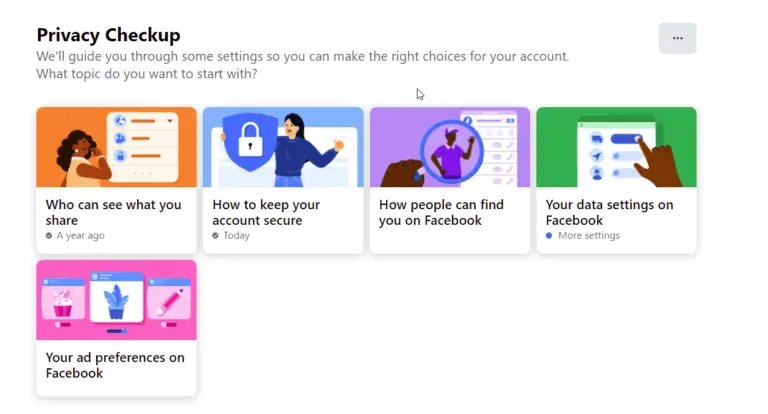
The best privacy settings for Facebook send the right signals to your friends. You can reduce notifications, annoying…
HDMI (High-Definition Multimedia Interface) ports have become an essential feature in modern televisions, and Samsung TVs are no…
Windows 11, the latest operating system from Microsoft, brings a fresh and modern user interface along with several…

If you use the File Explorer jump lists feature in Windows 11, you may have noticed that the…

The taskbar is one of the most convenient and frequently used features in Windows. It provides quick access…
Windows 10 and 11 users may encounter issues when trying to change their app recommendation settings, which can…
Starting with Windows 10 build 15042, Microsoft introduced a new security setting that restricts installing apps to only…