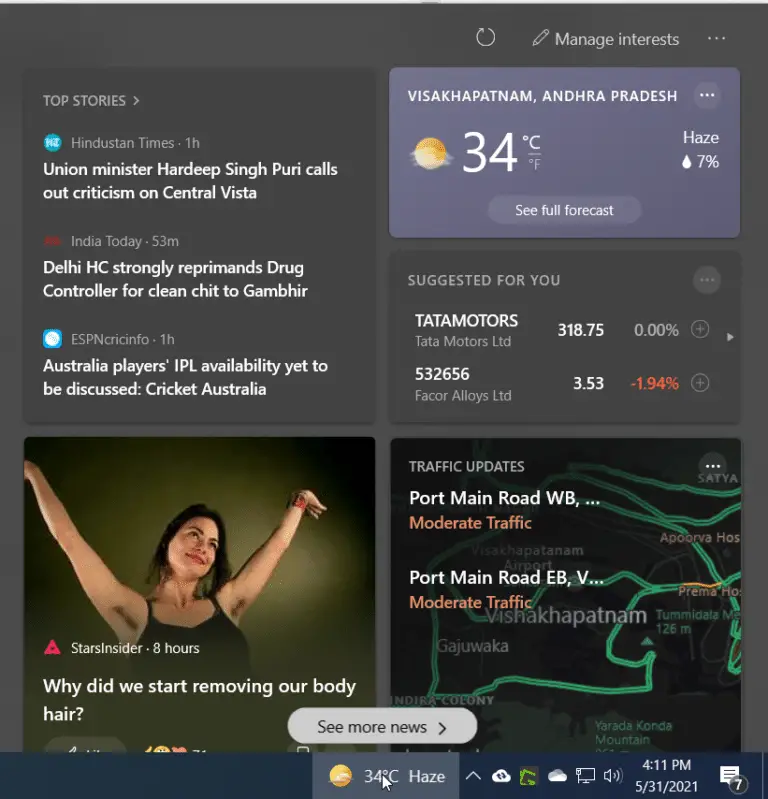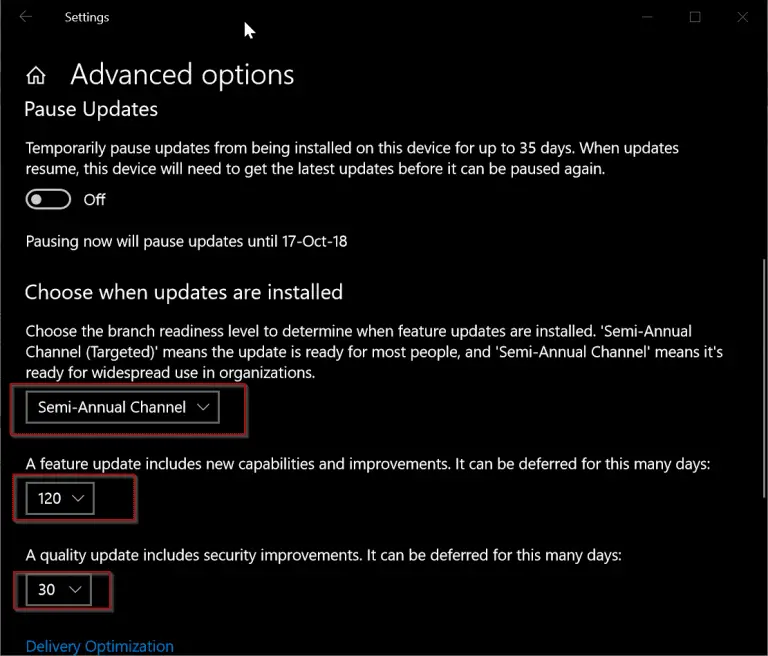Windows 10 Folder Size is an important metric to delete unnecessary files.
We can see an increase in cache and temp file sizes when there is a virus or corrupt update.
Windows 10 has a lot of new system folders. Because of errors and dumps, some of them get overloaded. Folder size Windows 10 can find the big folders and remove redundant files.

An excellent indication of the latest folder size in Windows 10 file explorer will give the user a feel of a fast working computer.
In the past 35 years, Microsoft has never released an update to directly view folder size in Windows Explorer in 7 or File Explorer in 10 or 8.1.
You need to either follow the manual method of finding the folder size windows 10 or use third-party tools.
Also Read – Fix Bluetooth not detecting devices Windows 10
Manual Method – How to see Folder size Windows 10
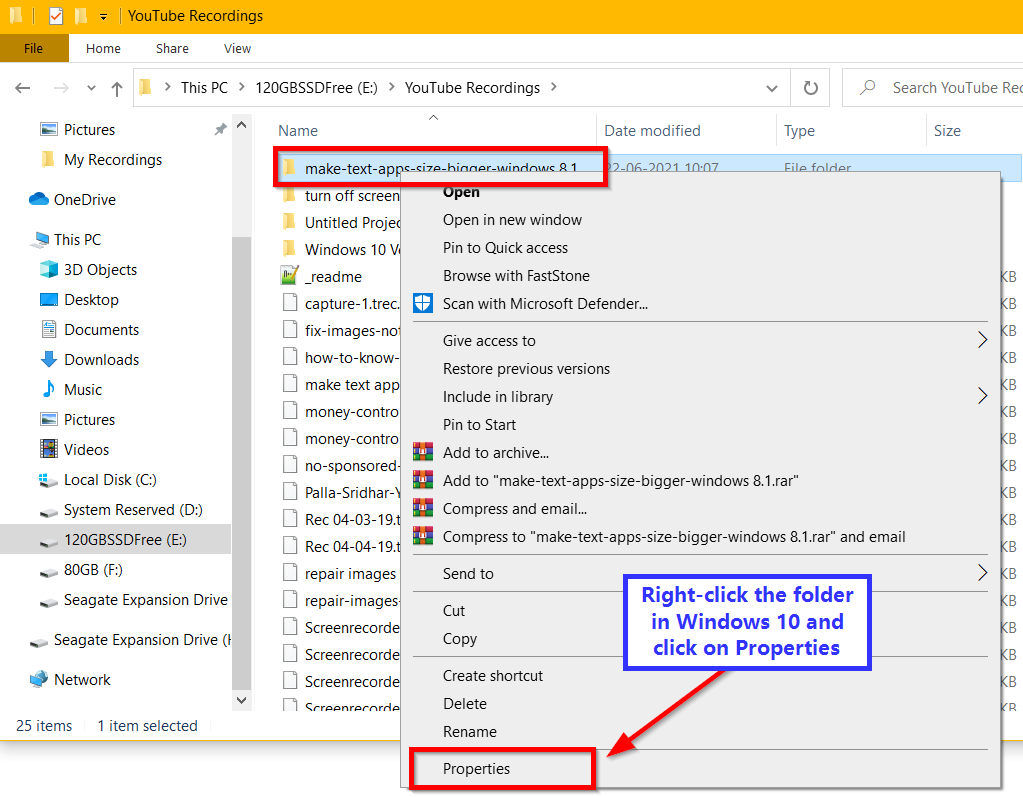
- Right-click the required folder and click on Properties.
- On the General tab, you can see all the details.
- It includes folder size, number of files, sub-folders.
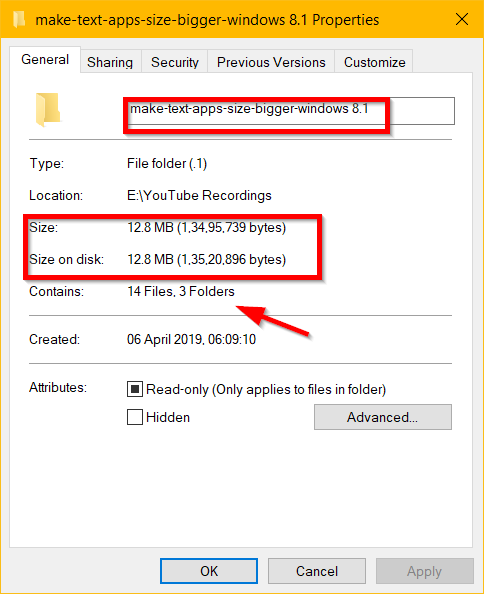
Tip: The folder size is not inclusive of sub-folders size. Only the number of files is accurately mentioned.
It is a tiresome process to right-click each folder and get its size.
Also Read – How to Send Files via Bluetooth between Windows 10 and Android
Third-Party Tools – Windows 10 Show Folder Size
The best way is to use a third-party tool to analyze a disk for different folder sizes.
You can view the folder size of image folders, video folders, documents, office files, system folders, etc.
In this way, you can assess which folder is taking too much space and delete them if not required.
Sometimes, a virus can fill the hard disk fast. Then if you can delete only that folder based upon the size, half the problem is gone.
It happens mainly in the case of temp folders.
Also Read – CCleaner – The Best Driver Update Utility for Windows 10
Folder Size for Windows – View Folder ? Size Windows 10
This free tool adds an extra pop-up column to the File Explorer window. You can easily see the total size of each folder using this tool.

It gives the exact folder size, which includes the sub-folders. I have calculated for a sample folder, and the total is correct.
Compared to Microsoft’s properties method, this is more exact and is accessible.
If you are looking for only folder size in each drive, this tool will fulfill your needs.
Though the tool has not been updated since 2013, it works perfectly in the 21H1 version.
One of the drawbacks of this tool is that the folder size is shown in KB. Also, it does not fit into the file explorer column and shows up as a separate window.
For large files of MB and GB size, the number will be huge.
The added advantage is that it is lightweight and has fast performance.
There are about 3775 downloads this week and 49 reviews.
Folder Size from MindGems – See Folder Size Windows 10
It has more variant features compared to the above tool. Though both look similar, this tool has a free and premium version.
The free version can scan folders and drives. Detailed information for all files and folders. Display charts.

The program will display the size of the folder and the percentage of disk space. It can scan your entire drive in minutes due to its optimized scan algorithms.
We can display Backup folders, system folders, hidden folders, and system volume information folders.

Bar chart and Pie chart of the folder size can be seen.
In addition, you can use the File Explorer and Context Menu to scan and view folder sizes. It will open the program and display the size contents.

The visual representation is good enough for any disk management analysis. It is quick to install, scan and uninstall using the latest Windows 10 or 8.1 version.
Total Commander – Windows 10 Explorer Folder Size
It’s a shareware file ware utility that can replace the File Explorer or Windows Explorer in 10 or 8.1 or 7. It does many functions in addition to our request for folder size.
The file size is only 5.6MB, and the latest version is 10.0.

- To know the folder size, you can go to the respective drive and select the folder.
- Then press Ctrl + Q keys together.
- The total size and number of sub-folders are shown in the side window.
Being an explorer utility, it can be helpful for both ways.