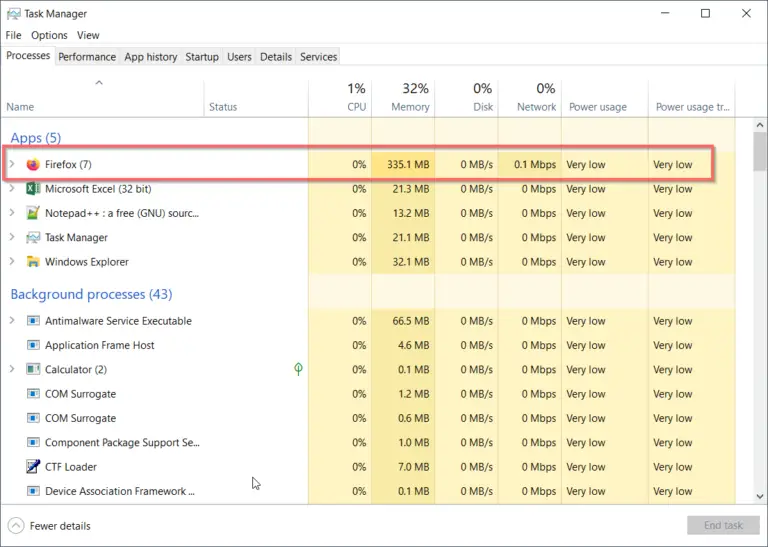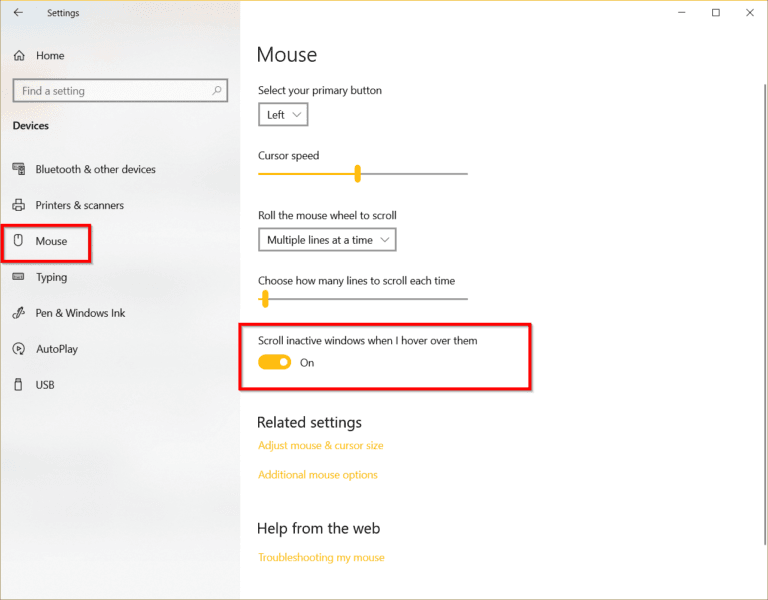Samsung Galaxy phone users have faced a peculiar problem using OneDrive on their phones. They can’t sign out of their OneDrive account on their Android phones.
Coming to other mobile phones, like Xiaomi, Oppo, RealMe, OnePlus, Vivo, we need to check if the issue exists.
In April 2021, the company informed Samsung users that their accounts would be closed. They had to shift to OneDrive as their cloud storage service. It is to store their photos, videos, files and other office documents.
The transition is automatic, and migration of all Samsung account data would transfer to OneDrive.
Now the real problem comes!
Most Samsung Galaxy users were using two OneDrive accounts. One as their account and the other for work or school. Some other Samsung account users were using multiple OneDrive accounts (some of them forgot their identity too).,
When Samsung migrated their data to OneDrive, it was the default account on that device. So they had to log out of their current Microsoft or OneDrive login. Now, most people want to choose their OneDrive account to which they wish to log in.
But nay!
They were shown a grey disabled signout button throwing an error that they can’t sign out of OneDrive on their Android phone.
So what is the solution? In this solution guide, we will see a few ways as a solution to can’t sign out of OneDrive Android problem.
Problem
On a Samsung Galaxy Note 10+, we have two OneDrive accounts. One for school and the other for personal accounts. Both were working perfectly till Jan 2020. Lately, another Microsoft account shows up in OneDrive, which is different from the earlier one. The user wants to sign out of this account and use the old one.

Some Tried Solutions
- Deleting the OneDrive account in the phone’s settings altogether.
- Force Stop OneDrive in the app settings of the phone.
- Disable the app, clear cache and delete all OneDrive accounts.
- Restarting OneDrive will login into the problematic OneDrive account again.
- Greyed out was the Sign Out button.
Solution
The main reason for this type of behaviour on Samsung mobiles is that the Samsung account and OneDrive account linked in recent days. This tight integration has caused the Sign out button to grey out.
To solve this issue, you can try the following solutions.
- Log into your Samsung account in the web interface or on the mobile.
- Go to Services and Unlink your Microsoft account to which OneDrive is connected.
- Then go to your OneDrive app, and you can sign out. The disable option will become enabled again.

The second way is to try this method.
- Go to Accounts and backups in Settings of your Samsung mobile.
- Select Account. Samsung account is visible.
- Select that account. Tap on Apps and Services.
- You can see the Connected Apps.
- Disconnect the OneDrive app.
- Now you should be able to sign out of your OneDrive account.
FAQ – Samsung Galaxy and OneDrive Account
What happens if you sign out of OneDrive?
If you sign out of OneDrive, it will delete your files from the cloud. You will have to sign back in before you can reaccess them. OneDrive Files On-Demand.
The OneDrive for Business version of OneDrive offers a similar service called “Files on Demand.” It means that if you use the files stored in your account, they’ll be available to you on-demand, meaning that you can access them from any device.
This service is only available if your organization has purchased the additional OneDrive for Business license. This license allows you to use Files On-Demand in all of your accounts, not just the associated ones.
How do I sign out of my OneDrive account?
To sign out of your OneDrive account, go to the Settings menu and click on “Sign Out.” Enter your password again.
You can also choose to Sign Out from all devices at once by going to the Windows Start Menu and selecting “OneDrive.” Then, like “Sign Out” from the menu that appears.
Why can’t I sign out of OneDrive on Android?
There are several reasons why you may not be able to sign out of your OneDrive account.
You can check if there is a problem with the performance by opening up the settings on your device and looking for any items that say “Sign in using.” If you see this, then it means that the account is active.
You will need to troubleshoot the issue on the other device and try again from another computer. If you still cannot sign out of OneDrive on Android, then try to use the following steps:
Open up your Settings menu. If you are using a Samsung device, go to “Settings” -> “Apps & Notifications.” If you are using an LG device, go to “Settings” -> “General Management.” Select OneDrive from the list of apps. Tap “Sign out.” Then select “OK” to confirm the sign out.
Conclusion
For all the wrong reasons, the tight integration between Samsung Account and OneDrive app was the cause of all the frustration. Though you clear the cache, the connection is not able to be deleted.
Make sure to unlink or disconnect both the apps, and you should be able to sign out of your OneDrive account. Then you can sign back to the desired Microsoft account or OneDrive account. Even with Microsoft Office 365, you have more than 5 OneDrive accounts.
You need to change the account from time to time. This fix will make sure you can do the same without a problem. Have a great day.