If you’re getting an error message saying “You’re Offline. Check your Connection. Windows 10” .
When trying to watch videos on YouTube.
The first thing you should do is check your internet connection.
Make sure that you are connected to the internet .
And if not, try connecting to a different network.
Or restarting your router.
If that doesn’t help, then you could try updating your date and time settings.
A wrong date and time can cause errors on YouTube .
So it’s best to make sure they are correct.
You may also want to disable Internet Protocol Version 4 (IPv4) from the Network Settings of your computer .
And enable Internet Protocol Version 6 (IPv6) instead. This could resolve the “Youtube You Are Offline” error for good!

- Why Does YouTube Says “I’m Offline. Check your Connection.”? Connect to the Internet.
- Why does YouTube say I’m offline on PC, MAC and Other Devices? Offline error
- How to Fix You’re Offline Check Your Connection Error?
- Move Closer To The WiFi Router Or Hotspot
- “Dropbox Your Computer Is Currently Offline” in Windows 10
- Fixing An WiFi Internet Connection In Windows 10
- Use a VPN
- Check your connection YouTube in Google Chrome Error
Why Does YouTube Says “I’m Offline. Check your Connection.”? Connect to the Internet.
YouTube is a popular video streaming platform.
And it needs an internet connection to work properly.
If YouTube says “I’m offline. Check your connection”.
It means that there is a problem with your internet connection or the service might be slow.
- This can happen when you are using a weak Wi-Fi signal .
- Or if the server is having issues.
- It can also be caused by network congestion and other technical difficulties.
- If you get the “YouTube you are offline check” message.
- the first thing to do is to check your internet connection.
- Make sure that you have a good signal strength, that all cables are connected properly.
- And that no other devices are using your network resources.
- If everything looks good but YouTube still won’t load.
Then, it’s time to contact your ISP (Internet Service Provider) for assistance.
In some cases, getting the “you are offline” message on YouTube.
May not be related to your internet connection at all .
Computer connected to your network!?
- Rather, it could be due to an issue with the website itself.
- Or something else going on in the background of your browser or computer.
- In such cases, try restarting your device or closing any unnecessary programs before trying again.
- If this doesn’t work, then clearing your browser cache may help too.
- Finally, make sure that you have all the latest updates installed.
For both YouTube and your browser so that you can continue watching videos without interruption.
Why does YouTube say I’m offline on PC, MAC and Other Devices? Offline error
YouTube may say you’re offline on PC, MAC and Other Devices. Check your internet connection error. YouTube app.
airplane mode. “YouTube you are offline check. receiving signals from your router.
Computers are receiving signals. Whether your router is working?
For a number of reasons. It could be that your computers are not receiving signals.
From your router.
Or, that your router is not working properly.
Depending on the pc or mac used by each computer.

Connected to YouTube?
The type of data or WiFi connection being used in the country.
From which you are accessing YouTube may be causing the issue.
It is important to check whether your router is functioning correctly.
As well as all other connections that are being used by each computer connected to YouTube.
If everything appears to be working properly. it may be a problem with YouTube itself.
And you should contact their support team for more help.
How to Fix You’re Offline Check Your Connection Error?
If you get this error “Offline Check Your Internet Connection” .
Then there are several steps to take in order to fix it.
- First, make sure that your internet connection is strong.
- You can check by visiting the YouTube website or any other online streaming service.
- If they do not load, then you know that there is an issue with your network connection.
- If this is the case, try going to the Network and Sharing Center on your computer.
- And resetting your computer’s IP address.
- Using the command prompt. Additionally, if you are using a mobile data connection.
- Try restarting your device .
- And connecting to a different Wi-Fi network.
Finally, if none of these solutions work and the problem persists.
contact your internet service provider for further assistance.

Move Closer To The WiFi Router Or Hotspot
If you’re having trouble connecting to your mobile hotspot or Wi-Fi network.
try these quick fixes first:
- Restart your mobile hotspot device.
- Restart your PC.
- Turn Bluetooth® off on your PC.
- Turn your PC’s Wi-Fi off and on.
- Make sure you are inside your cellular carrier’s network.
- If you’re using your phone as a hotspot, make sure it’s properly set up to provide a signal.
- If that doesn’t solve the issue, try forgetting your mobile hotspot network. And, then reconnecting your device.
- Updating your operating system.
- updating your network adapter driver.
- Rolling back your network adapter driver.
- Troubleshooting your network adapter.
- Running the internet connections troubleshooter.
- Checking the storage space on your PC.
- Turning off antivirus protection software and Microsoft Defender Firewall.
- Resetting the network settings on your PC.
and moving closer to the Wi-Fi router or hotspot.
“Dropbox Your Computer Is Currently Offline” in Windows 10
If your computer is currently offline.
There are a few steps you can take to get it back online.
First, make sure the computer is connected to your home or office Wi-Fi network.
If it isn’t, connect it.
If the computer is connected to the Wi-Fi but still offline.
Restart your router or modem.
If the issue still persists, try turning off your PC’s Wi-Fi.
Then turning it back on.
You can also try forgetting your Wi-Fi connection and then reconnecting to it.
If none of these steps work, contact your internet service provider for further assistance.
Fixing An WiFi Internet Connection In Windows 10
If your Windows 10 computer is having trouble connecting to the internet through WiFi.
instead of through an Ethernet cable.
there are a few steps you can take to try to fix the issue.
First, make sure that your device is within range of your wifi signal .
by moving closer and seeing if the connection improves.
If this doesn’t help, then check that any other devices connected to the same network .
are connecting properly. as issues related to your wifi can also prevent computers from receiving signals.
Next, reset your router or modem and wait for some time.
for it to reconnect before trying again.
Finally, if you want to watch content online.
but still have trouble with connectivity even after trying all these steps.
then it might be useful to contact your Internet Service Provider for further assistance.
Use a VPN
There could be many reasons why YouTube is saying you are offline.
The first step is to check your computer’s IP address. You can do this by using the command prompt in Windows or by using the Network Utility in Mac.
Once you have confirmed your IP address.
Check if your internet connection is working properly.
If it seems fine, then try restarting the web browser you are using (Firefox, Microsoft Edge, etc).
This should help fix any minor errors that may be causing YouTube to show an offline message.
If none of these steps work, then it may be a problem with YouTube itself and you should contact their support service for further assistance.
Check your connection YouTube in Google Chrome Error
If you are having trouble watching YouTube videos on your computer, it could be due to the IP address of your computer.
You may want to check that the IP address is correct, as sometimes incorrect settings can cause this issue.
If it is correct, then try using a different browser such as Firefox or Microsoft Edge to see if this helps.
Also, make sure that both your Google and YouTube accounts are signed in correctly.
It’s also possible that too much bandwidth is being used at once, so try closing down any other programs that may be running in the background.
If all else fails, contact customer service for help with resolving this issue.

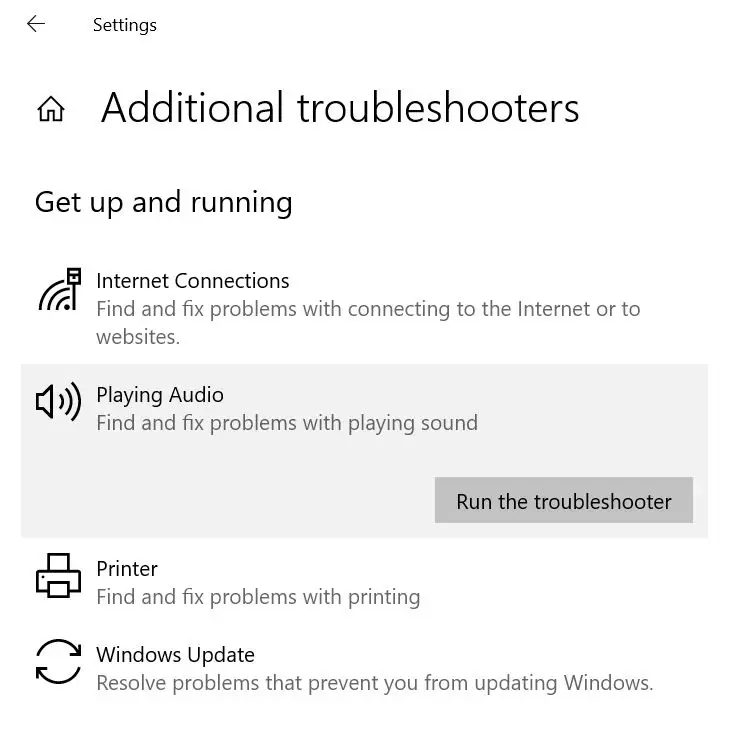
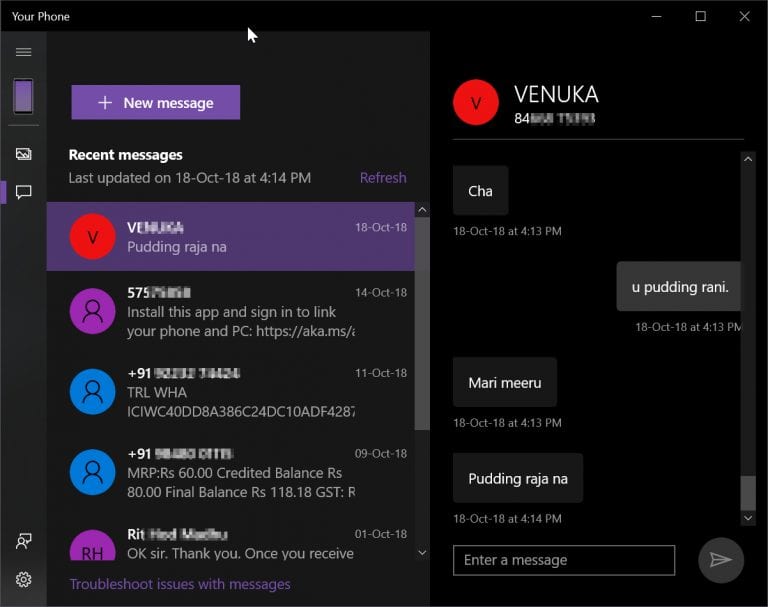


![[Worked] 0xc000000e Solved on Windows 10 – Boot Error is Fixed](https://www.windowstechit.com/wp-content/images357/2019/03/fix-Bootrec-fixboot-Access-is-denied-during-fix-Boot-configuration-768x433.png)
