The best driver updater Windows 10 can install the latest software in one go.
CCleaner is an old horse used to clean junk and registry files. Software updater is only available in the premium version.
Some computers can get a trial based on their version of Windows 10.
You can always test a free trial to see all the features of CCleaner. We require drivers for many hardware devices.
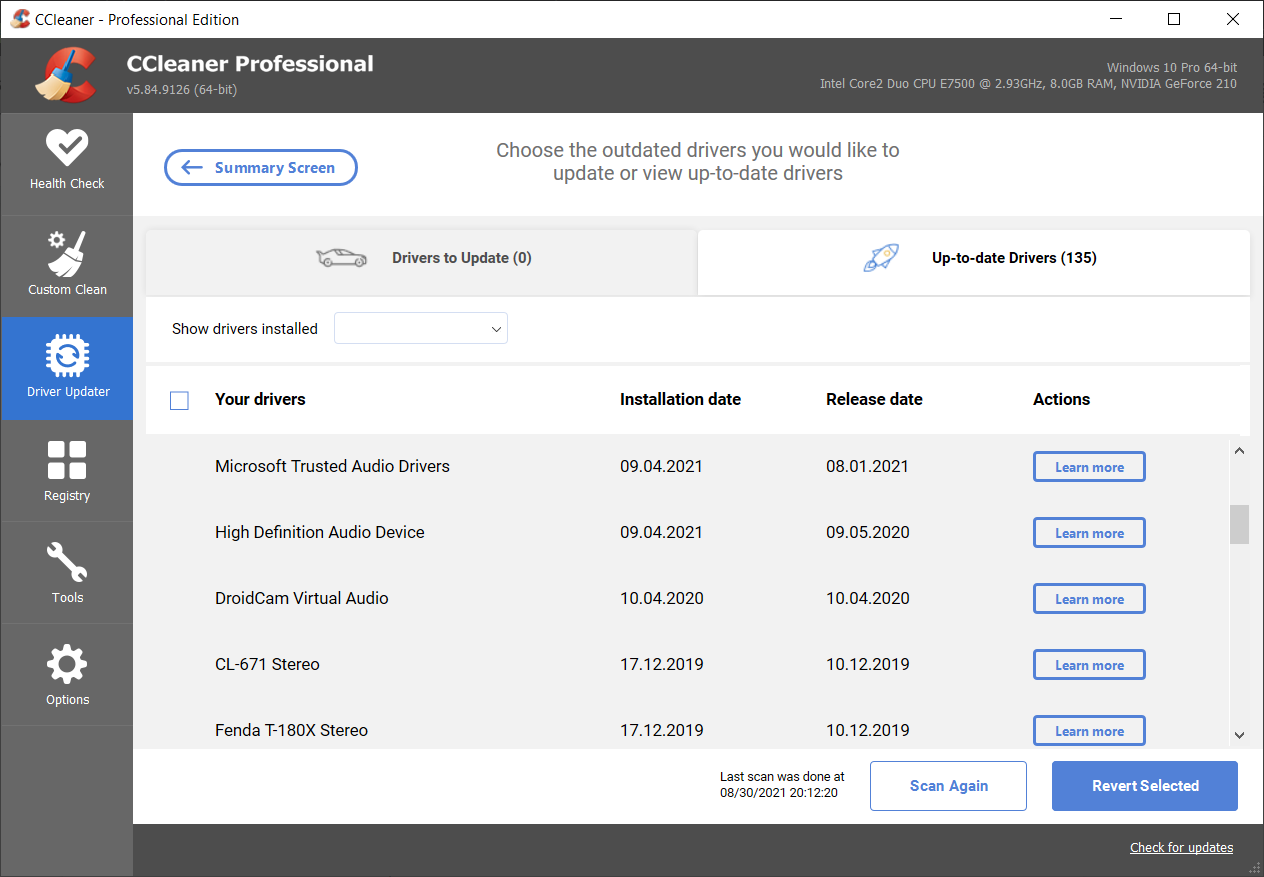
Driver Updater Windows
It includes
- network adapters,
- Bluetooth adapters,
- chipset drivers,
- wireless cards,
- printers,
- audio,
- video,
- graphic cards,
- monitors,
- USB cards,
- mobile to pc drivers,
- wan miniports, etc.
You get different error codes when the proper driver is not installed.
Driver Updater Software
Windows 10 update automatically installs the required drivers for many of your peripherals.
You may need to look in the optional updates to find the monitor, mouse, and keyboard drivers.
Driver Management
The disadvantage with this process is that legacy drivers are not available through Windows update.
You either need to contact the manufacturer or install from the driver CD. It was the standard process for older Windows operating systems.
Driver Database
Graphic hardware brands like NVIDIA, Intel update their driver software from time to time.
Visiting their site and finding the exact version of the Windows 10 driver requires much time and rigorous dwelling.
Windows Driver Update Software
Microsoft drivers are installed for many network adapters, USB cards, Bluetooth devices, sound cards, and mobile accessories.
We can use Device Manager to install the latest drivers by automatic scanning. But the compatibility of these drivers does not go well with all the tech components.
This tutorial will discuss how to use CCleaner as driver update tool for your Windows 10 pc or laptop.
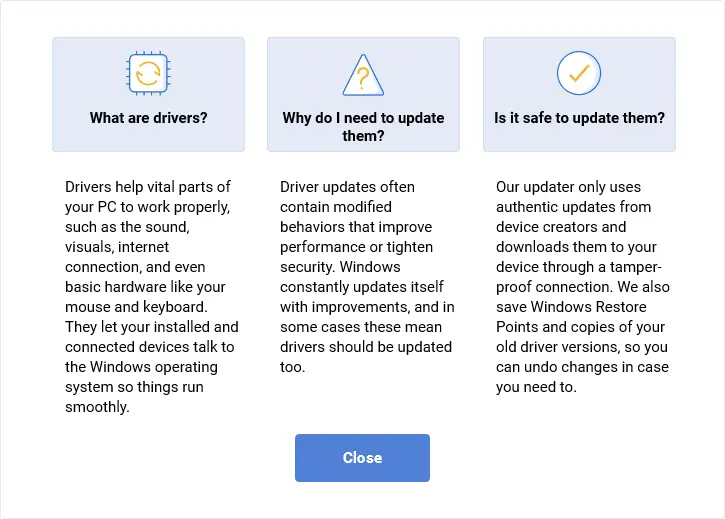
How to Update all Drivers At Once in Windows 10
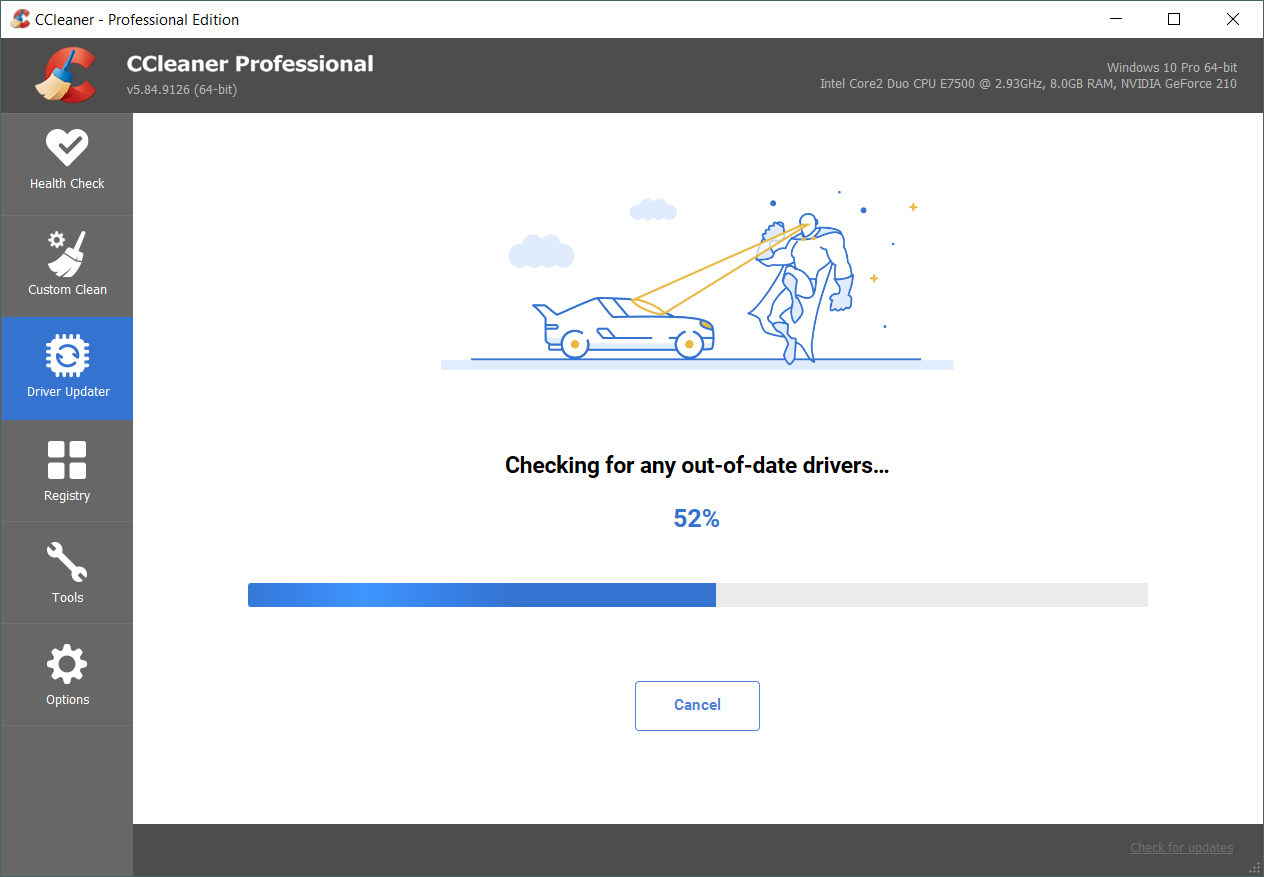
- Purchase the Professional or Bundle version of CCleaner.
- It costs less than $24.95 for 1 PC.
- Click on Driver Updater.
- Up-to-Date drivers and Drivers to Update are on the right-hand side.
- Click on Scan or Update all.
- It will check for the latest drivers and show the summary.
- The installed driver version and New driver version are visible.
- Take the appropriate action to update all or one by one.
- Revert to the previous driver version if the current one corrupts your driver software. It is shock-proof in case of any troubles in the future.
Version History
v5.84.9126 (18 Aug 2021)
Improving your CCleaner experience
● Smart Clean no longer prompts you to clean specific browsers if they are closed via an automated process (addresses some ‘ghost’ cleaning notifications)
● We’ve made it even simpler to use Health Check in subsequent visits to CCleaner
Driver Updater
● We’ve made it easier for you to know which drivers to revert if an update causes a problem
● This new revert flow will also help us to understand where improvements to driver compatibility are most needed
General
- The PC info section now detects Windows 11 correctly
- An indicator in the app now tells you when your subscription is nearing expiry
- Fixed some uncommon bugs in the license registration
- Fixed some Chinese character display issues






