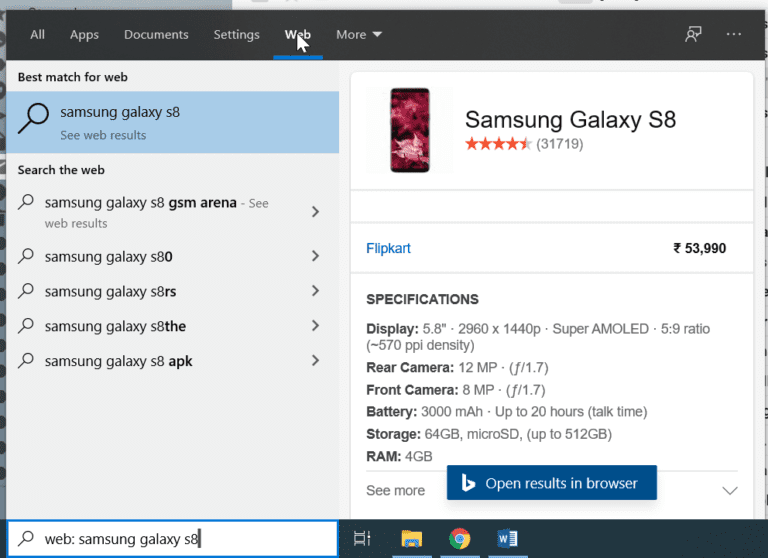After the recent Windows 10 update of 21H1, some users complained that their Bluetooth devices stopped working.
I was also one of the troubled guys who faced this issue. Common solutions to fix the issue were not useful.
I used Windows default troubleshooter to see the Bluetooth option under Settings > Devices.
Also Read – How to Fix “This device is currently in use” on Windows 10/8.1/7 – 8 Solutions
But that option disappeared.
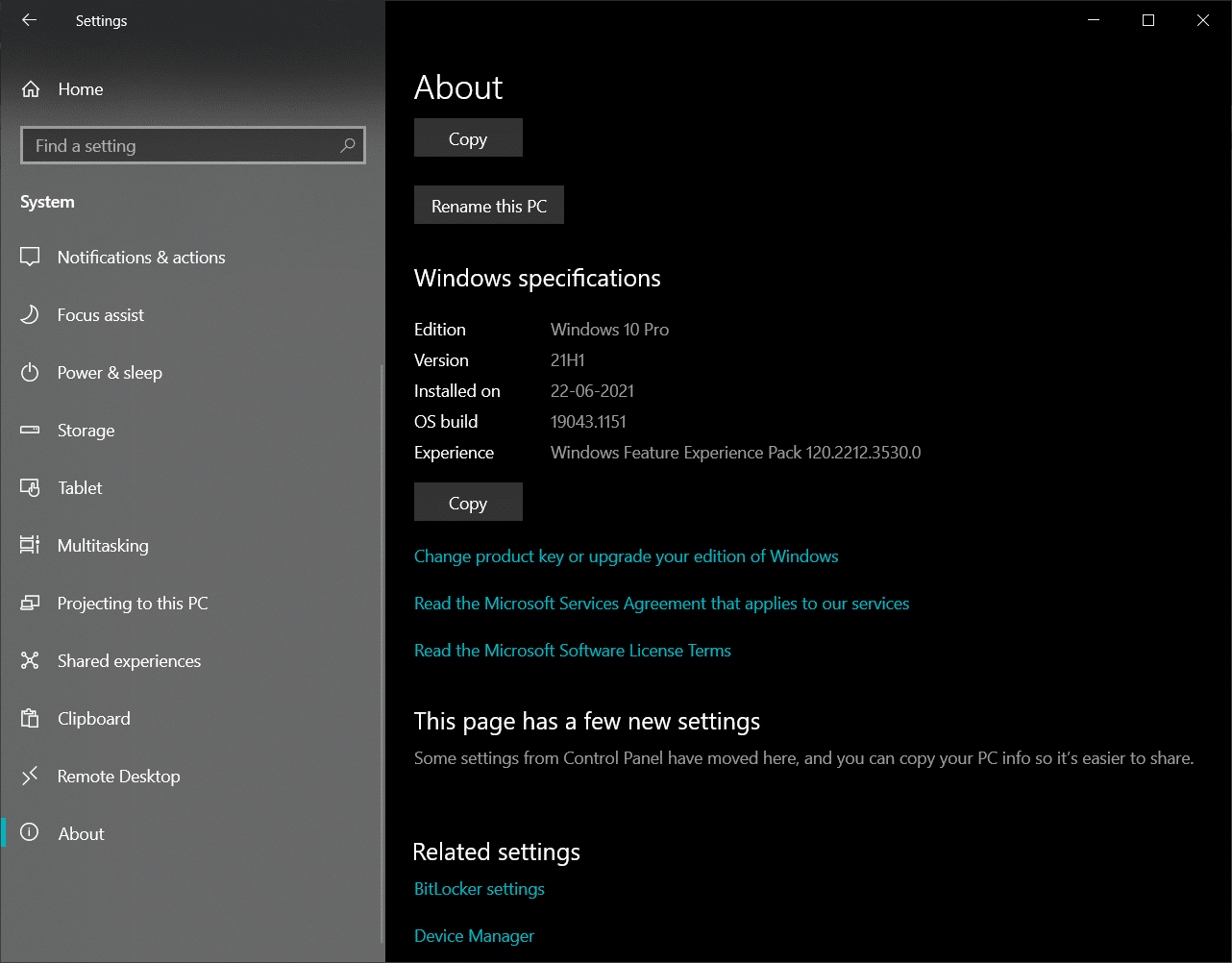
Bluetooth is not available on this device in Windows 10
Somebody in the Microsoft forum suggested turning off the “fast start-up” in the power management setting of the Control Panel.
Then they asked to shut down the computer and start it again.
This solution also didn’t work. I also wasted considerable time.
Also Read – Solve KB5003173 Error causing 0x800f0922 with these five fixes

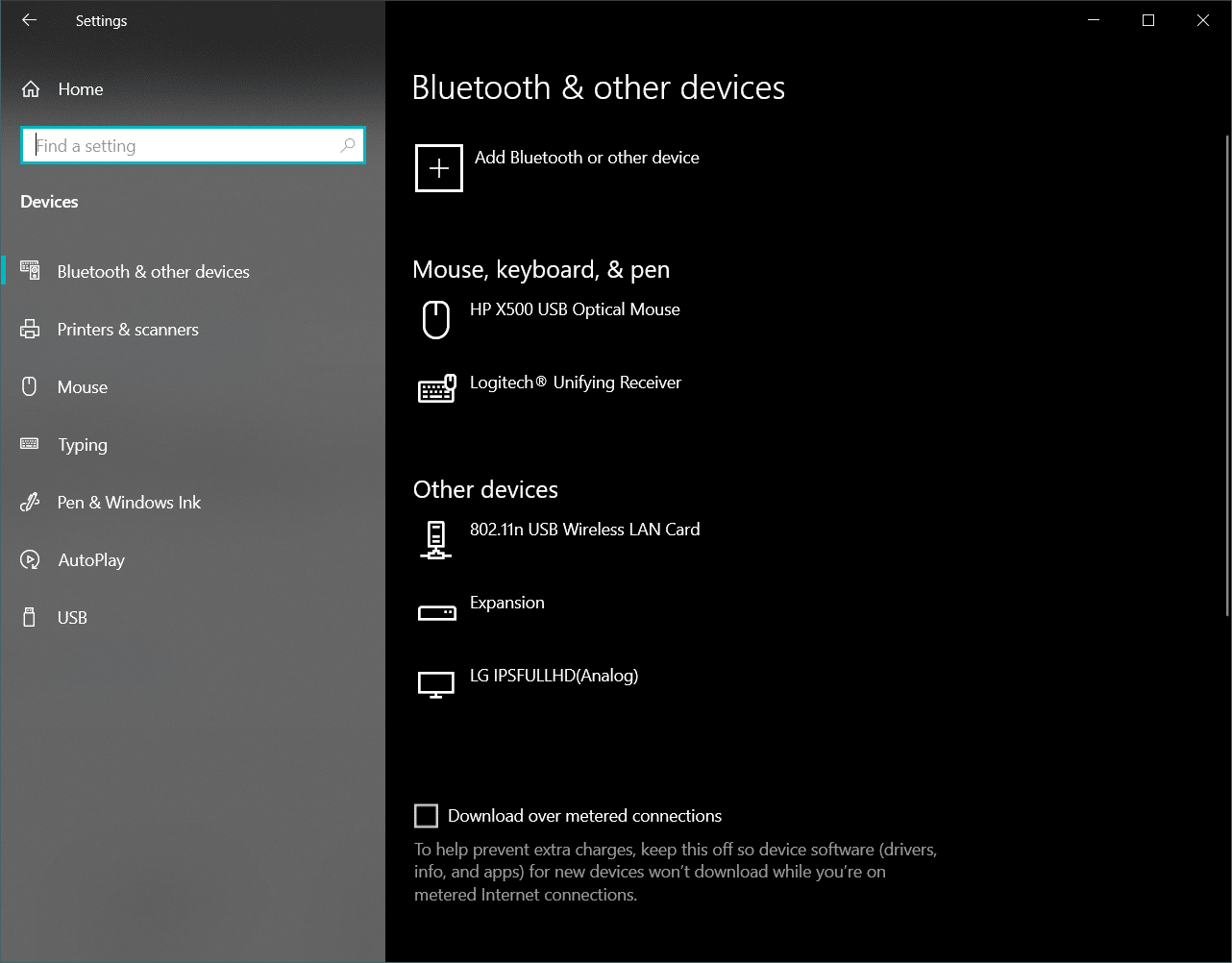
Windows 10 Update Bluetooth Not Working
Then I found another blog topic where it fixed my issue. I successfully saw the Bluetooth option in Settings and connected Bluetooth speakers without any hindrance.
Also Read – How to Fix Audio Issues in Windows 10 – Easy Simple Steps
The culprit was that the Bluetooth drivers were not up-to-date. If you find the Bluetooth device in device manager it means recognized by Windows 10.

The driver update using CCleaner helped me to update Bluetooth driver.

Select Start and find Settings (gear icon). Under Devices > Bluetooth & other devices you should see the option. If not there is some issue with Bluetooth driver.
Initial Steps
- Make sure Bluetooth button turned on your laptop or pc.
- Generally, old PCs don’t have in-built Bluetooth. Then you need to purchase a Bluetooth adapter.
- Plug it in into one of the USB slots and make sure the indicator is glowing or working.
Also Read – [Solved] Can’t Type in Windows Search – Best Fix and 4 Solutions
How to Fix Bluetooth Not Working after Windows Update
- Purchase the premium version of CCleaner. Sometimes, you get a free trial option of its driver updater on some computers.

- The latest version is 5.83.9050 as of Aug 2021.
- Update the Bluetooth drivers of your Bluetooth adapter on your laptop or pc.
- It could be an in-built or external one.
- Search for “Bluetooth” in the search bar of Windows 10.
- Click on “Find and fix problems with Bluetooth devices”.
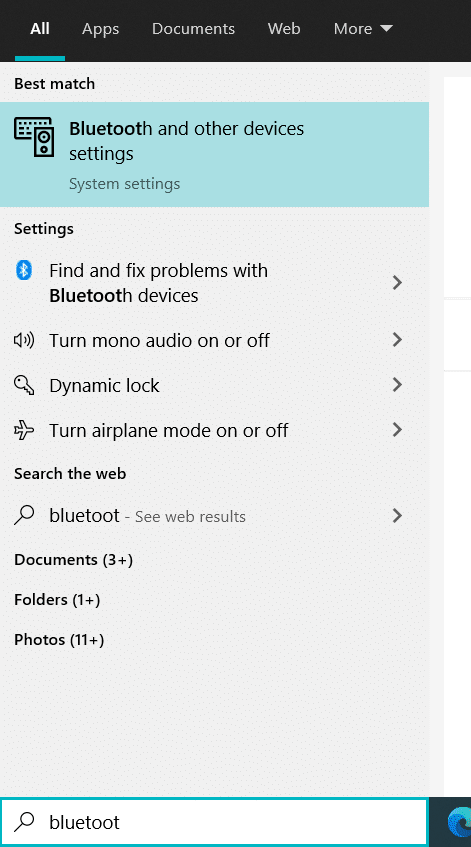
- It is the common troubleshooter for Bluetooth problems in Windows 10.
- Let it run and fix any errors automatically.
That’s it! Your Bluetooth option should be available in Settings again.
Conclusion
My old Bluetooth adapter release date was 2006 and updated to the new version of 2013.
CCleaner is very good about finding the older device drivers and updating them to the new ones.