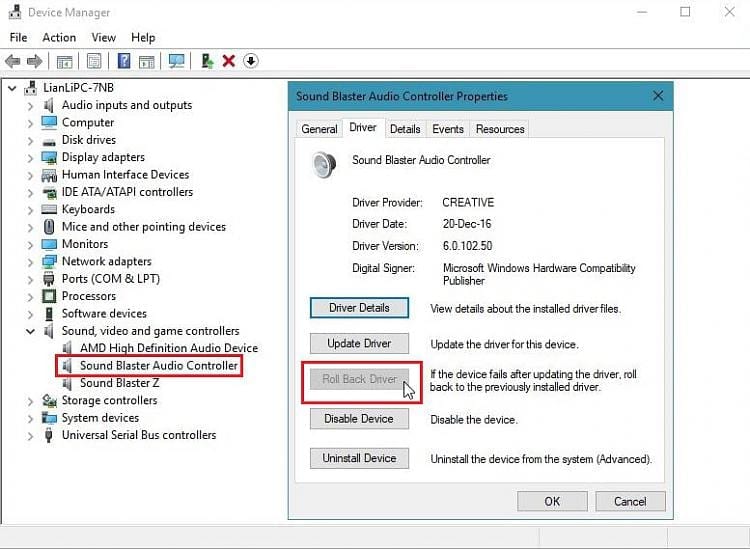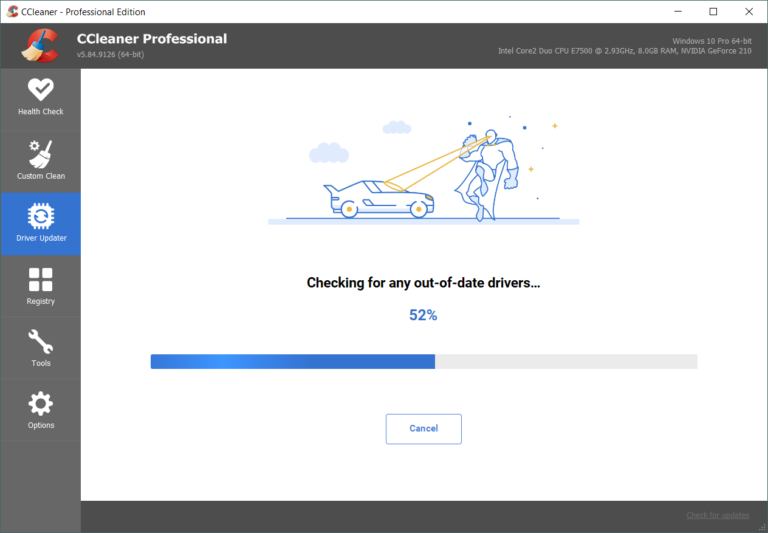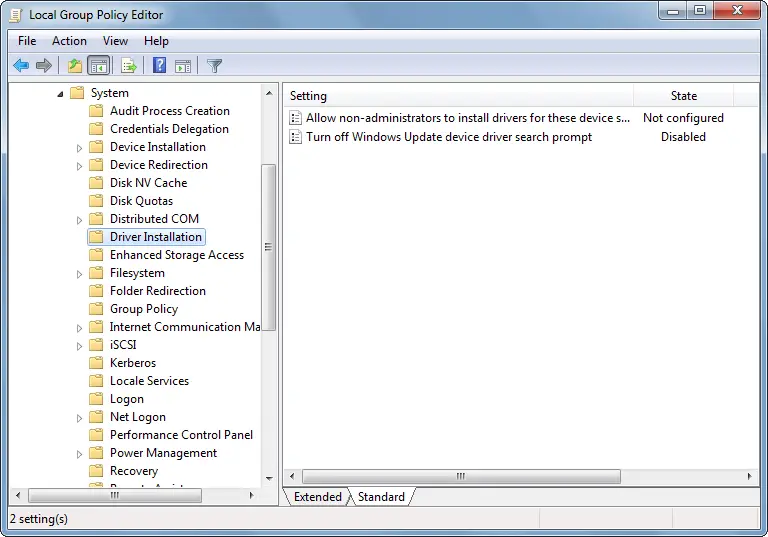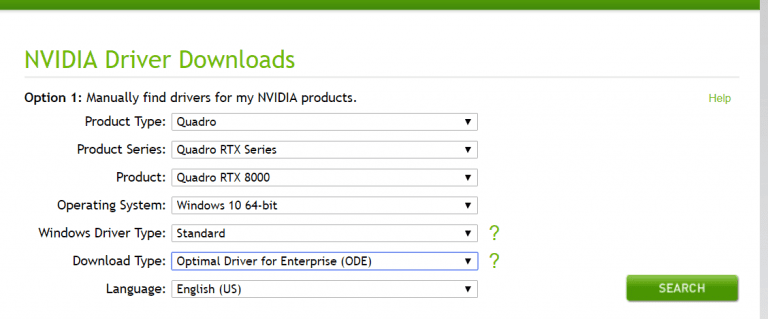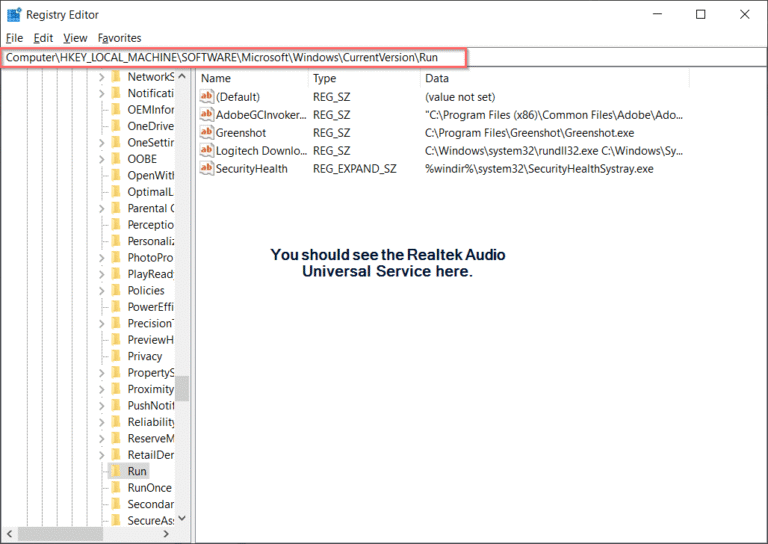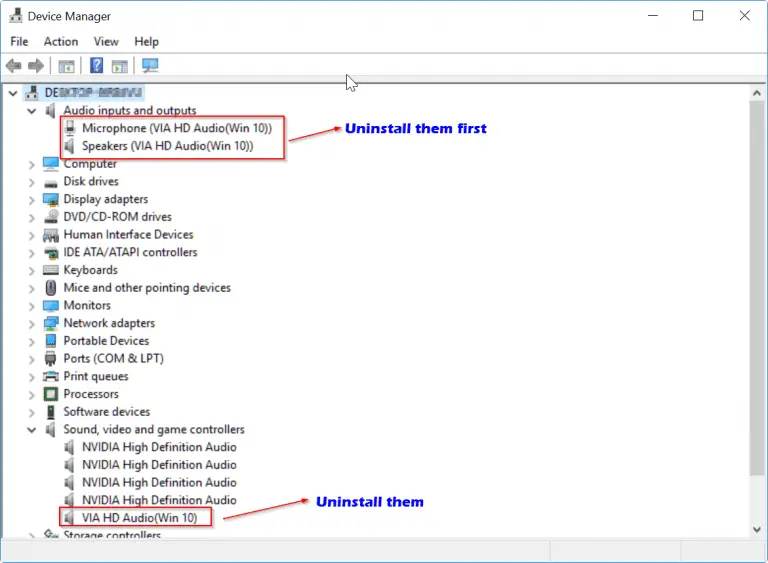To update the latest sound card, video driver and graphic drivers in Windows 10 or 8.1 or 7, there are many options. One is to go the manufacturer page and download them.
Another option is to use free driver updater and install them. But what about the motherboard chipset and game-enhancing drivers?
There are lot of free driver update program that can check drivers and auto detect them. To update device drivers you can also use manual methods, instead of free automatic driver installer.
During your life-time you must have definitely faced problems related to driver issues in Windows.
The common reason is that your drivers are not up-to-date. Otherwise, when a new Windows update is released (like the 1903 version) your device may not be compatible with it.
Yes, I’m talking about the new Windows 10. The driver problems persist even in Windows 8.1 or 7, as they are new OS’es.
What is the need of PC Driver Update Tool
Many old model hardware still don’t have reliable device drivers for this OS. If you are still in the old XP days, they might work with it, but with security vulnerabilities.
Most of your hardware like your mic, speakers, mouse, keyboard, usb controllers etc must have been compatible with Windows 7, Vista, XP.
But there is another big problem afterwards. What-if the company closed manufacturing those devices?
For such issues you need a free driver update software in Windows 10. A driver auto installer can easily find all the updated drivers with one-click and at one-place.
Today, we are going to talk about Driver Booster (ver 6.5.0), which is the best driver update software in 2019. No one would like to spend lot of time downloading each driver update and then get frustrated, that a new Windows update has been released.
What are the features of this Driver Update Utility?
- Large Driver Database
- Smooth Game Performance
- Quick & Safe Driver Update
- Fix Hardware Errors
It is a 1-click solution which works as a Windows driver update software related to your PC or laptop. It is a free driver tool and has additional features with the Pro version.
The large database of 3 million+ free drivers for Windows 10 or 8.1 or 8 or 7 can update computer drivers which are WHQL certified.
This PC driver updater can help you easily and securely update outdated drivers, install missing drivers and fix incorrect drivers.
Driver Booster 6 automatically checks for the recent version of your device drivers from Intel, Nvidia, and AMD etc.
This will help in less system performance issues like freezing and crashing.
It works as an online driver update tool to scan for old drivers and install the latest ones.
[wps_button style=”3d” url=”https://www.windowstechit.com/recommends/driver-booster-check-out/” onclick=”return gtag_report_conversion(‘https://www.windowstechit.com/recommends/driver-booster-check-out/’);” target=”blank” background=”#2D89EF” color=”#FFFFFF” size=”13″ icon=”download” wide=”no” position=”center” radius=”auto” text_shadow=”0px 1px 1px #000″ rel=”nofollow” title=”Free Driver Updater” id=”default-button” desc=”1-Click solution to Download and Update all Windows 10/8.1/7 Drivers”]Driver Booster[/wps_button]
The Pro version supports some additional features. Slow game performance can be a hindrance to your amusement.
It simply updates the graphic drivers with ease and Game Ready drivers, to give you best speed and agility out of your hardware. This will take your games to the next level with minimal cost.
The following are the system requirements
- Windows XP/Vista/7/8/8.1/10
- 1 GB of free disk space mainly for driver download and installation
- 1024*768 screen resolution and above
The following are the main features
- Scan/Update
- Boost
- Tools
- Action Center
Click the Scan button on the home screen. Driver Booster will automatically scan all your drivers. It will come up with a list which are already up-to-date and which require updates.
You can stop and re-scan your PC whenever you like.
The Scan Result will show something like this –
The total quantity of outdated device drivers and game components can be seen. The scan results depend upon the PC status. It will show 4 different type of results, based on your system condition.
- Outdated drivers, dates of both the current version and available version are provided.
- Missing drivers, the current status is “Missing Driver”.
- Faulty drivers, the current status is “Faulty “.
- Not installed game component, the current status is “Not Installed”.
If you are using the Pro version, you can also take a back up of your driver, before its updated.
Another interesting feature of Driver Booster 6 is that, a system restore point is created before it starts installing the new and updated version of the drivers.
The Settings feature of Driver Booster
The following are the options
- General
- Scan
- Drivers
- Ignored
- Network
Under the General option you have different items like –
- Launch automatically at Windows startup
- Minimize to system tray when program is closed
- Font Size and Transparency
By default, the Scan process will commence immediately, once the software is installed or launched. This can be disabled under “Scan setting“. One can also schedule your scans based on frequency – weekly, biweekly etc.
You can feel secure with your updated drivers, because only those will be installed that have passed the WHQL tests.
The downloaded drivers and backup of old drivers are safe to keep. You can chose the default location for both these type of new and default drivers. Other options like –
- Automatically delete installed driver packages
- Automatically back up a driver before it is installed
- Accelerate download when you update drivers
You can also decide to ignore any devices from getting driver updates from Driver Booster. This is for legacy drivers or when there is compatibility problem with the new drivers.
You can also use a proxy and proxy server to connect to the Internet.
There are some other useful functions of this software tool.
- Auto Driver Update
- Restore Driver Updates
- Ignore Unwanted Updates
- Driver Update History
- Fix Sound
- Uninstall Driver
- Export list
- Details
Tools Available with Driver Booster
There are additional tools that are added for extra functionality.
- Rescue Center
- Fix No Sound
- Solve Device Errors
- Troubleshoot Network Failure
- Fix Bad Resolution
- Clean Unplugged Device Data
- System Information
The Action Center will show different other IObit Software that can be useful for your PC.
1. Advanced SystemCare Pro
2. IObit Malware Fighter Pro
3. IObit Uninstaller Pro
4. NordVPN
and many others.
The Pro version helps in Game Boost performance. You can configure its settings. The recommended processes and settings are selected to close when you are playing a game.
This also includes non-Windows services and others. You can select any other additional items based upon your experience.
What are the Pros
- No need to open any other website to download drivers.
- Auto Driver Updater for all your current drivers.
- Automatically scan your PC to update all drivers
- Creates a system restore point before the drivers are updated
- Game Boost Performance in the Pro version
- No limit on the number of driver downloads and updates
- Free license giveaways from time-to-time
- Repair driver issues to make the device work properly
- Additional tools to fix your PC problems
- Optimize your PC with additional software
- Recover old drivers, if the new drivers fail
- Backup of your old drivers, before downloading new drivers
- Roll back of your drivers is possible
What are the Cons
- The Scanning process starts immediately without your intervention
- During installation, it tries to install other programs
- An activate pop-up is always shown to get the “Pro” version.
- The Free version is limited to only 12 driver updates
Conclusion
I was lucky enough to get a free Pro serial to test Driver Booster latest version. I used it on my Windows 10 PC. It successfully updates my VIA sound drivers to the latest ones.
I would have otherwise couldn’t have found the drivers to my other device controllers and chip-set modules.
This software made it easy to get all the drivers in one place and install them automatically. There is always an option to roll back to your previous one, if the current driver fails.
I was also available fix a device error with this tool, without installing any additional software.
It also updated the mobile device drivers required to connect my Android phone to PC.
This is especially useful when you are using an USB to connect them.
In all, I definitely recommend this product, to update windows drivers automatically, using 1-click solution.