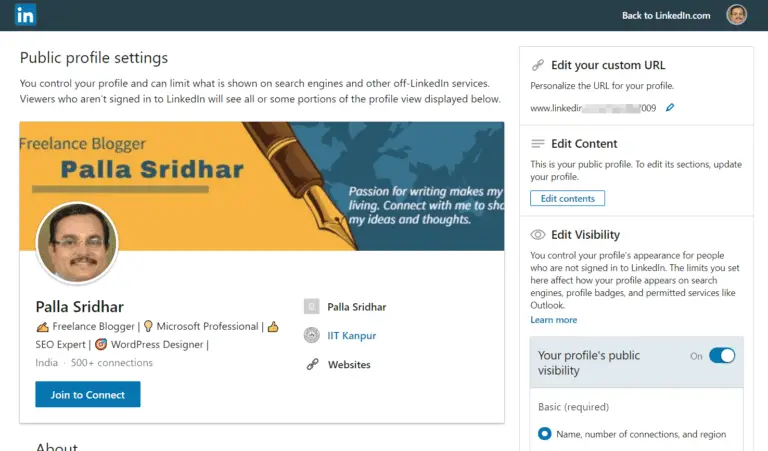LinkedIn Sales Navigator is a paid sales tool from LinkedIn designed specifically for sales professionals. It aims to help salespeople be more efficient and effective by leveraging the power of LinkedIn’s professional network data and insights.
With over 850 million members on LinkedIn, Sales Navigator enables sales professionals to tap into extended networks, surface more warm leads faster, and build trustworthy relationships with prospects through context and insights.
Key features include advanced search, custom alerts on saved leads and accounts, content sharing and recommendations, CRM integrations, analytics, and customized reporting.
Overall, LinkedIn Sales Navigator gives sales teams a competitive edge by combining LinkedIn’s unmatched professional database with sales-specific tools for identifying, connecting with, and closing more prospects.
It comes in three pricing tiers based on features – Core, Advanced, and Advanced Plus – suitable for individual sales reps up to large enterprise sales teams. With the actionable data and insights from Sales Navigator, sales organizations can increase productivity, reduce churn, and ultimately drive more revenue.

LinkedIn Sales Navigator Pricing
This feature of LinkedIn has three plans:
- LinkedIn Sales Navigator Core: INR 5000/month when billed annually
- LinkedIn Sales Navigator Advanced: INR 9723/month when billed annually
- LinkedIn Sales Navigator Advanced Plus: Contact LinkedIn customer support for a demo and pricing
The Core plan helps you connect with 3.8x more decision makers. For example, if you start a LinkedIn campaign targeting 100 people, you’re likely to find 3800 better prospects.

The Core plan also gives you better advanced lead and company search. You’ll get alerts on saved leads and accounts when someone emails or messages you. You can also create a custom list to message in bulk or contact them.
The Advanced plan lets you share content and track engagement. You can also plan to give warm introductions from your other team members. This way, you can pepper your prospects with Sales team members.

The Advanced Plus plan is for enterprises with 10,000 people or large organizations. This plan includes CRM tools to validate and verify your datasets of sales prospects. You can also easily integrate your CRM contacts for further process of your sales funnel.

LinkedIn Sales Navigator vs Premium
Here are 5 key differences between LinkedIn Sales Navigator and LinkedIn Premium subscriptions:
- Audience: Sales Navigator is built specifically for sales professionals, while Premium is designed for all professionals.
- Features: Sales Navigator prioritizes sales-related features like advanced search, lead recommendations, and CRM integrations. Premium focuses more broadly on profile views, messaging, and content consumption.
- Search: Sales Navigator enables more advanced Boolean search and filtering to discover sales leads. Premium search is more basic and generalized.
- Targeting: Sales Navigator helps pinpoint decision makers, discover sales triggers, and understand company structures. Premium shows broader professional profiles and interests.
- Integrations: Sales Navigator connects directly with leading CRM platforms. There is no CRM integration with Premium.
In summary, LinkedIn Sales Navigator is a specialized sales tool to identify and engage prospects and accounts. LinkedIn Premium provides individual professionals a boost in profile visibility and messaging. Sales teams focused on efficiency and results would gain more value from a Sales Navigator subscription over a general Premium upgrade.
How to Use LinkedIn Sales Navigator for finding Clientele?
- Sign Up for a Free Trial
Go to the Sales Navigator homepage and click on “Start your free trial” to sign up. You’ll need to login with your LinkedIn account. Take advantage of the 14-day free trial. - Set Up Your Sales Preferences
Express your sales preferences under “Settings” so Sales Navigator can deliver the most relevant recommendations and insights. State your role, location, industries, company sizes and other filters. - Conduct Advanced Searches
Use advanced search operators and filters like keywords, location, company, job title and more to find your ideal prospects. You can save these searches to get alerts when new prospects match. - Save Leads & Companies
As you identify promising leads and companies, save them by clicking the “Save” button on their profile. These saved records will appear under My Leads and My Companies for easy access later. - Set Up Custom Alerts
Set up custom alerts under My Leads and Accounts to get notified whenever your prospects update their LinkedIn profiles, switch jobs, get promoted, publish content and more. - Share Relevant Content
Engage your prospects by sharing content like articles, messages, and videos with them. You can then track content engagement analytics to see who opened/clicked on these shares. - Request Warm Introductions
If you share any 2nd degree connections with your prospects, you can request a warm introduction from the mutual connection. This dramatically improves response rates. - Sync with your CRM
Connect Sales Navigator with your existing CRM platform like Salesforce so lead data flows seamlessly between the two, reducing manual duplication of effort. - Review Analytics & Insights
Regularly check your Sales Navigator analytics and reports to identify the best sales opportunities based on content engagement, account expansion trends, and more key metrics.
LinkedIn Sales Navigator Benefits
Advanced Search to Precisely Target Prospects
One of the biggest benefits of LinkedIn Sales Navigator is advanced search and filtering functionality. You can use precise Boolean operators like AND, OR, and NOT to pinpoint the exact kinds of prospects you want to target. This level of granularity helps you be much more targeted and efficient with outreach. Between filters like title, location, company size, and more, Sales Navigator makes sure you find the right leads.
The LinkedIn Premium benefits are for professionals looking for jobs and want to connect to employers.
Engagement Analytics to Prioritize the Best Accounts
Sales Navigator offers robust analytics on content views, shares, followers and more. These insights help you determine which prospect accounts are already engaging with your online content and salespeople. This allows sales teams to double down on hot accounts and move away from cold leads. Never waste time chasing accounts unlikely to convert, thanks to the data within Sales Navigator.
Automatic Lead and Company Updates
Siloes between sales and marketing teams often mean wasted time trying to manually track when prospects and companies update their org charts, job titles, contact info, and other details. With Sales Navigator, all those changes related to your saved leads and accounts automatically flow into the platform. This means your CRM data stays clean without any lift from your sales reps.
Warm Connections for Easier Outreach
Getting a warm introduction when reaching out to prospects can dramatically increase response rates and conversion. Sales Navigator shows you 2nd and 3rd degree connections shared between your teammates and prospects at target companies. This enables more genuinely warm outreach at scale to build trusted relationships.
CRM Data Validation and Integrations
Finally, Sales Navigator offers both CRM contact data validation and support for all the top CRM platforms like Salesforce, Microsoft Dynamics, and more. Automatically sync your CRM contacts with corresponding LinkedIn profiles, while proactively getting notified about outdated contact data. This nurtures and maintains prospect relationships already in your CRM for optimization.
With these five core benefits and more, Sales Navigator transforms scattered prospect data into actionable sales intelligence fueling higher revenue. The platform streamlines targeting, outreach, and conversions at scale for sales teams.