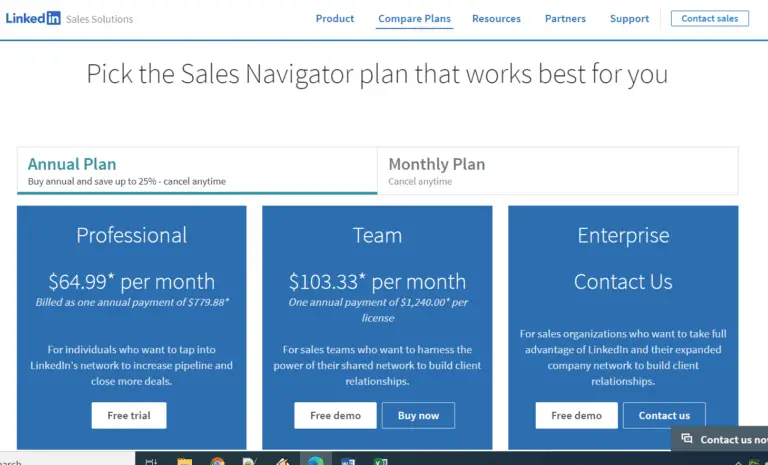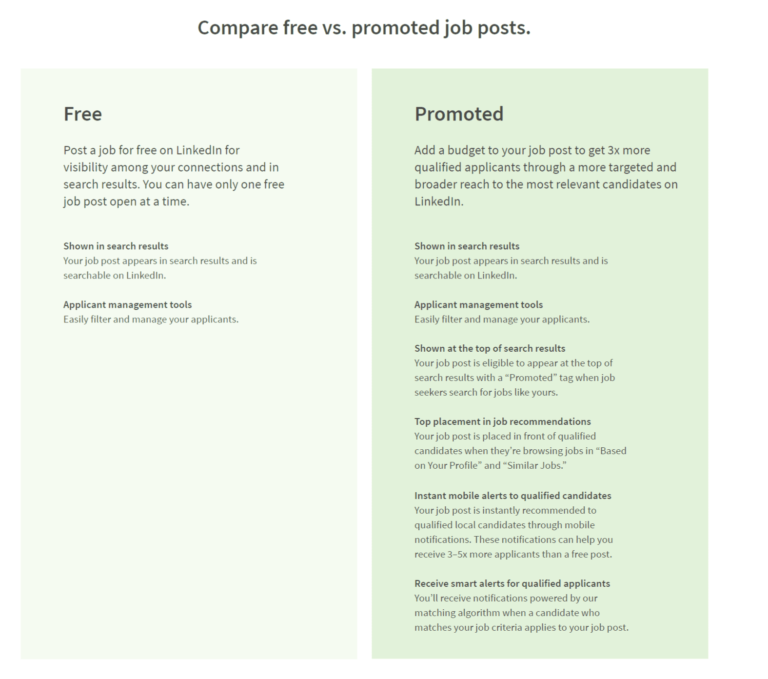LinkedIn Premium benefits of a subscription account.
- InMails per month
- Who’s viewed your profile
- Business Insights
- Job Insights
- Unlimited people browsing
- LinkedIn Learning
- Open Profile
You can chat with support if you have any problems related to your account or features.
Jobs Seekers and Business People expect some benefits from LinkedIn Premium.
For those kind of people LinkedIn Premium Career and Business plans provide adequate insights into the job and company.
Though LinkedIn Premium Cost is middle-class, you can reap rich dividends if used in the proper way.
Especially users doing job search can know about the median salary, employee distribution, alumni and many other benefits.
InMail Credits can help job seekers to contact recruiters and employers, even though you are not a LinkedIn connection.
The LinkedIn data shows the relevant information about new jobs based upon your filters and criterion.
LinkedIn Premium Career
The following benefits are included as part of the LinkedIn Premium.
- 5 Inmails per month
- Who’s viewed your profile
- Job Insights
- LinkedIn Learning
- Open Profile
- Resume Builder
LinkedIn Premium Business
In addition to the above services, you get the following benefits with this subscription.
- 15 Inmails per month
- Business Insights.
Searching for a job on LinkedIn? Then the Premium Career plan is useful for job seekers. The advantages of LinkedIn Premium have already been mentioned here.
In this post we are going to see the benefits of using LinkedIn Premium Career plan.
InMail credits
Once you connect with a LinkedIn member, you can send him messages on his LinkedIn Messenger.
You can always purchase additional InMail credits when they are finished.
Otherwise, they are automatically updated after the end of each month billing cycle.
But some people don’t connect with you. Also, there are premium members who allow only messages to their inbox.

If you have a business proposition to a prospective manager, then you can craft your mail directly to the LinkedIn connection.
This can help if you both are not connected. Also, you can design your InMail templates, to attract your buyers.
To send an InMail to a LinkedIn member you are not connected with, you can visit his profile. Then click the More… button on his card and select Message. You can enter details like Subject, message text etc and click Send.
Who’s Viewed Your Profile
When you click who’s viewed your profile, than complete stats of the visitor members can be seen.
The total number of views in the last 90 days and their details are shown. You can know whether they are 1st or 2nd connection. In addition to that, you can also see for which jobs you are eligible.

Based on your profile data, LinkedIn Premium suggests the top % of the applicants. You can also see the common interview questions. These include –
- Tell me about yourself
- What is your greatest strength
- What is your greatest weakness
- Why should we hire you.
It depends on each category and your profile data. You can get relevant questions in other category fields like – Investment Banking, Wealth Management, Sales Development , Relationship Management etc.
You get AI powered feedback on the delivery of your answer when you practice and record a video.
Business Insights
You can get exclusive insights into 350k+ public and private companies on LinkedIn.

Take informed business decisions by following competitors, market leaders and starters. You can also split growth and hiring trends by function to determine where companies are investing resources.
The premium features include
- Total employee count
- Number of people hired from your school
- Employee distribution and headcount growth by function
- New hires
- Notable company alumni
- Total job openings
Job Insights
When you are looking for an opportunity in your career, you can turn to LinkedIn Premium Job Insights.

You can compare your skills to the qualifications required for open jobs. How you compare against other applicants.
You can use this information to build a solid resume and prep for your interview.
The premium feature include jobs where you’re a top applicant. You can see when the job was posted and can Easy Apply for that post. It also shows how much top % of the number of applicants.
- Open your LinkedIn dashboard with your login details.
- Click on Jobs at the top.
Jobs where you’d be a Top applicant

Once you’ve filled your resume and uploaded to LinkedIn, you can see the relevant jobs for you. If you’ve taken some skill tests and included relevant categories of job roles, then top applicant jobs are listed. This is for only LinkedIn Premium Career users.
You can click on See more jobs.
When you open a particular job position, then it’s details can be seen on the right-hand side.
Posted by is visible. Beside which you can see the Send Inmail feature. It is a Premium feature. Only 5 Inmail credits are possible per month in the Career plan.
Competitive Intelligence about other applicants
Below the job description you can see Top applicants and Top Skills. Based on your LinkedIn profile, you can see the top percentage of applicants for the job applied. See the Seniority Level and Education of the applicants.

Company Insights
More details about the company and its insights can be seen here. Hires at a particular company from which other companies can be seen here. Click on See more companies for better results.
You can also See more company insights.

Inside Look
Some technical information about the company’s employees can be seen here. The hiring trends over the last couple of years.
- Total employees
- Company wide 2 year growth
- Product Management 2 year growth
- Median tenure
- Employee Distribution
Based on LinkedIn data you can see a pie chart of functional distribution. The headcount growth in different sections of the company can be seen here.

New Hires
What are the recent hires based on LinkedIn data.

Notable Company Alumni
People who have left the company and are currently working in another job are mentioned here. You can get to know if your connections are listed here. Then, you can discuss with them about your job requirement.

Unlimited people browsing
Since LinkedIn is the largest professional community, there are lot of decision makers, company holders, job seekers, recruiters.
There is no shortage of influential connections.
You can view profile data upto 3rd connection, as a premium member from search results or while browsing similar profiles.
You can search for a job in your location using this premium feature.
For example, if you are looking for SEO Manager in Mumbai area, then you can type that in the search box.

I got around 20,000 results for this search. Then you can filter them based on more micro criterion like 1st, 2nd, 3rd connections, location and company.
Several other filters are also available.
 In the same way, you can search for your ex-colleagues.
In the same way, you can search for your ex-colleagues.
Then you can filter them based on different search metrics. When I search for one of my friends who is an IT professional, there are 6880 results.

Since I know that he is my ex-college mate and lives in Australia, I have added relevant filters.
If you know that he is already your existing connection, then you can apply the 1st connection filter.
When I applied that search results reduced to 2. But when I add his post-graduate school in the filter, it gives my ex-classmate business connection.
Then you can either recognize his profile picture or connect with him. If he doesn’t respond, you can even send an InMail as a Premium member.
Open Profile
This enhances your personal brand and allows any LinkedIn Member to see your full profile. One of my top recommendations to use of the top 6 LinkedIn Premium benefits.
It will also allow other connections to reach out to you, even without InMail credits. This setting can always be adjusted via the Premium Profile settings page.
This will allow you to display Premium Profile badge on your profile and next to your name in search results. You can toggle this feature on and off.
Final Thoughts
If you are not happy with the pros of LinkedIn Premium, you can always cancel the subscription.