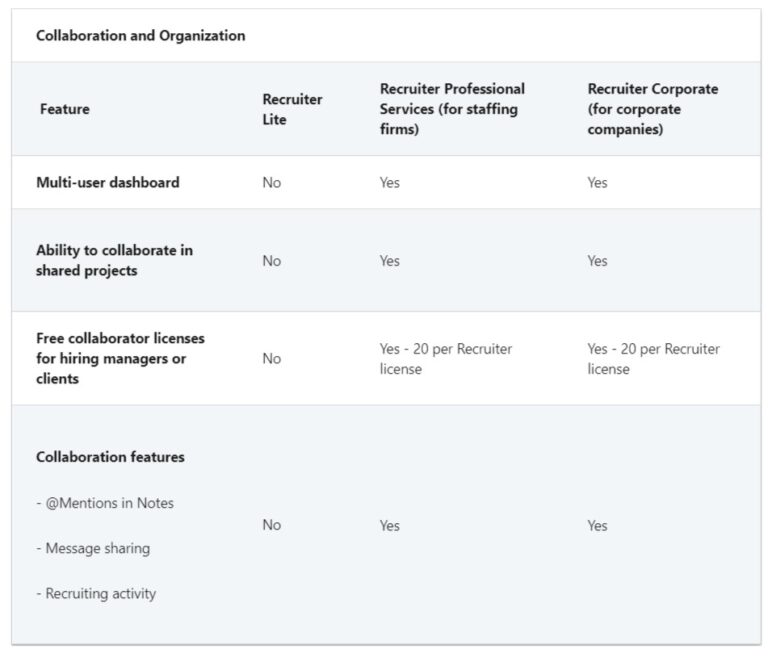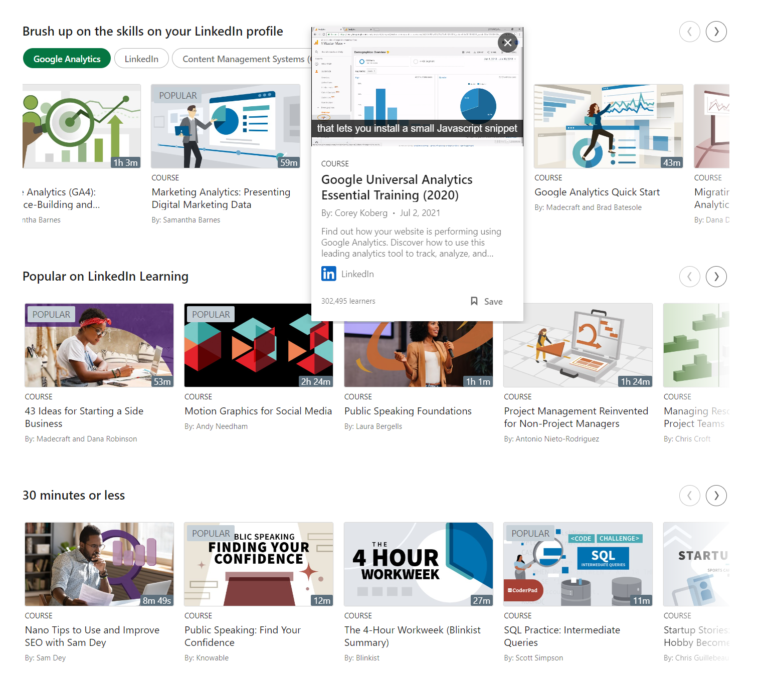LinkedIn Job is the best way to promote your job post.
You can create a free job requirement, but you will get less number of applications. There is also a paid version of LinkedIn job, where it works on pay-per-click model.
The LinkedIn system automatically suggests what is the good budget for your job posting requirement.
There is a minimum and maximum budget that is allowed for it. It will show the estimated number of job applications that you may receive on your budget.
You chances of getting job applicant is increased 3 times, when you promote a paid LinkedIn job post. There are advantages with the budget model of LinkedIn Jobs.
- How to Post a Job on LinkedIn: A Comprehensive Guide for Recruiters
- Tips for posting a job on LinkedIn
- Promoted Job Post Benefits
- Budgeting for Job Post on LinkedIn
- Understanding the Cost of LinkedIn Job Postings - Post a free job
- LinkedIn Job Posting Fees: Promoted Job and Free on LinkedIn
- LinkedIn Job Posting Cost -
How to Post a Job on LinkedIn: A Comprehensive Guide for Recruiters
Posting a job on LinkedIn is easy and straightforward. In this guide, we’ll walk you through the step-by-step process of posting a job on LinkedIn.
If you’re a recruiter looking to expand your talent pool, LinkedIn is a great platform to use.
With over 740 million members worldwide, LinkedIn provides recruiters with access to a vast pool of talent from various industries and locations.
Total Time: 10 minutes
Step 1: Click the Jobs icon at the top of your LinkedIn homepage
The first step to posting a job on LinkedIn is to click the Jobs icon at the top of your LinkedIn homepage. This will take you to the LinkedIn Jobs page where you can post and manage your job postings.
Step 2: Click the Post a job button
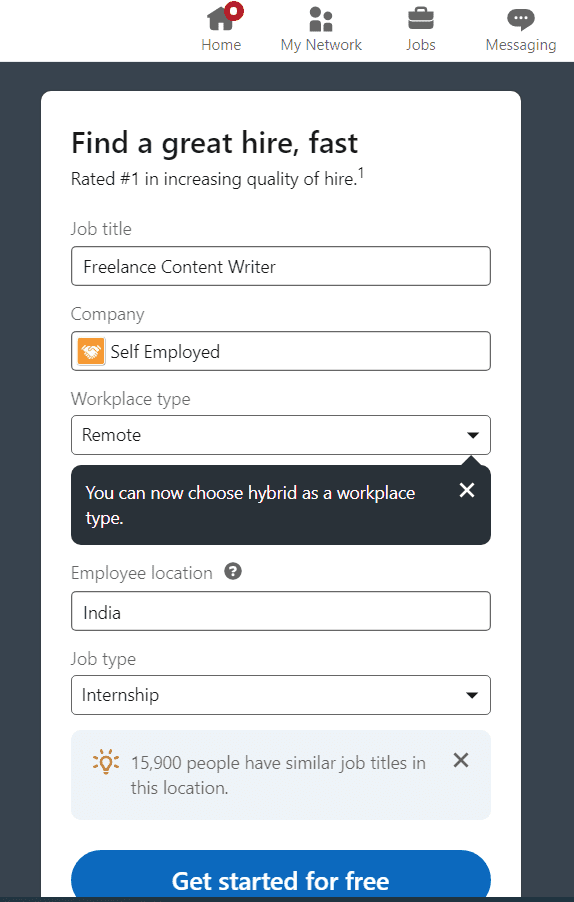
Once you’re on the LinkedIn Jobs page, click the Post a job button to start creating your job posting.
Step 3: Choose your contract options
If you’re a Recruiter customer, you may be routed to a page with different contract options you’re affiliated with. If so, click Continue next to (Your Name)’s LinkedIn Job Posting.
Step 4: Complete the Job Details page
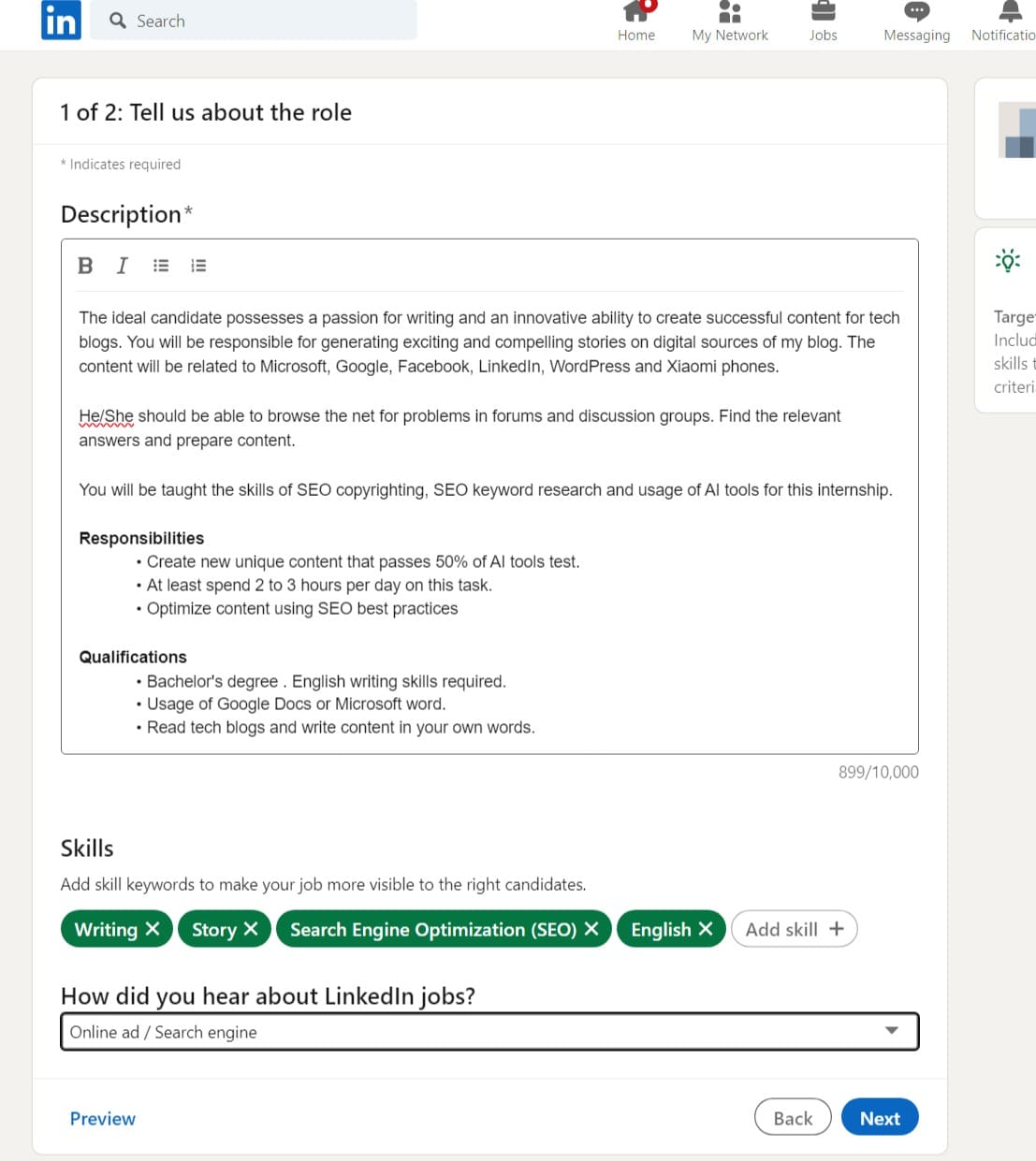
On the Job Details page, complete the following fields:
Description: Enter a job description (required) in the text box.
Add skills: Specify the skills needed for the job by clicking the Add skill icon.
Click Continue.
Step 5: Complete the Applicant Options page

On the Applicant Options page, complete the following fields:
How would you like to receive applicants?: Select how you’ll be notified of applicants.
Review screening questions: We recommend adding at least three screening questions to help you easily identify top applicants who meet your required or preferred qualifications.
Step 6: Add payment details
After you click the Promote job button, add your credit card details on the checkout page. If you already have a payment method on file, your default payment method will appear. Click Add payment if you’d like to add a new payment method for this purchase.
Step 7: Review order details and post your job

Review the order details before posting your job. You can see your daily budget, total budget, and other details. Once you’re satisfied with the details, click Post job to publish your job posting on LinkedIn.
Tips for posting a job on LinkedIn
Here are some additional tips to help you make the most out of your job posting on LinkedIn:

Use a catchy job title
Your job title is the first thing that job seekers will see when browsing through job postings. Make sure to use a catchy job title that accurately reflects the job you’re posting.
Be clear and concise in your job description
Your job description should be clear and concise, outlining the responsibilities and qualifications required for the job. Avoid using jargon or buzzwords that may confuse or mislead job seekers.
Use relevant keywords
Using relevant keywords in your job posting can help increase its visibility on LinkedIn. Use keywords that accurately describe the job and the skills required for the position.
Add screening questions
Adding screening questions can help you easily identify top candidates who meet your required or preferred qualifications. Make sure to choose screening questions that are relevant to the job you’re posting.
Set a budget
Setting a budget for your job posting can help ensure that your job is seen by the right candidates. LinkedIn allows you to set a daily budget and a total budget for your job posting.
Source: https://www.linkedin.com/help/linkedin/answer/a517545/post-a-job-on-linkedin?lang=en
Promoted Job Post Benefits
Shown in Search Results: How to Optimize Your Job Post on LinkedIn
As the job market becomes more competitive, it’s crucial for recruiters and hiring managers to use every tool at their disposal to find the best candidates.
Applicant Management Tools: Easily Filter and Manage Your Applicants
You can easily sort your applicants by criteria such as experience, education, and location, making it easier to identify the most qualified candidates for your open positions.
Shown at the Top of Search Results: How to Optimize Your Job Post for Visibility
LinkedIn offers several ways to boost the visibility of your job posts, including paid promotions that place your post at the top of search results with a “Promoted” tag.
Top Placement in Job Recommendations: How to Attract the Right Candidates
In addition to being placed in front of qualified candidates browsing “Based on Your Profile” and “Similar Jobs,” your post will also appear at the top of job recommendations for job seekers who meet your criteria.
Instant Mobile Alerts to Qualified Candidates: How to Reach Your Audience Wherever They Are
By using this feature, you can reach a wider audience and attract more qualified candidates than with a free job post alone. In fact, studies have shown that using mobile alerts can result in 3-5 times more applicants than a free post.
Receive Smart Alerts for Qualified Applicants: How to Find the Best Candidates Fast
This saves you time and energy by highlighting the most promising leads and helping you focus on the candidates who are most likely to be a good fit for your organization.
Posting a job on LinkedIn is a simple and effective way to attract top talent to your organization.
By following the steps outlined in this guide, you can create a compelling job posting that accurately reflects the job and the skills required for the position.
Remember to use relevant keywords.
You can share your LinkedIn job post on your feed.
Budgeting for Job Post on LinkedIn
The pay-per-click pricing model allows you to set a predefined budget based on your necessity. You can set a daily or total budget.
For example, if you set a $5 daily budget and run the campaign for 30 days, then the total cost will be $150. You can set the limit for the total budget and pause the job posting.

The job post budget is determined based on on the job title, location and market activity that gets your job notification placed in the competition.
The cost of each click is determined by an AI algorithm. It looks at the job location and how many competing job title posts are there in the market.

The pay for job views is only from applicants.
Understanding the Cost of LinkedIn Job Postings – Post a free job
As a business owner or recruiter, the task of finding the ideal candidate for the job can be an overwhelming experience.
Sorting through a pile of resumes and cover letters is a time-consuming process that can be both frustrating and stressful.
However, with LinkedIn’s job posting feature, the hiring process can be streamlined, and a broader pool of qualified candidates can be reached. But, what is the cost of using this service?
Know how much it costs for job post promotion. LinkedIn makes job searching very easy.
Based on the job title LinkedIn members estimate is given as applicants. The cost to post a job varies on the location too.
LinkedIn jobs pricing is both free and promoted. Promoted post requires some budget. LinkedIn recruiter can decide the job description.
Post your job for free, but you will get less views.
“similar jobs” will show relevant candidate the necessary job. Employers and job seekers can come to an agreement.
200 countries can use the post a job for free. $15 per day is just a limit. For paid job, you can increase the budget. 30 days if the post is based on total budget.
Cost of a promote job depends on many factors. The criteria applies for the job creation. See promoted job posts to know what is in store for you.
LinkedIn Job Posting Fees: Promoted Job and Free on LinkedIn
LinkedIn offers two types of job postings: basic and premium. The basic job posting option is free, but its reach is limited, and the posting duration is only 30 days.
In contrast, the premium job posting offers an extended reach to a more diverse audience and a longer posting duration.
Furthermore, the premium option provides additional features, such as applicant tracking, candidate management tools, and company branding.
The cost of a premium job posting on LinkedIn is contingent on the location and the job category.
In the United States, the cost of a single 30-day premium job post can range from $15 to $1,000.
However, LinkedIn offers bulk pricing options for businesses and recruiters with multiple job openings. By purchasing job posts in advance, significant cost savings can be achieved, making it easier to make cost-effective hiring decisions.
How much does it Cost?
When it comes to hiring, balancing cost and quality is crucial. Using LinkedIn’s premium job posting features can increase the chances of finding the perfect candidate while keeping costs in check.
A cost-effective approach is to leverage LinkedIn’s candidate management tools, which enable users to sort and filter candidates based on their qualifications, experience, and other criteria.
By using these tools, qualified candidates can be easily identified, and time can be saved by avoiding unqualified applicants.
Job on LinkedIn for Free
Another strategy for making cost-effective hiring decisions is to optimize job postings to attract the right candidates.
Detailed job descriptions and requirements help to narrow down the applicant pool to those most qualified for the position.
Additionally, highlighting the unique selling points and benefits of the company attracts candidates who are a good match for the company’s culture and values.
Job Posting Cost
LinkedIn job postings offer businesses and recruiters a cost-effective solution for finding the perfect candidate for the job.
Although the basic job posting option is free, the premium job posting option provides more extensive features and a broader reach.
By using LinkedIn’s candidate management tools and optimizing job postings, cost-effective hiring decisions can be made, resulting in the ideal candidate for the organization.

Pay for a Promoted Job
Posting a job on LinkedIn can be a great way to reach potential candidates and advertise your open positions.
The cost of posting a job on LinkedIn depends on the type of plan you choose, how long the job will remain active, and which additional features you select.
Generally, plans start at around $19 for one job post for 30 days or $499 for five job posts for 30 days.
If you want access to advanced features such as sponsored jobs, applicant tracking system integration, or custom branding options, you may need to upgrade to a higher-level plan that can cost up to $849 per month.
Be sure to read through all of the details and understand what is included in each plan before making a final decision.
LinkedIn Job Posting Cost –
Budgeting for LinkedIn job posting costs can be a challenge, but it is important to plan ahead.
Start by researching the typical cost of job postings in your area and industry.
Consider factors such as the size of your company, any special requirements you have for the position, and the number of postings you will need.
Additionally, look for discounts or promotional offers that may be available from LinkedIn.
It may also be helpful to create a budget spreadsheet so that you can track your spending over time and stay on top of your job posting costs.
Finally, consider setting a monthly limit for LinkedIn job postings to help ensure you don’t overspend.