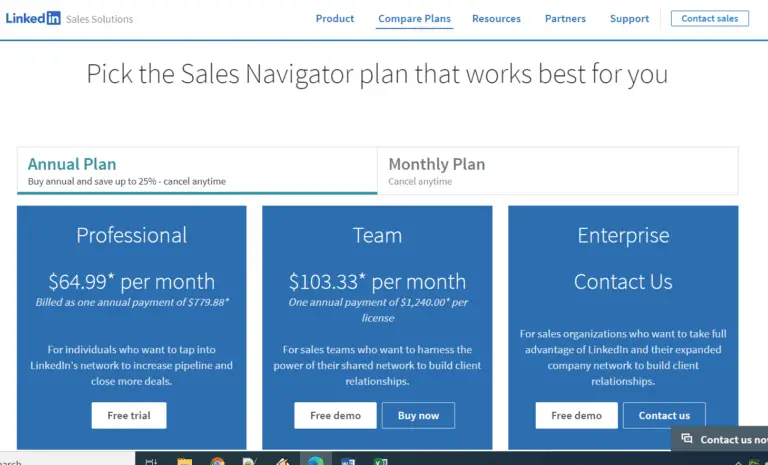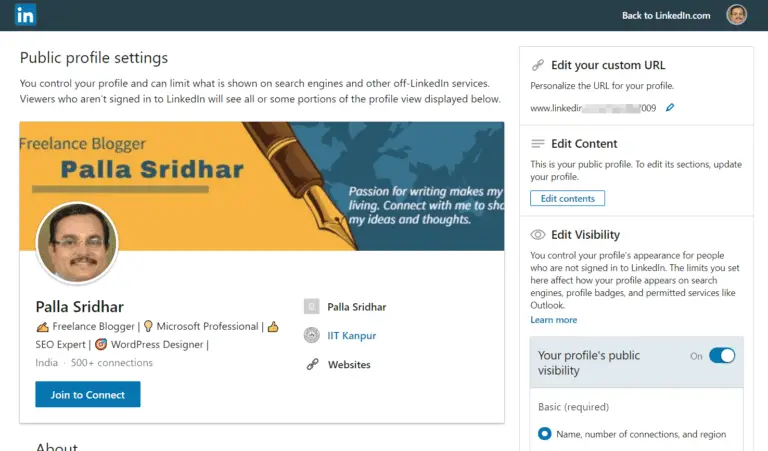LinkedIn InMail is an incredibly useful messaging feature within LinkedIn that allows you to directly contact other members, even if you’re not connected. But what exactly does LinkedIn InMail mean, how does it work, and what are the benefits?
What is LinkedIn InMail?
LinkedIn InMail is a private messaging system within LinkedIn that allows any member to send a direct message to any other LinkedIn member, regardless of whether they are connected.
Regular LinkedIn messaging only permits members to message their 1st-degree connections. InMail removes this limitation, making it possible to reach 2nd and 3rd-degree connections, as well as members you have no connection with at all.
InMail messages bypass the recipient’s inbox and land directly in the LinkedIn Messages section as an InMail notification. This helps ensure important messages don’t get lost among the many other emails professionals receive daily.
How Does LinkedIn InMail Work?
When you send an InMail, the recipient will receive a notification of your message in the LinkedIn app and desktop site. They can then click to view the full InMail content.
If they don’t open the InMail within 7 days, you’ll receive a notice that the message has expired. Expired InMails are automatically deleted from the recipient’s inbox.
One thing that makes InMail unique compared to standard emails is that recipients have the option to move your InMail into their regular LinkedIn Message inbox if they want to save or continue the conversation.

LinkedIn InMail Examples
Here are some examples of effective ways professionals use LinkedIn InMail:
- Reaching out to an industry leader or expert for career advice.
- Making a job opportunity introduction to someone not in your network.
- Following up after meeting someone at a conference or event.
- Establishing a connection with a potential business partner or client.
- Introducing yourself to a 2nd or 3rd-degree connection at a target company.
The personalization and direct access of InMail makes it advantageous for critical outreach when you want your message to stand out from the crowd.
LinkedIn InMail vs. LinkedIn Messages
It’s important to understand the key differences between standard LinkedIn Messages and InMails:
- Visibility: InMails are only visible privately between the sender and recipient. Standard messages are viewable in your connections’ inboxes.
- Access: InMail allows you to message anyone on LinkedIn. Standard messages only work between direct connections.
- Limits: InMail credits must be purchased after using your monthly allowance. Standard messages have unlimited use.
- Engagement: InMail open rates average around 40%, much higher than general email open rates.
As you can see, InMail offers special advantages for visibility, access, and engagement. The trade-off is the extra cost since InMail credits must be bought.

Does LinkedIn InMail Go to Email?
One common question is whether LinkedIn InMail messages also get sent to the recipient’s external email address used for their LinkedIn account.
The answer is no. InMails remain exclusively within the LinkedIn platform and do not get delivered to email inboxes. The only way for the recipient to view the InMail is by logging into their LinkedIn account.
Some key advantages of this are:
- Prevents InMails from getting lost among the many emails people receive.
- Gives the sender assurance the recipient will view the message within the intended LinkedIn context.
- Allows tracking of open rates and response metrics within LinkedIn.
Overall, maintaining InMails exclusively on LinkedIn results in much higher visibility and response potential.
What Does LinkedIn InMail Mean on Instagram?
If you use Instagram and notice the term “InMail” mentioned, it’s important to understand Instagram does not have its own InMail system. Any references to InMail on Instagram refer to LinkedIn’s InMail platform.
For example, some Instagram business profiles include a link to the owner’s LinkedIn profile in the bio section. The Instagram bio may say “InMail me on LinkedIn” or “Send InMail for business inquiries.” This is simply directing visitors to use LinkedIn InMail to contact them.
Benefits of LinkedIn InMail
Now that you understand the basics of what InMail is, let’s explore some of the key benefits:
Direct Access to Decision Makers
InMail provides the ability to reach and engage top decision makers and leaders that you’re unlikely to connect with otherwise. The open rates are far higher than cold email outreach.
Break Through the Noise
InMail bypasses crowded email inboxes and stands out by appearing as a notification on LinkedIn. This gives your message much greater visibility.
Higher Response Rates
InMails see response rates between 10-25% on average, compared to less than 5% typically for cold emails. People are more responsive on professional networks.
Encourage Conversation
Recipients can easily continue the conversation by responding within InMail or saving your message to their LinkedIn inbox.
Precise Targeting Options
Advanced targeting features like job title, company, location, skills, and interests allow you to zero in on exactly the right people.
Credibility of LinkedIn Platform
Messages sent through LinkedIn have a degree of built-in credibility compared to generic cold outreach emails.
As you can see, LinkedIn InMail provides a uniquely powerful channel for direct access to your ideal targets with much higher response potential than generalized email campaigns.
Best Practices for LinkedIn InMail
To get the most value out of InMail, make sure you follow these best practices:
- Personalize the message and demonstrate you have specific knowledge of the recipient’s background and interests.
- Craft a compelling subject line that will intrigue them to open and read your message.
- Offer value through personalized advice, useful information, or an enticing opportunity. Avoid overly salesy pitches.
- Focus on quality over quantity. Target InMails carefully rather than blasting out generic messages.
- Follow up later if you don’t receive a response. But don’t overdo it – two or three follow ups at most is ideal.
Using InMail the right way can deliver fantastic results. Put these best practices into action to boost your InMail open and response rates.
Conclusion
Understanding how to leverage LinkedIn InMail is incredibly valuable for any professional or business marketer.
To summarize:
- InMail allows direct access to send private messages to any LinkedIn member without requiring a connection.
- InMail has higher open and response rates compared to general email outreach.
- Use InMail strategically when you want your outreach to stand out and engage decision makers.
Apply these tips and you’ll be on your way to mastering LinkedIn InMail success. Just remember to always personalize your approach and offer real value to recipients.
What has your experience been with LinkedIn InMail? What strategies have you found most effective? Share your thoughts and advice in the comments below!