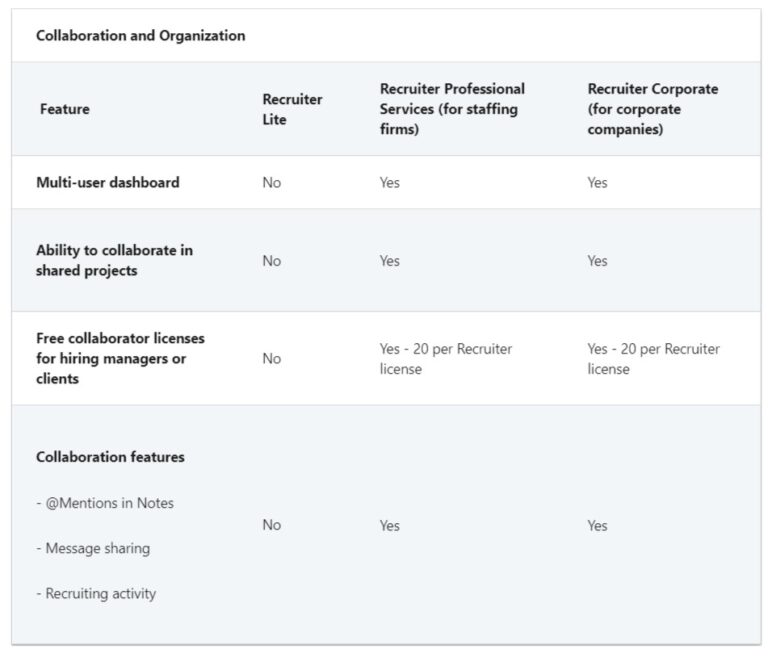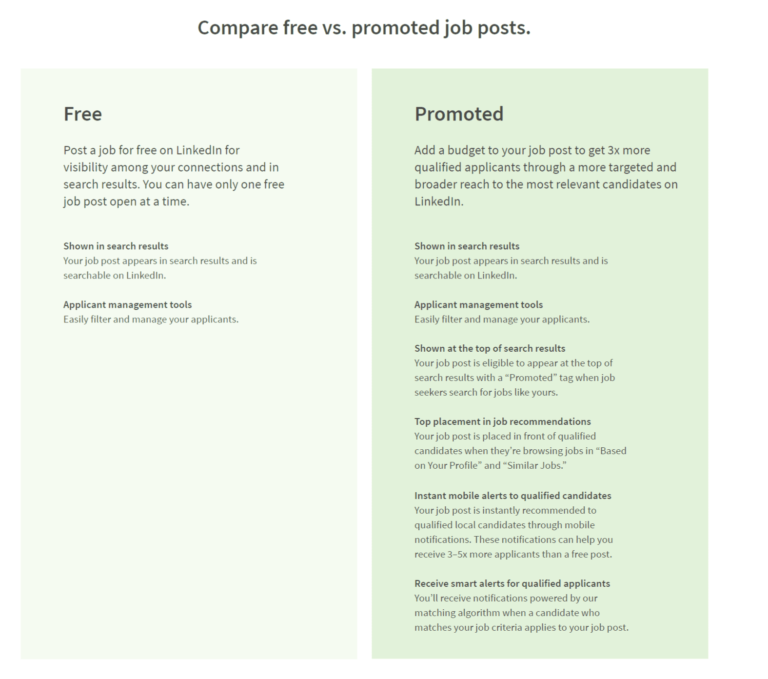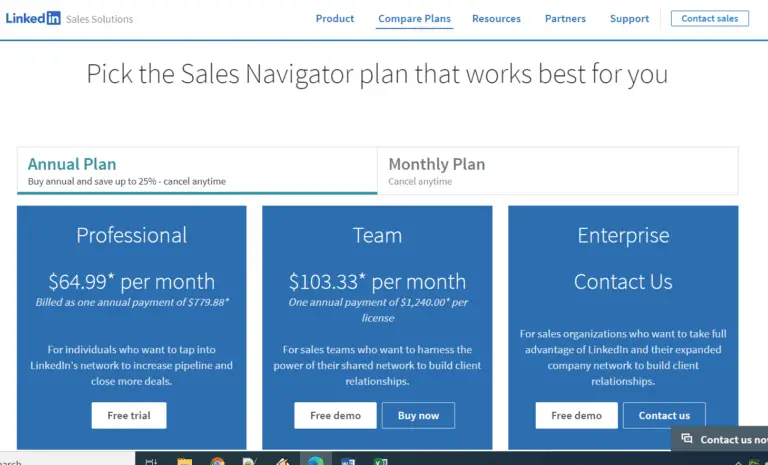LinkedIn Learning (formerly Lynda.com) is LinkedIn’s vast online learning platform that offers thousands of courses to help you gain new professional skills and advance your career. But how much does access to LinkedIn Learning cost? What’s included with a subscription? And how does it compare to Lynda?
In this comprehensive guide, we’ll cover everything you need to know about LinkedIn Learning pricing, features, top courses, and how the platform compares to Lynda. Let’s dive in!
- Overview of LinkedIn Learning
- LinkedIn Learning Pricing and Plans
- LinkedIn Learning Features and Benefits
- Most Popular LinkedIn Learning Courses
- LinkedIn Learning vs. Lynda: What’s the Difference?
- Accessing LinkedIn Learning for Free
- Is LinkedIn Learning Worth the Cost?
- Tips for Getting the Most from LinkedIn Learning
- FAQ - LinkedIn Learning
- Conclusion and Next Steps
Overview of LinkedIn Learning
LinkedIn Learning is the online learning platform operated by LinkedIn. It was formerly known as Lynda.com before LinkedIn acquired the company in 2015. Here’s a quick rundown of LinkedIn Learning:
- 16,000+ expert-led courses – Huge library of video courses covering business, creative, and technology skills. New courses added weekly.
- Expert instructors – Courses are taught by real-world working professionals.
- Mobile access – Learn on the go from your iOS or Android phone.
- Subtitles – Video courses include subtitles in multiple languages.
- Certificates of completion – Many courses provide a certificate upon finishing to highlight your new skills.
- Course recommendations – LinkedIn identifies and recommends relevant courses based on your goals.
Now that you have an overview of LinkedIn Learning, let’s look at the subscription options and pricing.

LinkedIn Learning Pricing and Plans
LinkedIn Learning offers a few different subscription options for individual learners and teams. Here is an overview of the LinkedIn Learning pricing:
Individual Plans
- Monthly subscription – $29.99 per month, billed monthly. Cancel anytime.
- Annual subscription – $299.88 per year, billed annually. Equals $24.99 per month.
Business Plans
- Teams pricing – Volume discounts available for 5+ seats. Starts at around $250/user per year.
- Enterprise pricing – Custom pricing for larger organizations. Contact sales.
So in summary, as an individual you can expect to pay around $25-$30 monthly for access to the full LinkedIn Learning library. Annual billing offers a small discount. Larger teams and companies can get volume discounts when purchasing multiple seats.

Next, let’s look at some of the key features included with LinkedIn Learning to understand what you get with a subscription.
LinkedIn Learning Features and Benefits
A LinkedIn Learning subscription unlocks the following features and benefits:
Extensive Course Library
- Access over 16,000 courses across a massive range of professional topics like business, creative, technology, and more. New courses are added every week to keep the library fresh.
Expert-Led Courses
- All courses are taught by industry experts who are currently working and leading in their fields. This expertise brings real-world relevance to every lesson.
On Demand Learning
- Courses are pre-recorded so you can learn on your schedule. Start, stop, and resume courses whenever is most convenient for you.
Optimized for Mobile
- Download courses for offline viewing. The LinkedIn Learning app makes it easy to learn on the go from your smartphone or tablet.
Analytics and Tracking
- The platform provides data on your learning progress and activity to help you stay on track.
Certificates of Completion
- Many courses offer a certificate that you can showcase after completing all the lessons to highlight your new skill.
Course Recommendations
- LinkedIn provides personalized course suggestions based on your learning goals and profile strengths/weaknesses.
Team Admin Portal
- Businesses get access to an admin portal to manage and track employee usage and progress.
As you can see, a LinkedIn Learning subscription provides extensive value through a constantly growing library of expert-led courses. Next, let’s look at some of the top courses on the platform.

Most Popular LinkedIn Learning Courses
With over 16,000 courses available, you may be wondering—what are the most popular LinkedIn Learning courses that professionals are viewing? Here are some of the top courses on LinkedIn Learning across various categories:
Business Courses
- Leadership and Management
- Project Management
- Time Management
- Communication Skills
- Digital Marketing
Technology Courses
- Python
- JavaScript
- HTML and CSS
- SQL
- Machine Learning
Design Courses
- Photoshop
- Illustrator
- Graphic Design
- User Experience Design
- Logo Design
Personal Development Courses
- Mindfulness
- Critical Thinking
- Emotional Intelligence
- Productivity
- Personal Branding
Courses like Photoshop, JavaScript, Leadership, and Project Management consistently rank among the most viewed on the platform. But with new courses added weekly, there are always fresh topics to expand your skills.
Now let’s compare LinkedIn Learning to Lynda.com, since they are often considered similar online learning platforms.
LinkedIn Learning vs. Lynda: What’s the Difference?
Since LinkedIn acquired Lynda.com in 2015, the platforms have become more integrated over time. However, some differences still remain between the two brands:
- Content – Lynda remains dedicated specifically to creative skills like design, photography, and video production. LinkedIn Learning offers those plus expanded business, tech, and personal development topics.
- Instructors – Lynda and LinkedIn Learning both leverage experts as instructors, though instructors are often tailored to each platform.
- Integration – LinkedIn Learning has deeper integration with LinkedIn profiles, networks, jobs, and other services. Lynda operates more independently.
- Access – Lynda users can log in through LinkedIn but require a specific Lynda subscription. All LinkedIn Learning courses are accessible to LinkedIn Premium subscribers.
- Branding – Lynda retains its own distinct branding and identity even though it is owned by LinkedIn.
So in summary, LinkedIn Learning offers a superset of topics beyond Lynda’s core creative focus, with tighter integration with the LinkedIn ecosystem. But either platform can meet your learning needs with expert-led courses.
Now let’s look at some ways you may be able to access LinkedIn Learning for free or at a discounted price.
Accessing LinkedIn Learning for Free
While a paid subscription unlocks the full LinkedIn Learning library, there are a few options for accessing select courses for free:
LinkedIn Premium
- All LinkedIn Premium subscribers get access to over 15,000 LinkedIn Learning courses included with their Premium membership. This is a great way to get a free trial of the learning content.
LinkedIn Free Courses
- LinkedIn offers a selection of nearly 100 free courses that anyone can take without a paid membership. Topics include Adobe software, business basics, and more.
Public Libraries
- Many local libraries provide their members with free access to Lynda/LinkedIn Learning. Check with your library to see if they offer this.
University Students
- Some academic institutions partner with LinkedIn Learning to provide students with free access. Check with your university program.
Organizational Memberships
- Your company or organization may have purchased an enterprise license that allows employees to access the platform at no charge. Ask your HR department.
Limited-Time Offers
- LinkedIn occasionally offers deals like 1 month of free access for new subscribers.
So while LinkedIn Learning is a paid subscription service in general, there are opportunities to access free courses in various ways. Taking advantage of a limited-time offer or free library access is a great way to explore the platform risk-free.
Is LinkedIn Learning Worth the Cost?
Considering the LinkedIn Learning pricing, is a paid subscription worth the investment? For most professionals, LinkedIn Learning offers exceptional value and is worth the cost, for several reasons:
Unlimited Access to 16,000+ Courses
For around $25 per month, you gain unlimited access to an extensive learning library that is constantly growing. Building even a small collection of professional courses on your own would cost far more.
Expert-Led Courses
The courses are designed and taught by real working professionals at the top of their fields. This expertise ensures high quality, pragmatic training.
Develop In-Demand Skills
You can use LinkedIn Learning to build exactly the skills needed to advance your career, secure a promotion, or change roles. Practical training from industry experts provides major value to your career trajectory.
Flexible and Convenient
Learn anytime, on any device, and at your own pace. Easily fit learning into a busy schedule.
Cost Effective Compared to Other Options
Compared to the time and money required for alternatives like college classes or conferences, LinkedIn Learning provides affordable and convenient access to professional development.
For only about $30 per month, LinkedIn Learning offers an extremely cost-effective way to continually build your skills and remain competitive. The platform absolutely delivers value and is worth the investment for most professionals.
Tips for Getting the Most from LinkedIn Learning
If you decide to purchase a subscription, here are some tips for getting the maximum value out of LinkedIn Learning:
- Take note of the course recommendations made based on your profile and interests
- Download courses you’re interested in so you can learn while offline
- Create a personalized Learning Plan around your development goals
- Take comprehensive courses that provide a full educational experience
- Earn certificates to showcase on your profile upon course completion
- Write shareable posts highlighting your learning achievements
- Use search filters to easily find courses in topics you want to learn
- Leverage courses to prepare for career changes, projects, certifications, and more
- Consider sharing what you learn through articles and videos
- ReviewTrendingCourses weeklyto stay updated on what’s popular
Following these tips can help you continuously grow your skills and get the most mileage from your LinkedIn Learning investment.
FAQ – LinkedIn Learning
What is LinkedIn Learning?
LinkedIn Learning is LinkedIn’s online learning platform with over 16,000 courses taught by industry experts. It was formerly known as Lynda.com.
What topics are covered in LinkedIn Learning courses?
Courses span topics like business, creative, technology, and personal development. Popular courses include leadership, graphic design, programming languages, and more.
Are LinkedIn Learning courses self-paced?
Yes, all LinkedIn Learning courses are pre-recorded so you can learn at your own pace on your own schedule.
Can I access LinkedIn Learning on mobile?
Yes, the LinkedIn Learning mobile apps for iOS and Android allow you to download courses for offline viewing on the go.
What are the most popular LinkedIn Learning courses?
Top courses include Leadership, Project Management, JavaScript, Photoshop, Communication Skills, and more.
Conclusion and Next Steps
I hope this detailed guide provided a comprehensive overview of everything you need to know about LinkedIn Learning in 2023—from the overall platform to the pricing tiers to the features to top courses.
LinkedIn Learning offers an extremely valuable way to build in-demand professional skills with affordable access to 16,000+ expert-led courses. For about $25-$30 per month, you can invest in unlimited professional development opportunities.
If you’re interested in exploring LinkedIn Learning further, here are some recommended next steps:
- Sign up for a free month trial to experience the platform firsthand.
- Check with your employer, school, or local library to see if you already have free access.
- Review LinkedIn’s list of the most popular courses to identify areas of interest.
- Consider upgrading to a Premium LinkedIn account to get free access to 15,000+ courses.
- Share this guide with any colleagues who may also benefit from LinkedIn Learning!
Let me know if you have any other questions. I’m happy to provide additional tips and recommendations on how to maximize LinkedIn Learning for your career growth needs.