In an earlier post we have seen about LinkedIn Premium cost in India and its benefits.
Cannot cancel LinkedIn Premium? Don’t worry!
This in-depth tutorial will show how to cancel LinkedIn Premium.
A 1 month trial is offered on a case-by-case basis for certain LinkedIn Free members.
You get full features in this trial period. These include In-Mail credits, business insights, who viewed your profile, unlimited people browsing and many others.
Why to Cancel LinkedIn Premium?
This plan differs from country to country. In US, premium career costs $29.99 per month and premium business costs $59.99 per month. Other plans like Sales and Recruiter are more costly.
Related
- Manage LinkedIn Ad Preferences in your Feed in 2020 – Settings
- How to Remove Someone from LinkedIn – 2 Simple Steps
So, before you purchase the LinkedIn premium plans it is better to test the features.
But after 1 month, you think the price is high or features are not suitable to your needs you can cancel it.
There can be several reasons to unsubscribe for your LinkedIn Premium plan.
You may not have liked the features. Some people find it expensive.
On the other hand, fresher looking for new jobs, may not find that much advantage from this plan.
How to Cancel LinkedIn Premium Subscription
In this post we are going to see how to cancel LinkedIn premium before trial ends.
- Open your LinkedIn account using your credentials.
- On the left-hand side, click on “See all Premium features”.
Note: This will be only enabled if you have activated Premium plan.
See All LinkedIn Premium Features

- The Premium settings screen will open.
- On the right-hand side, under Manage Premium Account > Premium Business, click on Cancel Subscription.

Cancel LinkedIn Premium Warning Message
- A warning message shows that you still have InMail credits. (Note: If you have not consumed your InMail credits).
- Click on “Yes, I’m sure”.

- A feedback form is displayed. (Note: You can select the reason for your cancellation).
- Click on “Confirm Cancellation”.

Extension of LinkedIn Premium Subscription Offer
- Probably you will get an offer to continue your Premium plan at a discount of 50% for the next 2 months.
- Click on “Confirm cancel”.

This will cancel your LinkedIn Premium subscription.
Future Thoughts
You can always reactivate Premium at a later time. Probably you will get the 50% off for a limited time offer.
If you still can’t cancel LinkedIn Premium then you are on free plan or your plan has expired.

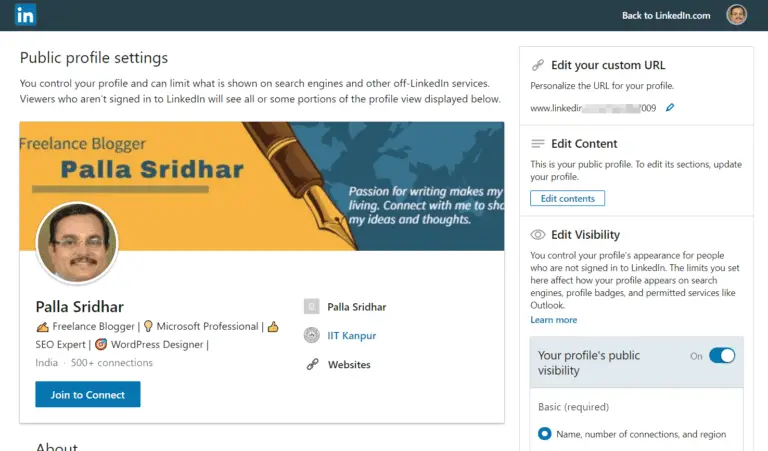
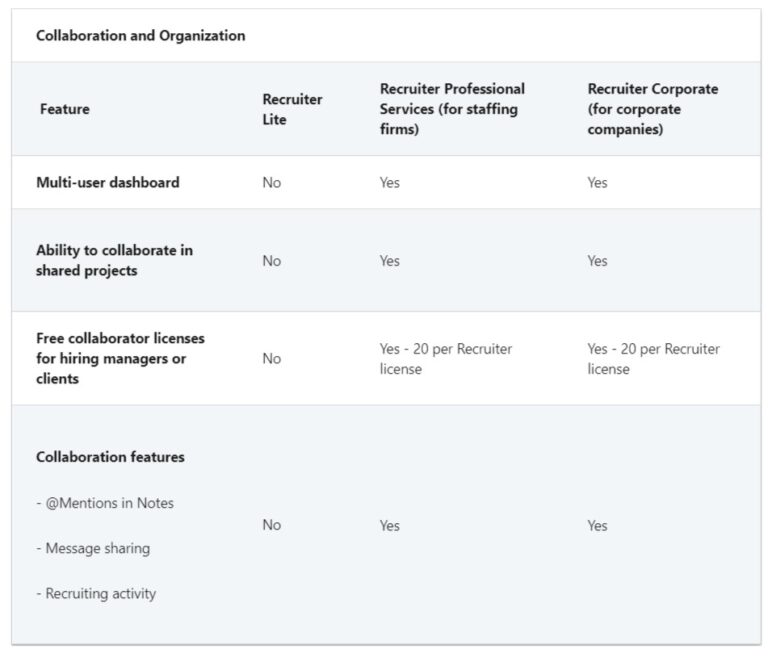
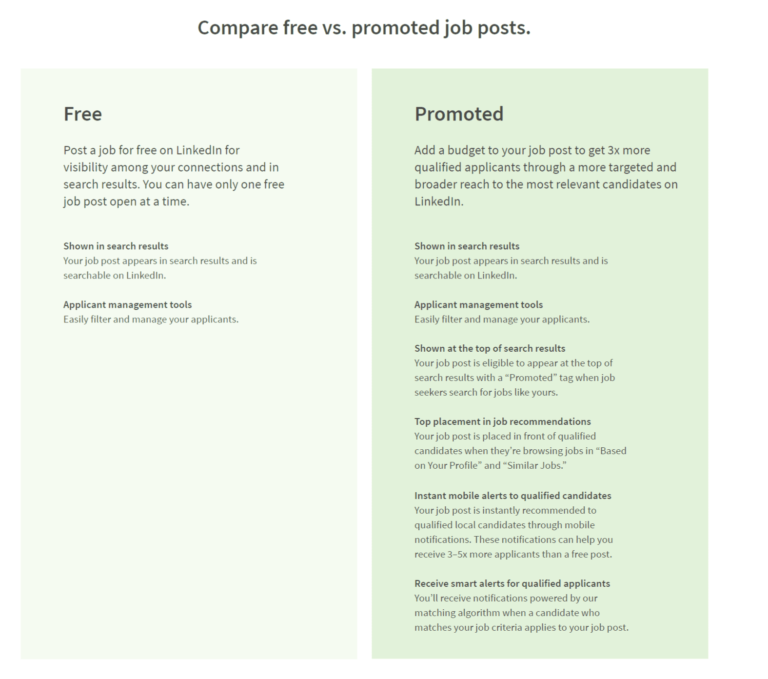

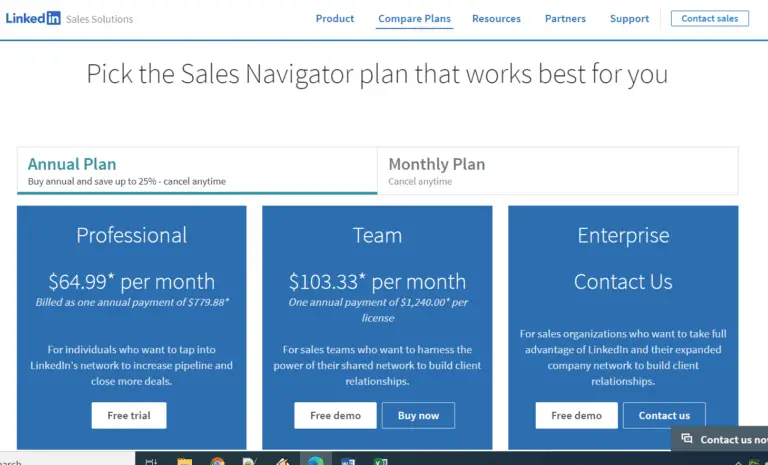

Thanks For Sharing This Useful Article. Recently I also faced a cancelation of LinkedIn premium account issue but still, I didn’t get refunded my money from Linkedin.