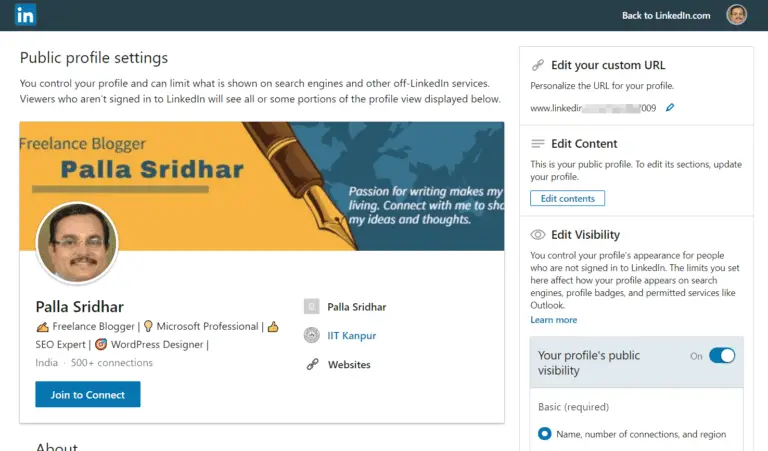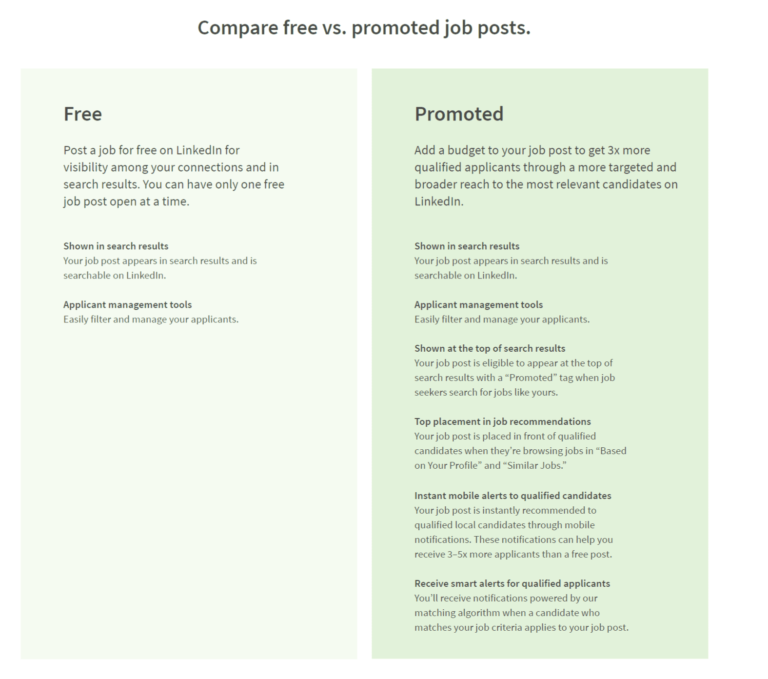Linkedin is a business social platform acquired by Microsoft for professional and marketing purposes. The LinkedIn profile section is one of the important aspects in the eyes of recruiters. It gives the important details of name, your employer, headline, industry, education, country, profile url, websites, mobile number, IM contacts etc.
To edit and update the about section in LinkedIn, you can follow this guide.
How to Edit LinkedIn Profile Section in Web Interface
- Login to your LinkedIn account.
- Click on your Name on the left hand side.

- Profile section should be visible.
- Click the pencil icon at the top right hand corner of the About section.

- The following things can be changed here.
- First Name, Last Name, Additional Name
- Headline (Typical your designation profile)
- Position – where you are working now (company name)
- You can also add new position
- Industry in which you are working.
- Education
- Location – Country/Region, City/District

- Edit Contact Info – Change profile url, email, websites, and more.
The about section can also be reached by –
- Click the drop-down arrow below the profile picture and Me.
- Account > Settings & Privacy.
- Account preferences > profile information on the left hand side.
- On the right-hand side, click change beside Name, location and industry.
The above options will be visible.
I was able to edit my current designation which was a lengthy one to a short form using these settings. If required you can change the location. Whenever you change a company, you can update the recent one.
How to Update LinkedIn About Section on Android?
- Tap the profile pic on the top left hand side.

- Tap on View profile link.

- Click the pencil icon below the cover photo.

- You can change your personal details like name, education, location, contact info etc, just as above.
Conclusion
The above procedure is useful to change your info, location details and the recent company you are working. Most important the headline or current designation reflects who you are and is visible to your connections and followers.
This way you can keep your profile information up to date.