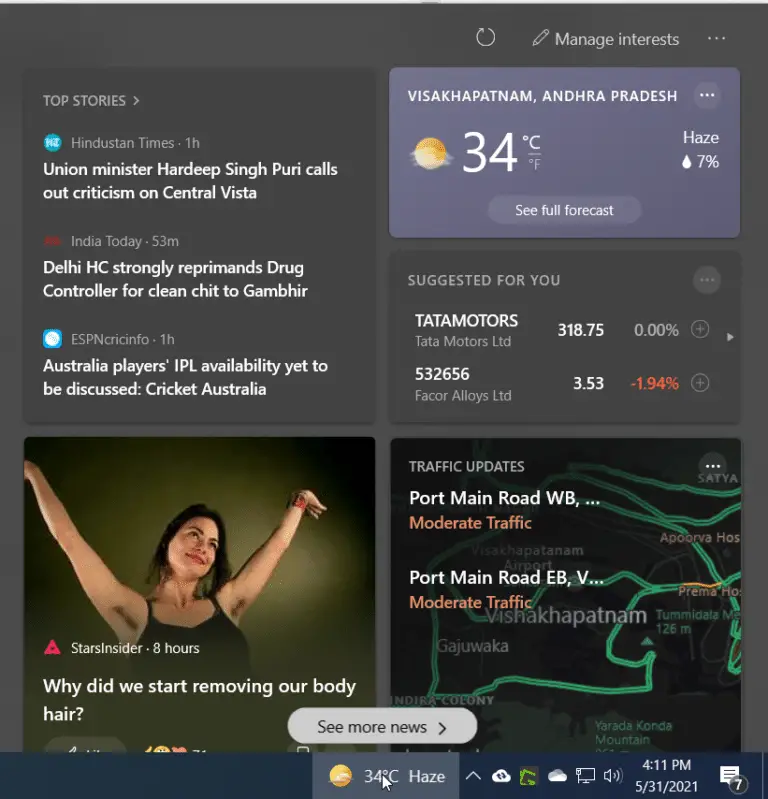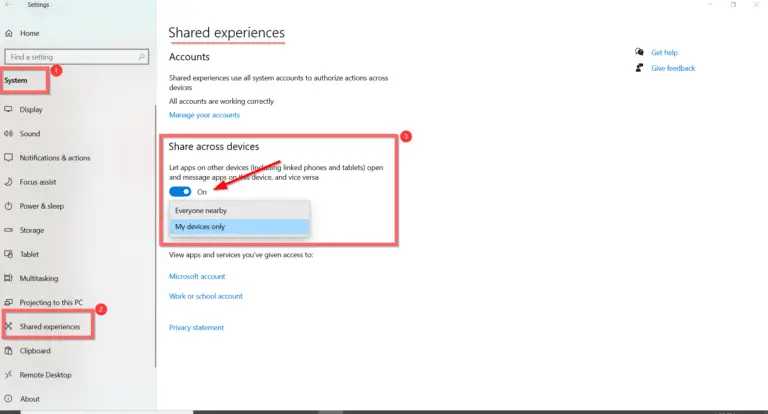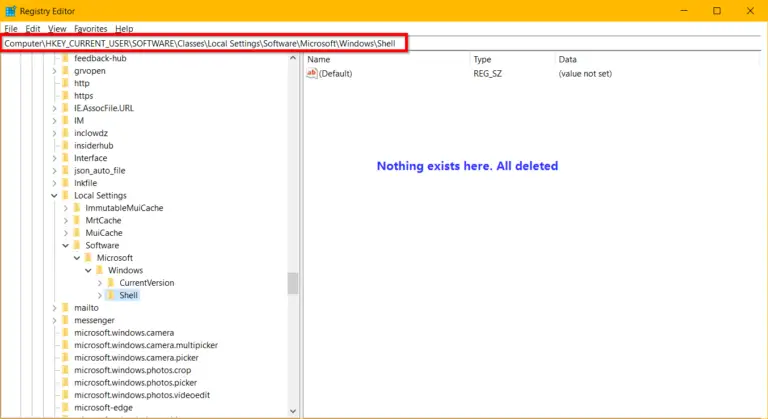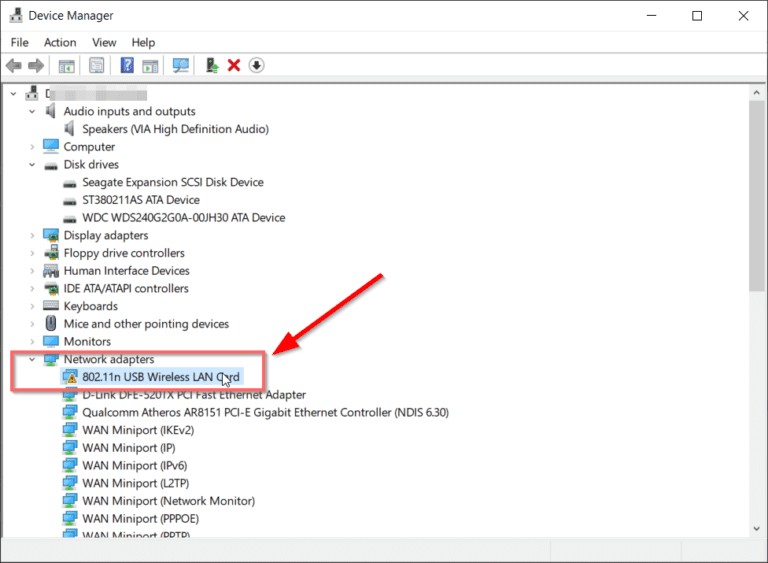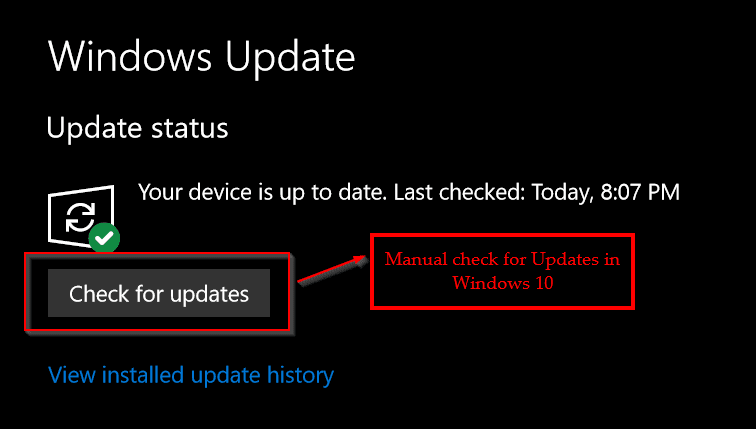The MSN news feed settings is an exciting way for top stories in different interests.
News and Interests widget is a new setting in Windows 10.
Taskbar has an icon to turn the news feed Windows 10 on or off.
If you are interested in see the latest news, stock, weather and sports news, then you can enable it
But the Windows News feed may encounter problem while trying to set up.
The News and interests taskbar widget in Windows 10 makes it possible to get the exact details effortlessly.
Microsoft released it in the 21H1 feature update.
Users complained that they were not able to see the widget. It was not an error in their system.
Enable news in this widget to view the top stories of the day.
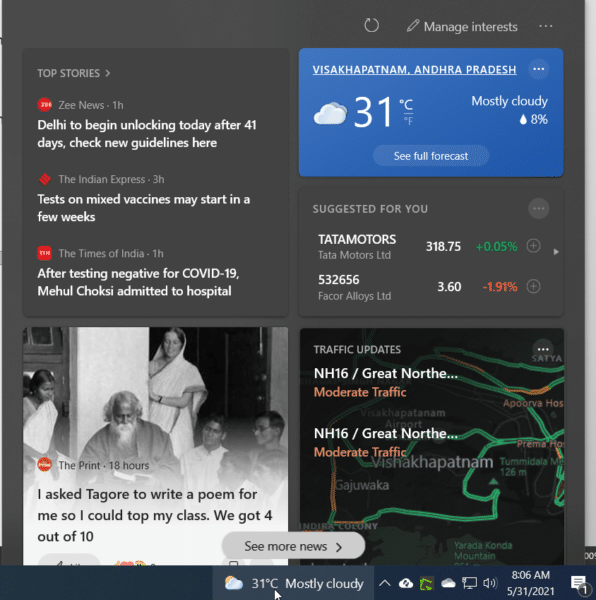
- How to Hide News and Interests
- News and Interests Windows 10
- News and Interests - Windows 10 Update
- News and Interests Windows 10 - Features
- What is WinP1Taskbar?
- How to Remove https //www.msn.com/en-us/feed ocid=winp1taskbar
- News and Interests in MSN Feed
- MSN feed and details
- Con of News and Interests Windows 10
How to Hide News and Interests
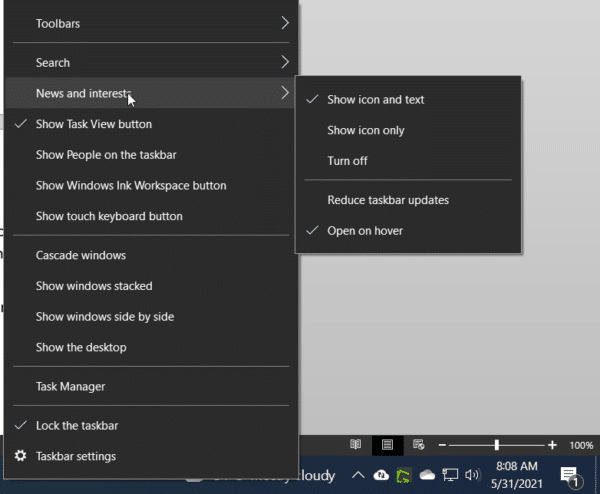
1. Right-click the Taskbar or News and Interest widget or up arrow in the system tray
2. Select the News and Interests item.
3. There are 5 options –
- Show icon and text
- Show icon only
- Turn off
- Reduce taskbar updates
- Open on hover
4. To hide the News and Interests widget, select the Turn off option.
Your new feature hides and less annoying.
After unchecking this option, users can hide News and Interests cards.
News and Interests Windows 10
The current weather card is also valid. The company made sure that all the required cards are available.
You can see the Weather updates in the Taskbar. You can do Interests’ settings in the edge browser.
Local news and Local weather are sound information cards.
You can disable news by unselecting your interests. Quick access to all the required finance, sports, and weather is helpful.
The Redmond giant first released this widget to the Insider Program users to test its features.
News and Interests – Windows 10 Update
Released to the stable version of Windows 10. The current OS build of 19043.1023 will have the News and Interests widget.
Update Windows 10. To see the widget in action.
It will install the latest update for Microsoft – KB5003214. It is a critical cumulative preview update for the widget to show and work.

Make sure that the News and Interests widget connects to Microsoft account.
Use the 3 horizontal dots on the top right-hand side corner.
The MSN personalize page is link to the same Microsoft account. Then only can you see the save later news articles in the My Saves section?
News and Interests Windows 10 – Features
What is WinP1Taskbar?
It has something to do with the News and Interests widget. You can set the Weather and News widget in Edge browser also, using the 3 dots on the top right hand corner.
But if you fail to install this widget and get an error related to WinP1Taskbar, there is some help.
How to Remove https //www.msn.com/en-us/feed ocid=winp1taskbar
When you are redirected to this page on your Edge browser, there are few thing you can try.
- Remove the News and Interests widget or hide it from Taskbar in Windows 10.
- Update your Microsoft Edge browser.
- Clear Cache, Browsing History and Cookies completely.
- Disable or Uninstall Edge extensions.
- Try to reset Edge Chromium browser if all the above solutions fail.
Most cases clearing your Edge cache will fix the problem.
News and Interests in MSN Feed
News and Interests features are nothing but a short form of MSN feed.
You can see the top stories based on your selected interests, weather, traffic, sports, and money sections.
When you hover over the News and Interests widget in the TaskbarTaskbar, a large-size pop-up opens.
Click on Manage Interests on the top right corner of the device. It will open the MSN feed of your country in the default browser (most probably Edge).
Specific url will be like – https://www.msn.com/en-us/feed/personalize/settings?ocid=winp1taskbar
MSN feed and details
There are 5 tabs in the web interface.
You can discover your interests based on different categories. These include News, Entertainment, Sports, Money, Lifestyle, Shopping, Health, Video, Autos, and Local. On the right side, you can discover your interests.
For example, News for the US will contain – the US, World, Politics, Sports, Business News, Technology, and Science. Click the + button to add to your followed interests.
Other Features
In the same way, I can see Markets, Career Advice, Credit Advice, Entrepreneurship, Personal Finance, Investing, Real Estate, Saving Money, etc., under the Money interests.
You can see all the selected interests under Followed Interests. You can also block certain publishers.
My saves will contain all the saved stories from the news feeds saved for later.
Con of News and Interests Windows 10
To my dismay, the items that I kept in the news and interests widgets did not get saved in the My Saves section. It was working when I linked the Microsoft account.
You can search for a specific topic under My Interests in the personalization feed.
You can still find the default Microsoft News app in the Start Menu, which has the weather widget.
KB update will roll out to all the Windows 10 users.