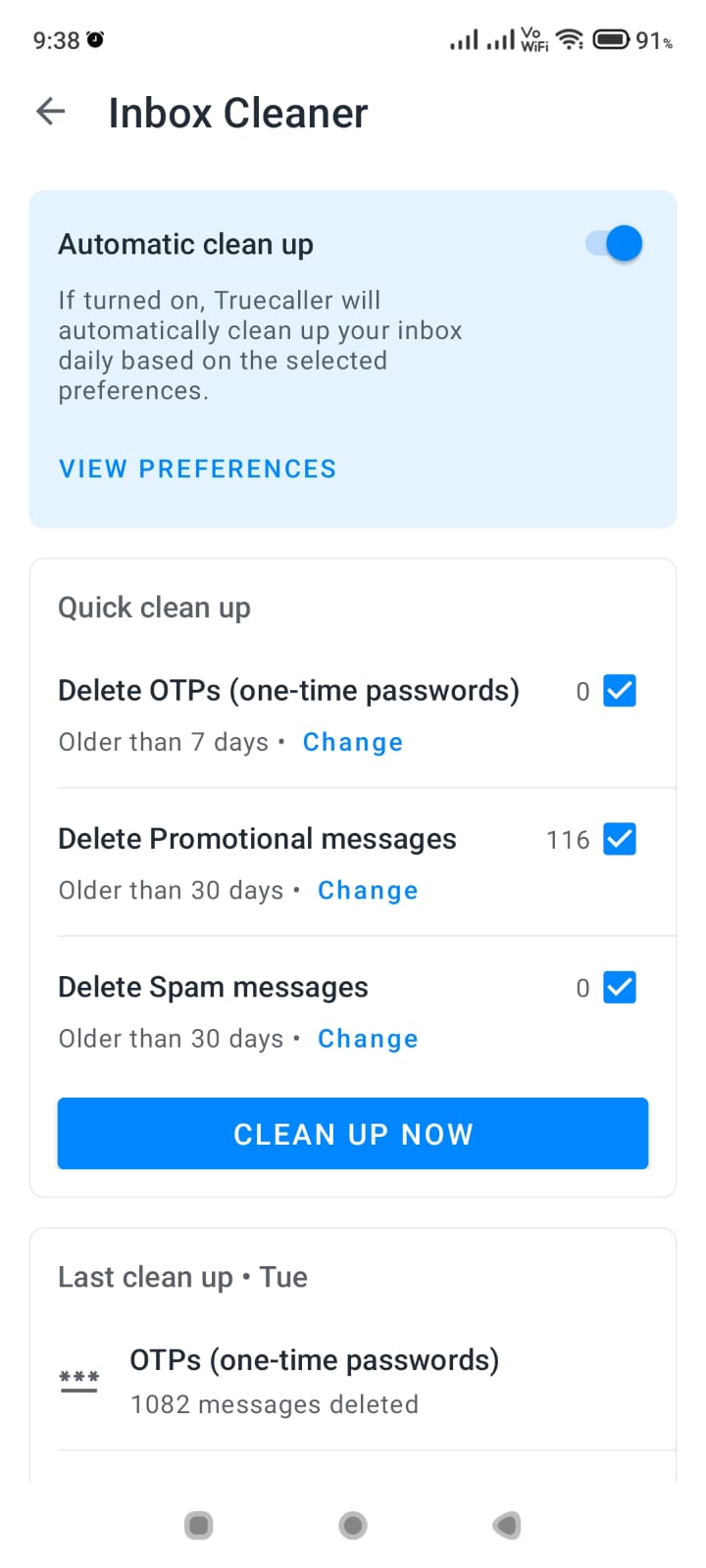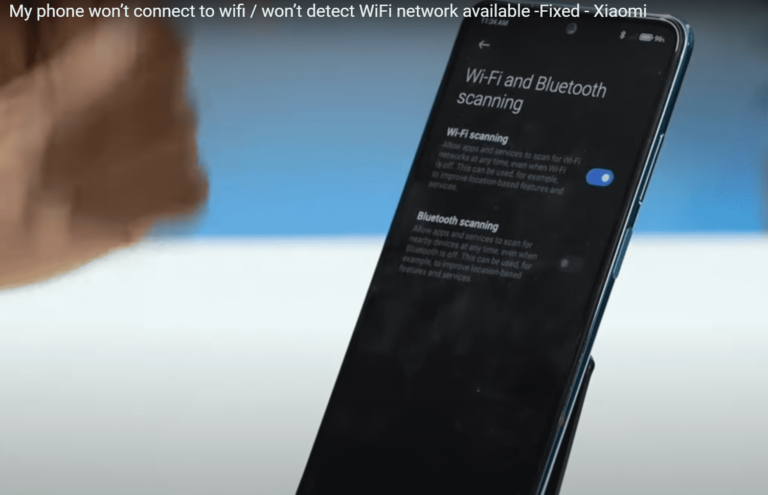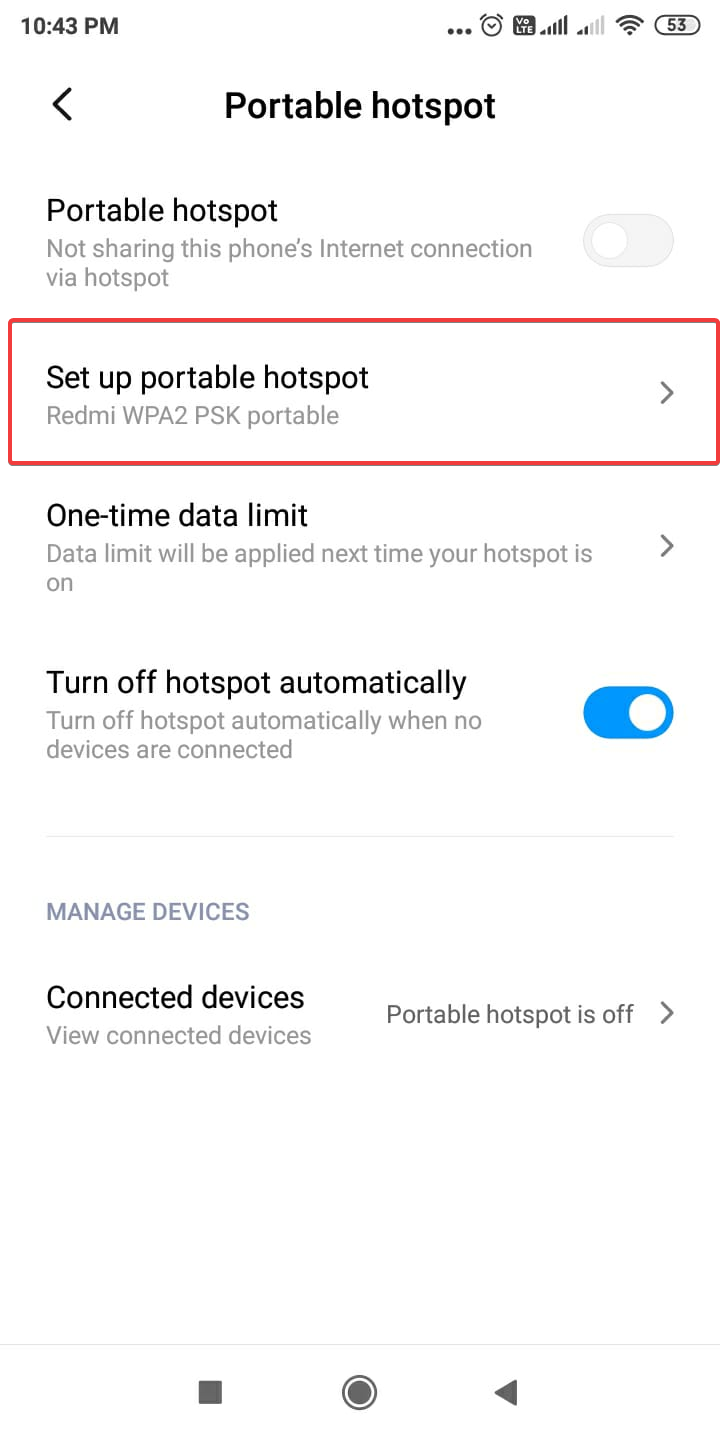Battery Indicator is an essential icon on the home screen display in Xiaomi Redmi Note 4.
Since its release in 2017, there have been various changes to Android versions and MIUI.
With each new update, the type of display has changed from number to bar.
You can also change the font size to medium to large, based on you requirement.
But, what is the best way to see the Battery display?
In MIUI 11, we have various ways to show the battery indicator.
To usher in percentage is a valuable way.
On the other side, you can show the bar and percentage for display.
The display is low on light, sometimes.
It can be so small that you can’t even see the battery level.
The suitable method is to use a bigger version of the battery graphical display associated with a number.
This tutorial will see how to display the battery indicator icon in percentage and other ways in Xiaomi Redmi Note 4.
This way, you have two forms of seeing the battery usage indicator.
You can also make it dark in color, so you have the right visual.

How to Change Battery Indicator to Percentage and Number in Xiaomi Redmi Note 4
- Tap the Settings icon or swipe from the top to see the gear icon.
- Tap on Notifications & status bar.

- The Battery indicator under the Status bar is visible. Tap on it.

- There are four ways to display the battery level.
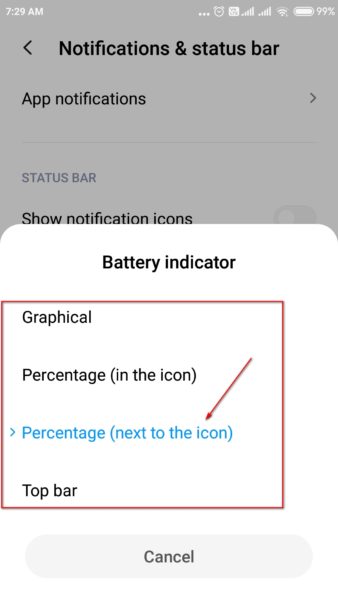
- Graphical
- Percentage (in the icon)
- Percentage (next to the icon)
- Top bar
- The below screenshots will show the different display forms of battery indicator for each scheme.
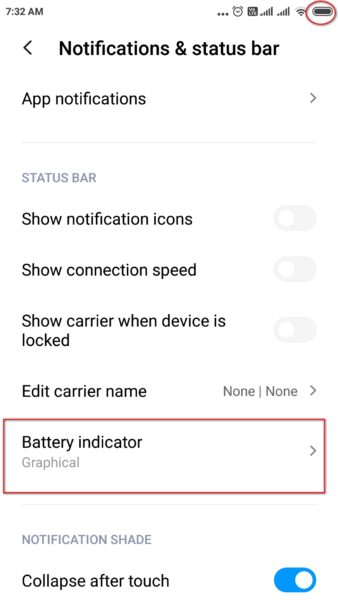
The 2nd and 3rd options will change the battery indicator to a percentage as required.
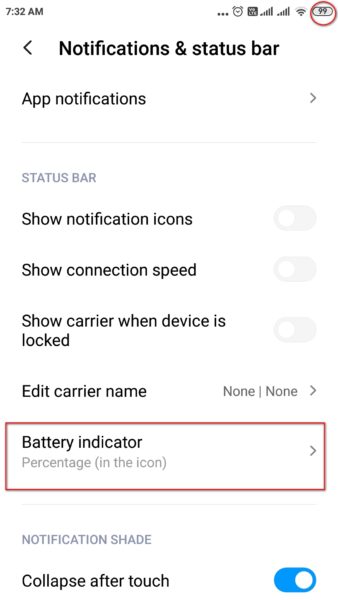
Conclusion
The recommended display is to use the 3rd option.
I like to see the battery percentage in number next to the icon. If you cannot see the battery level in a graphical display, you can at least know the number.
It happens in sunlight, where the brightness is generally low. In such cases, you can switch on the auto-brightness option that makes your phone display bright.
Though the 3rd option takes more space at the top, it is a clear indicator of battery usage and the amount of life left.
The above options are available in MIU11 version.