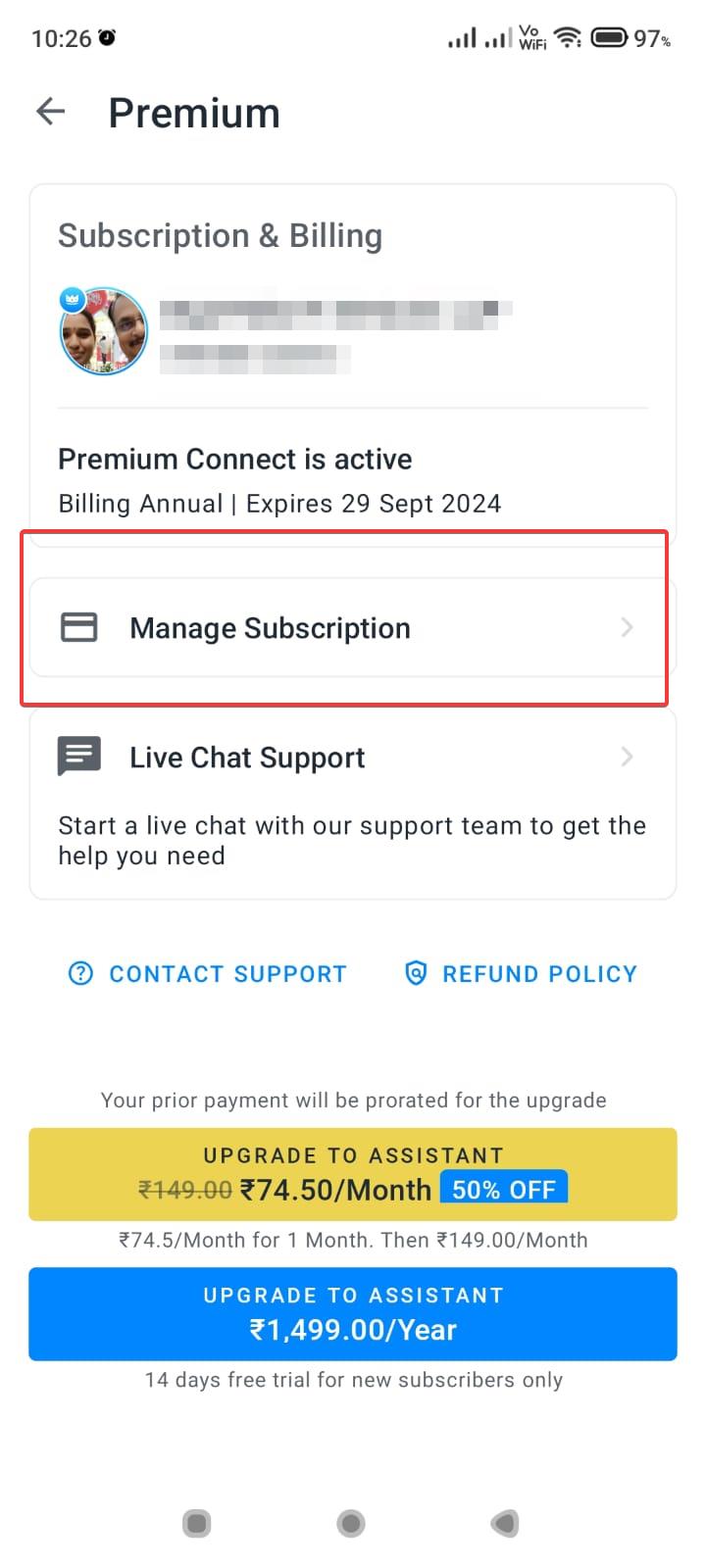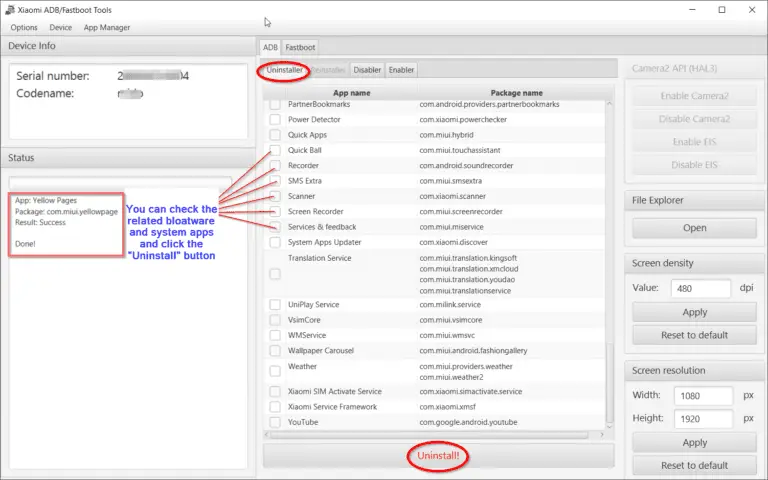Xiaomi Redmi Note 4 has a small font size by default. Young readers may accustom to the size of reading. But middle-aged and older adults require a little bigger size to accommodate their vision.
As we know, Xiaomi uses MIUI 11 version as the latest top-on over Android version 7.0. Since this is the latest, we are showing the screenshots and steps on this mobile.
This tutorial will discuss the latest way to change system font size in Xiaomi Redmi Note 4.

Luckily, Xiaomi provides a way to customize your mobile display screen to suit your needs. When you increase or decrease the font size, that is replicated on other apps also. For example, if your WhatsApp reading font size is small, it also gets more significant with a change in system font size.
How to Change Font Size in Xiaomi Redmi Note 4
Tap the Settings icon on the home screen or swipe from the top to click the gear icon.

Tap on Display under Personalization. You need to scroll through the screen a bit.

On the next screen, Tap on Text size under System Font. If the default size small, the letter “S” is displayed here.

Several dots indicate the font size.
The following sizes are available – XS, S, M, L, XL, XXL.


Tap the required dot for the required font size.
That’s it. Now you can see a bigger font size on your Redmi Note 4 screen.
How the Font Size Affects Apps and other Things
It is one of the best features of MIUI 11. As you have increased the font size, the text below the app icons also changes. It is helpful to prevent eye diseases in children and elders.
As a significant check, when I checked the content of the WhatsApp group, that content size also changed. Looks suitable for reading. Also, applies to other apps like News related apps. It is handy if you are reading too much content on your mobile.
My recommendation is to use Medium font size or M.
As a 45 year old, I could easily read what is on the screen. On this context, it also reduced the strain on my eyes.
I hope this tip helps all Redmi Note 4 users!.