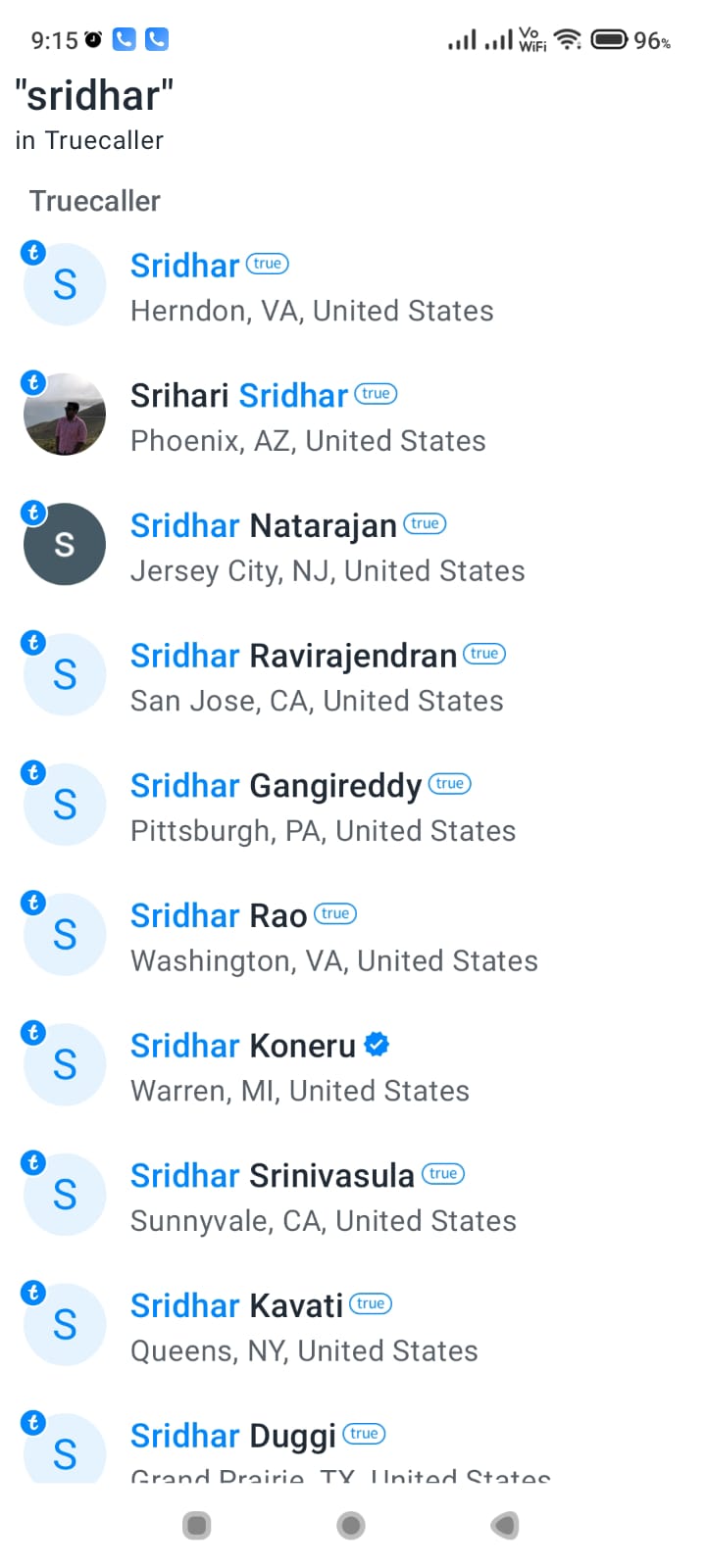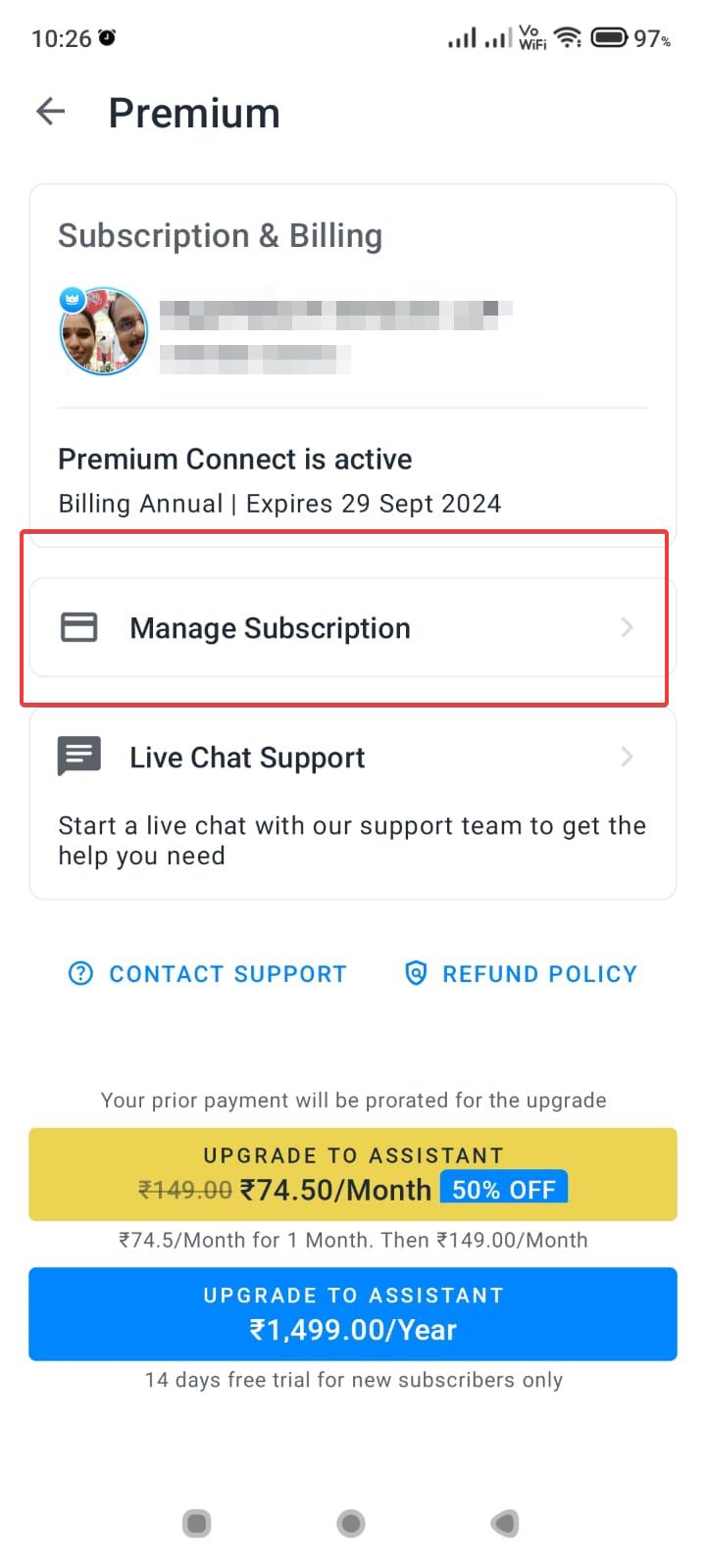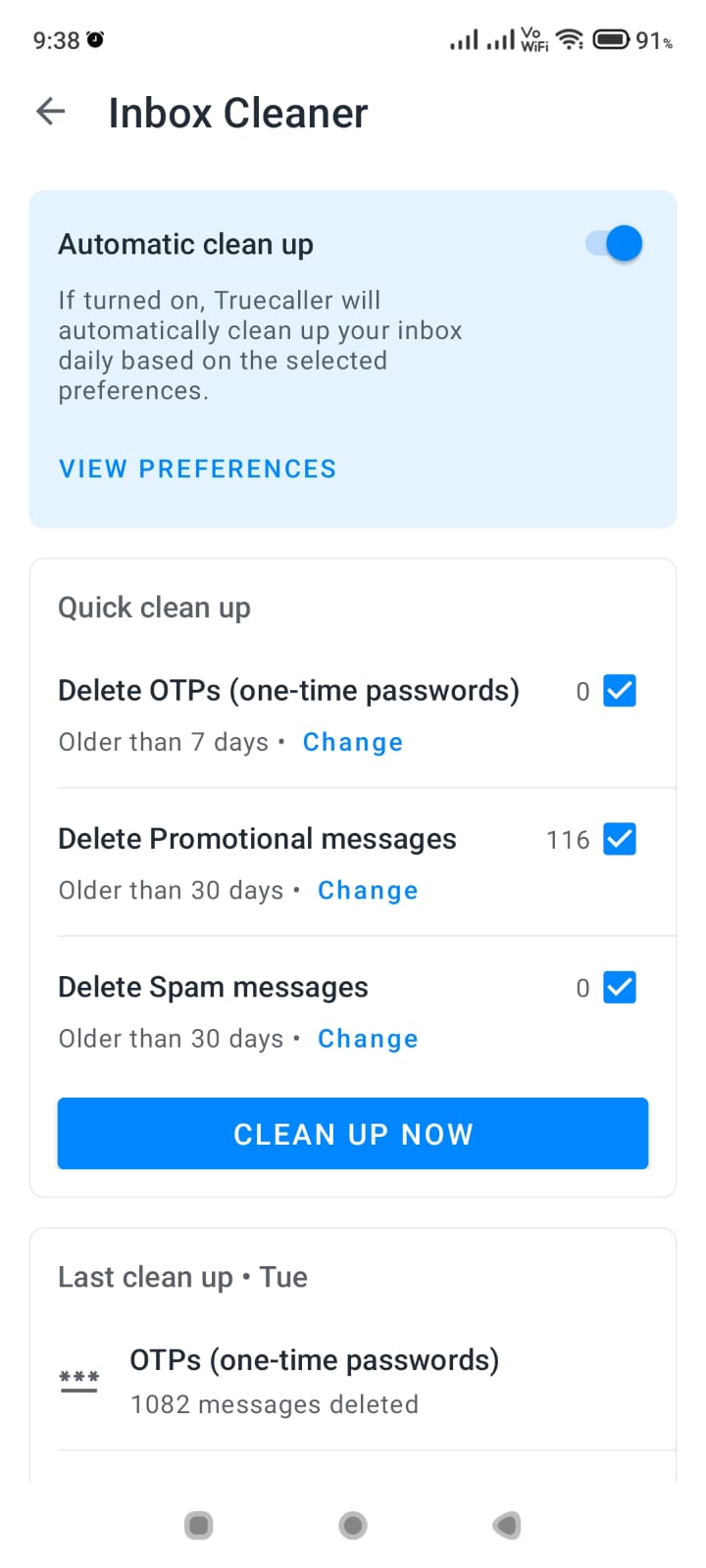Battery optimization is one of the first arsenals for MIUI users to save power. Turn the power off automatically when the Xiaomi phone is not in use. This feature is available on Android 7 and lower versions also.
Even Android 12, 11, 10, 9, 8 versions support this. But the interface and settings will be different.
If you sleep at 11 pm, then you can switch it off at that time. By the time you wake up for a morning walk at 5 am, your phone is ready to switch on again. It saves 6 hours of battery life.
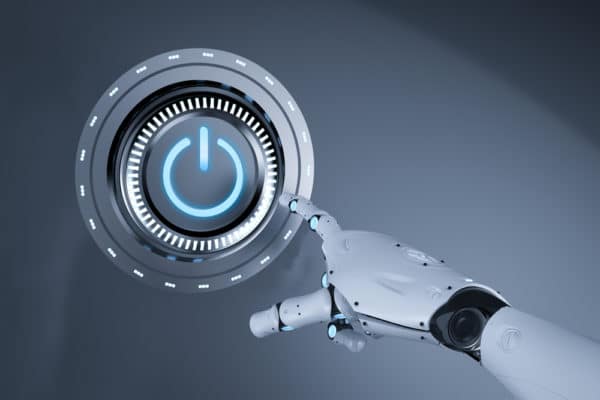
Instead of charging the phone twice in the daytime, it is enough to do it once.
MIUI that support Automatic Power On and Off
- miui 12
- 11
- miui 10
- mi a1
- a3
- mi a2
Also Read – Google One Android – How to Add Family Member using Mobile Number or Email
What are Xiaomi phones supported?
- Redmi Note 8 Pro
- 7 Pro
- Redmi Note 6 Pro
- 5 Pro
- Redmi Note 4
- Redmi Note 3
You can keep the phone in silent mode to prevent your contacts from calling you or messaging you. But, if you prefer that your thoughts don’t turn towards your phone, automatic power off is the best method.
Cons of Automatic Power On and Off
It has its inherent disadvantages.
In an emergency, people may try to contact you for urgent needs. Especially for medical personnel, it can prove disastrous if you power off the Xiaomi phone. You can power on and off in leisure periods when you don’t get calls in such cases.
In this tutorial, we will see how to automatically power on and off the Xiaomi Redmi Note 4 mobile using simple steps.
How to Schedule Power On/Off in Android (2021)
Follow these steps to switch off your android smart-phone automatically after a specified time and day. Switch on the phone again when required.
Total Time: 3 minutes
Tap the Settings (gear) icon on the home screen.
Scroll through the next screen and tap on Battery & performance under System Settings.
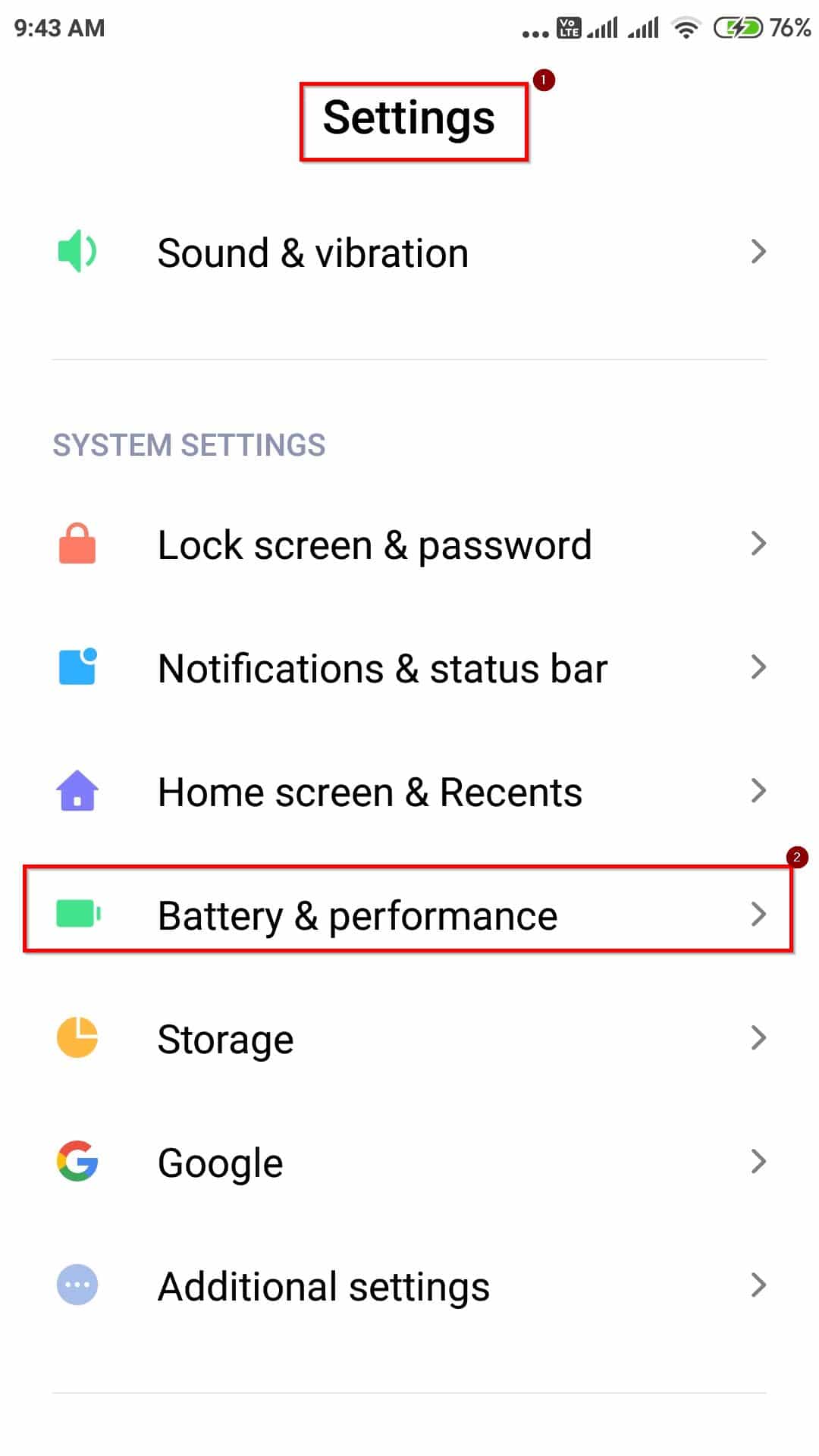
On the next screen, tap on the Battery tab. You can also see Battery savings on the first tab.

Tap on Schedule power on/off on the next screen.
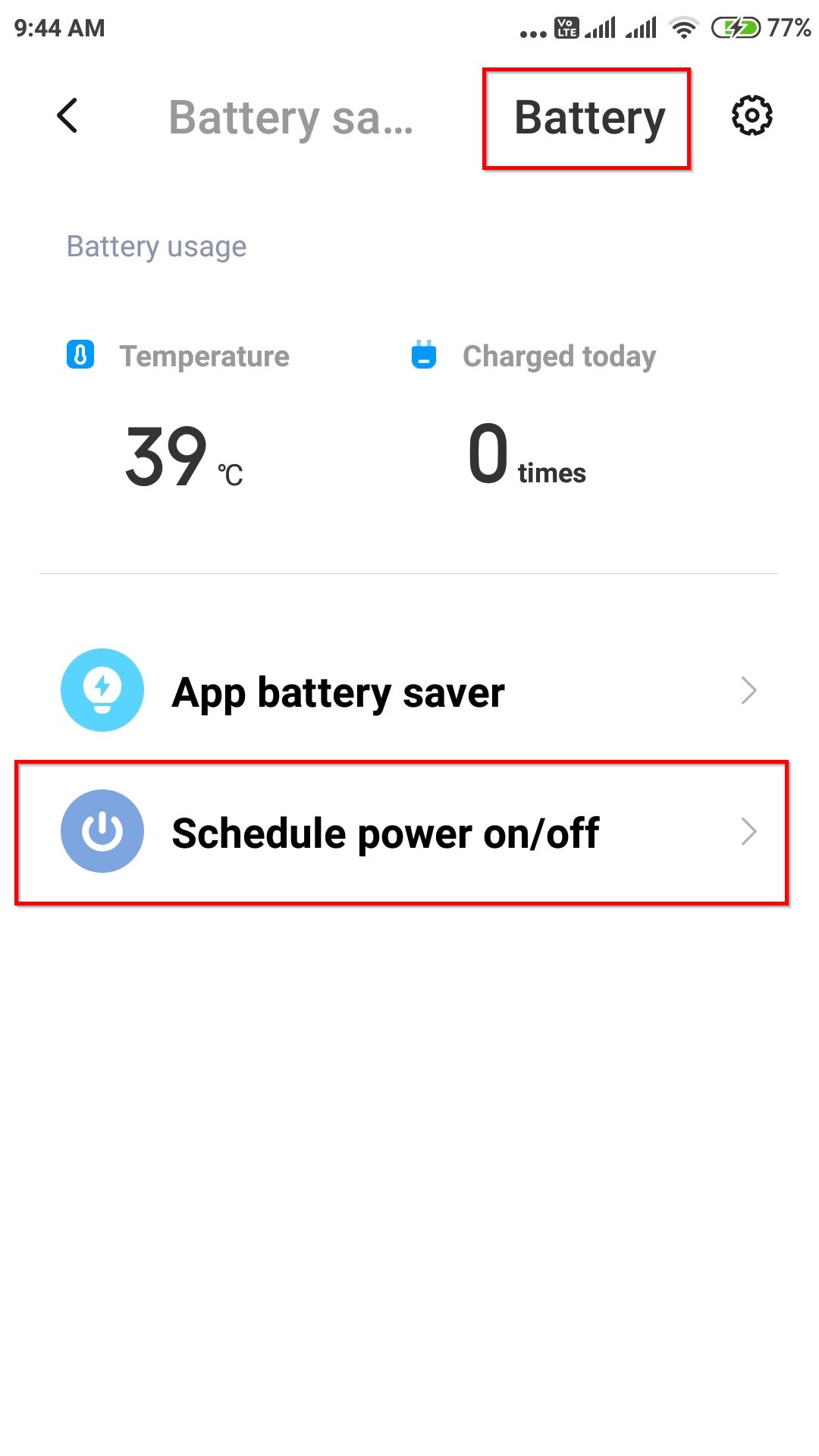
Two options on the next screen.
Power-on time
Power off time.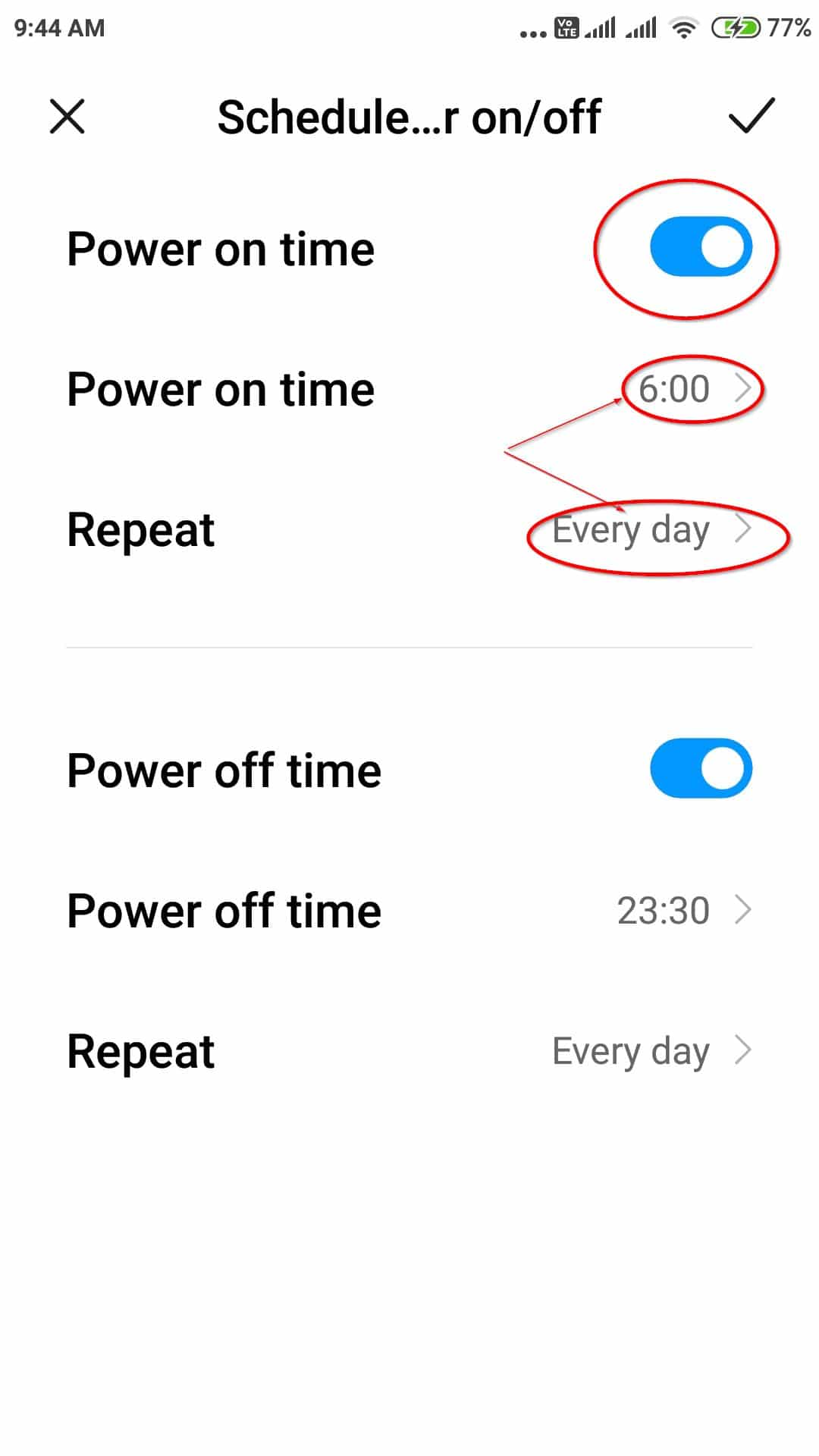
Set the required times for both on/off times.
You can also set the repetition of the day.
Once.
Everyday
Weekdays
Custom
Conclusion
This simple way can save battery power when your phone is not used. In most cases, you will also not be disturbed during night-time. If you feel that you should turn your phone off on some days, you can do the same.
By scheduling power on/off for MIUI phones, you can save the daily task of turning off the phone every day. Once you set this setting, it automatically happens on the required days. You can always remove this setting if it is not required.