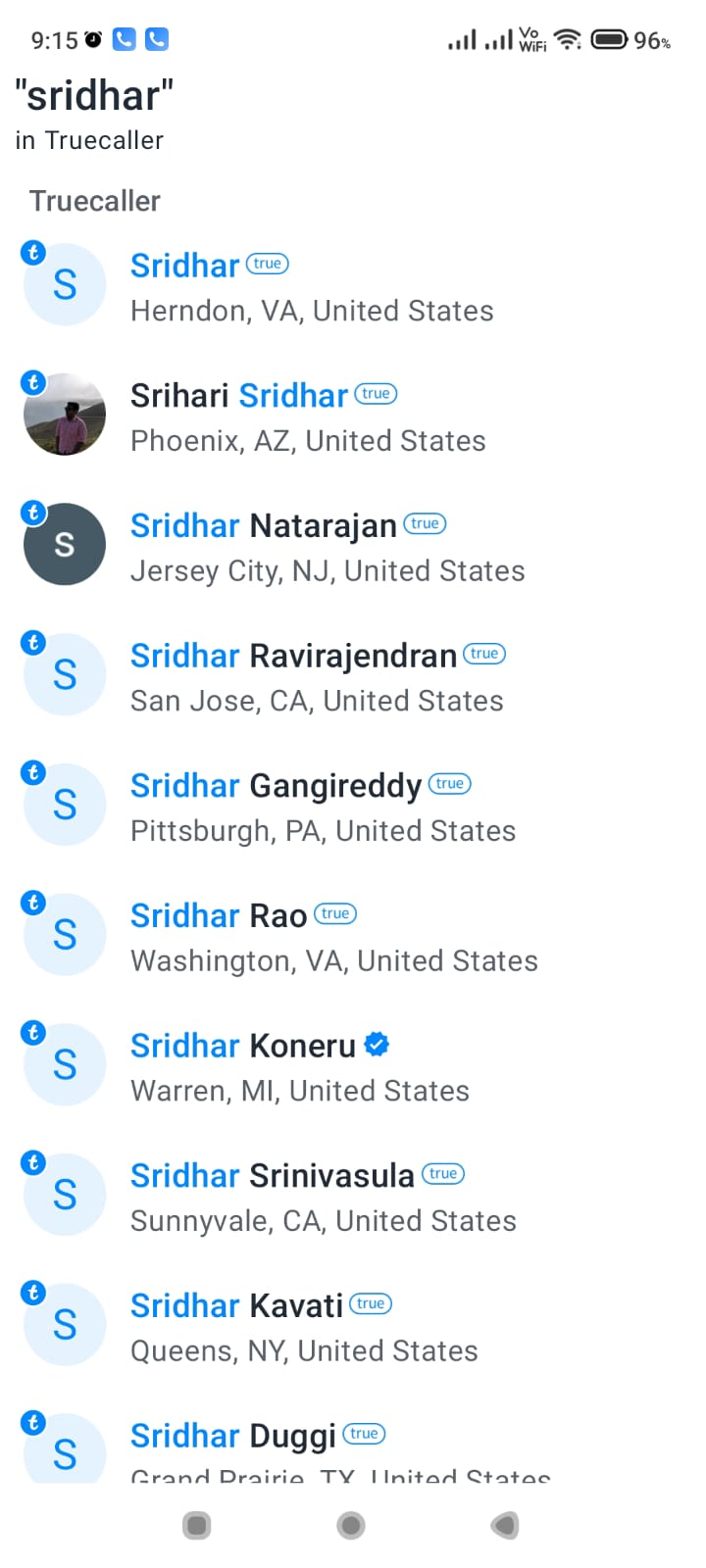Have you upgraded to Truecaller Premium but now want to remove the premium badge from your profile? Many Truecaller users opt for the paid Premium service to access additional features like no ads, longer call history, and more. However, some users later decide they no longer want the premium badge displayed on their profile.
We get it – earning badges in Truecaller is fun, but sometimes you may want to remove them for privacy. No worries! Deleting a badge is super easy and only takes a few taps.
Truecaller makes it simple to edit your profile and badges anytime. Whether you want to remove a Gold, Premium or other badge, the process is quick and irreversible. Take charge of how you portray yourself in the app for the level of privacy that suits you. A few taps removes any badge permanently, no questions asked.
Fortunately, removing the premium badge in Truecaller is an easy process. In this step-by-step guide, we’ll show you exactly how to downgrade from Truecaller Premium and remove the premium tag from your Truecaller ID.
Why Remove the Truecaller Premium Badge?
Here are some of the top reasons you may want to remove the premium badge from your Truecaller profile:
- No longer want to pay for Premium – If you don’t use the Premium features enough to justify the monthly or yearly fee, downgrading and removing the badge saves you money.
- Premium renewal privacy concerns – Some users don’t like that the premium badge announces to all your contacts that you pay for Truecaller Premium.
- Redundant with paid contacts backup – If you also pay for a contacts backup service, Premium may feel redundant.
- Prefer a free experience – You may decide the free Truecaller features are sufficient for your needs.
Whatever your reasons, removing the Truecaller Premium badge only takes a few quick steps. Keep reading to learn how. Note that, you must be already a subscription member to look at these steps.
Step 1: Open Your Truecaller Profile
First, you’ll need to access your profile settings in the Truecaller app. Here’s how:
- Launch the Truecaller app on your Android or iPhone.
- Tap Premium at the bottom of the screen.
- Scroll down to Account and Support section.
- Tap on Subscription & Billing.

This will open your public Truecaller profile that all your contacts see when they look up your number.
Step 2: Tap Manage Subscription
Next, look for and tap the “Manage Subscription” link on your profile screen:
- On Android, tap ‘Manage Subscription’ at the top.
- On iPhone, scroll down and tap ‘Manage Subscription’.
This will launch the Truecaller Premium subscription page where you can downgrade or cancel your paid membership.
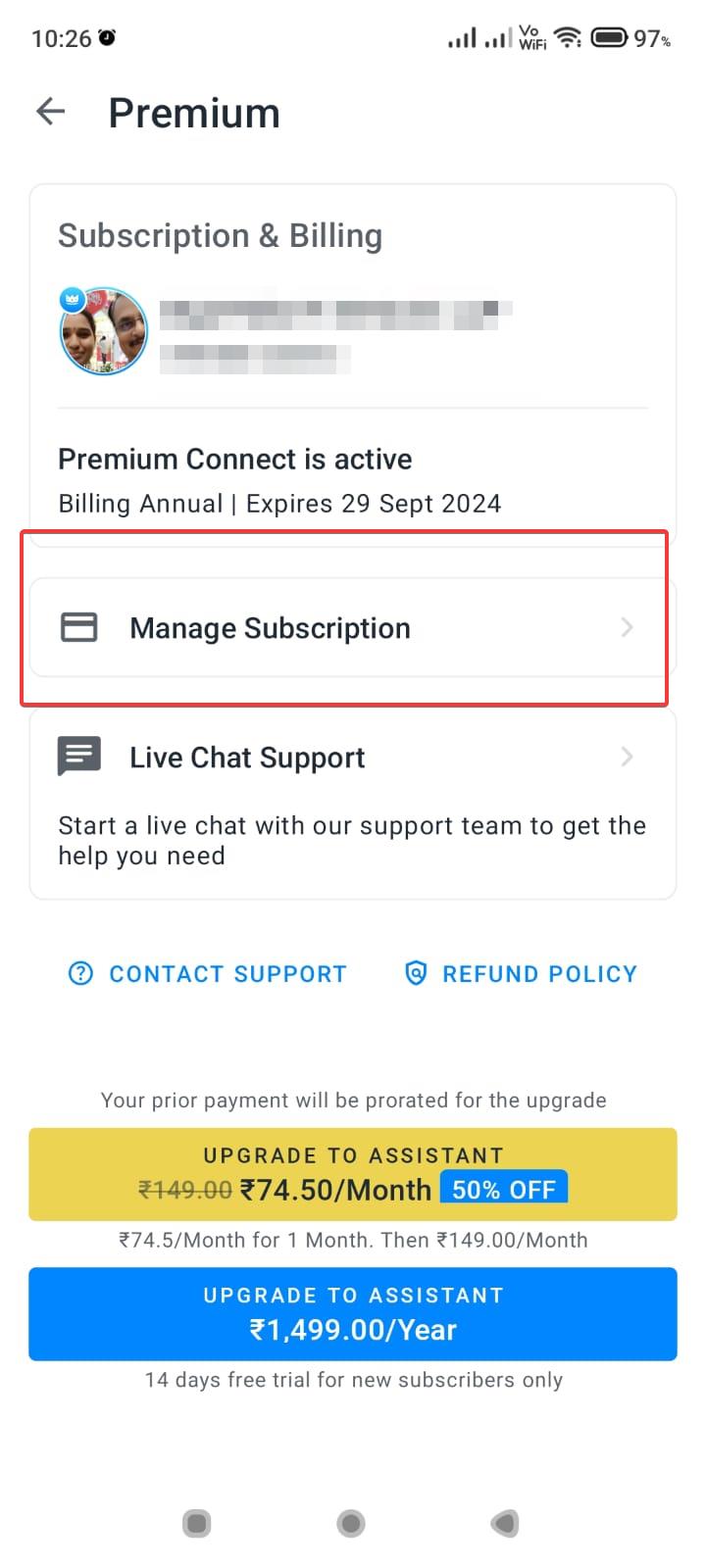
Step 3: Follow the Steps to Cancel Premium
The cancellation process is straightforward:
- On the subscription page, tap ‘Cancel subscription’.
- Confirm you want to cancel when prompted.
- Go through the prompts to select a cancellation reason.

Once the cancellation is processed, your Truecaller Premium subscription will immediately downgrade to the free version.
Step 4: Remove Your Billing Information
Since you’ve cancelled Premium, you should also remove your saved payment method to ensure you aren’t accidentally charged again:
- On the subscription page, tap ‘Payment methods’.
- Select your saved card or other payment method.
- Tap ‘Remove’ to delete it.
- Confirm removal when prompted.
With your Truecaller Premium subscription cancelled and payment method removed, you’re all set!
Step 5: Confirm the Badge No Longer Appears
The premium badge should disappear from your profile within a few minutes once your cancellation is complete.
To confirm:
- Return to your Truecaller profile.
- Scroll down through your profile details.
- Check that the ‘Premium’ tag no longer appears under your name.
And that’s it! With the premium badge gone, your profile will revert to the free Truecaller experience.
Enjoy Truecaller Without the Premium Tag
While no longer premium, Truecaller still offers great features in its free version, including:
- Caller ID, spam detection, and blocking
- Reverse phone lookups
- Group messaging
- Local business listings
- Full contact management
So you can continue benefiting from Truecaller’s core functionality without the premium badge you no longer want.
Downgrading is also easy if you change your mind. You can resubscribe to Truecaller Premium in just a few taps.
We hope this step-by-step guide helped you successfully remove the Truecaller Premium badge from your caller ID profile. Now you can keep all the freedoms of a free Truecaller account. Share this article if you found these tips helpful!