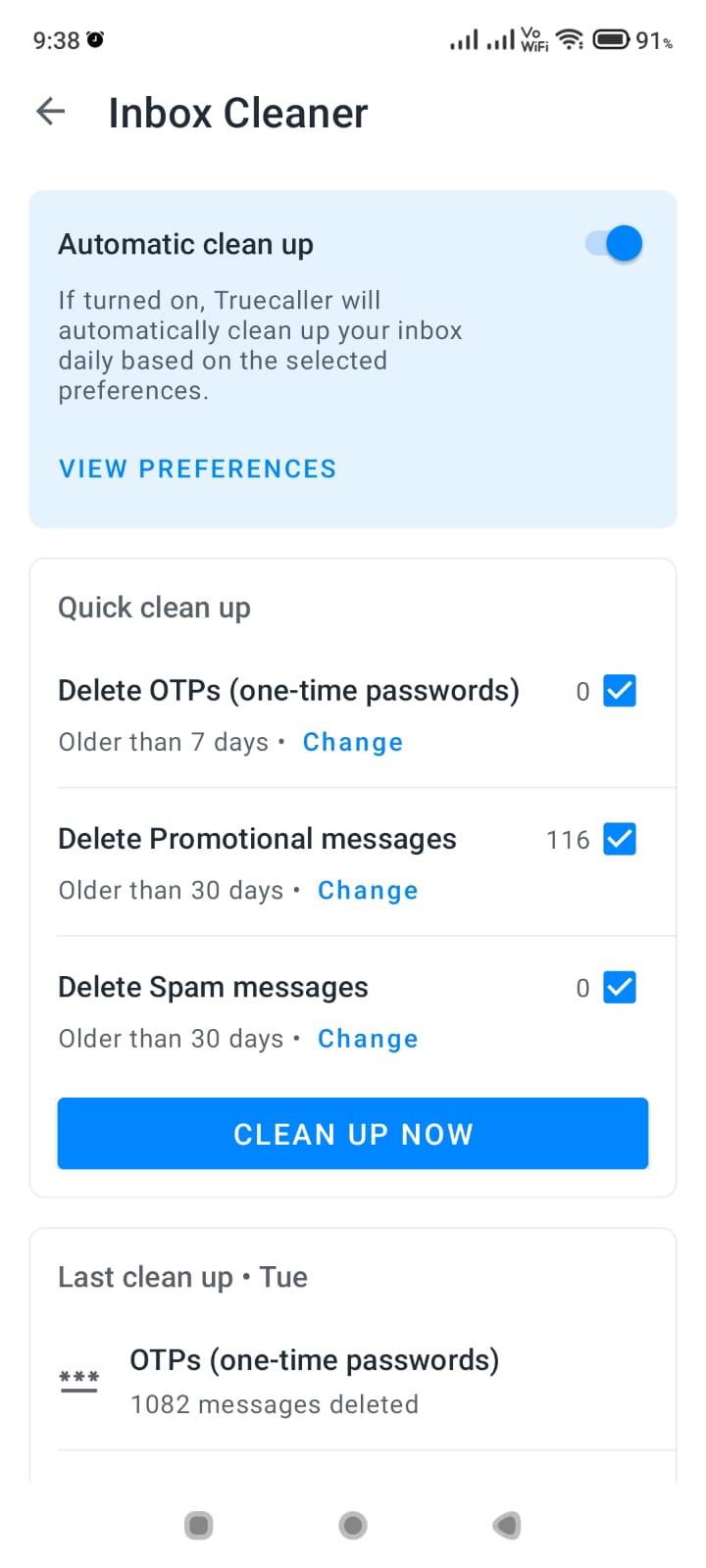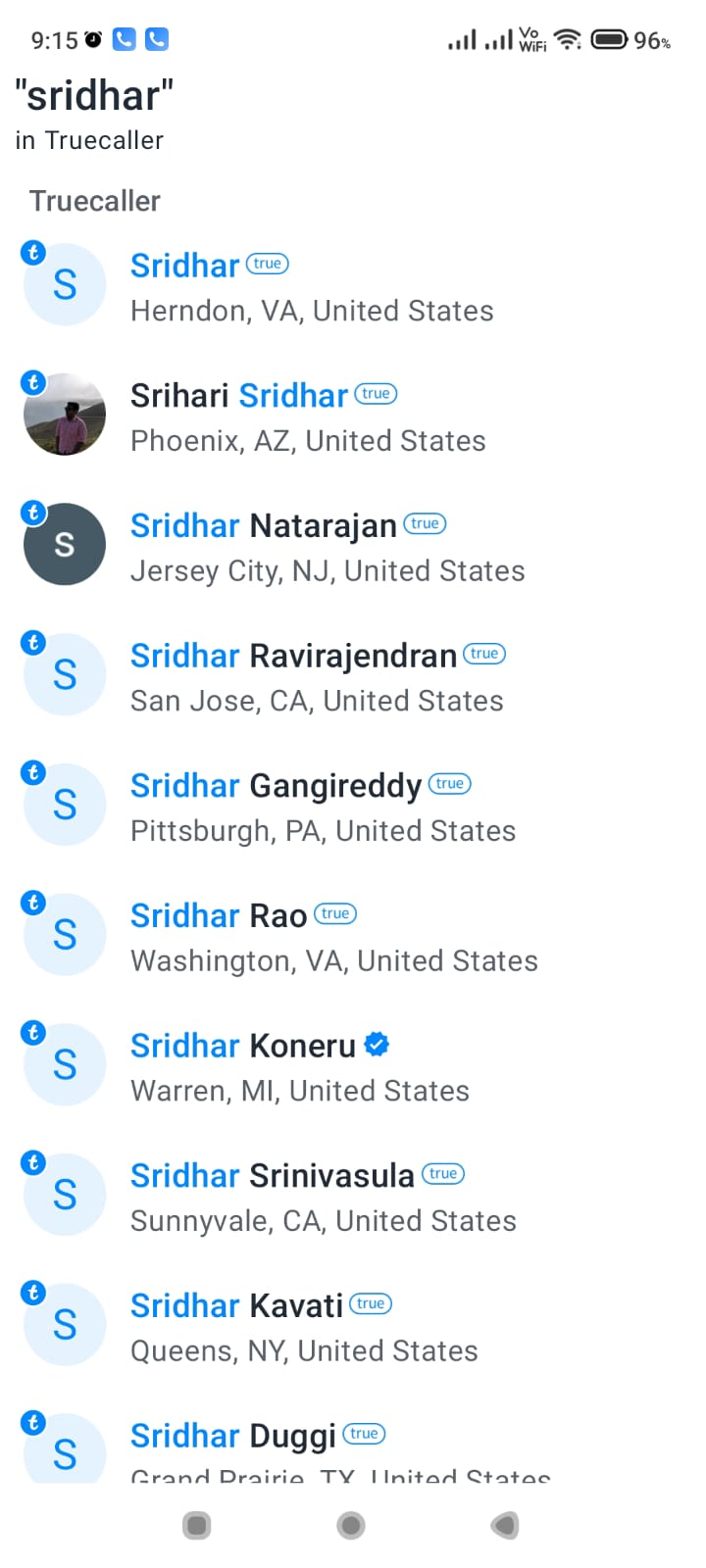Xiaomi mobile WiFi is a device for connecting to the internet on the go.
It is a small, lightweight, and portable router that allows users to access the internet from anywhere with an active cellular connection.
The device comes with both 2.4GHz and 5GHz bands, so it can provide fast and reliable connections even in crowded areas.
Xiaomi is a well-known brand that offers a wide range of products, including smartphones, laptops, and other smart devices.
However, like all other tech devices, Xiaomi devices are also prone to technical problems, and one of the most common problems faced by users is Xiaomi wifi not working.
It also has a long-lasting battery life of up to 10 hours of continuous use, making it great for extended periods away from a fixed power source.
Additionally, it also has advanced security features such as WPA2 encryption to protect user data while connected and keep unwanted users out.
It is an ideal solution for anyone who needs to stay connected while traveling or away from home.

In this article, we’ll take you through all the possible solutions that you can try to fix the Xiaomi wifi problem.
- Common Causes of Xiaomi WiFi Network Issues
- Symptoms of Xiaomi Wifi Not Working
- Slow on Xiaomi Redmi Note Device? Fix Wi-Fi Problem
- Fix Redmi Note Device and Xiaomi WiFi Issues
- Repair Steps for Xiaomi WiFi Not Working
- Advanced Setting for Xiaomi WiFi Not Working
- Importance of Factory Reset and Proper Router Maintenance
- Future Prevention to fix wifi problem
- Conclusion
Common Causes of Xiaomi WiFi Network Issues
There can be several reasons why your Xiaomi wifi is not working. Some of the most common reasons are:
- Interference from other electronic devices
- Outdated firmware
- Incorrect network settings
- Overcrowded wifi network
- Physical damage to the device
Poor router placement can lead to poor signal reception, as can interference from other electronic devices.
Additionally, incorrect configuration of the router may lead to problems.
If the firmware on your Android smartphone device is outdated, it may also cause difficulty connecting to the internet.
Finally, power outages can also affect WiFi connection and should be taken into consideration when troubleshooting any potential issues.
My network settings are incorrect, and I am unable to connect. Toggle the Wi-Fi on/off switch. Choose the appropriate network.
Symptoms of Xiaomi Wifi Not Working
Here are some of the symptoms that you might encounter if your Xiaomi wifi is not working:
- The device doesn’t connect to the wifi network
- Slow internet speed
- Intermittent connection
- Error messages while trying to connect to the wifi network
Slow on Xiaomi Redmi Note Device? Fix Wi-Fi Problem
It is a common problem, but the good news is that it can usually be resolved with some simple troubleshooting steps.
- Airplane mode can be switched on. It automatically turns off your wi-fi. Cancel your mobile network temporarily. Interruption from other wi-fi network also can cause slow issues.
- Reboot and try to connect to wifi again. Take the phone to service center for any hardware damage. Wi-fi on your Xiaomi depends on the signal strength of your router. 802.11 ghz wi-fi adapters are common. Delete whatsapp like apps temporarily.
- Simply reboot and enter the right password. Tap on the network and disable it. Enable it again. If you are at a distance, your WiFi connection may be slow.
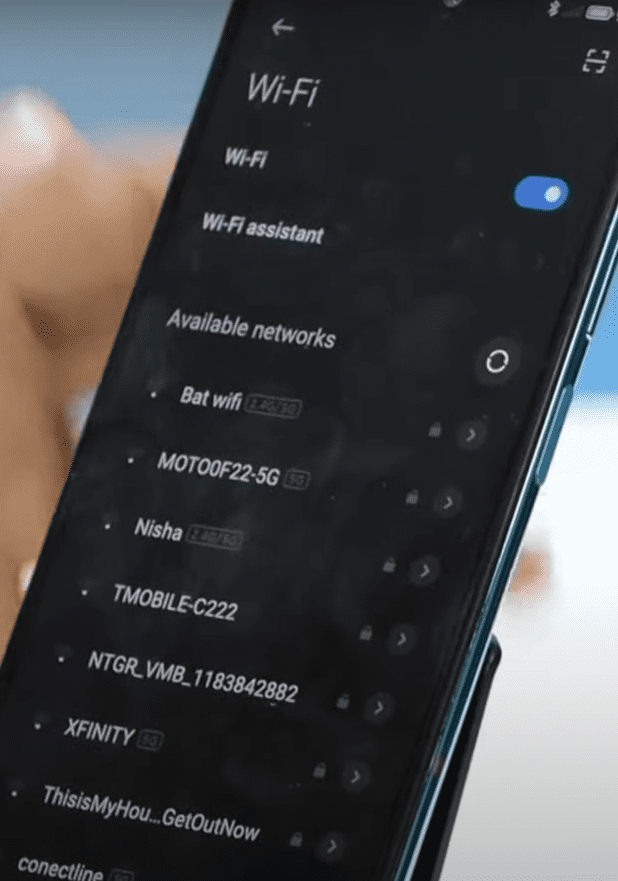
Fix Redmi Note Device and Xiaomi WiFi Issues
A. Poor Router Placement
One of the most common causes of is poor placement. This can result in weak signal strength and slow connectivity. To ensure optimal signal reception, place your in a central location, away from other electronic devices and walls.

B. Interference from Other Devices
Interference from other electronic devices can also cause . To reduce interference, try moving your device away from other electronics such as microwave ovens, televisions, and cordless phones.
C. Incorrect Configuration
Incorrect configuration of your can also lead to issues. Ensure that your is properly configured, with the correct SSID and password.
D. Outdated Firmware
Outdated on your device can cause problems. Regularly check for updates and install them when they are available to ensure optimal performance.

E. Power Outages
Power outages can also affect WiFi connections. If you experience a power outage, check your computer and modem to make sure they are powered on and properly connected. 5g SIMs also have minor glitches. When iPhone smartphones connect to Wi-Fi, the Miui connection problem may begin. Reconnect and see if you can connect to WiFi.
Repair Steps for Xiaomi WiFi Not Working
The first step is to check your settings and make sure it is configured correctly.
If the settings are correct, then you should try restarting the router and the device that you are connecting with (phone, laptop, etc).
You can also try resetting the router to its factory settings. If this does not work, then there may be an issue with your internet provider.
Additionally, you can update your device’s operating system or as this may help resolve any underlying issues that could be causing the problem.
Advanced Setting for Xiaomi WiFi Not Working
Advanced troubleshooting for Xiaomi WiFi not working can be a complex process.
- The first step is to check the settings and make sure that everything is configured correctly. If the problem persists, it may be necessary to reset the or factory reset the device.
- Additionally, checking the cables and connections between the and other devices such as computers or phones can help identify any loose connections that may be causing an issue.
- It may also be helpful to check for software updates on both the and other connected devices that could improve performance.
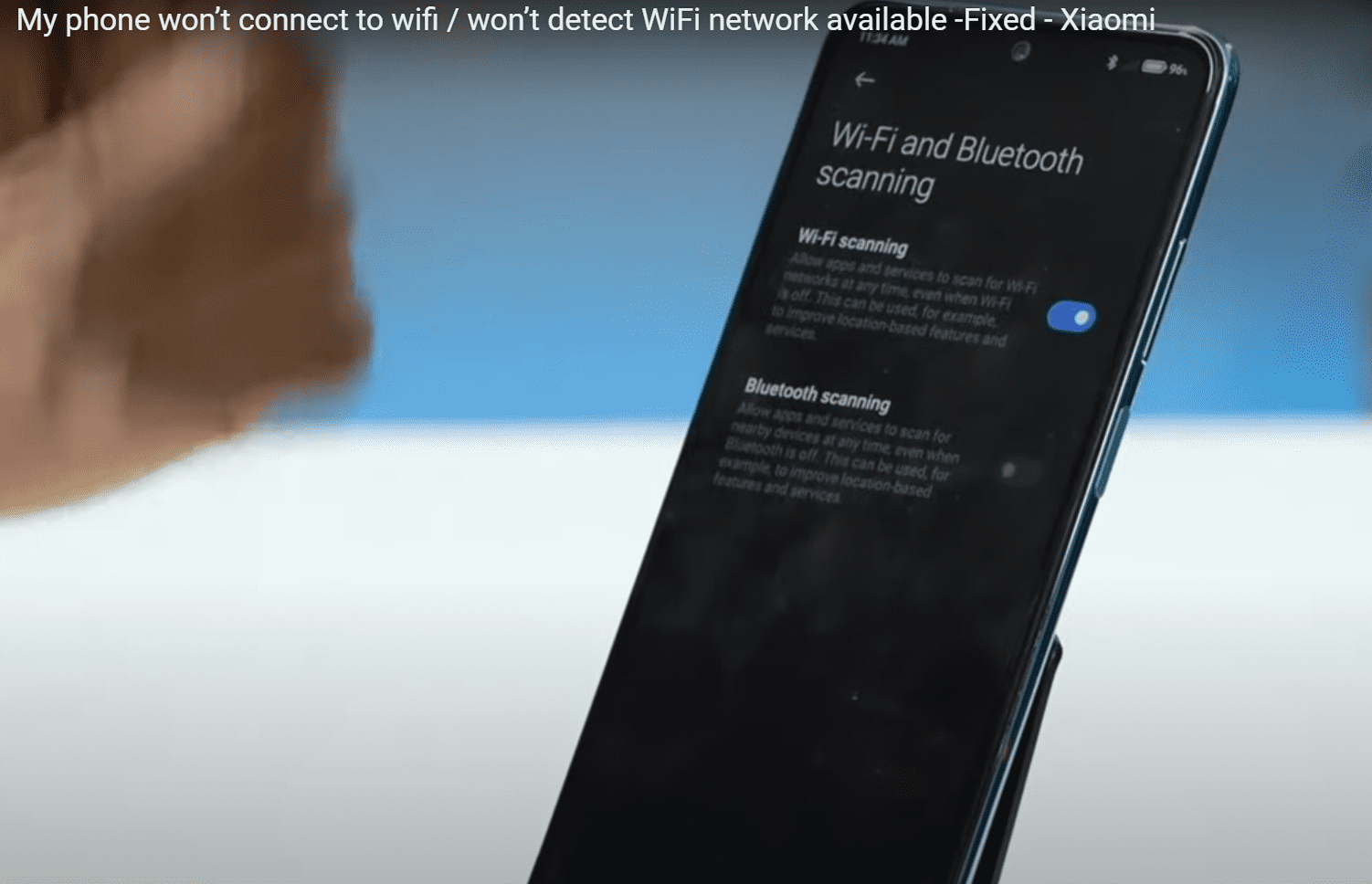
Importance of Factory Reset and Proper Router Maintenance
Maintenance is an important part of keeping your network secure and running efficiently.
- A properly maintained will ensure that all devices connected to the network are able to communicate correctly.
- And that malicious traffic is blocked from entering the system.
- It is also important to keep the of the up-to-date, as this can provide additional protection against security threats.
- Regularly checking for any errors or issues with the can help prevent disruptions in service.
- It will help you identify any potential problems before they become more serious.
- Additionally, it can be beneficial to periodically check for any available updates or patches that may improve performance or security further.
- Proper maintenance of a is essential for ensuring optimal network performance, stability, and security.
Future Prevention to fix wifi problem
In order to prevent Xiaomi WiFi issues from arising in the future, it is essential to maintain a regular maintenance and security plan.
This includes updating the of the router on a regular basis, as well as enabling the latest security measures such as WPA2 encryption.
It is also important to keep an eye on any new devices connected to the network, as these can cause interference with existing connections.
Additionally, users should ensure that their is set up correctly, with all necessary ports open, and that they are using appropriate antennas for their specific environment.
Finally, if any issues do arise, it should be addressed by qualified professionals in a timely manner in order to avoid further disruption.
Q1: What to do if Xiaomi wifi is not working?
A: There can be several reasons why your Xiaomi wifi is not working. You can try restarting your device, checking the router settings, updating the firmware, disabling interference, or resetting the network settings.
Q2: How to update the firmware on Xiaomi device?
A: To update the firmware on your Xiaomi device, you can go to Settings > System Update > Check for updates. If there’s an update available, you can download and install it.
Q3: Why is my Xiaomi wifi slow?
A: Xiaomi wifi can be slow due to several reasons, including interference from other electronic devices, outdated firmware, incorrect network settings, overcrowded wifi network, or physical damage to the device.
Conclusion
Xiaomi WiFi is a great solution for anyone who needs to stay connected on the go.
If nothing works, disconnect the SIM, router, and other devices.
However, like any technology, it can sometimes experience issues.
By following these easy steps, you’ll be able to fix any problems with your Xiaomi WiFi device quickly.