Skype in Windows 10 comes as 3 separate apps.
The Universal Skype preview may be in the lining.
But for now, it will be split into – a video app, an app for calls, a message app.
Microsoft is trying to integrate Skype into Windows 10, making it as the iMessage service for its OS.
Windows 10 users can also utilize the Edge browser (specific to 10) to take audio and video calls via its Skype features for the first time.
Using the Wi-Fi sense feature, which is newly in-built into Windows 10, the OS can share your Wi-Fi passwords with your Outlook, Skype and Facebook contacts in encrypted form.
This makes it easy for your Skype friends visiting your home. Also Read – How To Turn off Microsoft Defender Permanently in Windows 10 – Working Methods
They need not worry about the router configuration or its Wi-Fi passwords, as they are automatically connected to the Internet, once they are in your zone.
But this may have some security flaws in the future. It is also easy to recognize if your Skype profile picture shows in your contacts list.
Now let’s see some of the issues, which Windows 10 users are facing with Skype when they’ve upgraded to the new OS or done a clean install.
Issue #1
You may get an annoying pop-up that says, “Would you like calls and Skype links to always open with Skype for Windows desktop? If so, click Yes and on the following screen Select All and Save.”. Even though you try to uninstall and re-install Skype, this disturbing pop-up will come again and again. First of all this should have been avoided automatically. If not, it should have been taken care of with clear instructions to solve the issue.
This problem can be taken care of by going to the Control Panel and Default Programs. Then set Skype to default to all its associate file types. It is little misleading in the sense, it would take you to the “modern settings”, instead of the Control Panel directory. So that solves the annoying pop-up issue.
Issue #2
Another issue with Skype on Windows 10 is that, you may be unable to quit Skype. Normally, you would like to right-click the taskbar icon and select “Quit Skype”. But this does not work sometimes. You may have to close it by force, using the Task Manager.
For this issue, you can update to the latest version of Skype – at least 7.7.0.102. You can also make it quit, by right-clicking in the “System Tray” (placed next to the clock) and select “Quit”. You just have to unhide this feature, by clicking the up-arrow. You can also do the following.
Go to TOOLS -> OPTIONS -> ADVANCED
uncheck “Keep Skype in the taskbar while I’m signed in” and then SAVE.
No you can close via SKYPE -> CLOSE or right-clicking the icon in the taskbar
and then clicking on CLOSE WINDOW.
Issue #3
If you have installed Windows 10 newly or upgraded to it, you would also like to upgrade Skype. When trying to upgrade Skype, you may get error 1638. When you try to uninstall from the Control Panel, you may not find it. Even if you go to the folder of Skype, you may not find the uninstall option.
The best fix for this kind of problem is to use this removal tool. This software addresses several installation and re-installation issues. http://www.p–ust.com/Downloads/SRT/SRT.exe
Issue #4
There can be another issue when you upgrade to Windows 10 from 8.1. When you try to run the Skype client, you may get the following error kind of thing. “Skype has stopped working. Windows will try to find a solution“. You might have uninstalled Skype and re-installed again, disabled the firewall, deleted files in the %temp% folder and Skype folder etc. but that would have not solved the problem. In order to solve this problem you can post a log of DxDiag process in the community forums of Skype.
But this error typically comes when some of the hardware that is connected to Skype is not functional or compatible with the current version. It can be a webcam or Nvidia drivers or any other hardware.





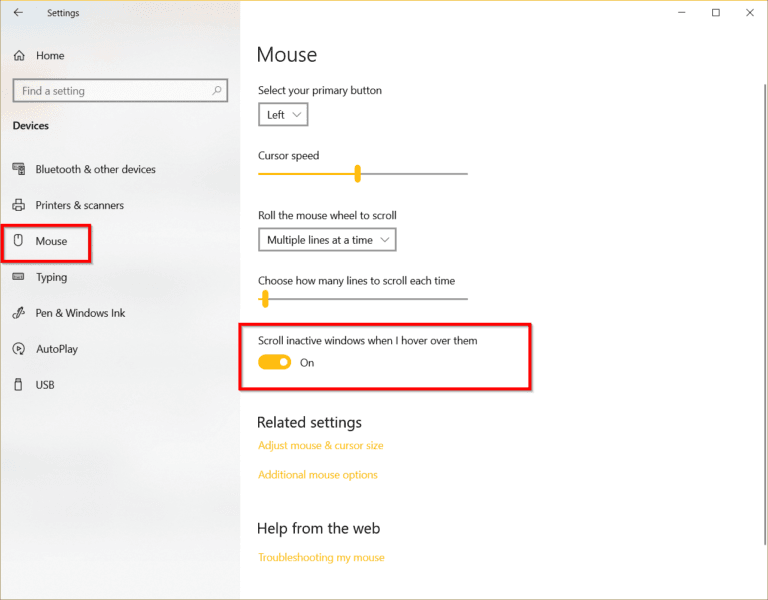
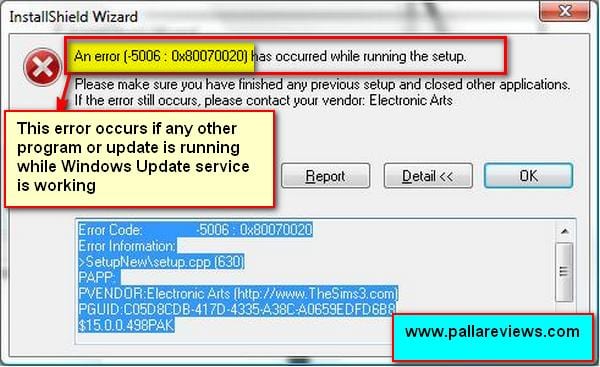
![[Tutorial] – Network and Internet Settings in Windows 10 – Explanation of Each Option](https://www.windowstechit.com/wp-content/images357/2016/06/network-and-internet-settings-windows-10-768x404.png)
