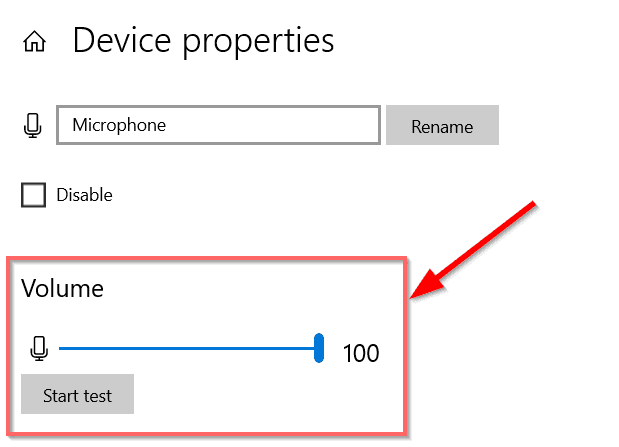How to unmute LG TV and fix LG TV no sound problem? If your LG TV audio output is not working, the issue may lie in your LG TV sound settings.
To unmute LG TV and resolve the no sound issue, check the volume settings, ensure the TV isn’t muted, verify the audio output selection, and inspect the cables.
If these steps don’t help, try resetting the audio settings or performing a factory reset. By following these troubleshooting steps, you can successfully address the LG TV no sound problem and enjoy your viewing experience with restored audio.
Check Physical Connections and Cables
Before diving into complex troubleshooting, first examine any physical audio connections to your LG TV. Make sure all cables are properly inserted into the correct ports without any loosening or damage to the cables. Loose HDMI or audio cables are one of the most obvious culprits for no TV sound. Try disconnecting and reconnecting cable connections to ensure they are securely attached.
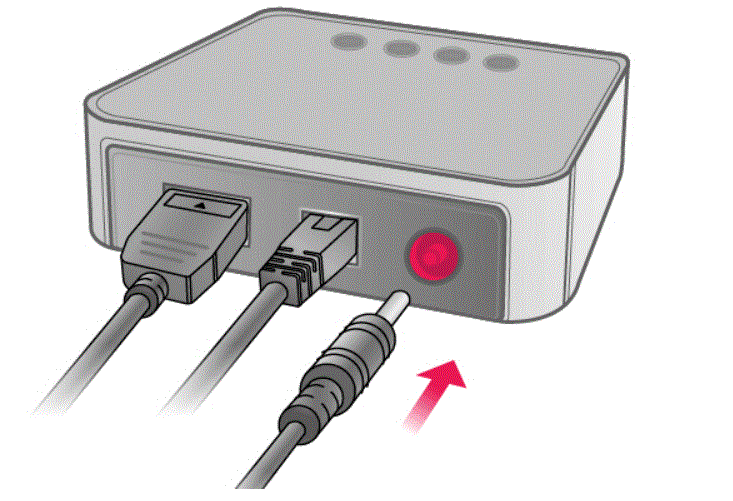
Adjust Volume and Mute Settings
Given how simple it is to accidentally toggle volume and mute controls, double check that these settings are not interfering with your LG TV’s sound. Use the remote to unmute audio, raise the volume to an audible level, and ensure volume on connected devices like a soundbar are also turned up. Surprisingly often, muted or inadequate volume levels result in the perception of no sound.
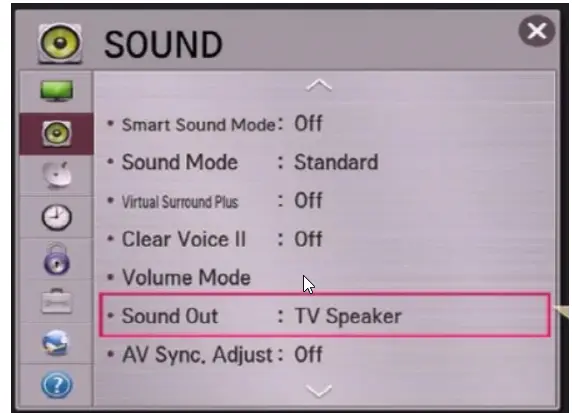
Update LG TV Software and Firmware
Outdated software and firmware can introduce audio bugs or glitches resulting in no sound. Check Settings to see if any software updates are available for your LG smart TV model. Perform the update which may include fixes for audio issues. Keeping the TV software up to date reduces potential problems.
Change Audio Output Source
If using an external audio source like a soundbar, ensure the TV audio output is set to external speaker rather than the default TV speakers which now would emit no sound. Navigate to Sound settings and change Audio Out from TV Speaker to the connected source like Optical or HDMI ARC.
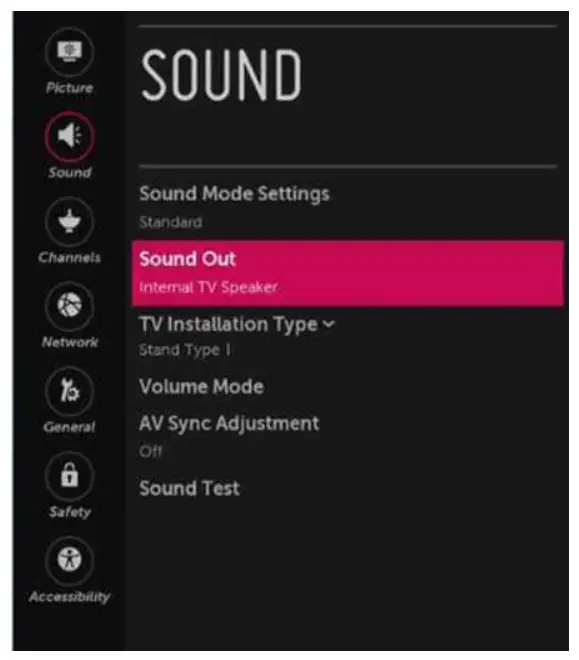
Factory Reset the TV
For persistent no sound problems, a factory reset can help eliminate any bugs or app conflicts causing audio issues. This will wipe the TV back to original factory conditions. Access the General Reset menu and initialize the reset. Reconfigure audio sources after completing the reset.
Contact LG Customer Support
If following troubleshooting steps does not restore sound on your LG TV, then it’s time to contact LG support. They can help diagnose any underlying hardware, driver, or software issues causing no audio. Support can guide you through any additional steps needed to fix your specific model and circumstances.
Conclusion – LG TV No Sound
With the right troubleshooting approach, many cases of no sound on LG smart TVs can be resolved. Thoroughly check connections, settings, source configurations, and perform updates or factory reset if needed. Contact LG support sooner than later for tricky no audio issues requiring deeper intervention. Patience and persistence will generally pay off with restoring sound to your LG television.