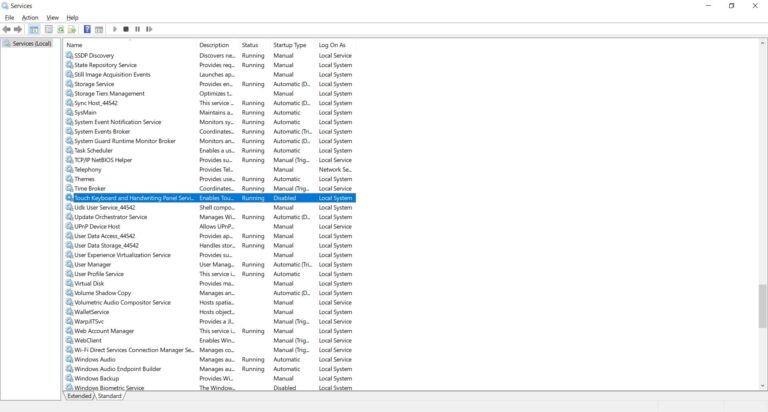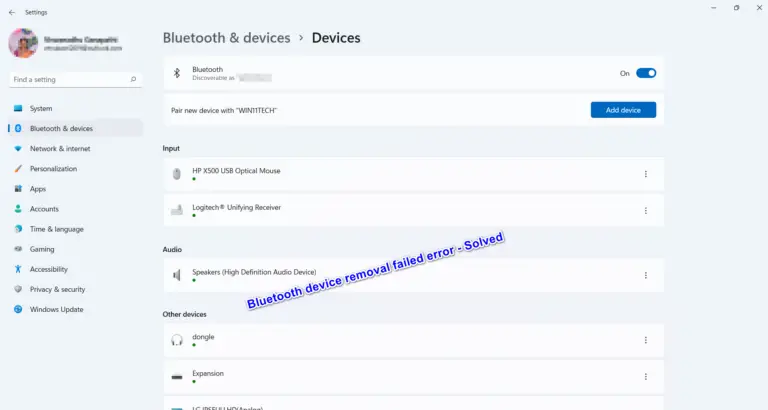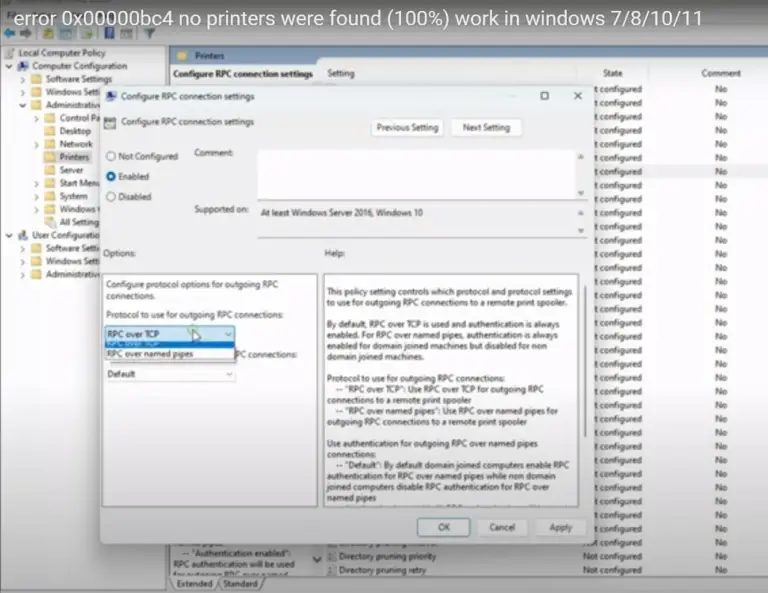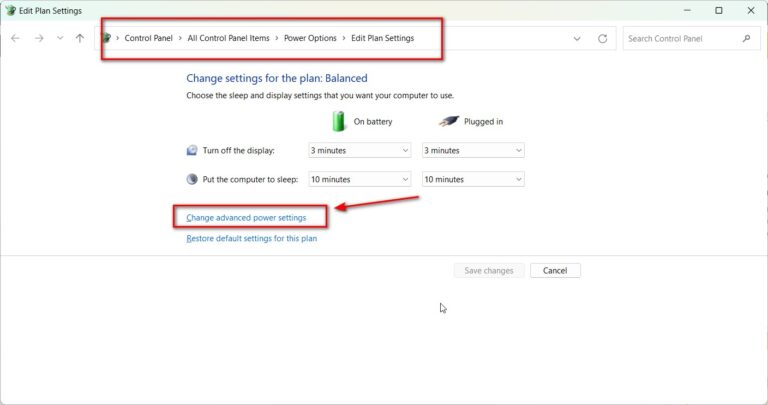Microsoft releases Windows updates for Office products and OS. Most of them are done to fix security patches. Every month there are cumulative and optional updates. In addition, new hardware also comes with automatic updates.
These include drivers, graphic cards, intel systems etc.
But what happens when the updates cause awry or problems instead of solving them? You either need to uninstall them or wait for the next build. One of the major risks is the high memory usage after Windows update.
Either it can be Windows 11 or 10! You can have 16 or 32GB of RAM and an 11th generation processor, but still the memory may spike after update.
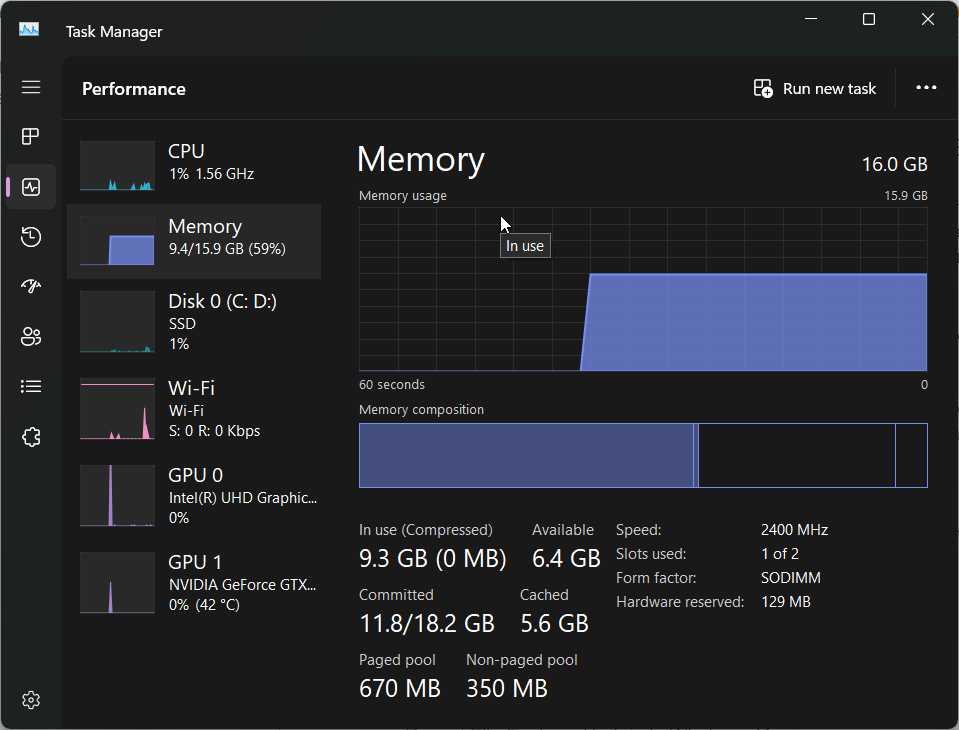
File Explorer or Start Menu updates can consume high memory. Microsoft keeps testing the new features. But if your system is not compatible then it can be an issue. Also, Virtual Machine installs are another serious trouble.
Configuration files need updates. Since there are a lot of modules, even one wrong updated module can increase RAM. Linux can show the exact memory, but Windows can report wrong memory.
- How to Check High Memory Usage in Windows 11?
- Recent File Explorer Update in Windows 11
- Windows 11 "Cumulative Update for Windows 11 for x64-based Systems (KB5011493)"
- Windows Update causes 51 to 90% memory usage and won’t install
- Drivers can eat up RAM - Windows Update Consume More Memory
- How to Fix High Memory Usage in Windows?
How to Check High Memory Usage in Windows 11?
Just like any other Windows OS, open the Task Manager and you should be able to see the CPU and RAM resources. You can also see the disk and network activity. According to optimal performance of Windows 11, you need 8GB of RAM.
If you are using a gaming laptop or workstation, you may need 16GB or 32GB. They are the system requirements. So don’t expect to run Windows 11 on your old 2GB legacy system.
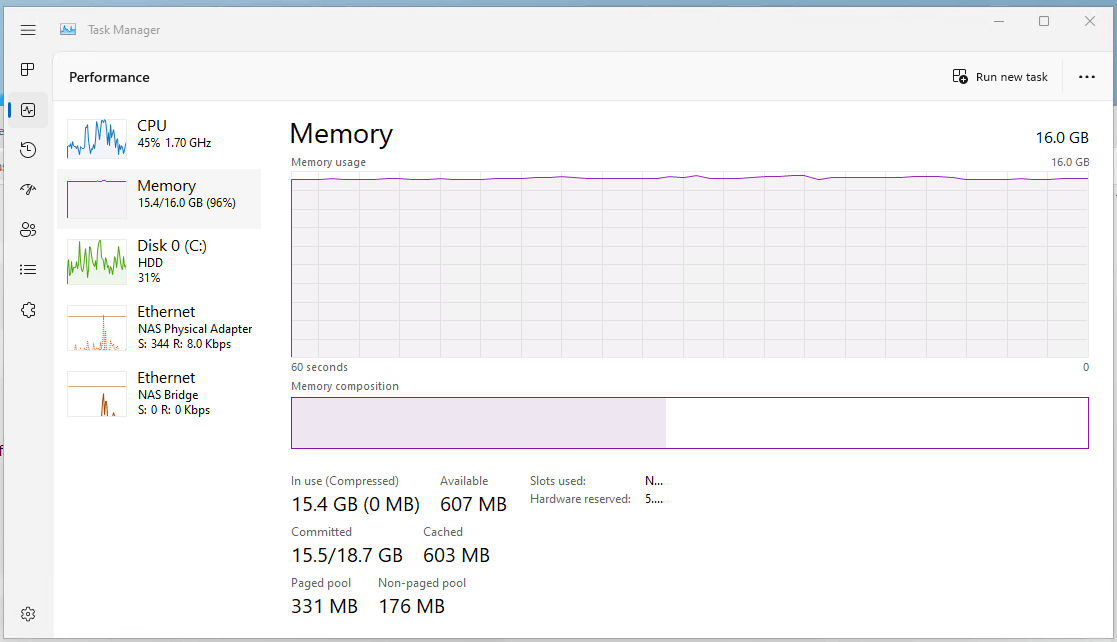
Browsers take a lot of memory including Chrome and Edge. Though they have come up with new features to disable inactive tabs, they still take up a lot of memory. For example, my 16GB Metabox laptop has 60% RAM used up. There are 4 Chrome windows. In all there are just 10 tabs. One Edge browser is also open.
But the Task Manager shows that 47 processes are running. This is common. Half-the RAM always gets utilized for browser activity.
Recent File Explorer Update in Windows 11
In Reddit forums, users have complained that their gig performance suffers while playing games. It is caused by the Windows 11 File Explorer’s update.
It is based on the Windows UI library though the same design of Windows 10 is retained. New tabs feature, icons, buttons all add up in the update. The File Explorer of Windows 11 has come up with a new design.
It applies desktop background to File Explorer interface, fluent design etc. This design is causing memory to increase on some systems.
The Windows 11 build 22454 is said to fix some of the problems.
Windows 11 “Cumulative Update for Windows 11 for x64-based Systems (KB5011493)”
This March 2022 update is issued to ensure that all the rest of the update works flawlessly. The Windows Web Experience Pack from the Microsoft Store has to be the recent one. Otherwise, you may face some issues.
In most cases, it is the problem. Some Windows updates require that your software or OneDrive or Microsoft Store is up-to-date. But since you have done the recent updates without updating the system requirement of other apps, it can make your RAM go boom.
UWP apps might not open properly when Windows 11 has undergone device reset. This update fixes it. But if you still see some spike caused by an app, reset it or repair it. In worst cases, you can uninstall that app and reinstall it again.
Windows Update causes 51 to 90% memory usage and won’t install
The amount of time required to install the latest windows updates, depends on the network speed, network settings and size of the update. If something is blocking the update, the resource can go high.
A virus or wrong malware could also block your updates making the memory go high.
Drivers can eat up RAM – Windows Update Consume More Memory
If the new update doesn’t set up correctly with the existing drivers, then it can eat up RAM. The solution is to try the Microsoft drivers or legacy drivers. If it’s taking less memory, then you can keep them.
Otherwise, update to the newest versions from the manufacturer page. If the new driver updates fixes the RAM peak problems, then use that one.

How to Fix High Memory Usage in Windows?
The following things can be done when you see high memory usage after a Windows update.
- If some high memory programs or apps are running like Adobe, Nero, Microsoft Team meetings etc, then you can close them and check again.
- Some startup programs like OneDrive, screenshot tools can take up memory initially. Later it can subside. You can disable those startup items, to check RAM usage.
- Adjust for best performance. When you choose the best aesthetics of Windows 11 or 10 on 4GB RAM, it can slow down and use full RAM.
- Run the Troubleshooter app in Windows 11 or 10. It can fix the Windows Update service related problems.
- Delivery Optimization is one of the settings in Windows 10. You can temporarily disable it to check if it fixes the problem.
- Disable Automatic searching of driver updates when new hardware is installed. Manually installing them, reduces the spike.