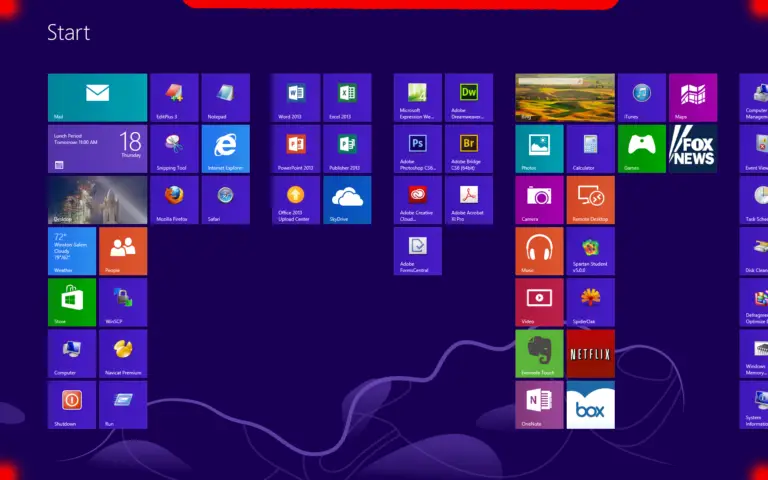With the launch of macOS Ventura and Windows 11, the battle between the two operating systems has entered new realms.
Even though the comparison began with the introduction of Mac OS Classic and Windows 1.0, the very first releases of the respective operating systems, the battle continued to spread continuously ever since.
When Mac OS X Mountain Lion was released in July 2012, approximately a month before Windows 8 in August 2012, the comparison got stronger. Both operating systems were equipped with many new features that gave them an all-new appearance and feel.
Introduction to macOS
macOS is a series of operating systems developed by Apple Inc. Initially, the operating systems exclusively designed for Mac computers were termed Mac OS X and later introduced as OS X.
Mac OS X Mountain Lion was the major release of Apple for Macintosh computers. Released on July 25, 2012, this version of the Mac operating System aimed at enabling users to manage and synchronize content more easily on Apple devices.
The Notification Center was one among the many new and changed features of Mac OS X. Mac is also popular for offering the best security to users.
You may still encounter some issues, such as Bing hijacking Google search Mac, but those are rare.
Users were given the freedom to select the applications that would appear in the Notification Center. They can select the way the notifications and alerts are managed. Other significant updates to this operating system version include Messages, Notes, Game Center, and more.
Introduction to Windows 8
Code-named Madori, Windows 8 was introduced by Microsoft on October 26, 2012. This version contains the biggest iterations Microsoft has made since Windows 95. The new features and functions made Windows 8 faster and more efficient than the previous releases.
Instead of the traditional taskbar, Start button, and Start menu, Windows 8 brought a Start screen that includes icons in the form of squares and rectangles. These icons are termed Live Tiles as they give an at-a-glance view of the messages and notifications.
The Tablet styled user interface, called Metro, was the real attraction of this version of the Windows operating system. The newly-designed interface was colorful and compatible with the touchscreen displays.
If you wonder whether Windows 8 is still live, then you need to know that the support for Windows 8 has been discontinued. However, this version of the Windows OS continues to function.
The operating system will not receive any security updates and technical support for Windows 8 and Windows 8.1 has ended at the beginning of 2023.
Similarities between macOS and Windows 8
Networking Capabilities: both macOS and Windows operating Systems come with strong networking capabilities. They extend support for a wide range of network services, protocols, and devices.
Multitasking: All the latest versions of Mac and Windows operating systems allow for multitasking. Users can run multiple applications on their computers without experiencing delays or performance lags, given that the devices are in good health.
File Systems: In order to organize, save, and view files and folders on the device, both operating systems use hierarchical file formats. The file systems are designed to help the OS manage the data stored on the computer in a logical manner.
App Stores: Both Windows and macOS operating systems have their own dedicated space for applications. Users can go to the respective App Stores to view a new launch, update existing versions of apps, or purchase a new product.
Differences between macOS and Windows 8
Manufacture & Launch: macOS is developed and owned by Apple Inc, whereas Windows is proprietary to Microsoft Incorporation. Windows was launched in 1985, while the first official release of macOS was in 2001.
Compatibility Factor: While Windows is highly compatible with a host of hardware devices and software apps, macOS is relatively restrictive. You can run Windows on almost all the computers launched by various brands, while macOS runs specifically on Apple computers.
Architecture: Windows support IA 32, IA 64, x86-64, Alpha, ARM, PowerPC, and MIPS computer architectures. On the other hand, the Mac operating system supports IA 32 (10.4.4 to 10.6.8), x86-64 (10.4.7 to present), and PowerPC (10.0 to 10.5.8).
File Systems: The file systems that Windows OS supports include FAT, HFS, HFS+, NTFS, UDF, and ISO 9660. Mac, on the other hand, supports APFS, HFS, HFS+, NTFS, UFS, FTP, ISO 9660, NFS, UDF, AFP, ZFS, and WebDAV.
The Conclusion
To sum up, both Windows and macOS are excellent operating systems integrating a unique set of features, similarities, and differences.
If you are looking to buy an operating system with wider compatibility and support, go with Windows, while if you are looking for better security, intuitive user interface, and sophisticated apps, buy an Apple computer.

![[Automatic] Run Elevated Command Prompt in Windows 8, Windows 7 and Vista](https://www.windowstechit.com/wp-content/images357/2012/05/Automatically_Elevate_Command_Prompt_to_Administrator.jpg)