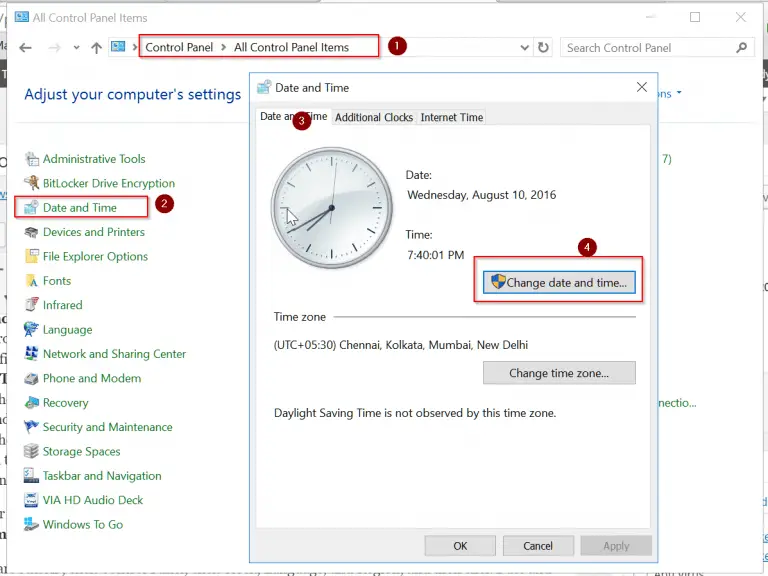Systemsettings.exe is a Windows operating system component that manages configuration and settings related to the system’s hardware, devices, network, and other services.
The systemsettings.exe program provides a user-friendly interface for modifying the settings of the computer system, including the network settings.
It allows users to configure their network settings, such as setting up a new internet connection, specifying DNS servers, configuring proxy settings and firewall settings.
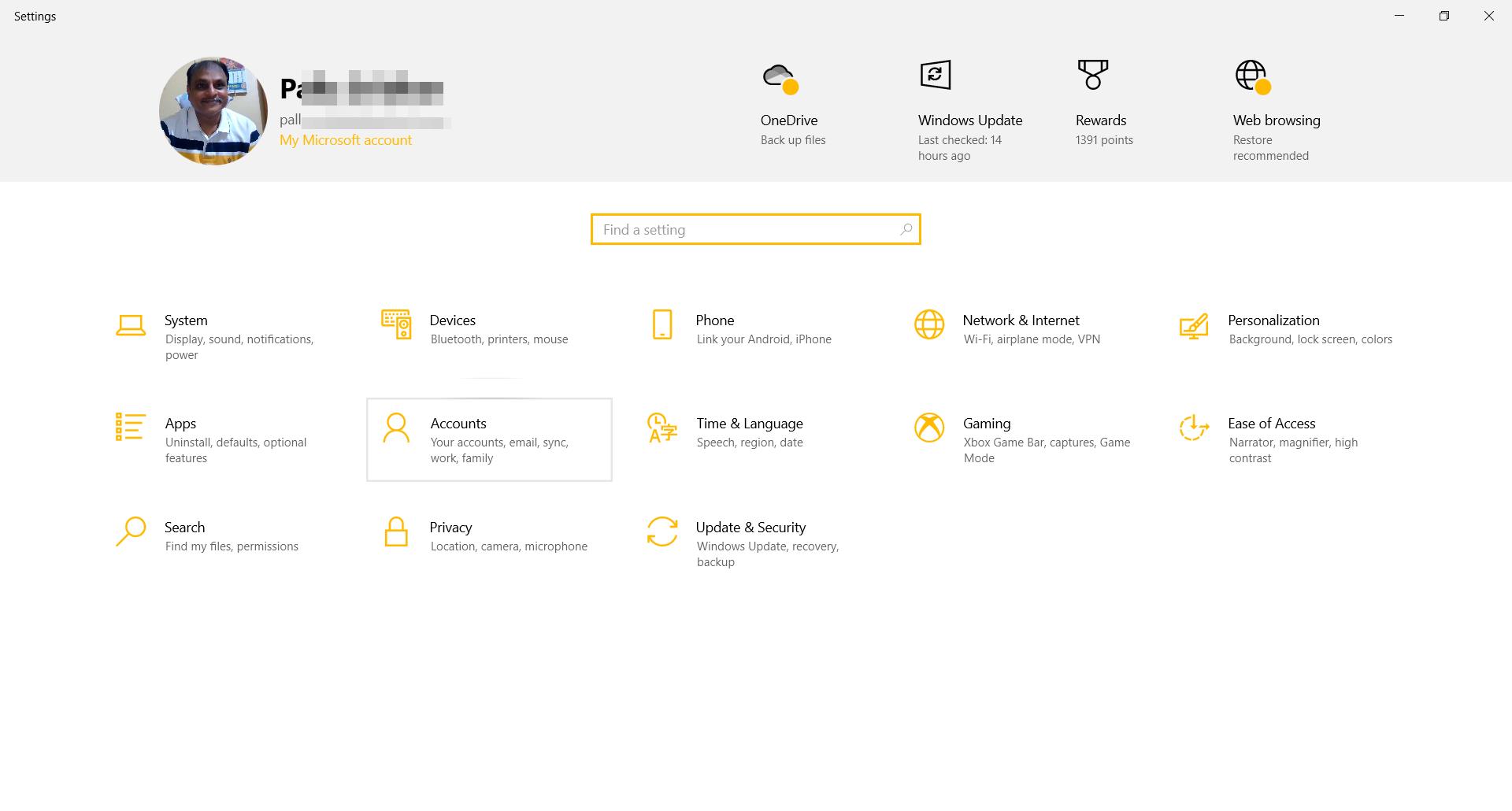
Windows 10 systemsettings.exe crash
This error can occur on Windows 10 due to a variety of reasons.
Including corrupted system files, outdated drivers, or conflicts with third-party software.
When this error happens, it can result in the inability to access system settings and configurations, making it difficult to perform basic tasks.
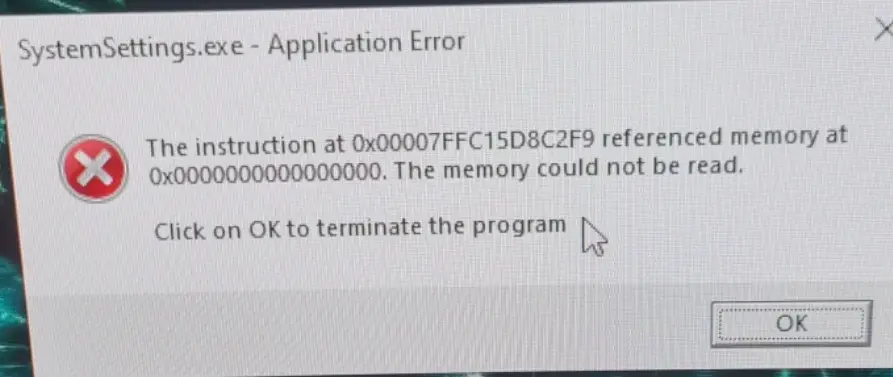
So, how do you fix it?
- One solution is to run a system file checker.
- This will scan your system for corrupted files and replace them with correct ones.
- Updating drivers and removing conflicting software can also help resolve the issue.
- In some cases, make use of the Windows Image media and upgrade to the latest version.
- Run a virus and malware scan using Microsoft Defender or any other anti-virus.
If none of these solutions work, you may need to contact technical support for further assistance.
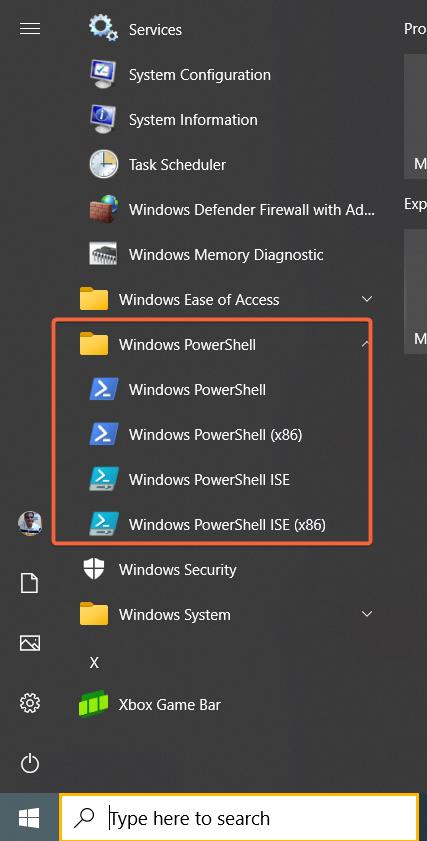
systemsettings.exe system error windows 11
Open the command prompt or Powershell by typing in the search box. If the search doesnt work, then make use of Start menu.
Otherwise, use the Run dialog box to type the command. In the command window, type the following commands.
Run System File Checker
sfc /scannow
Run the DISM Tool
DISM /Online /Cleanup-Image /RestoreHealth
Run ChkDsk
chkdsk /v /f /r C:
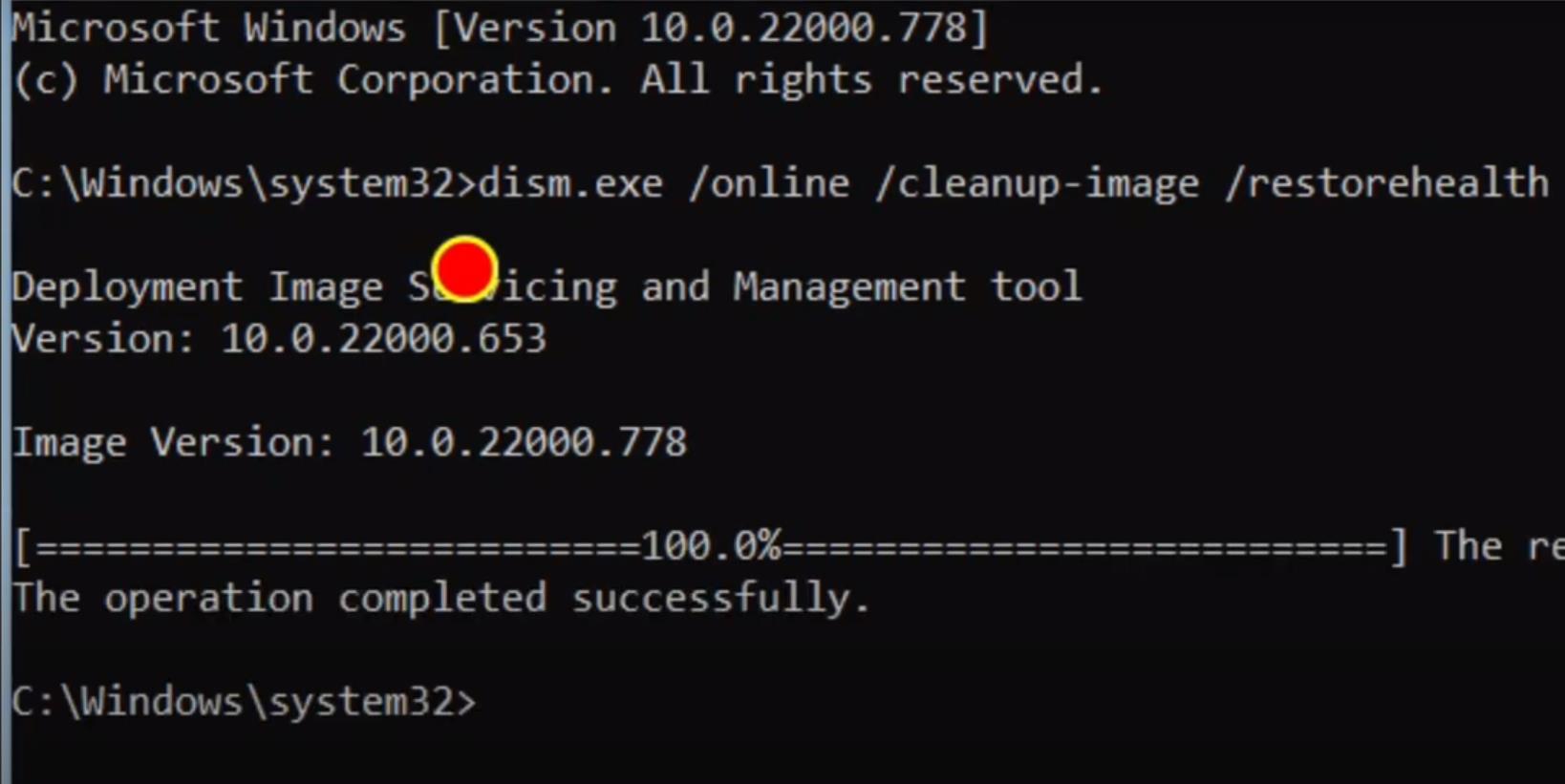
After executing the commands, restart your computer and check if the issue persists.
systemsettings.exe not responding
Systemsettings.exe is a critical file in the Windows operating system that enables users to access System Settings.
At times, users may encounter an error message that says the application is not responding while trying to use this tool.
The root cause of this issue can be varied, from system overload and file corruption to malware attacks.
Resolving this issue requires a systematic approach as it is crucial to pinpoint the underlying issue.
Common solutions include updating the system, running a virus scan, performing a system restore, or seeking assistance from an IT expert.
Why systemsettings.exe needs Internet in Windows?
The program may require internet access for certain operations, such as checking for updates, downloading drivers or updates, and communicating with online services.
In some cases, if the program cannot connect to the internet or encounter network-related problems, it may fail to perform certain actions or functions regarding the system settings.
Therefore, it’s important to ensure that the systemsettings.exe program has proper internet connectivity for optimal performance.
systemsettings.exe 0x40000015 Error Fix
This error can occur due to various reasons such as corrupt system files, outdated drivers, or malware infections.
Some users have reported encountering this error while trying to access the System Settings menu.
- In such cases, it is recommended to run a full system scan using an up-to-date antivirus program to detect and remove any malicious codes.
- Additionally, updating the device drivers and performing a system file check using the command prompt may also help to fix the issue.
However, if the error persists, it is advised to seek professional technical support to resolve the issue.


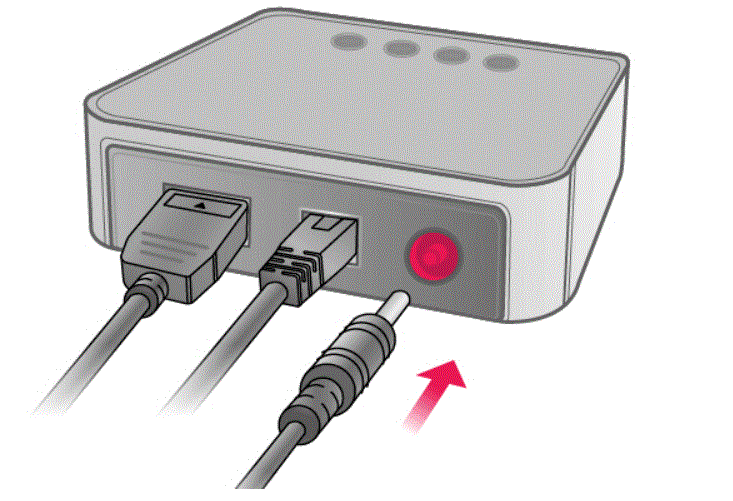
![[Solved] How to Fix Error Code 8024402c in Windows 10 or 8.1 or 7 or Server 2012 or 2008? 7 [Solved] How To Fix Error Code 8024402C In Windows 10 Or 8.1 Or 7 Or Server 2012 Or 2008?](https://www.windowstechit.com/wp-content/uploads/2016/10/error-code-8024402c-windows-7.jpg)