When you get the YouTube error message “You’re offline. check your connection”.
It is a good idea to first check whether or not your internet or Wi-Fi connection is working properly.
Make sure that your modem and router are functioning correctly.
And that your Chrome browser is up to date.
If you are still getting the error message, try checking your computer’s settings .
To make sure the date and time settings are correct.
If all of these steps fail, there may be an issue with YouTube’s servers.
To eliminate this possibility, try connecting to another network or device.
If you have tried all of these possible solutions and nothing works.
Then the problem might lie within YouTube itself so it is best to contact their customer service for assistance.

What is Youre Offline. Check your Connection. YouTube Not Working Error?
- It is an error message that appears when you are trying to play a video on YouTube.
- And your internet connection is not detected or is not working properly.
- This error generally occurs when your router is not connected properly .
- Or when there are connection issues between your computer and the router.
- It can also occur when the YouTube server is down .
- Or when the video is not available in your region.
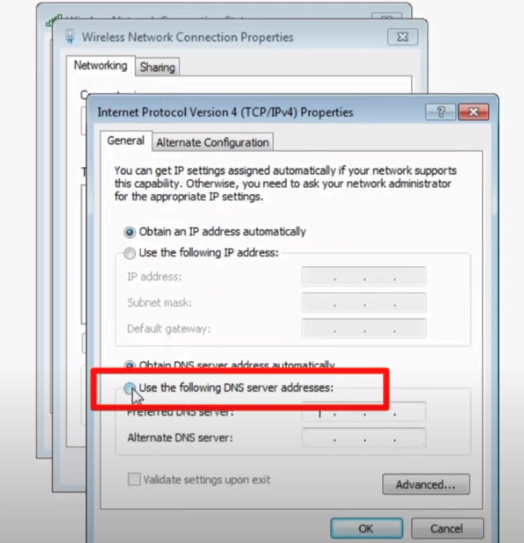
Causes of the “You’re Offline” Error on YouTube
- It is most often caused by a problem with your internet connection.
- This can be a result of airplane mode being turned on, bad or weak wifi signal.
- Or an issue with the router itself.
- Before assuming that YouTube is not functioning properly.
- It is important to first check your connection error.
- If all else fails, restarting your device .
- Its network settings may bring back a better experience.
- For streaming YouTube videos.
- Additionally, making sure you have the latest version of the YouTube app.

With all updates installed.
can also help in resolving any issue.
Preventing you from enjoying YouTube as it should be.
Troubleshooting Steps – Disable Adblockers and Restart your Router
- Check Your Internet Connection
- Clear YouTube App Cache
- Update YouTube App
- Disable Firewall
- Try a Different Browser
- Restart Your Computer
The error message “you’re offline. check your connection” on YouTube typically indicates that the device you are using is not currently connected to the internet. To fix this error, you can try the following steps:
- Check your internet connection: Make sure your device is connected to a working network and that the internet connection is stable.
- Restart your device: Sometimes restarting your device can help resolve internet connection issues.
- Clear cache and cookies: Clearing your browser’s cache and cookies can help resolve issues related to your internet connection.
- Disable VPN: If you’re using a VPN, disabling it can help establish a stable internet connection.
- Check your firewall: Your firewall settings could be blocking YouTube.
- Update your browser: Make sure you are using the latest version of your browser.
- Check with your ISP: If none of the above steps work, contact your internet service provider (ISP) to see if they are experiencing any outages or issues in your area.
If all above steps doesn’t work, then it could be that the YouTube server is down or under maintenance. Wait for sometime and try again later.




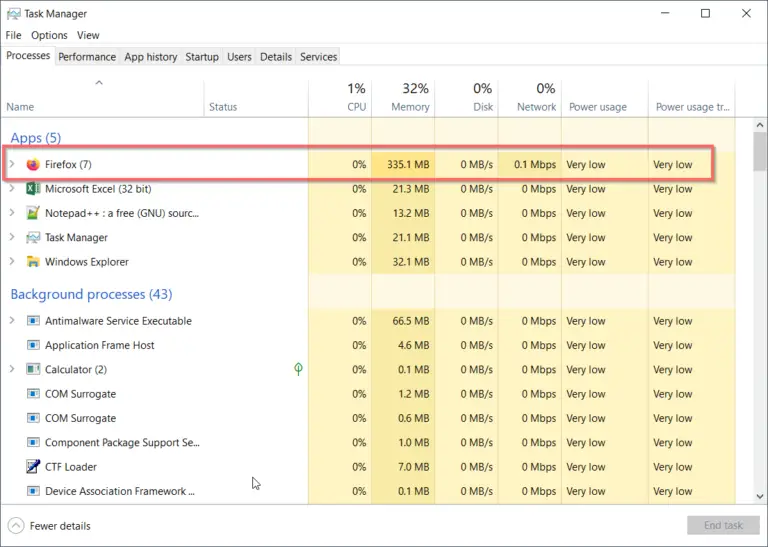
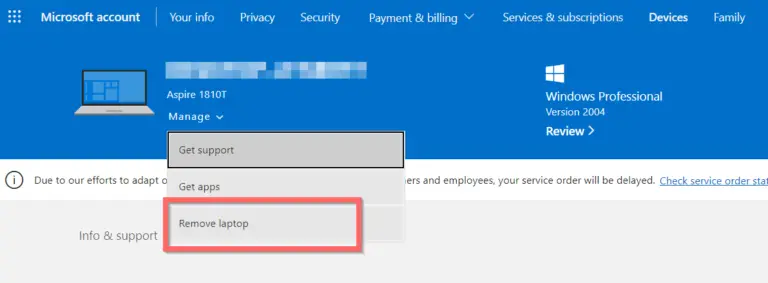
![[Tutorial] – Network and Internet Settings in Windows 10 – Explanation of Each Option](https://www.windowstechit.com/wp-content/images357/2016/06/network-and-internet-settings-windows-10-768x404.png)
