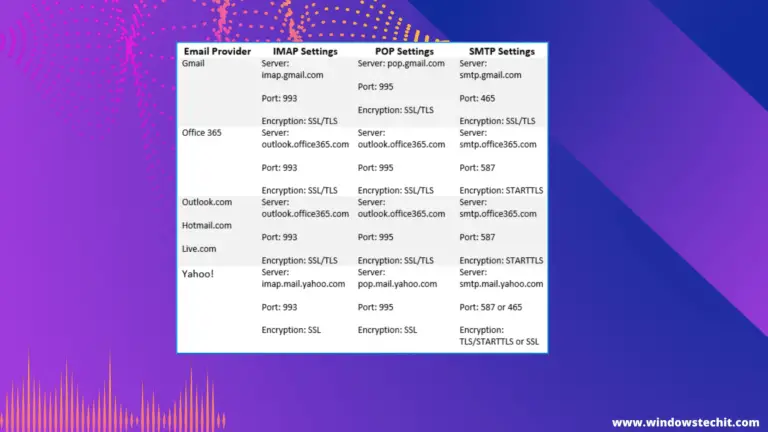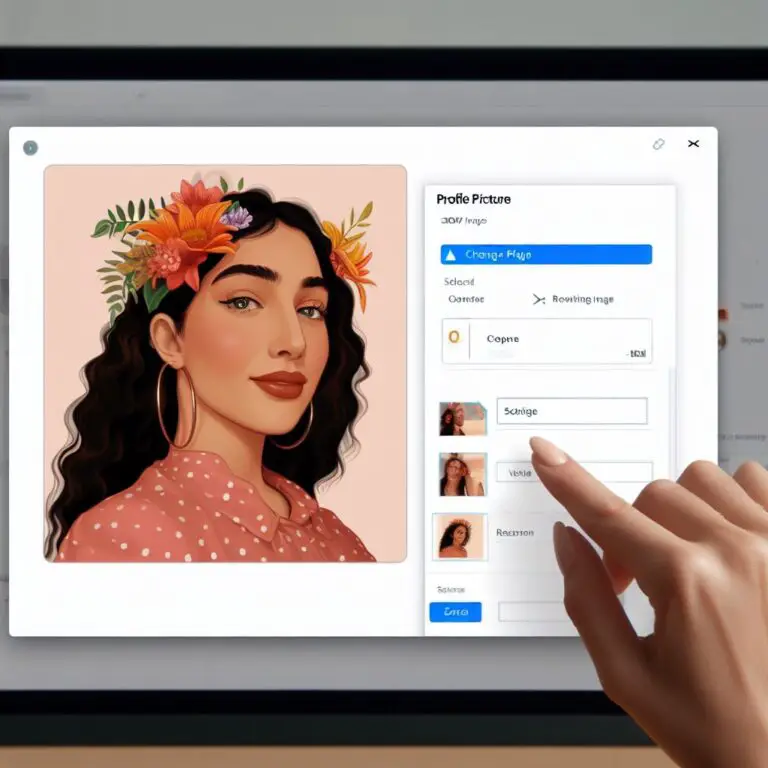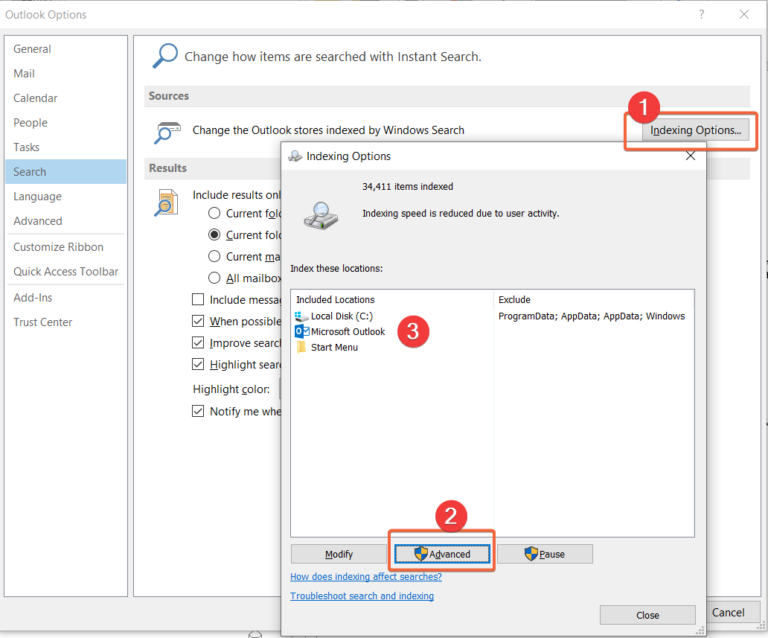The best thing about Outlook is easy configuration. It can be used with multiple email accounts like Gmail, Yahoo, Hotmail, Microsoft Exchange server and other options. Error code 0x800ccc92 has the solution in login credentials.
Typical message like – receiving' reported error (0x800ccc92) 'your email server rejected your login may show up.
Outlook is the most versatile client for receiving mail in backend.
To fix Outlook error, look at the message. The data file can become big and needs to be compressed/archived.
One need not open email like Zoho, GMX, AOL, ProtonMail to send and see emails. All the mails sent to that server can easily be imported.
Outlook 2019 is the new version, which keeps on updating.

With the Black Friday Sale of 2022, you can get cheap licenses for Office 2019.
But Outlook error 0x800ccc92 can be easily solved. If you have entered the wrong username or password of your email account, then Outlook fails to sync or update Inbox folder.
Causes of Outlook Error 0x800ccc92
- Wrong data of username and password
- Configuration settings of port and encryption may be wrong.
- Date file size of OST or PST file may have exceeded.
- Failure of POP and SMTP sync of protocols
- Sudden crash of Outlook
- Bad sync of Server and Outlook 365 client
- Malware infection in Microsoft Outlook data files
- High security options turned on the Email server.
- Outlook connected on Android, Windows, iOS and other multiple devices.
- Windows and Office updates.
- Problem with Outlook desktop version.
Outlook send receive error 0x800ccc92 can be fixed easily, if it’s only wrong or new password error.

Fix 0x800ccc92 Office 365 or Outlook 2019 error
Update your old Outlook to 2016 or 2019 or higher version.
Symptoms of Outlook error 0x800ccc92 with mails not sending and receiving in your Outlook client.
- In many cases the current email providers like Gmail, Outlook, AOL etc support OAuth 2.0 kind of authentication.
- Outlook receiving error 0x800ccc92 in 365 or 2019 version can be the new authentication problem.
- Error 0x800ccc92 Outlook 2010 has a different reason compared to Outlook 2016 or 2019 or 2021.
- So, instead of a password, you are also required 2FA or application password.
- In such a case remove the email account in your Outlook 2019 or higher version and add it again.
- Then re-enter the password credentials. If that doesn’t work out, reset the password and enter it. Along with, check if any 2FA is being asked or security protocol is necessary.

In most cases the new password with correct authentication should fix the error.
Outlook error 0x800ccc92 Gmail
If you have used Outlook 2010 or 2007, then the “Allow less secure apps” option is turned off in Gmail settings. Previously, SSL encryption had problems with Gmail and Outlook sync.
But in the recent versions of Gmail, Outlook 2019 etc are required for higher authentication.
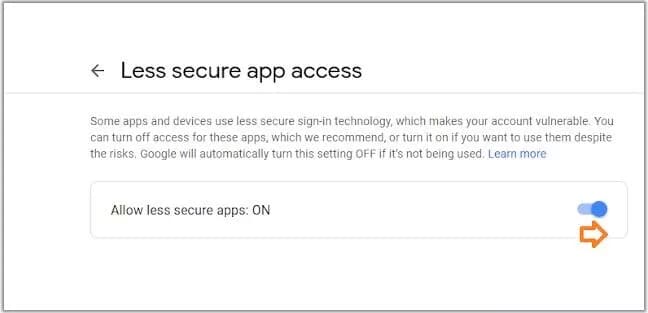
Check your current Outlook version and update to the latest version. Then re-enter Gmail details.
Generate App Password for your Email Provider
For recent authentication features, most email providers provide a way to enter a temporary application password or code. For example, AOL provides an app password that you could enter when you face error 0x800ccc92.
This is temporary. You could go to change email account details and enter the app password. Then you can login to Outlook. From next time onwards, you could use your old password or reset it.
Receiving reported error 0x800ccc92 outlook 2016
If you are receiving the error 0x800ccc92 in Outlook 2016, it is most likely due to a problem with your email account settings. To fix the issue, try the following:
1. Open Outlook 2016 and go to File > Account Settings > Account Settings.
2. Select your email account and click Change.
3. Update your server settings and click Next.
4. Update your POP3 and SMTP settings and click Save.
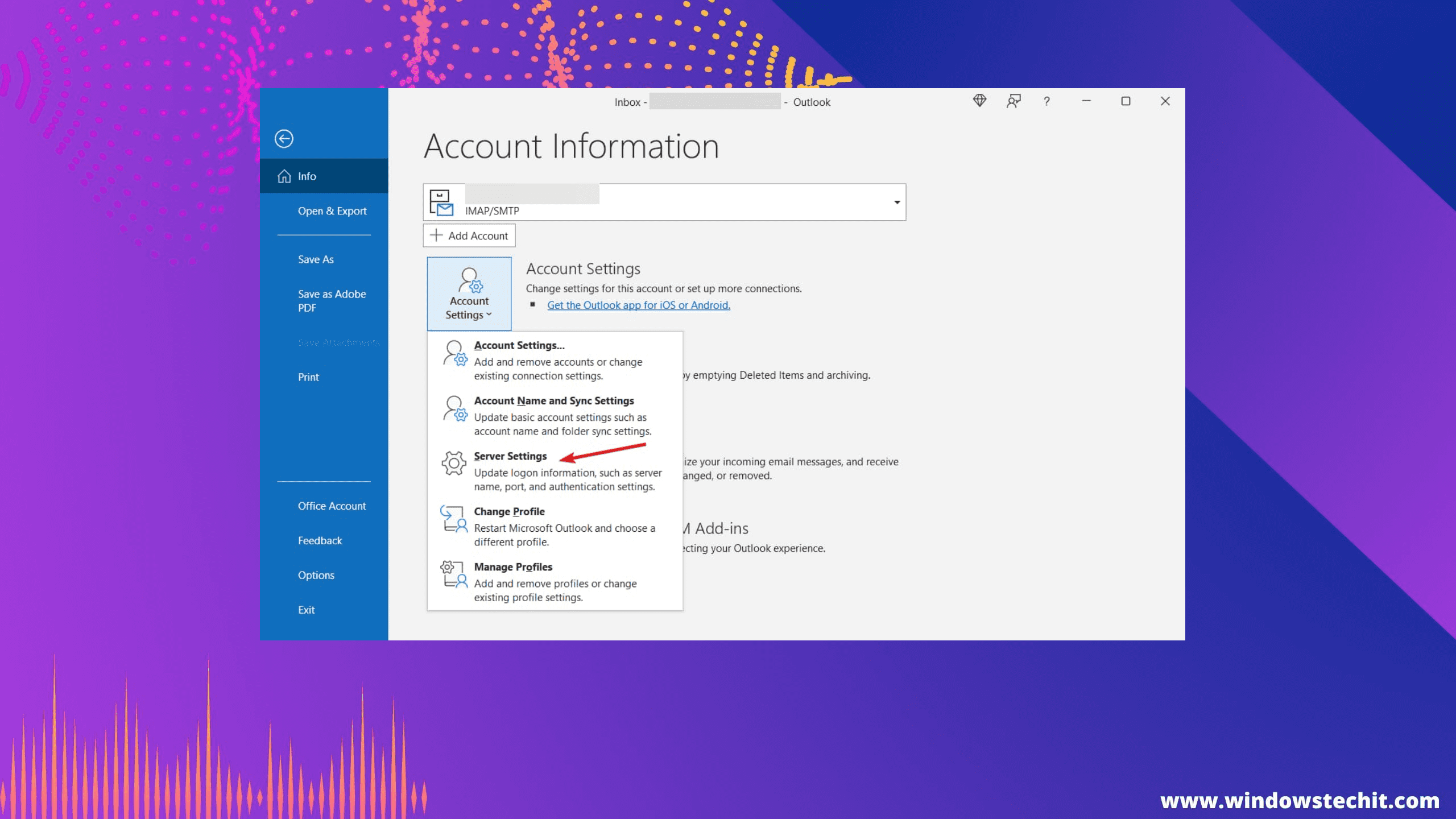
If you are still receiving the error 0x800ccc92 in Outlook 2016, you may need to delete and recreate your email account.
Outlook 0x800ccc92
outlook error x800ccc92 is a very common error that outlook users face while using Microsoft Outlook.
The error generally pops up while trying to Send/Receive emails from Microsoft Outlook. It is a very annoying error as it doesn’t let you do your work and also hampers your productivity.
0x800ccc92 Outlook 2007 error could be due to use of secure protocols. Make sure that you allow non-secure protocol in your email server like Gmail.
Outlook error 0x800ccc92 Windows 10
The 0x800ccc92 error code typically occurs when the Microsoft Outlook email application is unable to establish a connection with the email server.
This can be caused by a number of factors, including incorrect server settings, failure of the email server, or even problems with your computer’s connection to the internet.

To resolve the issue, you will need to check your account settings and make sure that they are correct.
If they are not, you can try changing them to match those of a working account. If this does not work, you may need to contact your email provider for further assistance.
Outlook error 0x800ccc92 Windows 7
The error 0x800CCC92 is commonly caused by incorrect email settings within Outlook, a corrupted email profile, or even a corrupted Windows registry.
The error message that accompanies error 0x800CCC92 means that your email program is unable to connect to the mail server.
This can be caused by several things, including incorrect settings, a corrupted profile, or even a problem with the Windows registry.
How to fix send/receive error in Outlook 2019
If you encounter a send/receive error while using Outlook 2019, it’s likely due to a connection issue, a corrupted data file, or wrong account settings. To fix the error, follow the instructions below.
-Reset the connection to your email server
-Verify your account settings
-Repair your Outlook data file
Outlook error 0x800ccc78 unable send message
The outlook error 0x800ccc78 unable send message can occur when there is a problem with your SMTP server settings. To fix this error, you need to check your SMTP server settings and make sure they are correct.
Receiving reported error 0x800ccc92 Outlook 2019
The receiving reported error 0x800ccc92 outlook 2019 can be caused by several reasons:
1. Your email account might be corrupted.
2. You might have entered your email credentials incorrectly.
3. There might be some problem with the mail server you are trying to connect to.
4. Your internet connection might be down.
If you are facing this error, then you can try the following methods to fix it:
1. Check your email account settings and make sure that you have entered the correct email address, username, and password.
2. Temporarily disable any antivirus or firewall software that might be blocking the connection to the mail server.
3. Make sure that the mail server you are trying to connect to is online and accessible.
4. Try restarting your computer and modem/router to reset your internet connection
How do i fix error 0x800ccc92 in Outlook
The error 0x800ccc92 in Microsoft Outlook is caused by a conflict with Simple Mail Transfer Protocol (SMTP) servers while using your email account.
This can occur if you have recently changed your email password or if your email server settings have changed.
To fix this error, you will need to update your account settings in Outlook.
1)Open Microsoft Outlook.
2)Click on “File” and select “Account Settings.”
3)Click on the “Email” tab.
4)Select the account that is giving you the error and click “Change.”
5)Update the outgoing mail server settings to match those of your email provider.
6)Click “Next” and then “Finish.”