6 Strong Solutions to Monitor No Sound HDMI Problems
Having no sound from your monitor when connected via HDMI can be frustrating. Fortunately, there are several troubleshooting…
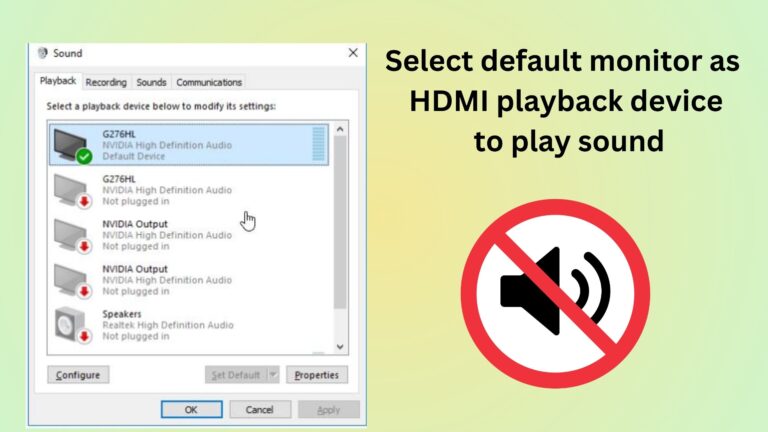
Having no sound from your monitor when connected via HDMI can be frustrating. Fortunately, there are several troubleshooting…
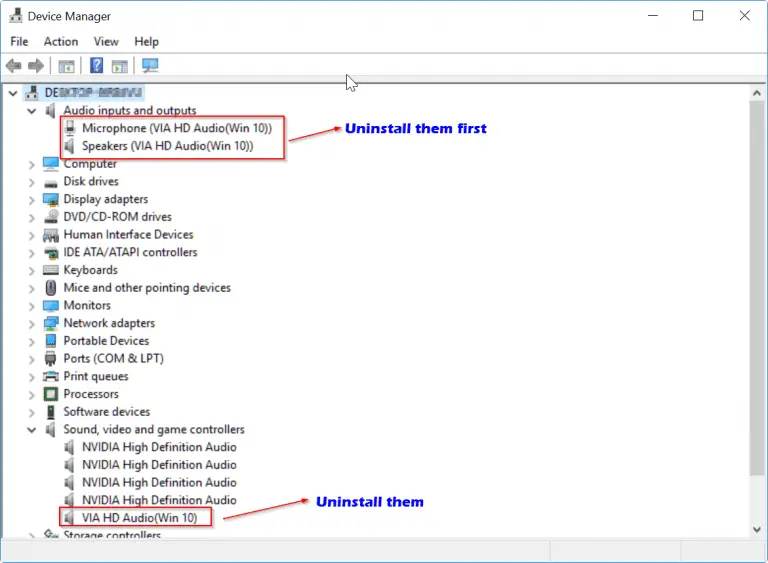
HDMI Audio drivers for Windows 10 are not easy to find automatically. Sound issues on HD connection or…
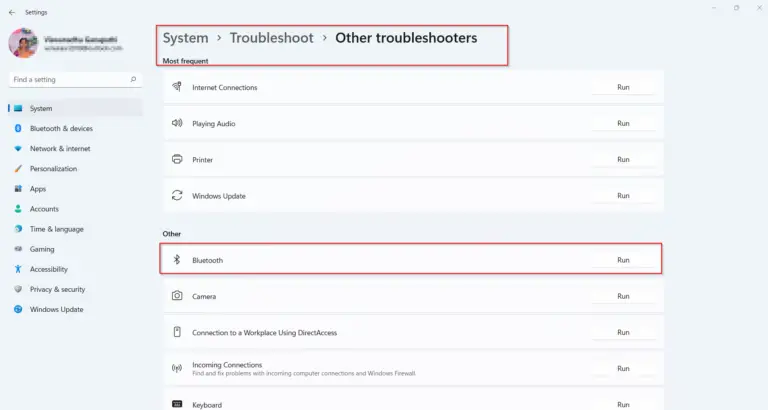
The first thing to check when your windows 11 bluetooth is not working is whether it’s turned on….
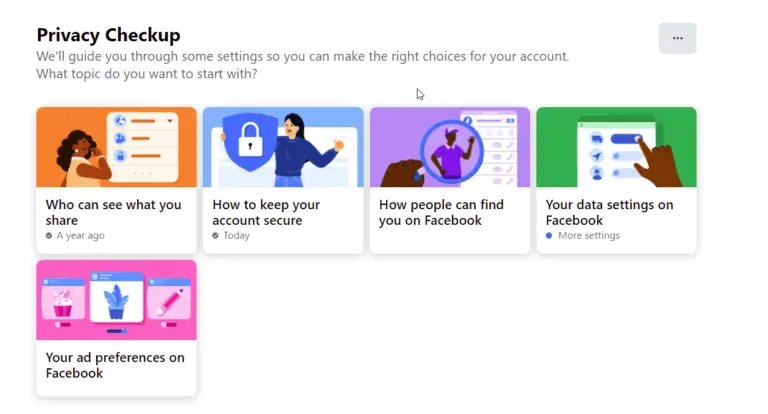
The best privacy settings for Facebook send the right signals to your friends. You can reduce notifications, annoying…
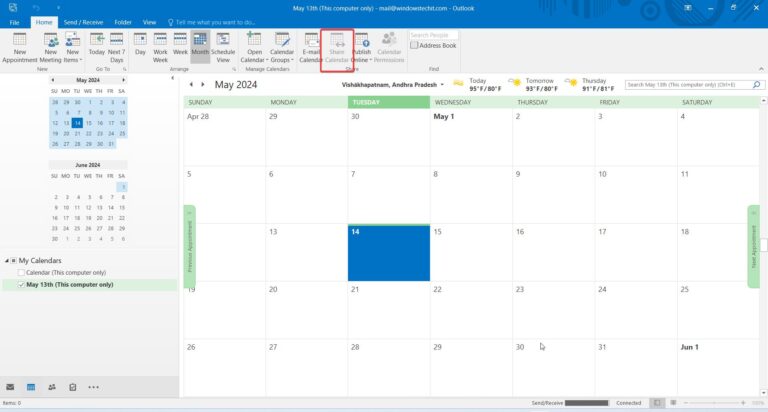
Creating a shared calendar in Outlook is a game-changer for streamlining collaboration and boosting productivity. With just a…
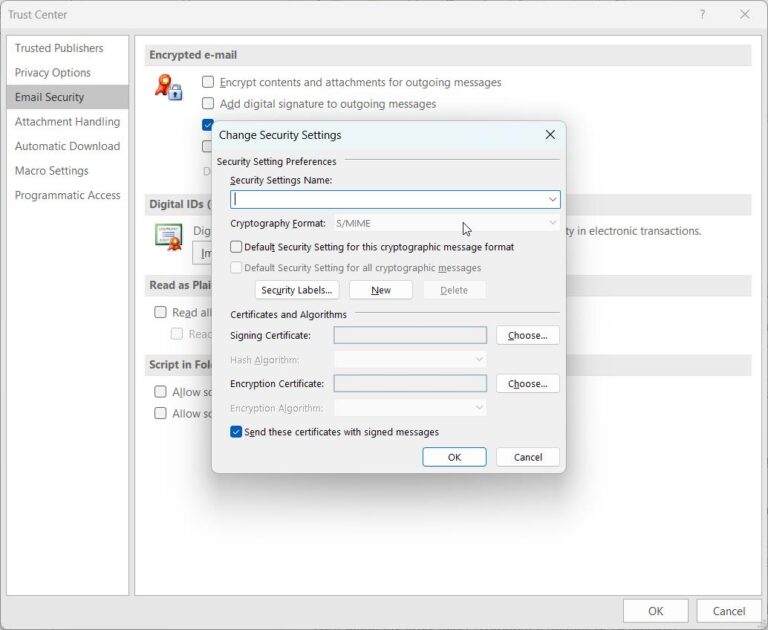
Sending a secure email in Outlook is essential for protecting sensitive information and maintaining privacy in digital communication….
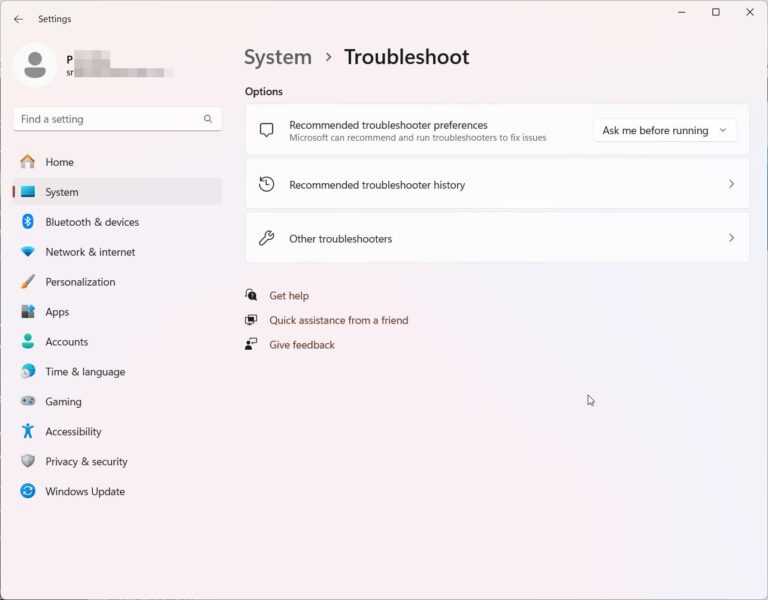
Windows 11, despite its sleek interface and advanced features, can sometimes throw a wrench in your plans with…
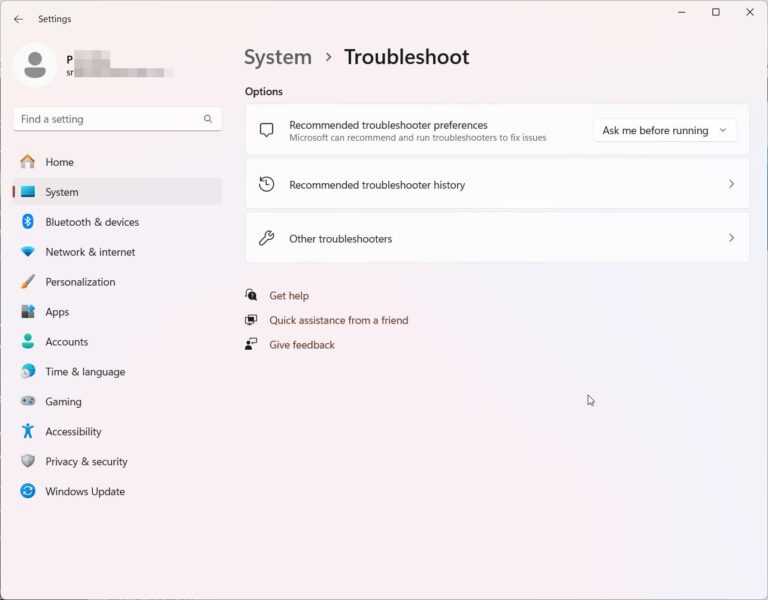
Error code 0x800f0991 is an issue that can occur when attempting to update Windows 11. This error is…

Are you tired of seeing the “Save password” prompt every time you log into a website on Microsoft…

Windows 11 introduces a redesigned context menu that appears when you right-click on an item. This new menu…