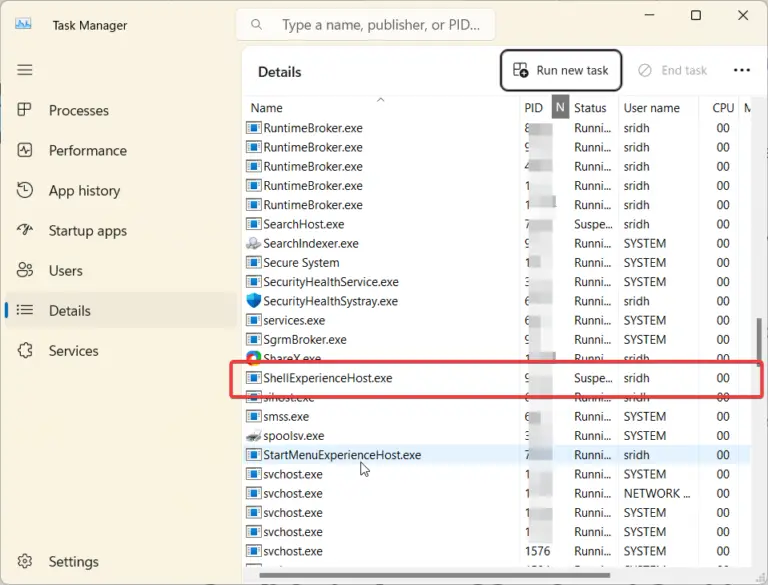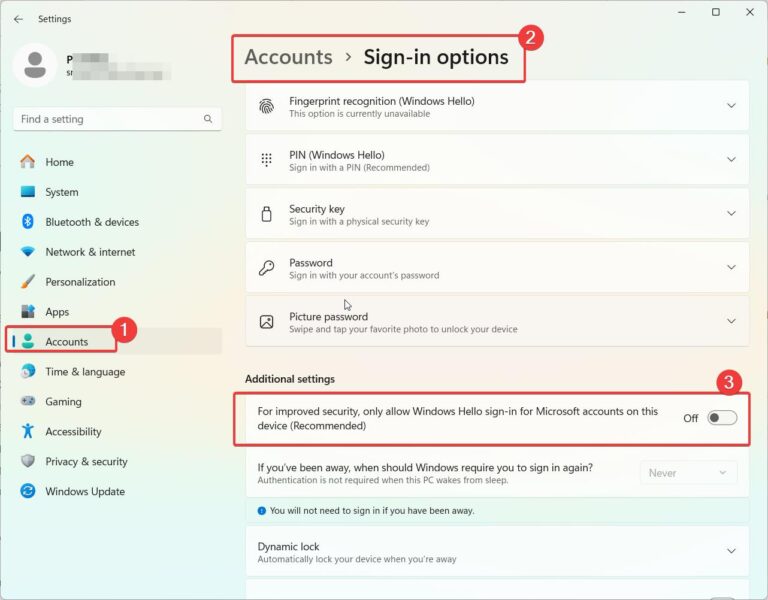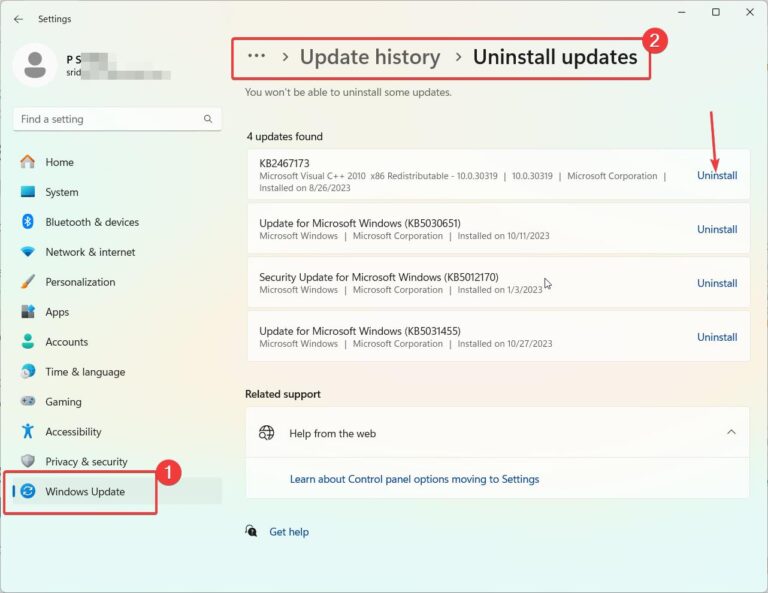Feeds is a process that can be seen in the Task Manager. Windows 11 feeds high memory usage problems that can be dealt with by ending the related task or killing the process. When you dig deeper into the process it can be seen that it is nothing but the search application.
Microsoft Edge comes with new features from time to time. Disable them using settings and check memory usage. News stories, Sports scores and News content on this browser can be showing high memory usage. Disable those widgets.
Windows 10/11 have a News widget on the Taskbar which makes use of the Feeds process. You can reduce the high memory usage by disabling the News widget. It links to the MSN feed in the background and this makes RAM usage high.
One should make sure that only minimal widgets are visible on the Windows 11 taskbar. It will reduce the load a lot on the CPU and also on the RAM. Let’s see some of the ways by which we can reduce high memory usage of Windows 11 feeds.
- Disable Windows Search Service
- Turn off Taskbar items.
- Reduce Browser Tabs.
- End the Feeds Task.
- End Windows Widgets Task.
In the latest release of Windows 11 as of June 2022, Feeds is not visible.
Disable Windows Search Service
In such a case, you can see that Windows 11 Search service uses a lot of RAM. Once the indexing service is complete, the RAM usage will come down. But if you feel that you don’t require Search and impetus on more RAM, then you should disable this service.

- Open the Services window, by typing services.msc in Windows 11 Run dialog box.
- Find Windows Search service.
- Double-click it. Change startup type to disabled and stop the running service.
You should immediately see the memory usage come down.
Turn of Taskbar Items
By default Windows 11 will show many taskbar items.
- Go Personalization > Taskbar in Settings app.
- Turn off the following.
- Search
- Widgets
- Chat
- Turn off Taskbar corner icons.
- Turn off the unnecessary Taskbar corner overflow items.

Check the memory usage in Windows 11 again. If it doesn’t work out, then follow the next method.
Close Chrome/Edge/Firefox browser tabs
- If you are using too many browsers at one time, close the others and use only one.
- Close some of the not needed tabs on the single browser.
- If still there is high memory usage, close the browser and check.

My memory usage came down from 53% to 28% after closing Chrome. It uses a lot of mini-processes which takes TOO MUCH RAM. So, if you are a netizen of too many websites at one time, increase the RAM capacity of your system.

Anti Virus checks the feed items from time to time. This can also put some load on memory. If you are still getting high memory usage issues in windows 11, then you need to check other apps and services. Increase the virtual memory if it’s too low.
Web browsers have a lot of memory leaks which can cause Windows 11/10 feeds memory usage to go high.
End the Feeds Task
In the older versions, Windows 11 feeds were shown as a separate task. Or probably it’s still there, which doesn’t show in my Task Manager.
In that case, press Ctrl + Shift + Esc to open Task Manager. Then, right-click on the Feeds process and End Task. It should close and memory usage should come down on Windows 11.
Microsoft account also gathers a lot of background information with default settings. You can try the local account instead.
End Windows Widgets Task
- If the News and Interests widget is still showing in Windows 11, turn it off.
- Also in the Task Manager, you can see Windows Widgets Task.
- End the task.
News feeds keep on updating and giving notifications to the Windows 11 system. Turn them off if required.

Conclusion
As Windows 11 feeds depends on the processes connecting to the Internet, try to disable the net and see. If the memory usage comes down, then one of the services or widgets are connecting to the net in the background. It can cause peak usage of memory.
Basically, MSN feeds constantly keeps on checking for news and other items. This will pull the memory usage high. When you disable that process or end the task, your memory usage should reduce down.