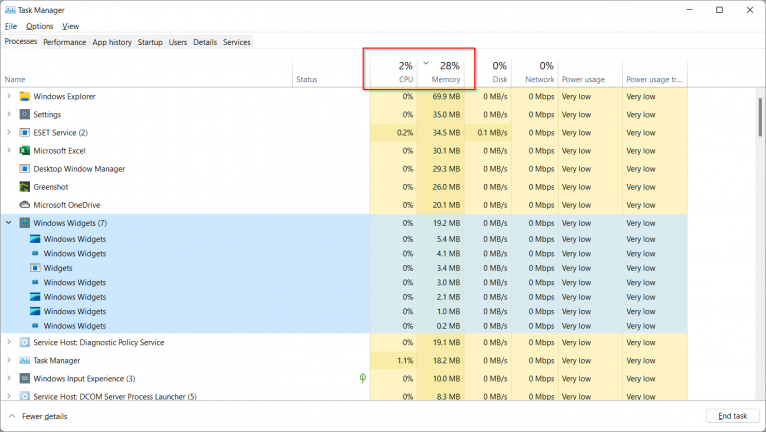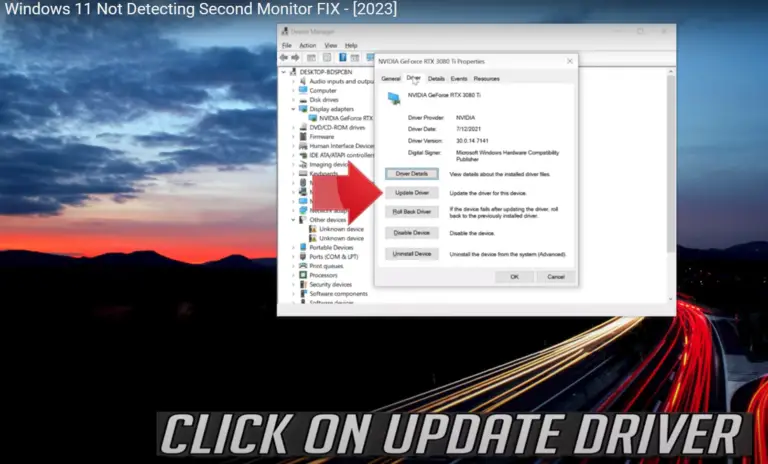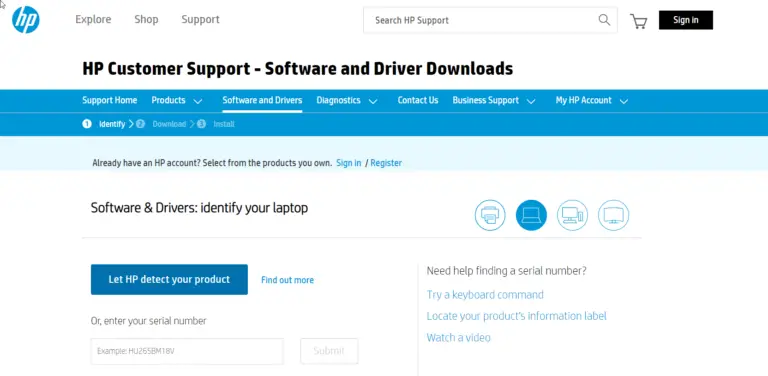Windows 11 has been recently rolled out, and many people are getting to know this new system that will become the new normal for anyone who uses a PC. Getting to know the new Windows 11 features is not that easy task.
As it continues to improve, it already has several amazing features that make life easier for the average user and also streamline various elements of previous versions to create an improved experience.
It has stood out for several changes. It offers a slicker design that has applied to every element, from the desktop to the various menus.
This design is not purely cosmetic, however, and has also changed the navigation and accessibility. Now everything is a bit faster, a bit easier to access, and better organized.
The changes save time but don’t have a learning curve – they are as easy to use as the past versions and barely require adjustment. Windows 11 brings a few requested changes and makes many things easier for the user.
Let’s take a look at some of the main Windows 11 features and changes that are sure to improve user experience.
The new start menu
One of the first changes users are likely to notice is the change to the start menu. Currently, the start menu offers not only access to all the programs and documents directly but also a set of recommendations based on the user’s recent activity.
This can save you some time when looking for your current projects, and the recommendations usually have a high level of accuracy.
You can also anchor apps and programs, as well as documents for quick access on the start menu, and remove the ones that are anchored by default if they are not useful to you. Again, this saves time and gives you a more comfortable and easy access to your go-to apps.
Widgets
Another change for easier access is the widget menu.
You can customize it as you want to, but now it has been moved to the left-side corner, which makes it as easy to access as before but less intrusive if you don’t want to take advantage of the feature.
Widgets include things like the weather, the news from your local area, and more, which provide a one-stop glance at current events that might be relevant for you.
New action center
The new action center is easier to access – with a single click on the right-side corner, you can get to the controls for media, sound, battery, and connectivity.
The center also gives you total control for media playback, including anything you might be looking at in your browser, like YouTube or Spotify, a local video with Windows Media Player or VLC Player or any other program, or an app.
The action center notifications also look much cleaner and less cluttered, so they are easier to deal with in a single place.

Microsoft Store updates
Windows 11 provided a much-needed update to the Microsoft Store.
In addition to an updated design, the store now boasts better usability and has become much easier to work with, so users can get whatever software, widget, or design they want quicker.
Settings
Settings is also much easier to use. It has been completely revamped for user convenience, and it shows in how much faster things can be found now.
Settings is also more user-friendly with a slicker design and more new functions, like a Games tab that helps you optimize your experience for gaming.
The menu includes more options and better labeling. Settings offer new features that are now much more visible and don’t require the user to go digging in the menus and folders.
Teams integration
Windows 11 brings the Team Chat to the taskbar, which helps speed up the process of connecting with friends, family, and colleagues.
This feature saves a lot of time and makes it easier for people to make audio and video calls, which stands as a strong alternative to other available programs.
Classic apps overhaul
Some of the apps you already know have gotten quite the cosmetic to revamp. Paint, Photos, and others have a slick new design.
It does not make things any more complicated but rather makes the experience simpler and much more visually appealing. The overhaul also adds a few more features that become easy to access just by opening the program, again saving the user’s time and enhancing usability.
Focus
Focus sessions are the new feature that integrates the popular “Pomodoro” method, which has been proven to enhance productivity.
It involves setting a clock for a short time of complete attention, and Focus sessions help you customize it for whatever time period you need.
Focus is a great feature, as now you don’t need any third-party apps to employ this method for enhanced productivity and concentration. This is likely to be a great feature for many, and it can introduce this focus method to many who did not know it before.
Enhanced customization
Windows 11 brings more options for customization. This includes new and beautiful sounds, wallpapers, and design elements, but also improved ways of configuring touch keyboards, gesture controls, and more.
These allow you to set the experience however you want to and set every element to your specifications. From visual design, including both dark and light modes and new options for the lock screen, you can truly make Windows 11 something to your liking beyond the options available in previous versions.
New file explorer
The file explorer system has changed its design and also its options. While it is familiar enough, it has made navigation faster and has offered a new look that helps every element feel new. The file explorer has not changed too much but did undergo a redesign that makes it better.
Windows 11 brings a lot of new changes that enhance the user experience. With a slick, modern design, Microsoft continues to offer a well-built and quick system that is centered around making the user’s life easier and allowing them to customize their experience as they see fit.
If you liked this post, please share it with your friends on social media.
Author Bio
The above is a guest post written by Swati, she has over 11+ years of work experience in the field of web development and digital marketing. She co-founded https://betterauds.com to share inspiring Success stories of people from around the world and has published over 1000 Success stories on the platform BetterAuds.