Most probably you have received the error code 0xc000007b in Windows 10 while playing a game. The main cause is that some DLL files might be missing or corrupt. Instead of reinstalling your Windows 10, 0xc00007b.dll download will fix your problem.
It may slow down the start-up. You may be waiting for the error to go away. Games are also affected by this kind of error code. The lack of correct 0xc00000 7b dll file will stop software applications from starting properly.
Several solutions are proposed by Microsoft forum experts, but don’t work perfectly. If you can find the right DLL file causing the error. it is simple to find that file and upload to the immediate directory of the executable.
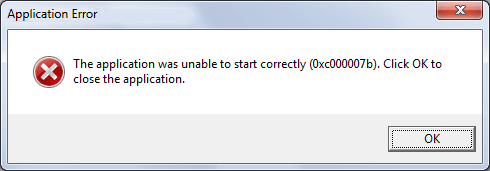
Another problem is using the 64bit version of the game or application on the 32bit version Windows 10. You have to use the right architecture version of the software. Always use 32bit programs on 32bit OS and 64bit programs on 64bit OS.
In this solution guide, we are going to see how to fix 0xc00000 7b in Windows 10 with simple file replacement.
0xc000007b DLL Error – Issue with the following games
- Assassins Creed IV Black Flag ( AC4BFSP.exe )
- The Elder Scrolls Skyrim ( SkyrimLauncher.exe )
- Battlefield 4 ( bf4.exe )
- Dirt 3 ( dirt3_game.exe )
- Call of Duty: Ghosts ( iw6mp64_ship.exe )
- Diablo 3 ( Diablo III.exe )
- Watch Dogs ( Watch_Dogs.exe )
- Just Cause 2 Multiplayer ( JcmpLauncher.exe )
- Child of Light ( ChildofLight.exe )
On the same error code 0xc000007b there are several types of problems. Some include crash, dll file not found, procedure entry point violation, cannot register and find the dll file. Most common is the application has failed to start because the required dll is not found. Reinstalling the application or 0xc00007b download, install can fix the error.
(0xc000007b).dll Install – Best Solution
As per a user of Microsoft forum (deekshant_w), this solution worked for many.
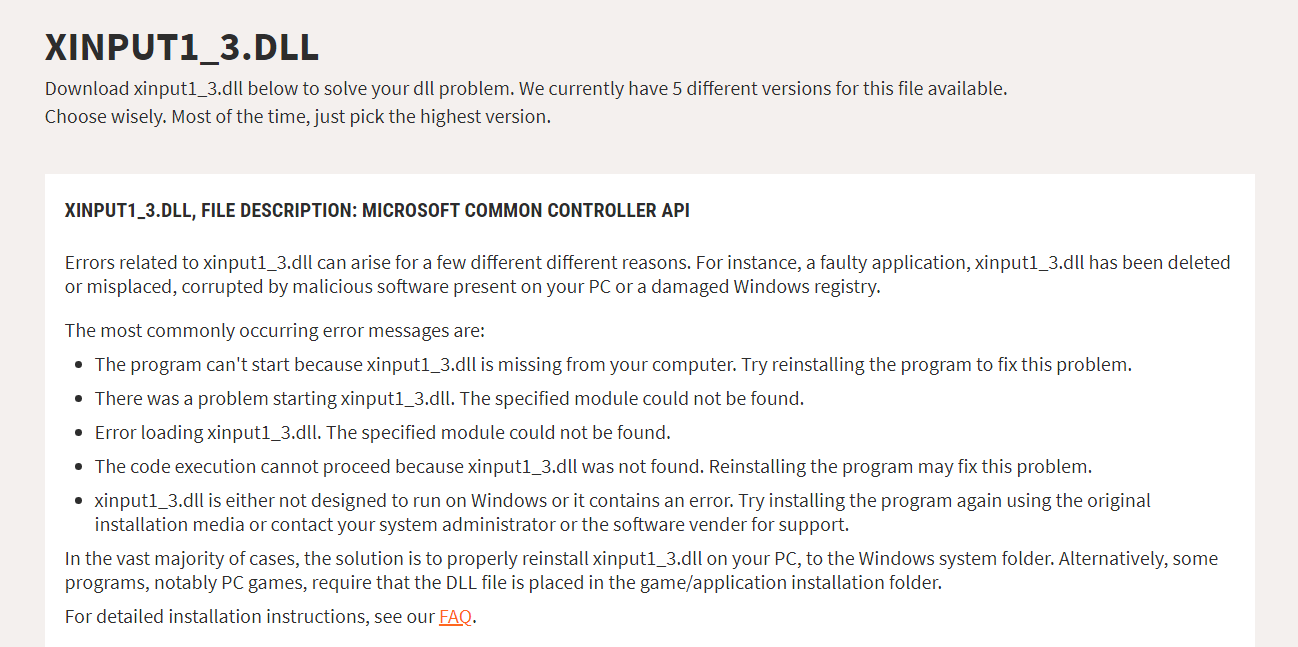
- Download xinput1_3.dll – 32 bit zip file from any reliable source. Backup original version. Extract the compressed file.
- Replace the file in C:\Windows\SysWOW64 with the new one.
- Use the 32 bit version of DLL, even though your computer is 32bit or 64bit.
- Dependency checker can also be used to find the missing dll files.
- Replace with 32bit version files. Otherwise, try with 64bit files.
- Download msvcr110.dll – 64 bit. Extract the zip and paste into the immediate directory.
- If the 64bit doesn’t work then try with the 32bit version.
- Update with the latest DLL versions. Otherwise with the DLL version that suits your Windows version.
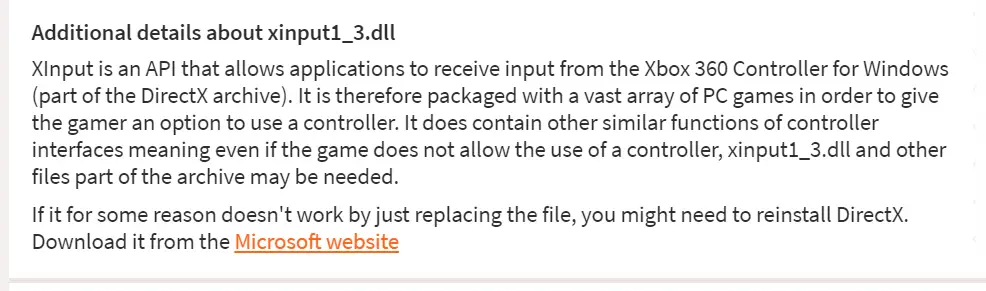
Fix “The Application Was Unable to Start (0xc000007b)” – Other solutions
- Install the latest updates of the game or application.
- Update your Windows 10 OS.
- Install Direct X and update it.
- Uninstall and Install third-party applications conflicting with your program.
- Use SFC scanner to find system file corruption and replace files.
- Find the corrupt DLL file for your EXE and replace it.
- Reinstall Microsoft .NET framework.
- Update the GPU or graphics card driver.
- Reinstall Microsoft Visual C++ package files.
Frequently Asked Questions (FAQ)
What causes the 0xc00007b error?
If you try to run a 64 bit game on 32 bit version, you can encounter 0xc00007b error. The app and Windows OS, should be of same bit. The application or game may be corrupt, damaged, or some files missing. It could be due to improper shutdown, system file corruption or malware infections. Runtime components like DirectX or DLL files or .NET framework, could still cause the issue. Certain apps or services running in the background can conflict with the current program. Antivirus and software tools are another cause.
What does the error code 0xc00007b mean?
This error means that the DLL file required by the program does not exist or corrupted. DLL files are loaded into RAM to produce video, audio and other functions. When these library files consume lot of memory, the Internet security may corrupt to reduce RAM. If the current Microsoft Visual C++ is corrupted, then also 0xc00007b error can occur. This is because they contain large amount of DLL files.
Is the 0xc00007b error only specific to certain applications or games?
Yes, the 0xc00007b error is typically specific to certain applications or games. It is not system-wide error. It is mainly associated with 64-bit versions. The error message means a compatibility issue.
Can reinstalling a program fix the 0xc00007b error?
It is not a guarantee that reinstalling a program or app can fix 0xc00007b error. Sometimes, any missing files are replaced while reinstalling a program. It makes sure that all the installation files are exact and update. But as mentioned above, the error could like in 64bit architecture, DLL files, missing components and conflicting applications. In that case, you need to check those files and programs also.
Conclusion
The startup application error can be very hard to decipher. As the program doesn’t start, you try to install a new executable facing the same error code several times. The corruption is in the Windows 10 DLL files installed by the game or application.
Let me know if the above best solution for error code worked for you or not in the comments.



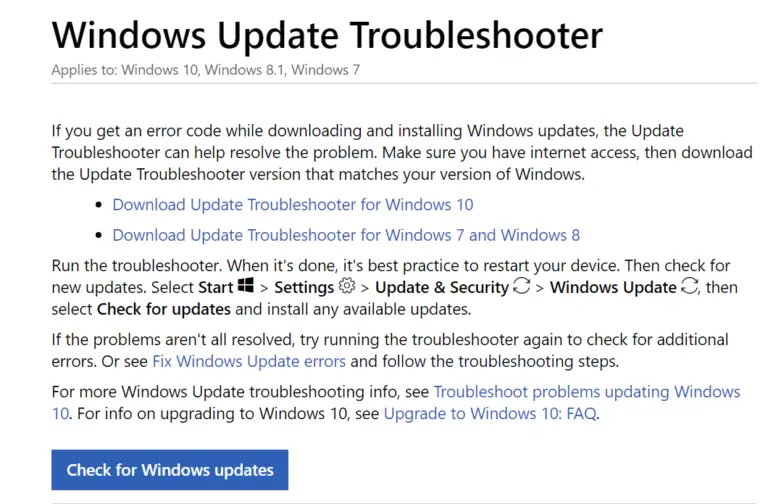



so cool!