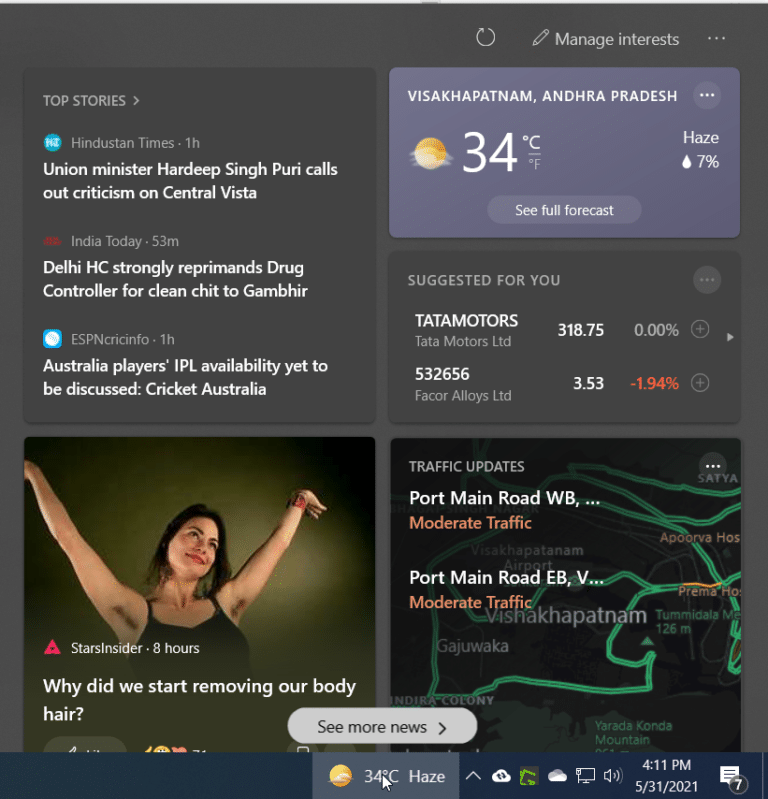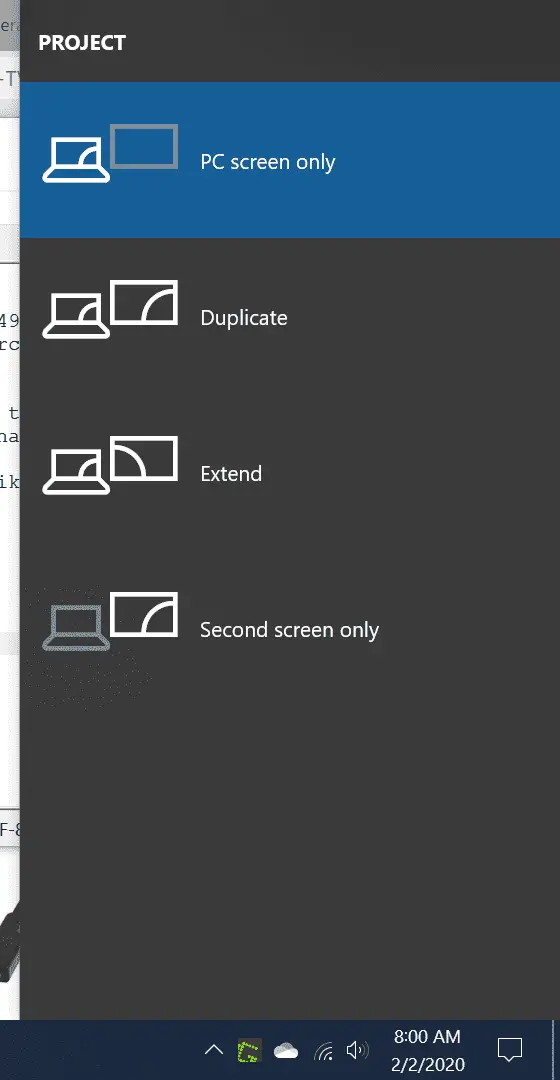Microsoft account and Work account can be a little confusing. Many users tend to work with both on the same computer. Either it may be in the office or at home. Work or School accounts are provided by the IT department of your school or company.
Windows 10 provides a way to connect to work or school accounts using Settings > Accounts > Access work or school > Connect. But all Microsoft accounts cannot be connected. When you click the above option, it will ask for your work email.
Then the current device will be controlled by your school or organization. There are other options like –
- Join this device to Azure Active Directory
- Join this device to a local Active Directory Domain
Otherwise, you need to enter the MDM Server URL to connect to your office account. You may get an error if you are adding a family personal Microsoft account.
Microsoft still has not yet made things easy with Microsoft personal and work accounts. But in case, you mistakenly used a personal account on your work device, then things go a little clumsy.
Or otherwise, you logged into your personal pc with a work account there can be issues. You may face an error that you cannot remove Microsoft work or school account. There are several scenarios and fixes for it.
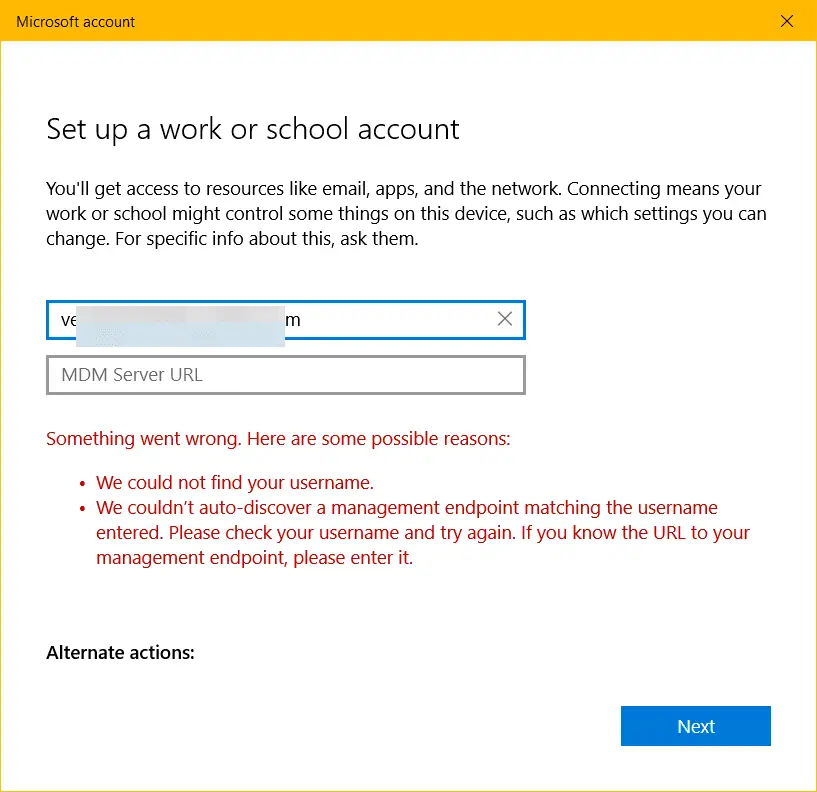
Signed into Work PC with Personal Microsoft account
To erase this mistake, you would like to remove the Microsoft account. Under Email & accounts in Settings, you only see Manage. There is no remove button. It means that Microsoft account is currently in use.
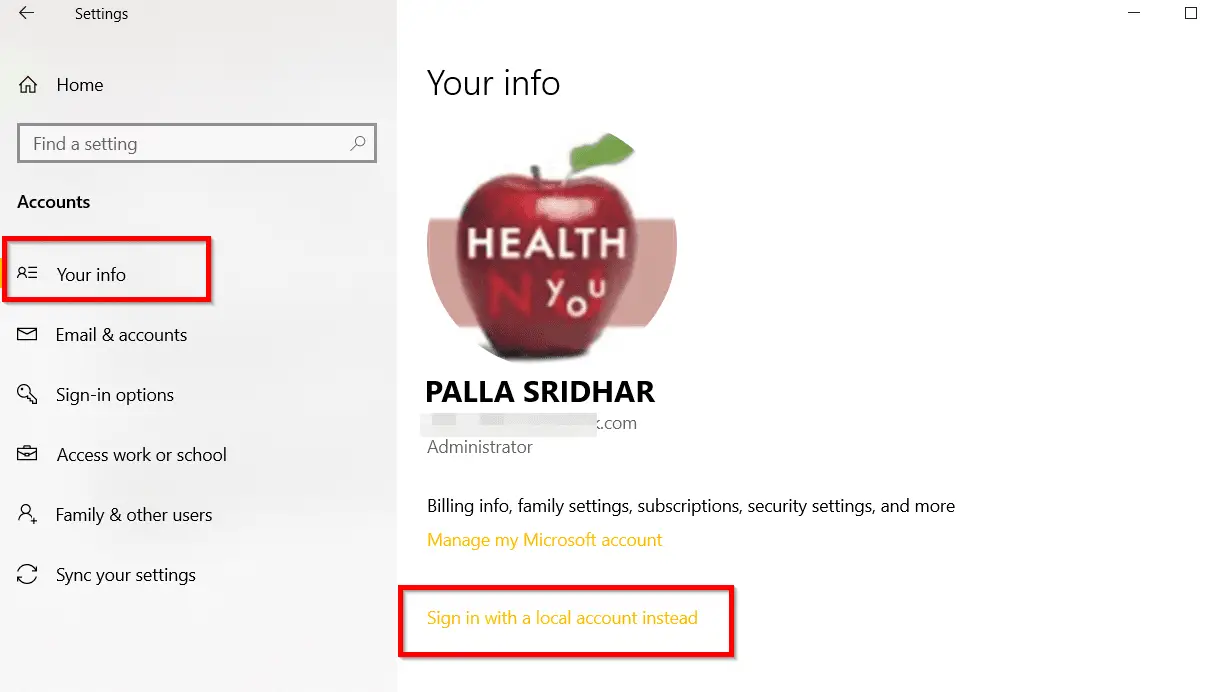
To resolve this issue, go to Your Info on the same page. Click the label Sign in with a local account instead. This is for the latest version of Windows 10. Now go back to Email & account. Now you should see the remove button against your previous Microsoft account.
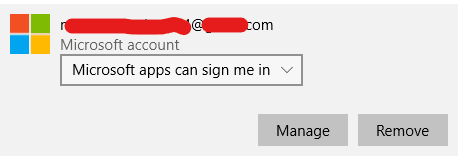
Work Account Mistakenly Added to Personal PC
This is another case of mistaken identity. If there are multiple Microsoft accounts and you have added a work account, then you need to change the PIN of personal users from 4 digits to 6. Then passwords have to be changed for personal accounts.
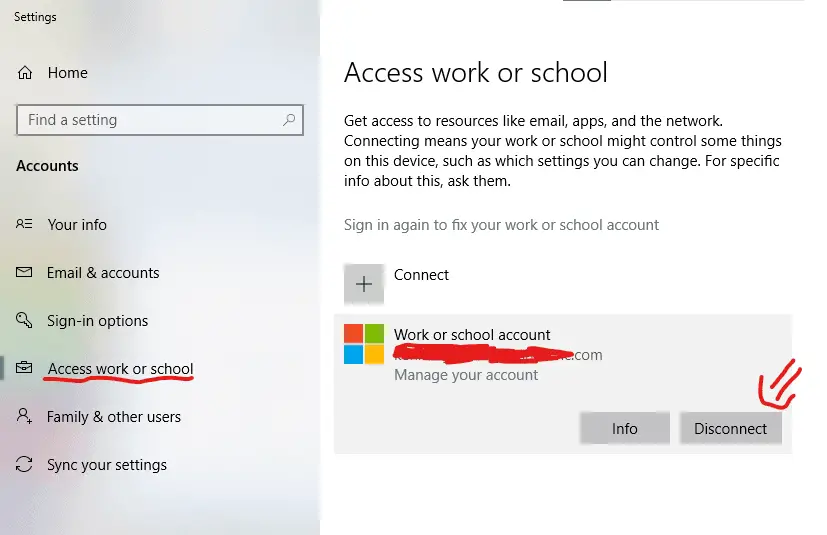
The best way to resolve this issue is to remove the work account. Go to Access work or School under Settings > Accounts. Click on Disconnect. It may appear again. Try a few times and the account should be removed.
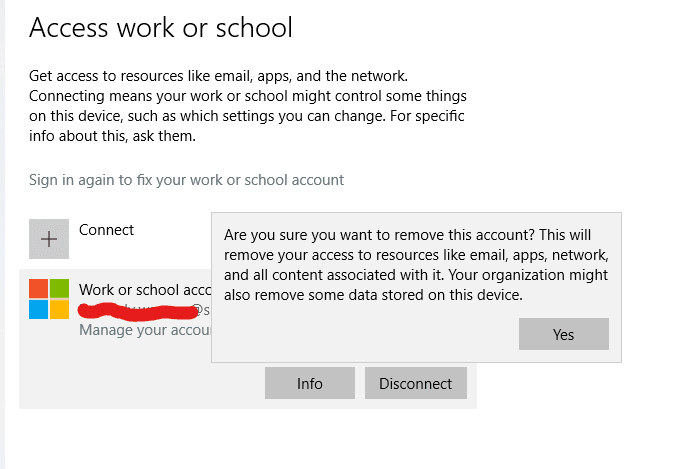
Image Source: answers.microsoft.com
How to Remove Work or School Account in Windows 10
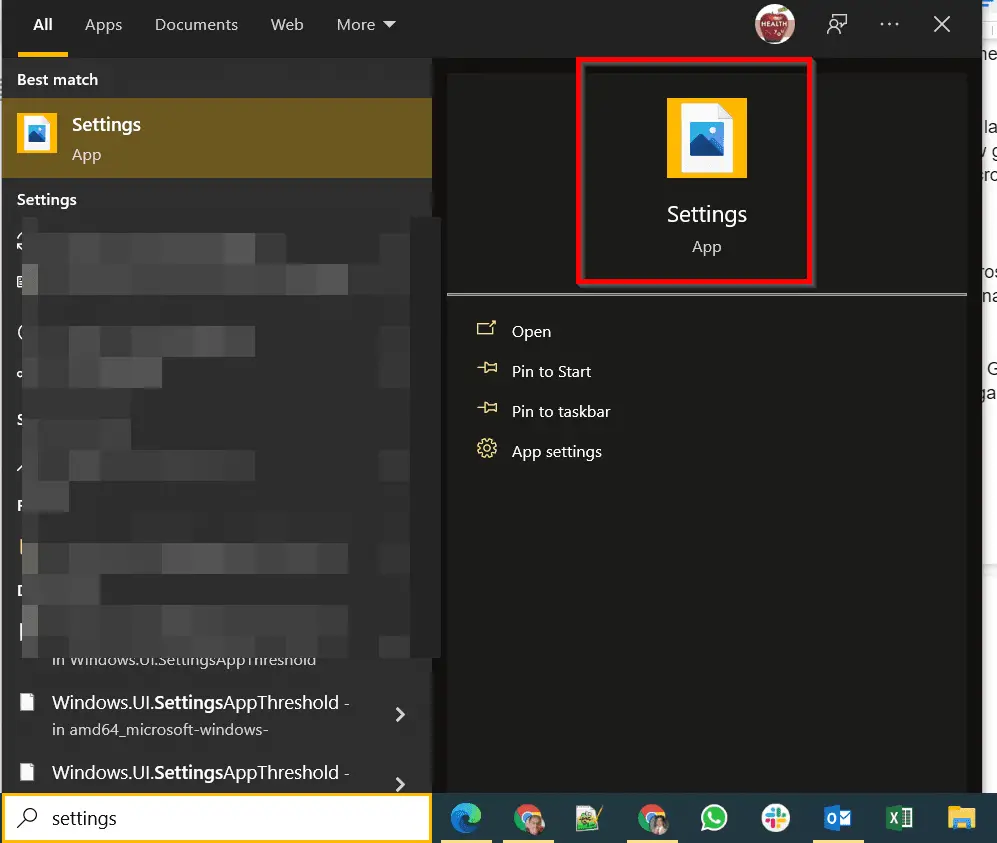
- Type Settings in the search bar and press Enter.
- Click on Accounts.
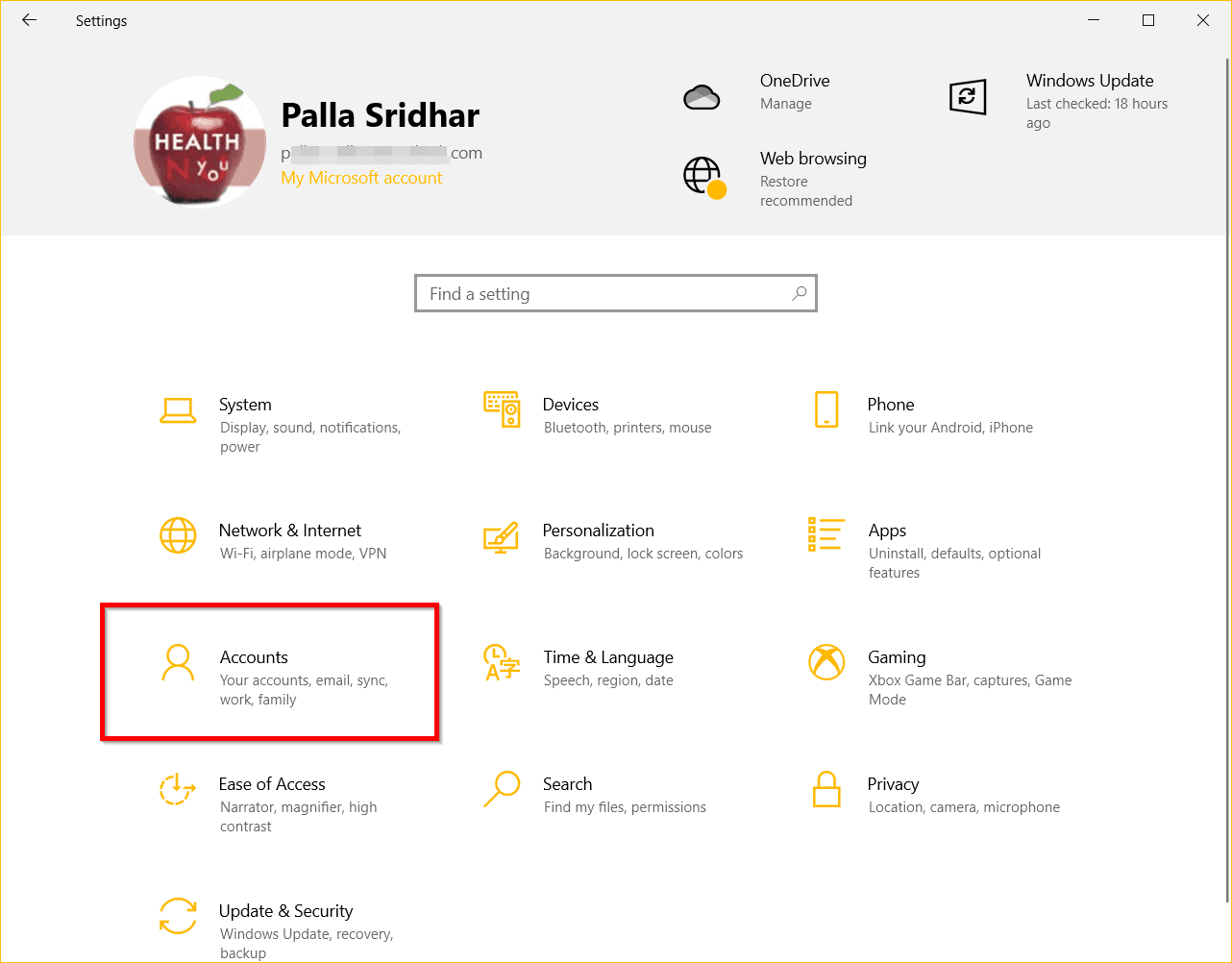
- Access work or school.
- Click on Disconnect beside your work account.
Microsoft Office 365 and cannot remove Work Account
If you are using Power BI trial and mistakenly signed up with a personal Microsoft account for Office 365 trial, then you need to remove it. But Power BI does not get attached to a personal account. You need to have a work account. New Azure AD is created when you create a Power BI account.
Now when you sign into your Microsoft account it will ask two options – personal or work account. The work account cannot be removed once it’s created. The following steps need to be performed.
- Take over as the administrator for your domain according to Microsoft
- Create a new Admin user under the Admin section and sign in as the new admin
- Delete the old user that shares your email address
- Delete the Domain from Office 365
Source: https://gcits.com/knowledge-base/remove-work-or-school-account-option/
OneDrive and Work Account linked
Work account and OneDrive may be linked. When you remove the work account, it will be renamed as <name>@<student>.onmicrosoft.com. This generally happens with education or school accounts. Once the student account has been added to OneDrive, you need to copy all the relevant data from OneDrive to another storage.
Then go to Settings and Disconnect the work account. Now connect with your new school account.
Conclusion
In most cases, work or school accounts are different from Microsoft accounts. The former are provided by an IT admin and have complex configuration. When you leave the school or company, you are required to remove this account.
But if you are using the work account at home, then the IT admin might have disable access. This increases the complexity of integration. That is why it is important to remove the work account once it is no longer required.
In most cases, maintaining two devices separate for work and personal is an ideal case.