Microsoft account is the backbone for services like Skype, Office, OneDrive and Xbox. Privacy of such apps is of paramount importance.
This is to keep safe from hackers. Cortana and Microsoft Edge too use this account. They store personal information.
In 2020, Microsoft Account privacy settings have changed.
Changing advertising preferences is another requirement for many users. Also Read – 10 Best Solutions for Microsoft Account Problem In Windows 10
Too many ads or irrelevant pop-ups? Is there bombardment of ads based on your online activity?
Windows 10 users will not like that.
OneDrive is the cloud-storage service of Microsoft.
If you don’t want to share any files, pause syncing, upload files, keep restrictions on folder usage then you need to keep your Microsoft account confidential.
Users search for various terms while browsing. This information can also be private.
Websites visited and password information is also stored in the account.
To make sure that sensitive information is not stolen, privacy of your Microsoft account is very important.
Introduction
- Click the following link – https://account.microsoft.com/account/privacy
- Login to your Microsoft account.
- Click the “Privacy” tab on the top.
Privacy Settings
- Manage browse data
- Review location data
- Clear your search history
- Edit Cortana’s Notebook

Other privacy settings
- Windows
- Xbox
- Microsoft Teams
- Ad preferences
- Other Microsoft products
- Apps and services
- Office
- Skype
- Marketing preferences
- Contact our privacy team
For each of the other privacy settings, a link is provided. You can click it to know further information.
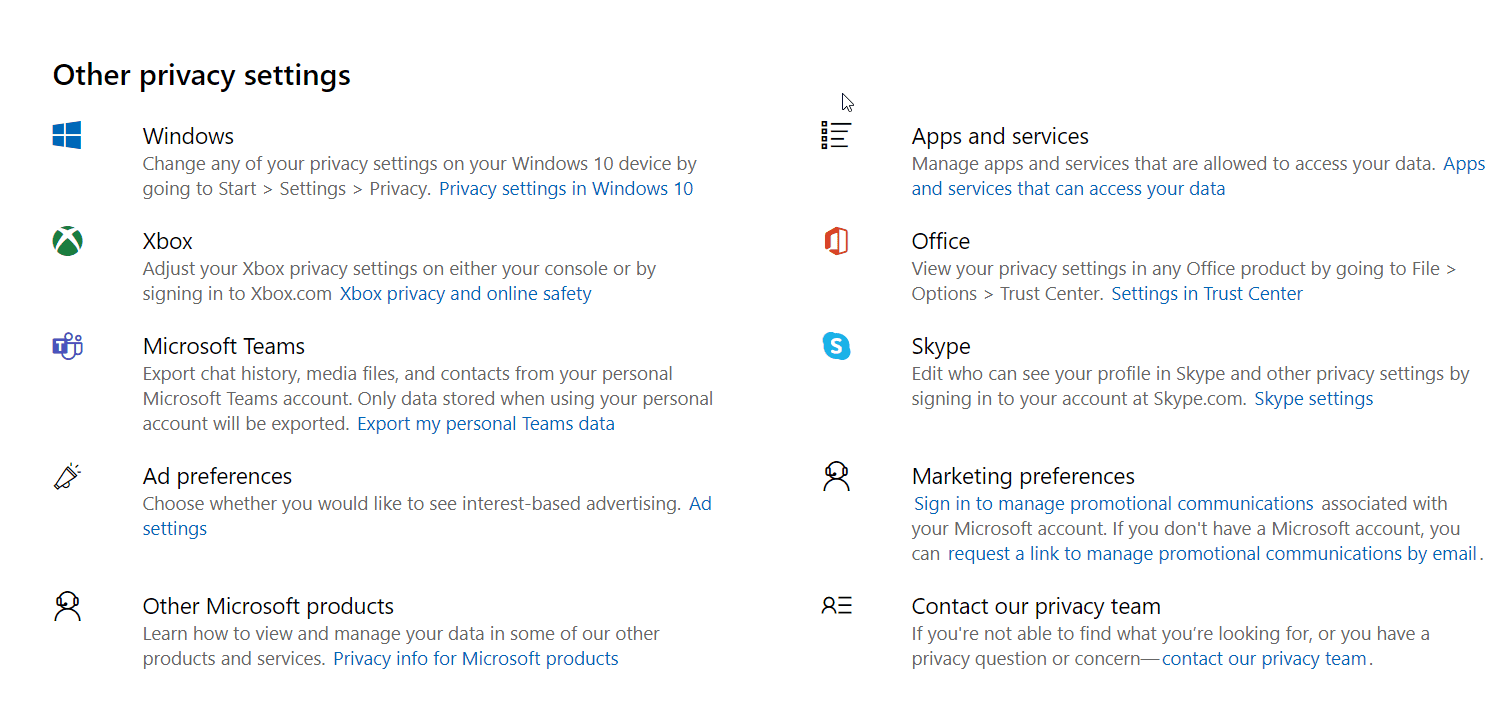
In Windows 10, there are privacy settings connected to your device. Mostly, you use a Microsoft account to login to your Windows 10 PC or laptop. You tweak several settings. These options are also stored and can be managed.
Xbox privacy settings can be controlled on the console or by signing in to Xbox.com.
Export chat history, media files, and contacts from your personal Microsoft Teams account.
You can also set Interest-based advertising preferences.
Some third-party and in-house apps may require some personal access to your Microsoft account.
Apps, Services, Marketing – Privacy Settings
Office 2019 and Microsoft Office 365. These are some of the software and online services that are linked to Microsoft account. You can change the privacy settings in the software itself. These are then stored. When you install on other devices, the same can be transferred.
One can also login to Skype using Microsoft account. You can allow somebody to see your profile in Skype and set other private preferences.
Promotional communication associated with your Microsoft account can be managed.
Marketing related activity is done on various services, apps and software of Microsoft products.
You can also request a link to manage promotional communication, if you don’t have any Microsoft account. It is then sent to your requested email.
In the long run, Windows Live Messenger kind of software are also connected.
Not able to see the privacy preferences or want more control over your apps and services.
Error with different privacy options. Then you can contact their privacy team.
How to Change Microsoft Privacy Settings
Once you login to your Microsoft account in your browser, you can see the Privacy tab on the top. The following things can be controlled from here.
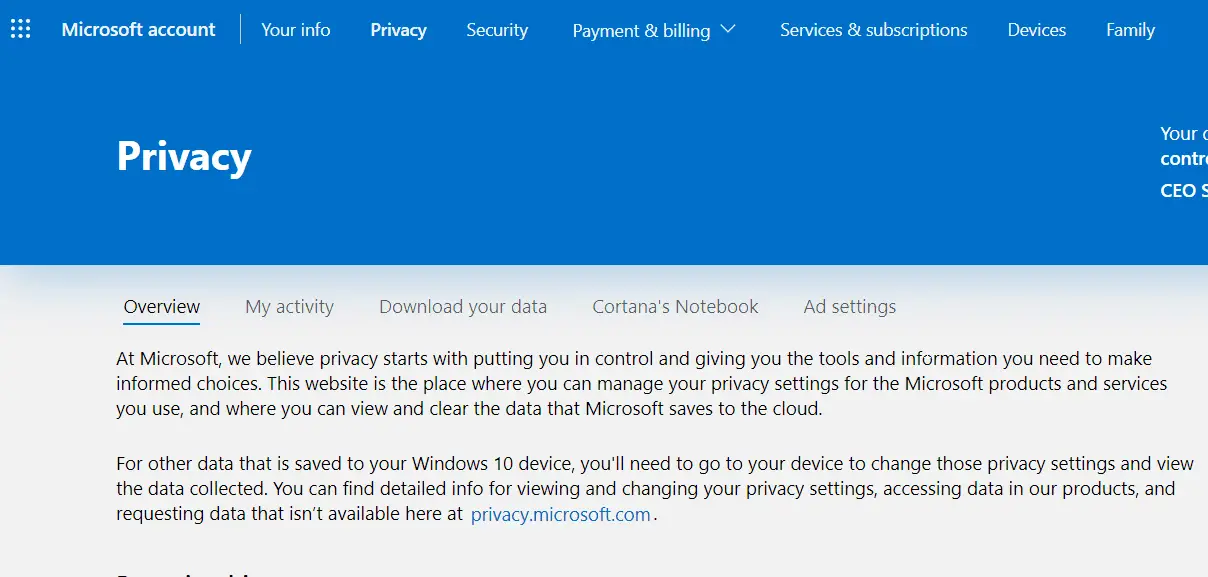
Overview
- Browsing history
- Search history
- Location activity
- Voice activity
- Media activity
- Product and service activity
- Product and service performance
- Cortana’s Notebook
As a browser, Microsoft Edge is used to do different activity. This is stored as search history.
You can than sync this activity to different devices.
Microsoft uses this data to personalize advertising, search results, news articles and other content.
You can view and clear your browser activity from here. Further, this article details on the management of advanced privacy of browser activity. https://support.microsoft.com/en-us/help/4468231/browsing-history-on-the-privacy-dashboard-microsoft-privacy.
Bing and Cortana Privacy Settings
Bing is the search engine from Microsoft.
It uses your search history for better personalization and auto-suggest.
Based on this information, Cortana gives intelligent answers, personalized suggestions and fulfills other tasks. You can also view and clear search history from here.
Bing Maps is another service that uses Microsoft accounts. It is helpful in navigation. You can clear location activity from here.
Cortana and other software use voice commands in Windows 10. Microsoft Office 365 and Meetings kind of cloud based software also store your audio recordings for better speech recognition and personal experience.
If the voice data contains important information, than you can clear its activity.
Microsoft apps and services that display video and other media collect data about this activity.
They store relevant data for data analytics and improving their products.
You might have seen feedback form regarding Skype audio quality. Reliability and Performance statistics.
If you want, you can clear this kind of stored information for privacy.
Notebook is an added feature of Cortana.
When you issue voice commands, it stores relevant information like appointments, last app used, contact list, map navigation and many other things.
You can take help of Cortana, to complete Documents and Text messages. Then, Notebook stores all this information. With this privacy setting, you can edit this data.
A few years ago, Microsoft has taken over LinkedIn. From then onwards, Microsoft and LinkedIn accounts can be connected. Also, LinkedIn shares some data with Microsoft accounts. You can view your connection settings to set your privacy preferences.
My activity
You can see here all the data types related to your Microsoft account. There are different types of features that have activity. These include –
- Apps and services
- Voice
- Search
- Browse
- Media
- Locations

Download your data
If you want to import a copy of your Microsoft account related activity, you can do it here. This generally appears in the Activity history page. Personal data and other settings of Microsoft Office, Skype, OneDrive and Outlook. Export of this data can done from the concerned apps or applications.
Cortana’s Notebook
As mentioned earlier, Notebook is a feature of Cortana where it stores all the data processed. To track your interests and personalize your experience, it requires some additional permissions.
Cortana uses the info from different apps, messages and other cloud services. Using Cortana Notebook, several interests can be stored in different categories.
These are –
- Calendar
- Commute & traffic
- Cortana tips
- Finance
- Flights
- News
- Reminders, lists & tasks
- Sports
- Weather
Notebook stores some interests based upon the information collected. If you have not used Cortana, then this tab will not show any data or activity.
Ad settings
Microsoft makes recommendations to ads based on the data collected from different cloud services and other online activities. Personalization of ads is useful. Interested in shopping via e-commerce sites. Relevant goods or services based on your location and age can be seen in the ads.

However, some of the personalized ads can be annoying. It is here you can allow or disallow permissions to ad preferences.
- See ads that interest you
- See personalized ads in your browser






the icons on my home home page have disappeared. How can I fix this?
Thanks.
@George: Which icons do you mean.