The latest Xbox 360 controller information is not maintained by Microsoft support team. There is also an Xbox app which can be downloaded from Store. You can then play on your PC using the Xbox controller, instead of mouse and keyboard.
The wired Xbox 360 controller and wireless ones have been in use for more than 10 years. One of the common issues is not having the latest drivers. You can update them using Device manager.
In Windows 10 and 11, you can see Xbox as a separate item in the Settings panel. Since control panel will soon be replaced you can use this app for maintaining your Xbox 360 controller settings.
You’ve probably had your fair share of issues.
Whether it’s the dreaded red ring of death or just a simple connectivity issue, it can be frustrating trying to get your console up and running again.
In this blog post, I’ll be sharing some tips on how to troubleshoot your Xbox 360 controller so you can get back to gaming as soon as possible.

Fix Xbox 360 controller not recognized in Windows 10
Here are four solutions that Microsoft recommends trying if your Xbox 360 controller isn’t recognized by your PC:
- First, make sure that your controller is properly connected to your PC. If it’s not, disconnect it and then reconnect it.
- Second, try installing the latest drivers for your controller. You can do this by going to Microsoft’s website and downloading the drivers from there.
- Third, try troubleshooting your controller using Windows 10’s built-in troubleshooting tool. To do this, go to Start > Settings > Gaming > Xbox Networking > Fix It.

- Finally, if none of the above solutions work, you may need to reset your controller. To do this, go to Start > Settings > Devices > Bluetooth & other devices > Hardware and Devices > Properties > Advanced options > Restore default settings.

Xbox 360 controller not connecting to PC – What to do?
There are several reasons why your Xbox 360 controller might not be connecting to your PC.
The regular Microsoft updates may not work in the Device Manager. Then you can try this link from reddit for Windows 11 drivers.
As mentioned, you need to find the “Unknown device” related to Xbox 360 controller using its network id or something. Then update with the drivers mentioned in the above link.
The most common reason is that the controller isn’t properly synced with the console.
To fix this, simply turn off your Xbox 360 and unplug the controller. Then, plug the controller back in and turn on the console.
The controller should now be properly synced with the console.
If that doesn’t work, try resetting your controller by holding down the Xbox logo on the front of the controller for about five seconds.
This will reset all of the controller’s settings back to their defaults.
If that still doesn’t work, you might need to connect your controller to a different USB port on your PC.
Finally, if none of those solutions work, there might be a problem with your controller itself. In that case, you’ll need to get a new controller.
Xbox 360 controller Bluetooth
There are a few reasons why your Xbox 360 controller might not be working properly via Bluetooth.
Сheck to make sure that the batteries are charged and inserted properly, then power on your Xbox 360 console.
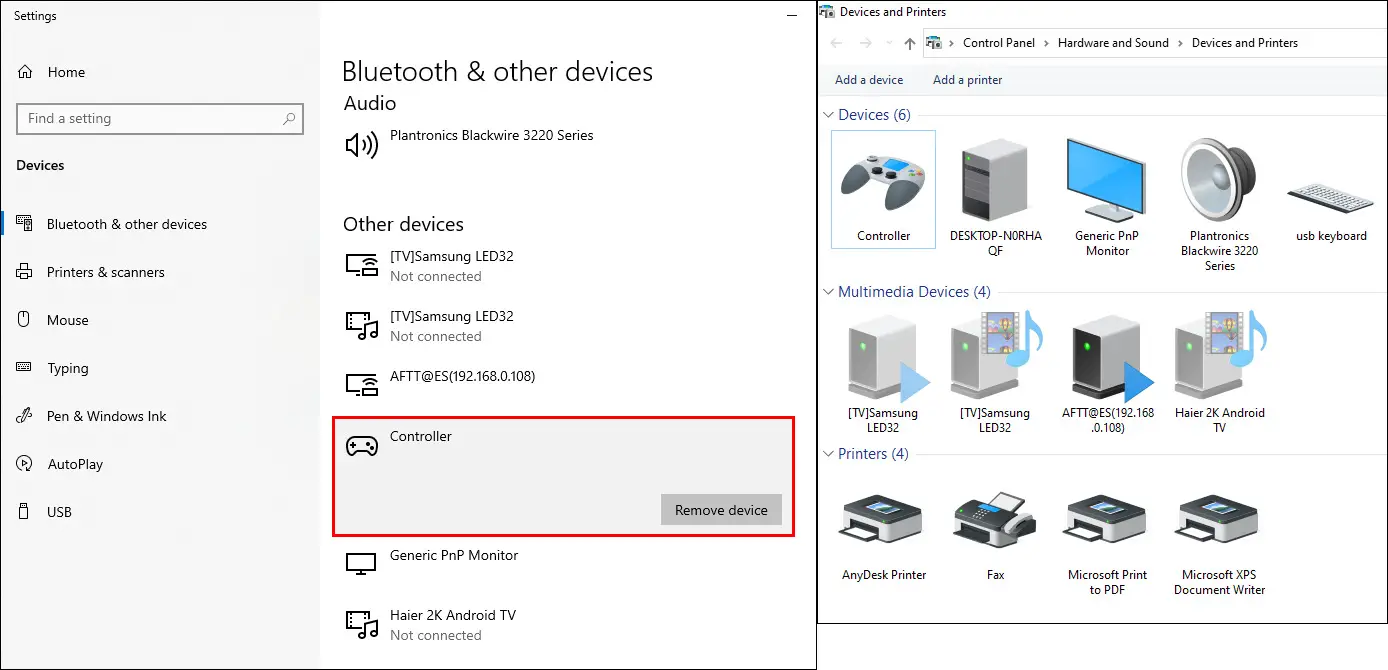
If the controller still does not work, you may need to uninstall and then re-install the controller’s drivers.
You can do this by going to Device Manager, selecting the ‘Xbox 360 Wireless Controller for Windows‘ driver, and clicking ‘Uninstall‘.
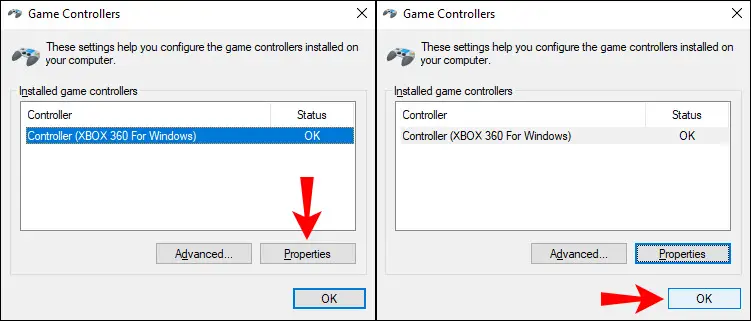
Once the driver has been uninstalled, restart your computer and then re-install the driver by going to the Microsoft Hardware website and downloading the latest version of the driver.
Check Xbox 360 Wired controller Driver
If you’re having trouble with your Xbox 360 controller—whether it won’t connect to your console or is acting erratic when you do get it connected—there are several things you can try to fix the problem.
First, make sure your controller has fresh batteries. If it’s a wired controller, then you can also try plugging it into a different USB port on your console or PC.
If that doesn’t work, then you can try resetting the controller by pressing the small hole on the back of it with a paperclip. After that, try connecting to your console again.
If you’re still having trouble, then it’s possible there’s a problem with the controller itself and you’ll need to get it replaced. If your Xbox 360 wired controller is not working properly, follow these steps:
- Check if the controller is properly plugged into the console.
- If the controller is plugged into a USB hub, unplug it and then plug it directly into the console.
- Try a different USB port on the console.
- If you’re using an Xbox 360 Play & Charge Kit, make sure that the battery pack is completely charged and correctly connected to your controller.

- Test your controller on another Xbox 360 console or PC. If it works on another platform, your console might need to be serviced.
Fix Xbox 360 Wireless Controller keeps disconnecting PC Windows 10
If you are experiencing issues with your Xbox 360 Wireless Controller buttons not working, stick drift, or the controller disconnecting from your Xbox 360 console, here are some troubleshooting steps that may help.
- Verify that the SlingPlayer software is up to date by going to Help > About SlingPlayer. If there is an update available, install it and then try using your controller again.

- If you are using a wireless controller, check the battery level by pressing and holding the Guide button for two seconds. If the batteries are low, try replacing them with fresh batteries.
Update Windows 10 and Xbox 360 Controller Driver
1.First, make sure you have the latest version of Windows 10 and the latest updates for your controller. Updates may be installed automatically, or you may be prompted to do so from the notification area in the taskbar.
2.To check for updates for Controller.
Click the Start button, then select Settings > Devices > Bluetooth & other devices.
Under “Other devices“, select your controller.
Select Update Driver > Search automatically for updated driver software (if a new driver is available).
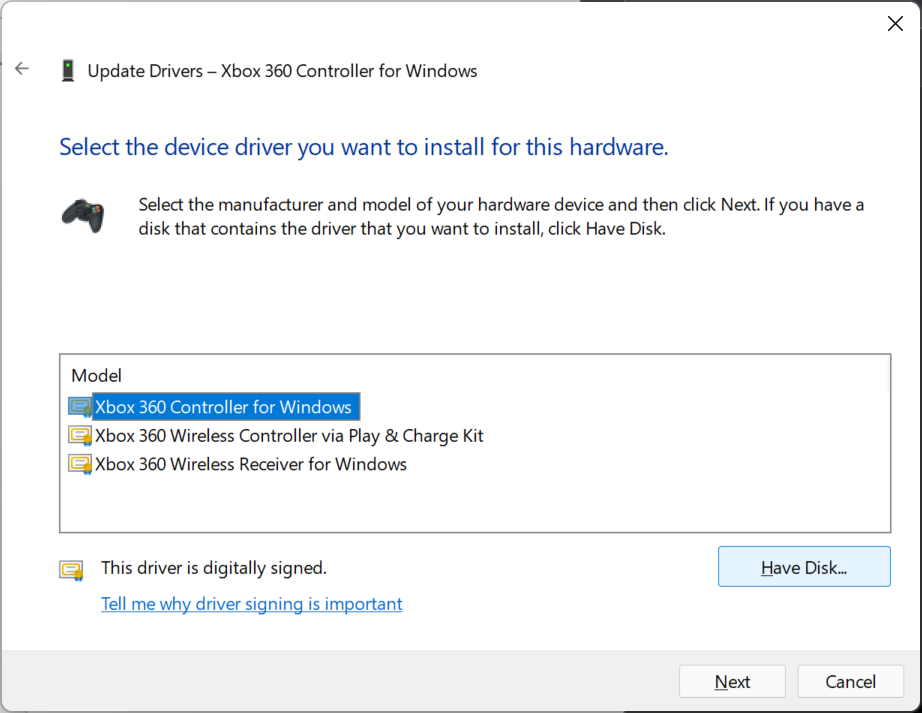
3.Once you see “Update successful“, your controller is up to date.
Xbox 360 Drivers for Windows 11
If you’re having trouble with your Xbox 360 controller—whether it’s not syncing correctly, or certain buttons aren’t responding—it might be due to a driver issue.
You can resolve driver issues by updating the drivers or reinstalling them.
-To update your drivers, open Device Manager and go to Microsoft Xbox 360 Controller for Windows > Properties. Then click on the Driver tab and click Update Driver.
-You can also try uninstalling and then reinstalling the drivers:
In Device Manager, go to Microsoft Xbox 360 Controller for Windows > Properties, and then click on the Driver tab and Uninstall. Once that’s done, restart your computer and allow Windows to reinstall the drivers automatically.
Fix Xbox 360 controller blinking Windows 10
If your Xbox 360 controller is blinking and not working on Windows 10, the problem might be with the drivers.
To fix this, you need to uninstall the existing drivers and then install the latest drivers for the controller.
First, open Device Manager (press Win+R, type “devmgmt.msc” in Run dialog box and hit Enter).
Next, find Xbox 360 Controller for Windows under “Microsoft Common Controller For Windows Class“. Right-click on it and click Uninstall.
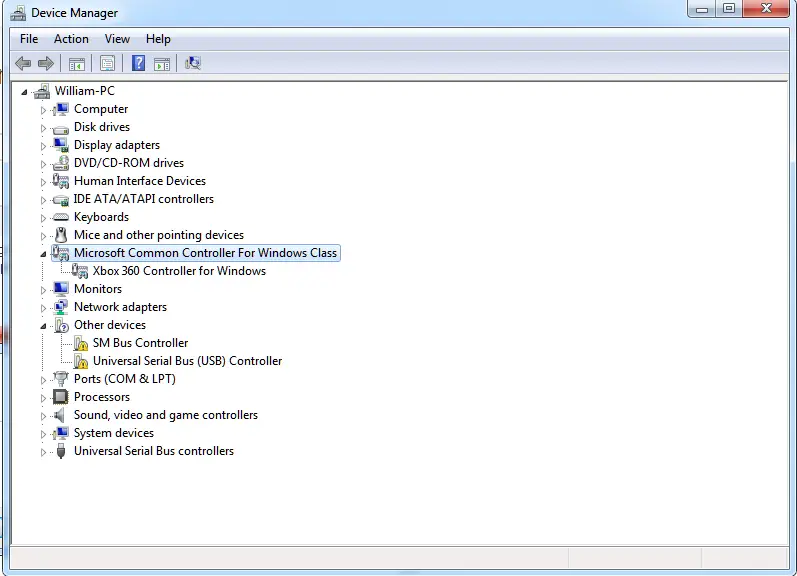
Now, unplug your controller and then plug it back into the computer. This will install the new drivers automatically. Once done, restart your PC and check if the issue is resolved.






