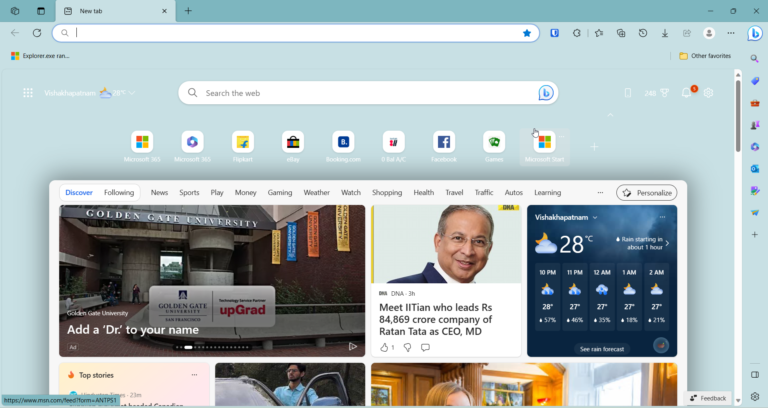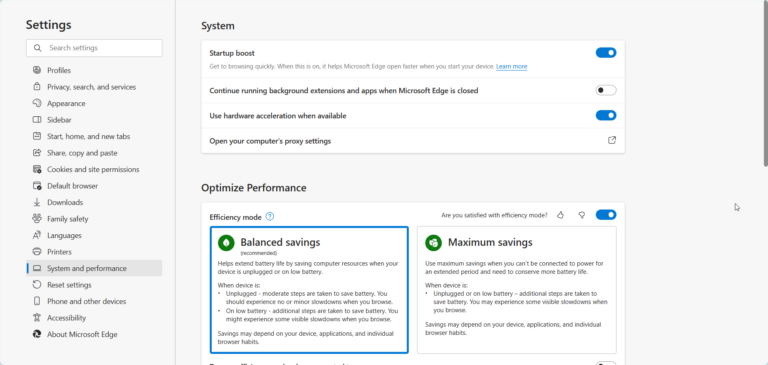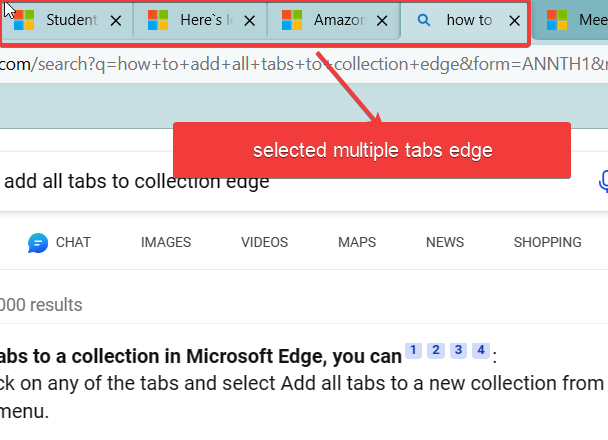Also known as a notebook computer, is a small, portable personal computer and laptop usage is to easily transport, variety of locations.
Laptops integrate most of the typical components of a desktop computer, including the display, speakers, keyboard, touchpad (which replaces the desktop’s mouse), processor, memory, hard drive and ports, into a single unit.
They utilize an LCD screen and can be powered by either an internal battery or by plugging the laptop into an electrical outlet using an AC adapter.
Laptops are designed to provide significant computing capability in a compact form factor. Their portability makes them very convenient for users who need to frequently travel and work in different locations.
Many modern laptops are powerful enough to meet the majority of typical home and office computing needs.
Compared to desktop computers, laptop components are often less powerful to accommodate reduced size, weight and power requirements, but they can still handle everyday productivity, communication, entertainment and analysis needs effectively for many users.

Advantages of Laptops
Laptops provide some significant functionality and convenience advantages over traditional desktop PCs:
Portability: The compact, integrated design of a laptop allows it to be easily transported in a bag or sleeve and readily used in different locations. This portability enables flexibility in where you can work or be entertained by your computing device.
Space Saving: Laptops take up much less space than desktop components spread over a desk. This helps minimize clutter and allows computing practically anywhere with a hard surface.
All-In-One Convenience: With the display, keyboard, touchpad, components and battery integrated into one device, setting up and starting to use your laptop is quick and convenient. There are no extra cords or peripherals needed.
Increased Productivity: The ability to work on documents, connect to the internet, analyze data, etc. practically anywhere can greatly boost productivity, allowing tasks to be worked on during downtimes between locations.
Energy Efficiency: Laptop components are designed to draw less power, allowing battery-powered usage away from electrical outlets. Sleep and hibernation modes also conserve battery life when a laptop is not actively being used.
For many users who value portability and convenience, a laptop can fully cover their home and mobile computing needs. As component technology continues advancing while decreasing in size, laptop capabilities come closer and closer to matching desktop PC performance.
How to Use a Laptop for the First Time
Using a laptop for the first time is easy if you follow these basic steps to get started:
Set up the Hardware: Unbox your new laptop and accessories, including the AC adapter/charger. Connect the adapter to charge the battery if it isn’t already charged. While optional, you may also want to connect an external mouse and/or keyboard for easier interaction.
Power On: Locate the power button, usually near one of the keyboard corners and marked with a power symbol. Press and hold it for a few seconds to power the laptop on for the first time.
Configure the Operating System: The first time your laptop powers on, it will walk you through configuring essential OS settings like language, location, date/time, etc. Follow the on-screen prompts to configure your basic settings.
Connect to the Internet: For a full laptop experience, get online by connecting to a Wi-Fi network or plugging in an Ethernet internet cable. This will allow you to to browse the web, install apps, access cloud storage and more.
Explore Pre-Installed Apps and Features: Most new consumer laptops come with a host of apps and tools pre-installed. Spend some time exploring these programs to understand what is readily available for your usage. Common pre-installed features include web browsers, media players, games, security software and office/productivity suites.
Customize Settings: Make sure your new laptop feels like your own by customizing various OS and hardware settings to your liking. Adjust display brightness, sound volume levels, touchpad sensitivity, keyboard layouts, power management and any other settings to personalize your experience.
Spend the first few days getting comfortable with all your laptop can do out of the box before the real fun begins customizing it even more to become an optimized tool tailored to your unique needs and preferences.

10 Uses of Laptops
Laptops are extremely versatile devices useful for far more than just browsing social media and messaging friends. Here are 10 great ways to get the most out of your laptop:
- Work Remotely: Use your laptop to work on business tasks, documents and emails from practically any location with Wi-Fi access.
- Stream Entertainment: Enjoy TV shows, movies, sports and other entertainment seamlessly streamed to your laptop from various streaming services.
- Social Media Management: Run your business or personal social media accounts easily from your laptop to schedule posts, engage followers and analyze metrics.
- Everyday Computing: From browsing shopping and news sites to paying bills online and video chatting with family, laptops cover the majority of basic home computing needs.
- Graphic Design: Create visually engaging designs, illustrations, animations and more with graphic design apps optimized for laptop capabilities.
- Gaming: Immerse yourself in gaming worlds by playing various genres of games, from fast-paced shooters to epic role-playing adventures, on your laptop.
- Home Automation: Use your laptop to conveniently monitor and control networked home automation devices like security cameras, lighting, thermostats and appliance settings.
- Web and App Development: Develop everything from simple websites and blogs to complex business web apps and mobile apps with development tools tailored for programming on your laptop.
- Writing and Note Taking: Use your laptop’s keyboard and notebook apps to write everything from to-do lists to novels, school papers, business plans and more from anywhere inspiration strikes.
- Data Analysis: Import, manipulate and analyze CSV spreadsheets, database tables and big datasets using your laptop for personal finance management, business intelligence and data science applications.
Laptop Usage – Basic Knowledge
Here is some essential basic knowledge about laptop components and functionality to help you better understand these portable, versatile computing devices:
CPU: The central processing unit or processor acts as the computational brain of the laptop, letting it execute program instructions and complete calculations. Intel and AMD are the major CPU makers, with models ranging from power efficient to high performance.
GPU: The graphics processing unit renders all the visual, audio and media elements needed to run programs and display content on the screen. A dedicated GPU provides better graphics performance for gaming, video editing, etc.
RAM: Random access memory provides the short-term storage needed to run active apps and programs quickly. 8GB to 16GB is typical for most laptops, with some high-end models offering even more RAM.
Storage: Hard disk drives or solid state drives store all your programs, files, photos, videos and data permanently. SSDs are faster and more reliable, while HDDs offer larger capacities for less cost. Storage capacities range from 256GB to several TB for high performance laptops.
Display: Screens typically range from 11 to 17 inches diagonally in size and utilize LCD technologies like IPS or OLED panels to produce high quality visuals. Touchscreens that allow finger-based interaction are also common on many laptops now.
Ports: Key ports like USB 3.0/4.0, USB-C, HDMI and memory card readers allow you to easily connect external displays, storage drives, accessories and more to expand laptop functionality.
Connectivity: Wired ethernet and Wi-Fi (usually 802.11ac) provide networking connectivity. Bluetooth enables pairing accessories and peripherals wirelessly, while some laptops also incorporate mobile broadband options.

What is “Laptop”? Meaning and Uses
The word “laptop” refers to portable computers small and lightweight enough to rest comfortably on a person’s lap. Laptops integrate the critical components of a desktop PC into a thin, compact housing with an attached keyboard and display screen that can fold down and close securely over the top.
While originally marketed as “laptop computers” or “notebook computers” emphasizing portability, over time “laptop” has become the commonly used term. Some also use “laptop” to distinguish more fully-featured portable PCs from tablets.
FAQ – laptop Usage
What’s the best way to connect my laptop to the internet?
For the fastest internet speeds, connect your laptop to the internet using an Ethernet cable or connect to a 5GHz WiFi network if available.
How do I take my laptop outside without damaging it?
Put your laptop in a laptop sleeve or padded bag when traveling to protect it from bumps, spills, and bad weather that could damage it.
My laptop battery drains very fast. What should I do?
Dim your screen brightness, quit unused apps running in the background, and try updating computer and battery drivers to help your laptop charge last longer per battery cycle.
I spilled liquid on my laptop. Is it ruined?
Do not try turning on a wet laptop. Wipe off excess liquid, allow your closed laptop to dry for at least 24 hours, and try turning it back on again before assuming water damage has ruined internal parts.
The meaning behind the name refers directly to their key distinguishing feature and benefit compared to desktop computers – compact portability that enables comfortable use while resting on one’s lap rather than a desk.
This allows using the laptop practically anywhere to work, be entertained or communicate from parks and public transportation to back yards, medical waiting rooms, airplanes and hotel rooms while traveling.
The full personal computing power packed into these thin on-the-go devices enables:
- Work productivity away from the office
- Email and web access from remote locations
- Social, photo and video sharing while traveling
- Entertaining oneself during commutes or downtime between activities
- Capturing thoughts and ideas no matter where creativity strikes
For many professionals, parents, students, travelers and more, the ability to utilize a highly functional windows or chrome OS PC from practically anywhere is invaluable for keeping up with modern demands and lifestyle convenience.
The portability and versatility inherent in the meaning and design behind laptops is what sets them apart as essential computing appliances.