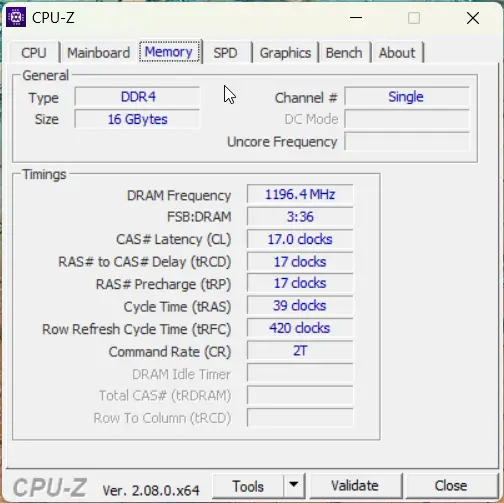Getting through school nowadays requires a trusty laptop by your side. Whether you’re working on papers, creating presentations, collaborating with classmates, joining online lectures, or just taking notes, having the right laptop makes all the difference.
The best laptops for students offer a balance of portability, power, battery life and features – while also fitting within a student budget.
As we head into 2024, here is an in-depth look at the best laptop options for high school, college and university students:
Best Laptop for High School Students
High school places demands on students unlike earlier grades. You juggle advanced coursework, extracurriculars, college prep and a social life. Having a reliable laptop helps you power through busy school days and nights without disruption.

When searching for the best laptop for high school students, keep these factors in mind:
- Weight – Since high school students haul their laptops around all day from class to class, cafeteria, library and home, an ultraportable is ideal. Look for less than 4 pounds.
- Battery life – A battery that lasts 6+ hours allows you to make it through a full day of classes without having to scramble for an outlet between periods.
- Responsiveness – Quick boot up and load times help you start working without delay whenever inspiration strikes. Prioritize laptops with SSD drives and solid state memory.
- Durability – Accidents happen when you’re rushing between activities. Find a laptop made of strong materials that can handle some bumps and drops along the way.
- Good keyboard – You likely have lots of papers and online assignments to type up. Make sure the keyboard offers a comfortable, responsive typing experience.
Taking these factors into account, here are two fantastic options that earn top marks as the best high school laptop for students in 2024:
Apple MacBook Air (M2 Chip, 2022)
The recently updated MacBook Air with Apple’s blazing fast new M2 chip sits at the top of the class for a high school laptop this year.
Weighing just 2.7 pounds with an ultra-slim design, the MacBook Air won’t weigh down your backpack as you move between your locker, classrooms and extracurriculars. It also promises all-day battery life up to 18 hours, so you can keep your work and entertainment going even during the busiest days.
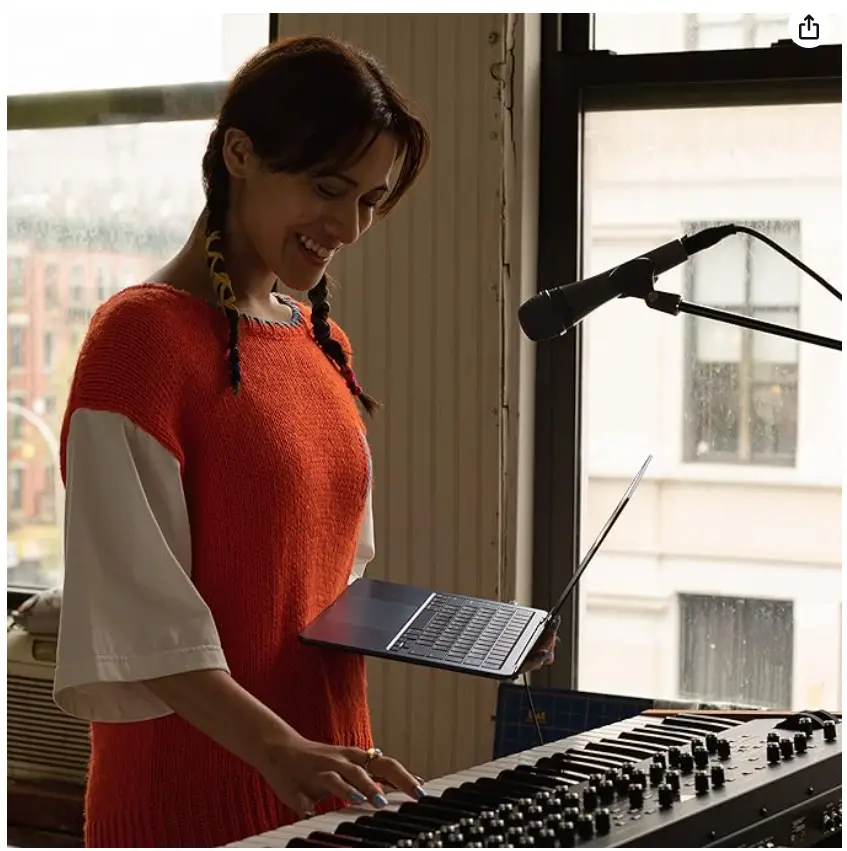
The new M2 chip makes the MacBook Air faster than ever. It boots up and jumps between tasks incredibly quickly thanks to the 8-core CPU. The 8-core GPU also brings a boost to graphics performance. This responsiveness will come in handy whether you’re researching a term paper, streaming videos for a presentation or messaging classmates about an upcoming group project.
While matching the portability of previous models, the 2022 MacBook Air steps up durability by adding the updated MagSafe magnetic power adapter. This magnetic attachment protects your laptop if someone trips over the charging cable. Apple also made the display 20% larger while keeping a very portable form factor.
With the excellent MacOS operating system and access to all the Apple apps, the 2022 MacBook Air brings simplicity plus seamless iPhone and iPad integration. Add in the best-in-class trackpad and keyboard for breezing through assignments, and the MacBook Air is a standout choice for ambitious high school students.
Acer Swift 3 Thin & Light Laptop
If you want a Windows laptop alternative that’s suited for high school without the premium Apple price tag, look no further than the Acer Swift 3. This lightweight clamshell laptop weighs just 2.65 pounds for easy portability around campus.
Acer packs long battery life into the Swift 3 that lasts up to 17 hours per charge. It also features fast Wi-Fi 6 connectivity and multiple ports like USB-C, USB 3.2 Gen 1 and HDMI that keep you connected.
Every high school student needs responsiveness when working on multiple assignments and shifting between homework, hobbies and socializing. The Swift 3 delivers with the latest 12th Generation Intel Core i7 processor and Intel Iris Xe graphics. Quick start-up, fast load times, smooth interface animation and great multitasking capabilities make this Acer Swift 3 perfect for high schoolers always on the go.

Think you might accidentally drop your laptop amidst the high school hustle? No worries with the durable aluminum chassis on this laptop that withstands bumps, scrapes and drops. Acer also constructed a reliable keyboard that allows for comfortable typing to finish all your papers and online assignments.
Overall, the Acer Swift 3 checks all the boxes of an ideal laptop for high school that’s portable, fast, long-lasting and able to keep up with busy student life.
Best Budget Laptop for Casual Students
College students have enough financial burdens to deal with just paying for tuition, housing, books and other expenses. Finding an affordable yet capable laptop helps ease the monetary strain. When you’re shopping for the best budget laptop for college students or those headed to university, prioritize the following:
- Processing power – College coursework and multimedia projects require substantial processing capabilities for optimal performance
- Storage – A 128-256GB SSD allows you to store all required apps, notes, assignments and other documents
- RAM – Look for 8GB RAM at a minimum to efficiently multitask programs and browser tabs
- Display – Pick a screen 11″ up to 15″ that clearly displays text, images and videos without eyestrain
- Battery life – 5+ hours of use lets you complete assignments around campus away from the charger
- Weight – Under 3 pounds if carrying the laptop to/from classes over substantial distances
While you’ll still get premium features with budget options, you’ll likely have to accept some plastic casing instead of metal. But the performance can still compete with far more expensive devices.
After comparing all options on the market right now, two affordable Windows laptop models stand out:
HP 14″ Laptop
This multipurpose HP 14″ laptop costs several hundreds dollars less than premium options while still packing substantial power. Part of HP’s budget line focused on core performance for everyday users, it handles all the tasks high school and college students need to zoom through busy school days.
Some of the most impressive features packed into this budget-friendly laptop include:
- 11th Generation Intel Core i5 processor
- Intel UHD integrated graphics
- 8 GB RAM
- Fast 256 GB SSD storage
- 14-inch 1080p display with stunning image quality
- Audio by B&O for crisp sound
- HD camera with wider field of view for online classes
- Wi-Fi 5 connectivity
Weighing 3.24 pounds, it offers desktop-class performance when traveling around campus or working from your dorm room desk. The battery lasts around 8 hours when away from an outlet.
If portability matters most, it’s hard to beat the HP 14″ price-to-performance ratio that still packs substantial power.

Lenovo IdeaPad 3
Another Windows laptop with premium features at a student budget cost comes from Lenovo. The IdeaPad series focuses on portability plus performance at an affordable price point.
The Lenovo IdeaPad 3 nails the basics for students needing reliable tech by including:
- 12th Gen Intel Core i3 processor
- Intel UHD graphics
- 8GB DDR4 RAM
- 128GB SSD storage
- 14-inch FHD display
- 720p webcam with privacy shutter
- Dolby Audio speakers
- Up to 8 hours battery life
Weighing 3.3 pounds, this 14-inch Lenovo IdeaPad offers desktop-level performance in a portable package students can easily transport in backpacks and bags around campus for long days of learning and group work.
Between the i3 processor, SSD storage, 8GB RAM and FHD display packing nearly 2 million pixels, it delivers reliable speed and performance for research projects, papers, graphic design work, coding applications, online classes and more without delays.
Ultimately, Lenovo designed this affordable IdeaPad with non-stop productivity in mind. Students will appreciate just how much computing power Lenovo packed in for hundreds less than premium options.
Best Laptop for College Students Under $500
Most college students need to stick to a laptop budget under $500. Luckily, many respectable options exist in 2023 without sacrificing tons of performance, display quality and portability college demands.
Here is what to prioritize when seeking out the best laptop for college students under $500:
- Processing power – Look for at least 11th Gen Intel Core i3 or equivalent AMD Ryzen 3 processor
- RAM – Find a laptop with 8GB RAM minimum to comfortably run multiple programs simultaneously
- Storage – 256GB serves as the minimum SSD storage for apps, files and media
- Display – Focus on at least Full HD (1920 x 1080p) resolution and avoid less than 14 inches
- Battery life – Try to get at least 6 hours away from an outlet
- Weight – Remain under 3.5 pounds for easy transport across campus
- Bonus features – Webcam, Wi-Fi 6, Bluetooth 5.1, USB ports
Balancing all these factors with a $500 budget proves challenging. But two laptops giving premium brands a run impress with well-rounded capabilities college students need:
Gateway Ultra Slim Notebook
This slim black notebook from Gateway measures just 0.78 inches thin and weighs 3.64 pounds but still promises a full computing experience.
It comes configured with respectable internals including an:
- 11th Gen Intel Core i3 processor
- Integrated Intel UHD graphics
- 8GB of RAM
- 128GB SSD
College students will appreciate the 14-inch Full HD 1080p display packing high-color accuracy at over 45% NTSC. The narrow bezels give a screen-to-body ratio over 82% so the display fills more notebook real estate.

Battery life lasts around 8.5 hours for full days on-the-go. It also comes with an HD webcam, fingerprint reader for quick secure logins, and USB 3.1 Type C port alongside USB 3.1 Gen 1 and HDMI input.
Overall for under $500, this Gateway Ultra Slim Notebook gives premium styling, respectable performance and over 8 hours of battery in an ultraportable package.
ASUS VivoBook 15 Thin and Light Laptop
If you want even more performance at less than $500 tailored for college students, consider the ASUS VivoBook 15.
It bumps up processing power through the:
- AMD Ryzen 5 5500U Processor
- AMD Radeon Graphics
- 8 GB DDR4 RAM
- 256GB SSD storage
This hardware combo makes the VivoBook 15 snappier at loading apps, playing videos, surfing Chrome with multiple tabs open and breezing through design projects.
The 15.6-inch Full HD four side narrow bezel display creates an immersive viewing experience with sharper visuals. This makes watching lecture recordings, following along presentations and editing photos much easier on the eyes.
Rounding out the complete package, ASUS extended the battery life to last over 6 hours per charge. It also added Bluetooth 5.0 and USB Type-C / USB 3.2 compatibility. Weighing 3.97 pounds and under 0.8 inches thin, it slips easily into any bag or backpack.
Ultimately by going with AMD over Intel components, the ASUS VivoBook 15 stretches budget laptop performance further for college students.
Best Laptop for University Students
University life may overlap a lot with the high school and college laptop requirements already covered. But university students tend to juggle even greater workloads and more advanced projects. Having lots of computing power, storage and the latest tech features eases worries so you focus time on learning rather than laptop limitations.
Here are the biggest factors for picking out the best laptop for university students:
- Processing performance – Look for 12th Gen or equivalent latest generation chips that enhance speeds for quicker workflows when under pressure
- High capacity SSD storage – At least 512GB provides substantial space for apps, files, media and more
- 16GB RAM – Allows seamless multitasking and quick shifting between dozens of Chrome tabs
- Bright, high resolution display – Choose a laptop with at least QHD (2560 x 1440) display for crisp visuals during long study sessions
- Lightweight build – Preferably under 3 pounds for lugging across campus all day
- Connectivity – Find something with Wi-Fi 6, Bluetooth 5.1, Thunderbolt 4 and numerous USB inputs to stay connected
- All day endurance – A battery exceeding 8 hours keeps productivity high when outlet access proves difficult
The two clear leaders that tick all these boxes for a top-tier university laptop come from premium brands:
Dell XPS 13 Plus
The Dell XPS 13 Plus brings together bleeding edge performance perfect for university students not wanting to compromise, no matter their major or course load.
Universities challenge students with intense work in all fields – spanning computer science, programming, visual effects, statistical analysis, 3D modeling and media creation. Having a laptop ready for any workload gives you confidence to take on any class.
That’s why Dell packed the latest 12th Gen Intel Core i7 processor into the slim XPS 13 Plus chassis alongside Intel Iris integrated graphics. It blazes through CPU-intensive university tasks quicker than ever thanks to intelligent hybrid processing.
It also steps up with 16GB LPDDR5 RAM and 512GB SSD storage for incredible responsiveness when opening huge files and running multiple programs simultaneously. Students working in statistical software, video editors, data science tools and other intensive desktop-class programs benefit greatly from all that memory and storage.
The bright 13.4-inch Quad HD+ display with touch support makes the XPS 13 Plus very friendly for graphical work requiring high resolutions. Slim bezels allow Dell to fit this high pixel density screen into a compact footprint.
Weighing just 2.57 pounds and measuring 0.6 inches thin, the XPS 13 Plus barely adds burden to students racing between classes and study sessions with their gear in tow. It also lasts nearly 12 hours per charge, so you don’t have to cut productivity short when outlets prove hard to find.
Overall the blazing performance packed into this premium yet portable chassis makes the XPS 13 Plus a dream machine for ambitious university students.
LG Gram 17 Ultraportable 17″ Laptop
Another premium pick earning rave reviews in 2023 comes from LG’s Gram series focused on extreme portability. The 17-inch model amazes by packing a large, gorgeous display into an ultralight 2.98 pound chassis.
By going with a WQXGA (2560 x 1600) LCD screen reaching 500 nits max brightness, the LG Gram 17 creates a cinematic viewing experience perfect for visual arts students. Animators, graphic designers, photographers and videographers greatly benefit from the accurate colors, inky blacks and vivid detail.
Of course, LG pairs this vibrant 17-inch screen with internal power suiting intense university workloads. You get a:
- 12th Gen Intel Core i7 processor
- Intel Iris Xe graphics
- 16GB LPDDR5 5200MHz RAM
- 1TB NVMe SSD storage
That hardware combo makes the LG Gram 17 a productivity and creativity powerhouse for undergraduate and graduate university students alike completing processor-intensive tasks.
The 80Wh battery also keeps you powered up for over 18.5 hours per charge based on MobileMark benchmarks. So you can get from early lectures through late night study groups or homework sessions without stopping to recharge.
If portability matters for making your trek across campus grounds, the LG Gram 17 offers the perfect solution. Despite the desktop-like 17-inch screen size, this LG notebook remains featherlight and slim enough to easily transport in any bag.
Best Laptop for Students in India
Whether in secondary school, pursuing undergraduate studies or working on postgraduate degrees, students in India rely greatly on technology. Choosing the right laptop in 2023 can make keeping up with advanced courses, research projects and busy schedules much simpler.
Here are key considerations when selecting the best budget laptop for students in India:
- Processing power from latest generation Intel or AMD chips
- At least 8GB DDR4 RAM
- 512GB SSD storage
- Full HD 1920 x 1080 resolution display between 14 to 15 inches
- Strong Wi-Fi antenna for reliable connectivity
- 5+ hours battery life
- Durable chassis that resists everyday wear-and-tear
- Affordable pricing around 30,000 to 60,000 Indian Rupee range
Many capable options like the Acer Aspire 5, ASUS VivoBook 14 and HP 15s meet these criteria for budget-conscious Indian students. But two alternatives stand above the competition when balancing price, performance and premium feel.
Lenovo IdeaPad Slim 5i Pro Laptop
This thin yet mighty Lenovo IdeaPad Slim 5i Pro packs serious power into a professional-looking aluminum chassis costing under 60,000 Rupees.
It outpaces the competition by including a 12th Gen Intel Core i5 processor with integrated Intel Iris Xe graphics. This lets the Slim 5i Pro chew through heavy workflows like statistical analytics tools, data science programming suites, 3D rendering software and more.
The 14-inch 2.2K IPS display with 90Hz refresh rate keeps visuals buttery smooth while reaching high 2560 x 1600 resolution perfect for graphical design work. 400 nits peak brightness combat distracting glare.
Other student-friendly features include 16GB RAM, 1TB PCIe SSD storage, Thunderbolt 4 support and fast Wi-Fi 6 connectivity. It also delivers over 8 hours of battery life for full busy days on-the-go.
For students wanting a premium yet affordable laptop without compromising performance, Lenovo makes a compelling case with the IdeaPad Slim 5i Pro.
ASUS Vivobook S 14X OLED
For creative students pursuing visual arts, animation, graphic design and similar visual fields, the ASUS Vivobook S 14X OLED brings spectacular viewing with an organic light emitting diode 2880 x 1800 touch display reaching 600 nits brightness. The 16:10 aspect ratio also gives more vertical space that’s ideal for coding and content creation.
Of course, ASUS pairs this stunning OLED screen with capable internals fit for rendering 3D graphics and manipulating large source files.