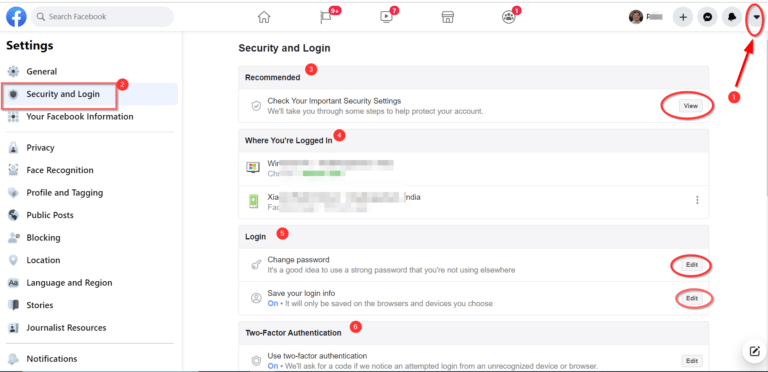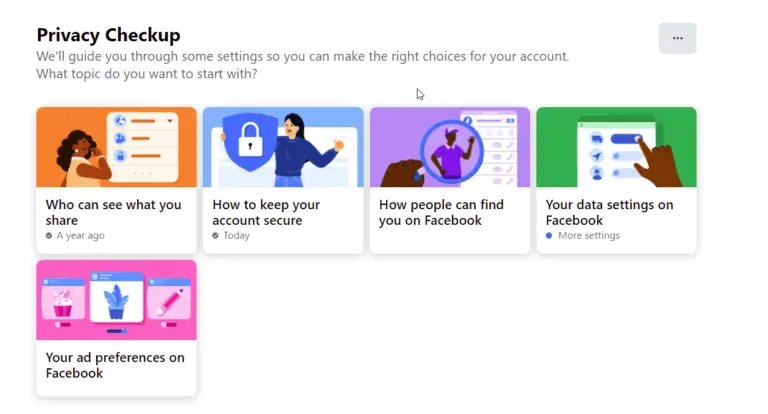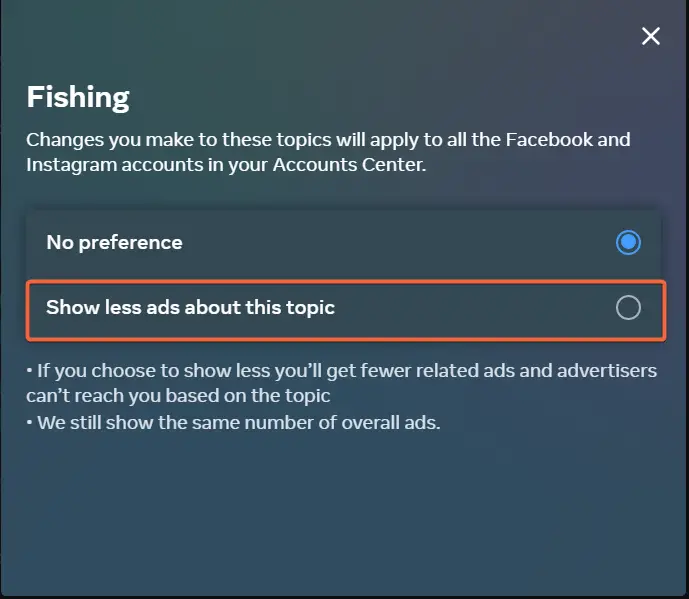In general Facebook ads are displayed based on your feed posts, browsing habits, clicks and ad preferences.
Most people try to block ads on Facebook using the Ads settings. But that can have a negative effect.
Instead of seeing less ads, Facebook algorithm can bombard you with more ads relevant to your categories. In best interests, it is better to keep the ad settings to the default ones.
Also if you are clicking any sponsored ads on Facebook, then it may think that they are relevant to you. So you may be seeing so many ads on Facebook all of a sudden.

You can hide ads. It can also reduce the frequency of showing ads to you. In this tutorial you are going to learn how to get rid of sponsored ads on Facebook.
Facebook Ads Preferences
The interface has changed a bit in the recent year. Using the below settings, you can stop irrelevant ads on Facebook.
The social media company tries to keep changing the way ads are handled.
To control ads to some extent, you can change the ads preferences in Facebook.
- Click the profile picture and drop-down arrow.
- Settings & privacy > Settings > Ads.
- It opens the Ad preferences page.

There are 3 main settings.
- Advertisers.
- Ad Topics
- Ad Settings

Advertisers – Following options are available – Advertisers You’ve seen most recently, Advertisers you’ve hidden, Advertisers whose ads you’ve clicked. Click on Hide Ads label or relevant option to control the type of ads.

Ad Topics – If you want to see less type of ads, you can manage the topics here. Ad topics advertisers can use to reach you, Ad topics you see less of. By clicking on a topic, you can select no preference or see less. That way, you can see less ads relevant to that ad topic.


Ad Settings – You can manage data used to show ads. Data about your activity from partners, Categories used to reach you, Audience based advertising, Ads shown off of Facebook. Social interaction.

FAQ – Why so many Ads on Facebook 2022
What information is used to show me ads?
Facebook shows ads based on information we have about you and your activity, such as Pages you and your friends like, information from your Facebook and Instagram profile, the content you create or interact with across Facebook and Instagram and places you check in to using Facebook. We may also use information we have about others and their activity to show you more relevant ads. If personalized ads based on data about your activity from partners are allowed, we can also use data like your activity on websites off of Facebook to decide which ads to show you.
Source: Facebook.com
Does Facebook sell my data?
No, Facebook does not sell data. This includes personal information like your name or the content of your Facebook posts.