You may get the following error “the product key you entered cannot be used on this machine” while installing Office 2013 or 2016 or 2019 on your Windows 10 or 7 PC.
In Windows 8.1 or 10 you can get Office 2013 RT apps like Word, Excel, PowerPoint, OneNote and Outlook when you upgrade from Windows RT to Windows RT 8.1.
Read More : Failure of Office 2010 SP2 update (Fix)
Surface RT and Office 2013 RT – Error 25004
So if you are getting an error “25004” and “1073422314” on Surface RT while updating Office 2013 RT, its most likely an installation error. As per this Microsoft forum, the error message would look something like this –
Microsoft Office encountered an error during setup.
Error 25004. The product key you entered cannot be used on this machine. This is most likely due to previous Office 2013 trials being installed. (System error: -1073422308)
As we compare this Office 2013 installation error with Office 2013 RT update error codes, there should be some link.
Related Error Fix –
According to Microsoft Support Engineer (Girish) the solution lies in resetting Surface RT.
Before that you can use the “Fix It” tool provided on the same page to rectify your problem.
Read More : Free Trial of Office 2013 (Cheap)
Visio 2013 and Project 2013 – Error 25004
A Toshiba tablet user who tried to install Microsoft Professional Visio 2013 faced a similar error.
He was of doubt that a failed trial version of Microsoft Project could be the culprit.
But there is no written documentation to prove his apprehensions. So the likely error could be re-installing the same trial.
The best fix for this kind of problem (according to a Wiki Author) is re-installing Windows. A better alternative to this is to install the trial in a fresh virtual computer installation.
Read More: Some Pesky Annoyances in Office 2013 and Resolutions
“Error 25004. The product key you entered cannot be used on this machine” error message when you install Office 2013
This is the mother of all problems according the Microsoft Support page.
The resolution for this problem is to uninstall any trial, preview or beta version that came pre-loaded with your computer.
As you have seen above, there can be malpractices in obtaining the keys for Office 2013 edition.
Unauthorized volume license keys also would stall the installation process and create a trouble during re-installation of any official version.
“Error 25004. The product key you entered cannot be used on this machine” when Installing Microsoft Office 2010
The difference between the earlier error and this error is only the Office version.
System error 1073422314 can also occur for other reasons given below. This has connection to Error 25004.
So if you are installing a Microsoft Office 2010 trial version the second time, its one of the causes.
The other cause could be due to bits of beta release of Office 2010 still remaining on the system, which might have not been removed during a new installation.
The other hypothetical case relating to both the problems could be that Office 2013 being installed over a 2010 version.
The following article should help you in a complete removal of any Office software, before you install the latest version. This should be the key, for solutions related to Error 25004 problems.

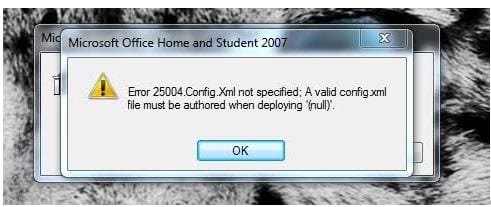
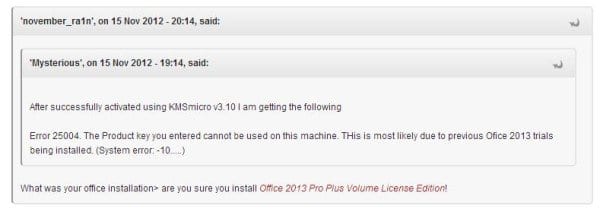
Thanks for the tips!
Error codes are always a tough one.