Office 2013 ( and also Office 365) were released on Jan 29th with much pomp and galore. The Professional version of Office 2013 costs around $400 without discount. But PKCs (Product key cards) which were debuted with Microsoft Office 2010 may get you the same software at $360, 40 dollar less.
Read More : Office 2010 SP2 Update – Failure with KB2687455 Error (Solution)
Microsoft also offers Office 2013 as a 60 day free trial, for evaluation purposes. But now with a small hack or tweak you can extend this period to 180 days. The trial software can be directly downloaded from the Technet website. The free version contains all the features of the paid version.
Office Professional Plus 2013 includes Word, PowerPoint, Excel, Outlook, OneNote, Access, Publisher, and Lync.
What are the HardWare Requirements ?
- 1 gigahertz (GHz) or faster x86- or x64-bit processor with SSE2 instruction set.
- 1 gigabyte (GB) RAM (32-bit); 2 gigabytes (GB) RAM (64-bit)
- 3.0 gigabytes (GB) available
- Graphics hardware acceleration requires a DirectX10 graphics card and a 1024 x 576 or higher resolution monitor
What are the Software Requirements ?
Office 2013 can be installed on the following operating systems –
- Windows Server 2008 R2 (64-bit)*
- Windows 7 (32-bit or 64-bit)
- Windows Server 2012 (64-bit)**
- Windows 8 (32-bit or 64-bit)
- *Windows Server 2008 R2 is available only in 64-bit architecture
- **Windows Server 2012 is available only in 64-bit architecture
How To Get the 60 Day Free Trial ?
As easy as it gets, just visit the earlier link for this trial download. Click on the “Get Started” button. This will take you to the Microsoft account page. Enter your credentials. (Its also called the Live Id earlier).
Next you need to enter some personal details like name, email address, location, version of software you would like to download ( 32bit or 64bit), primary role in your organization etc. These are mandatory fields. After filling, click on Continue button at the bottom.
Note : Sometimes you are required to verify your ownership of your email address. The instructions are displayed on the next screen sometimes. This generally occurs if you change your email address in the previous form which is auto-populated.
This will take you to the next screen which will display your Product key. Next select your language on the same screen. There are 14 languages to choose from Arabic, Chinese (Simplified), Chinese (Traditional), Dutch, English, French, German, Hebrew, Italian, Japanese, Korean, Portuguese (Brazil), Russian, Spanish.
After selecting, click the Download button. It can take about 1 hour depending on your internet connection. The file size is approximately 800 MB. The software comes in the form of a ISO file. So you can burn this file to a DVD or USB.
How To Extend the 60 Day Evaluation to 180 Days?
But what will you do when the trial period is over. You definitely need to buy the software, as different functions in different applications will stop working.
To rearm Office 2013 only takes a few steps. Firstly, visit the following folder.
On 64-bit systems:
C:Program FilesCommon FilesMicrosoft Shared
On 32-bit systems:
C:Program Files (x86)Common FilesMicrosoft Shared
Once there, use hold the Shift key down and right-click on the following folder:
- OfficeSoftwareProtectionPlatform
From its context menu click “Open command window here.”
A command prompt will open up. Just type in the following command:
OSPPREARM.EXE
Now the Office 2013 suite should be ready to go for another 30 days! Like this you can rearm your Office 2013 suite every month for up to 6 times and enjoy free 180 days full version.
[Source : groovypost.com]
This method does not use any hack software and is directly provided by Microsoft as it is. But there is another method which may require you to download a program.
DiSTANT X has released Office Trial Extender 1.0.0.7, a new build of its tool for legally extending the trial period of Microsoft Office 2013 trial to a maximum of 180 days. Initially you need to sign up for the trial as mentioned before. After the trial is over, using the above software you can reset the trial period back to 0 (zero).
So you get another extra free 30 days of trial. Like this you can extend it 5 times.
BTW, did you like the Office 2013 interface? What are the major features you liked in Office 2013? Are you interested in subscription model or 1 time download service? Please let us know your views in the comments section!

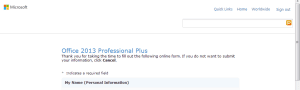
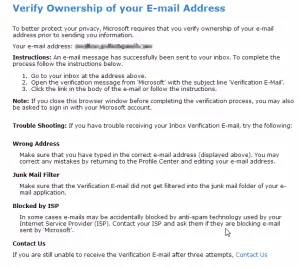
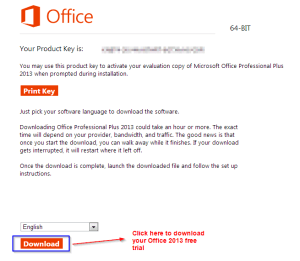
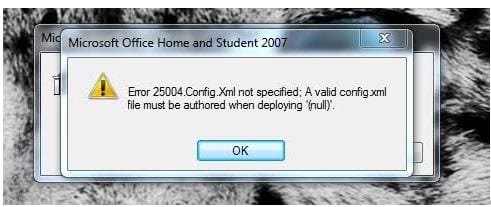
This article has an incorrect path, at least on my version of Office 2013.
Try this instead: C:\Program Files (x86)\Microsoft Office\Office15
The correct path will show the file OSPPREARM.EXE inside the folder. The rest of the article was correct and very helpful! Shift, right click on the Office15 folder, then run the CMD prompt. You can further copy the file name and right click inside of the command window and paste the exe name.
Very helpful if you deploy images to be used on a domain!
As mentioned, best to do this BEFORE cloning… someday I’ll learn.
Thanks!!!!