After the recent upgrade of Windows 8 to 8.1, there were several problems associated with HDMI audio. Some of them will go away as there are further updates to this new version. But after searching the web I found a few problems related to HDMI audio and will list a few solutions which are mentioned on different forums and websites.
HP – Windows 8.1 HDMI Audio Problem and Solution
One of the problem was on a HP device. One user with HP Envy 15 didn’t get any audio when he connected his HDMI to TV, after updating from Windows 8 to 8.1. The video was without much problems. One tough solution found for this problem was to switch off the notebook or laptop completely. Then plug the HDMI cable into the TV and switch it on. After that start your HP Envy notebook.
But a more complete solution is to use these drivers from “Intel”. This should resolve any incompatibility of drivers with Windows 8.1
Download Windows 8.1 Audio & Video Drivers
SONY – Windows 8.1 update Problem
Another user on Sony forum had a problem with his Sony Vaio Pro 13. His HDMI audio was not working properly after Windows 8.1 update. In order to resolve this problem, first of all you should properly follow the instructions mentioned on the Sony support page to upgrade to Windows 8.1.
If the updates don’t install automatically, you need to install them manually. Then, you need to check PLAYBACK in Control Panel/Sound and make the SONY amp audio the default playback device when connected to HDMI device. Also, restart the computer after plugging in the HDMI cable on both ends.

[Image Source : community.sony.com]
DELL – Problem with Video Drivers for HDMI audio in Windows 8.1
Another user had the problem with Dell Inspiron 5520, 5521, 5537 models. The user reports that HDMI audio worked fine in Windows 8, but it failed to work in Windows 8.1. The problem cause is not because of audio drivers, but related to video driver. To solve the problem, you need to go to Dell support page, download video drivers for your laptop model and install them. The process of installing from the support page, needs further research, which you can get from other Dell support pages.
Conclusion:
Most of the problems related to Windows 8.1 HDMI audio with HP, Dell, Sony systems are mainly because of proper drivers. So before you go searching Google and other places to solve this problem, it’s best to search the support FAQ’s of the concerned brand website pages. Proper installation of audio and video drivers will mostly rectify the problems related to connecting the HDMI port of computer to TV or any other device. This article was written on the basis of Google research.

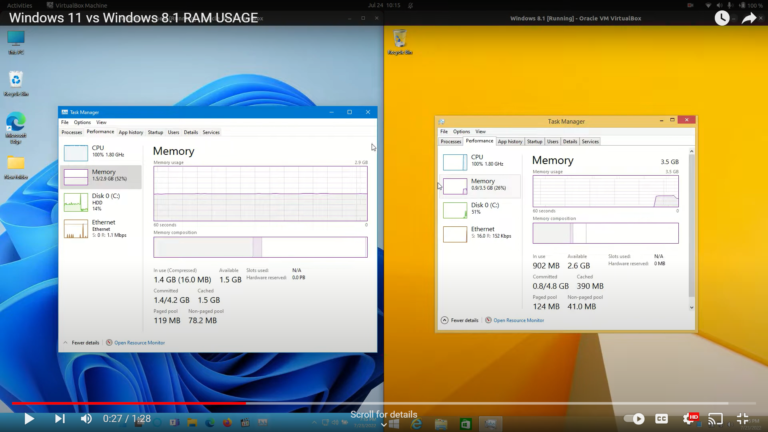


Good blog you have got here.. It’s hard to find high quality
writing like yours nowadays. I seriously appreciate people like you!
Take care!!