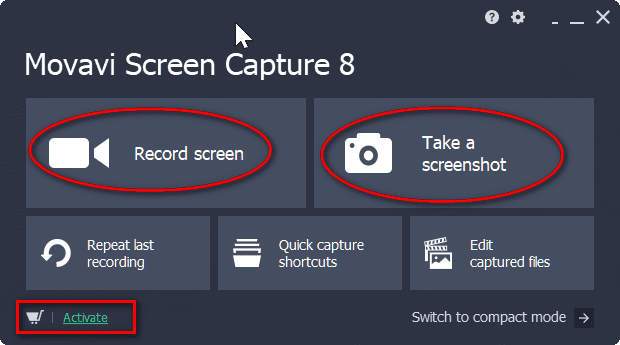Many users still user Windows 7. Microsoft support ended long back.
The only way to troubleshoot problems is to remote connect windows 7 to windows 10.
An expert then try fixing the problem of the software.
You can make use of the Control Panel and System Properties to enable remote access windows 7.
Also Read – How to Enable Remote Desktop Windows 10 – 2 Power Methods
How To Enable Remote Desktop Windows 7 ?
You can access the “System Properties” window using Control Panel, as mentioned above. Otherwise, you can right-click “Computer” icon in the Start Menu and select Properties item.
Here also, you can check the “Remote Assistance” option.
Suppose you want to remote connect to this Windows 7 PC from Windows 10 or 8.1 or 8, you can use the last option.
“Allow connections only from computers running Remote Desktop with Network Level Authentication (more secure)“.
But in case, if you want to connect from a lower level PC like Windows XP or 2k, you can use the less secure option – “Allow connections from computers running any version of Remote Desktop (less secure)”.