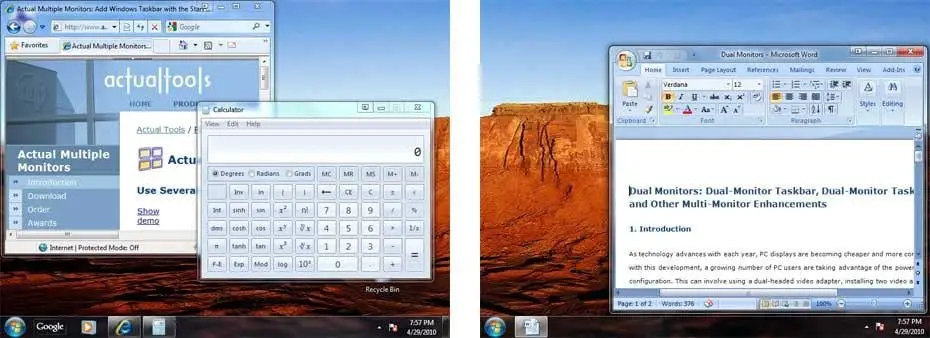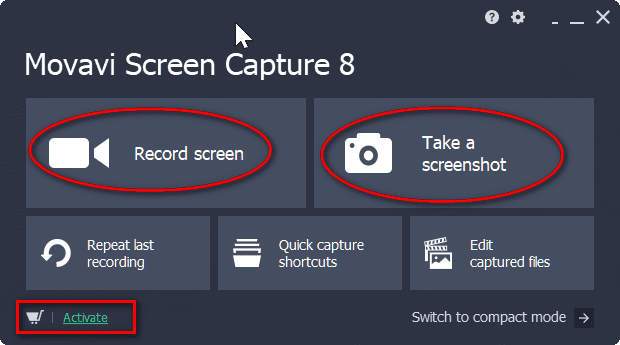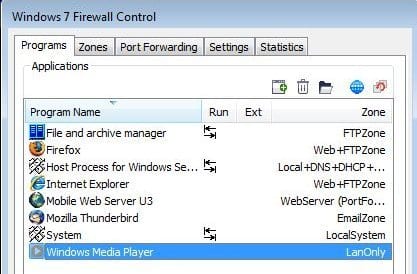In Windows 7, the taskbar is an important feature and is transparent in Aero theme. So, it gets the colour of the desktop background image and keeps varying if the desktop image also varies. But if you want to make your Windows 7 taskbar more attractive and look distinctive apart from the desktop background image, “Taskbar Color Effects” is a freeware app that allows you to add color effects to taskbar.
Download Taskbar Color Effects
‘’Taskbar Color Effects” is a Windows 7 taskbar color changer. With this app, you can add color, background and shadow effects to the Windows 7 taskbar. It’s an portable app and works from the system tray. You can change the colors using the options available in the system tray.
Features:
- You can have custom colors for the taskbar with transparency.
- You can have custom images for the taskbar with transparency.
- You can have shadow with transparency.
- It’s also possible to have location awareness for taskbar, and it adjusts colors, background images and shadow.
The other feasibility is, you can choose a custom color or any other available colors. You can create your own images, shadows and effects.