Effortlessly Sync Your Team – 5 Simple Steps to Create a Shared Outlook Calendar
Creating a shared calendar in Outlook is a game-changer for streamlining collaboration and boosting productivity. With just a…

Creating a shared calendar in Outlook is a game-changer for streamlining collaboration and boosting productivity. With just a…
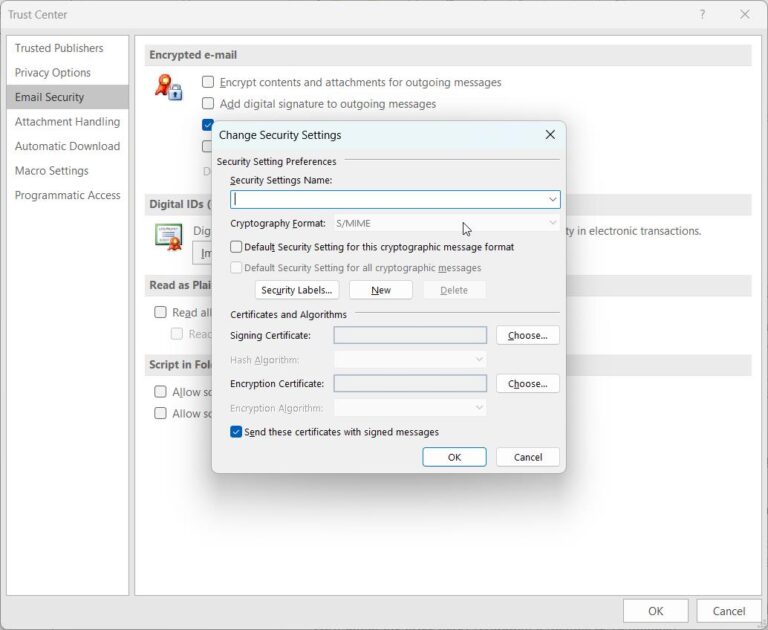
Sending a secure email in Outlook is essential for protecting sensitive information and maintaining privacy in digital communication….

Windows 11, despite its sleek interface and advanced features, can sometimes throw a wrench in your plans with…

Error code 0x800f0991 is an issue that can occur when attempting to update Windows 11. This error is…

Are you tired of seeing the “Save password” prompt every time you log into a website on Microsoft…

Windows 11 introduces a redesigned context menu that appears when you right-click on an item. This new menu…
FTC Disclosure: This post contains affiliate links, meaning if you click on one link and make a purchase, we will get a small compensation (No Extra charges, No Extra Payment). The reviews are based on our experiences, which they did not pay us for. You can read the disclaimer page for further details.