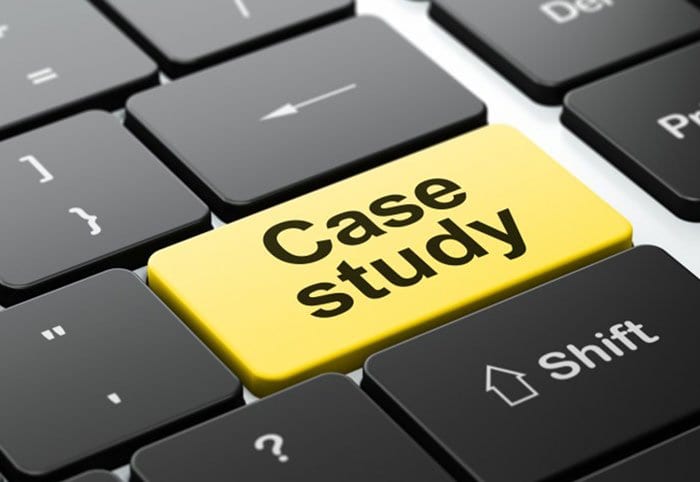One of the easiest ways to improve Tableau performance is to use extracts instead of live connections to your data sources. Extracts are snapshots of your data that are stored locally on your computer or server, and they can be refreshed periodically or on demand. Extracts have several advantages over live connections:
Tableau is a powerful tool used by businesses to analyze and visualize data. However, as datasets grow larger and more complex, the performance of Tableau can sometimes slow down. This can hinder the ability to extract insights from the data quickly. This article explores some strategies for optimizing Tableau performance to ensure quick analytics.
1. Understanding Data Source Optimization
The first step in optimizing Tableau performance is to focus on data source optimization. This involves taking a closer look at the data sources you connect to in Tableau. One key consideration is to minimize the amount of data being pulled into Tableau. You can achieve this by applying filters and aggregations at the data source level to bring only the necessary data into Tableau.
2. Designing Efficient Dashboards
Your Tableau dashboards’ design is extremely important for maximising performance. Consider the following suggestion:
a. Simplify Visualizations: Visualisations should be kept simple, and a dashboard shouldn’t contain too many intricate ones. Instead, focus on simplifying the visuals to convey the necessary information effectively.

b. Use Extracts Instead of Live Connections: Tableau allows you to connect to data sources in two ways – live connections and extracts. Extracts are pre-aggregated subsets of data that can significantly improve performance. Whenever possible, consider using extracts rather than live connections.
c. Limit the Use of Filters: While filters are useful for interactivity, having too many filters can slow down performance. Use filters judiciously and avoid unnecessary filtering options.
d. Optimize Calculated Fields: Calculated fields can impact performance, especially if they involve complex calculations. Optimize your calculated fields by simplifying the formulas or breaking them into more minor, manageable calculations.
3. Performance Recording
Tableau provides a built-in feature called Performance Recording, which can help identify bottlenecks in your dashboards. This feature enables Tableau to capture performance-related information and generate a detailed report. By analyzing this report, you can pinpoint areas that need improvement and take appropriate actions to optimize performance.
4. Aggregating Data at Higher Levels
Another effective strategy for optimizing this is to aggregate data at higher levels. Instead of working with granular data, aggregating the data to higher levels can significantly reduce the number of data points Tableau needs to process. This can speed up calculations and improve overall performance.
5. Keeping an Eye on Extract Refresh Schedules
If you are using Tableau extracts, keeping an eye on the exact refresh schedules is essential. Extracts should be refreshed during periods of low user activity to avoid impacting performance during peak usage. Additionally, consider using incremental refreshes whenever possible, which only update the data that has changed since the last refresh, minimizing the time required for refreshing extracts.

6. Hardware and Server Optimization
Lastly, optimizing Tableau’s performance also involves considering the hardware and server aspects.Here are few things to think about:
a. Allocate Sufficient Resources: Ensure the server hosting Tableau has enough CPU, memory, and disc space to manage the workload by allocating enough resources.
b. Load Balancing: If you have multiple Tableau servers, consider implementing load balancing to distribute the workload evenly and optimize performance across the servers.
c. Server Configuration: Fine-tuning Tableau server configuration settings, such as adjusting caching, query limits, and memory allocation, can also help improve performance.
Future Insights
By following these optimization strategies, you can ensure that Tableau performs efficiently and provides quick analytics. To stay up with changing data needs and user demands, it’s important to periodically review and fine-tune your dashboards. stay in mind that optimizing Tableau performance is a continuous process. You can quickly and effectively uncover the full potential of your data with a well-optimized Tableau environment and make data-driven decisions.