Picture this: you’re in the middle of an intense gaming session, fingers flying across your keyboard, when suddenly your cheap, mushy keys fail you at the worst possible moment.
Game over, man! 🎮💀 Trust me, I’ve been there. Investing in a high-quality gaming keyboard is an absolute must for any serious Windows gamer.
When it comes to elevating your gaming experience on Windows 11 and Windows 10, choosing the right gaming keyboard is crucial. The best gaming keyboards offer a perfect blend of responsiveness, durability, and customization options to suit your individual needs and preferences.
Mechanical switches, such as Cherry MX, Kailh, and Gateron, provide tactile and linear options for a satisfying typing experience and precise gaming performance. Alternatively, membrane keyboards offer a more affordable solution without compromising on essential features.
RGB backlighting and customizable lighting allow you to personalize your setup and create an immersive gaming atmosphere. Macro programming enables you to streamline complex commands, while dedicated media controls and a volume wheel provide convenient access to your multimedia.
Ergonomic design and wrist rests ensure comfort during extended gaming sessions, and features like USB passthrough and N-key rollover with anti-ghosting enhance functionality and input accuracy.
Durability is a top priority, with aluminum frames, PBT keycaps, and water and dust resistance offering long-lasting protection. Comprehensive warranty coverage provides peace of mind, ensuring your investment is secure.
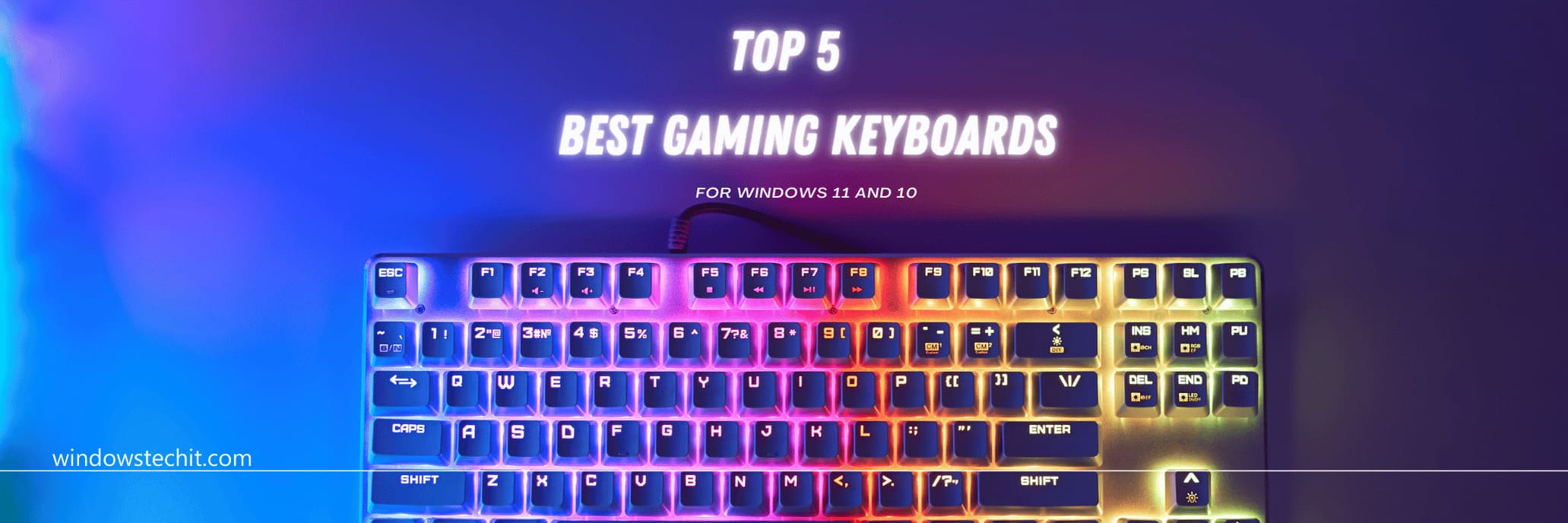
Whether you’re a casual gamer or a competitive enthusiast, the best gaming keyboards for Windows 11 and Windows 10 deliver the perfect combination of performance, customization, and reliability to help you dominate your favorite games.
In this ultimate guide, we’ll dive deep into the world of gaming keyboards, exploring the key features and factors you need to consider taking your gaming setup to the next level. Buckle up, buttercup, because we’re about to get real!
Mechanical vs. Membrane Keyboards
Alright, let’s talk about the age-old debate: mechanical vs. membrane keyboards. I remember my first foray into the world of mechanical keyboards – it was like upgrading from a tricycle to a Harley Davidson!
🏍️ Mechanical keyboards, with their individual switches beneath each key, offer unparalleled durability, responsiveness, and tactile feedback. It’s like having a miniature army of soldiers at your fingertips, ready to execute your every command with precision and speed.
On the other hand, membrane keyboards are like the fast food of the keyboard world – cheap, convenient, and gets the job done, but leaves you feeling a bit unsatisfied.
They’re a budget-friendly option, but don’t expect them to withstand the rigors of intense gaming sessions or offer the same level of performance as their mechanical counterparts.
Switch Types and Their Impact on Gaming Performance
Now, let’s talk switches, baby! 🎚️ Cherry MX, Kailh, Gateron – these aren’t just random gibberish; they’re the key (pun intended) to unlocking your gaming potential. Linear switches, like the Cherry MX Red or Speed Silver, are smooth operators, perfect for fast-paced games where quick key presses are essential.
Tactile switches, such as the Cherry MX Brown or Blue, offer a satisfying bump and click, ideal for games that require a balance of speed and precision.
Choosing the right switch type is like finding your soulmate – it’s all about personal preference and compatibility.
Don’t be afraid to experiment and find the switch that speaks to your gaming style. Remember, the right switch can make all the difference between a clutch victory and a crushing defeat!
Best Gaming Keyboards 2024 for Windows 11/10 PC
Razer Huntsman Elite
Key Features:
- Opto-mechanical switches for fast actuation
- Customizable RGB lighting with Razer Chroma
- Magnetic wrist rest for comfort
- Multi-function digital dial and media keys
- Durable aluminum construction
Amazon Rating: 4.7 out of 5 stars (3,000+ reviews)
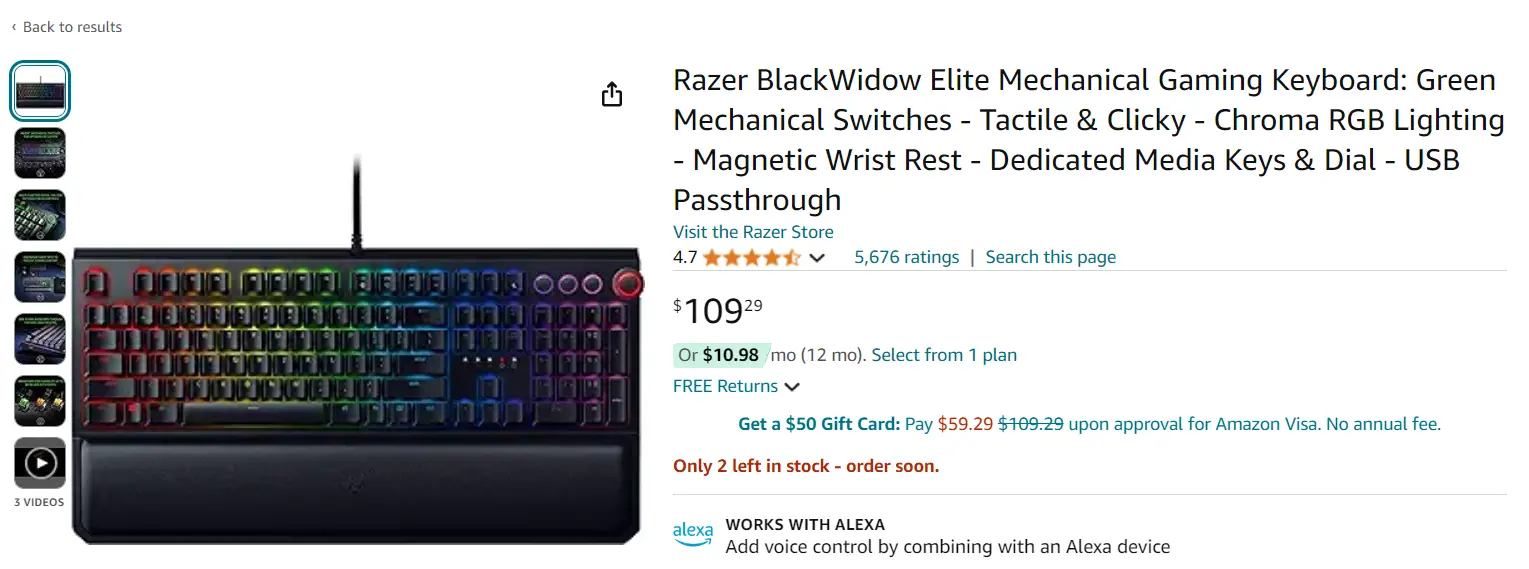
Pros:
- Fast and responsive opto-mechanical switches
- Comfortable wrist rest
- Highly customizable RGB lighting
Cons:
- Expensive
- Noisy key switches
- Limited macro functionality
Grab the Razer Best Gaming Keyboard
Q&A:
- Q: Are the opto-mechanical switches durable?
A: Yes, they are rated for up to 100 million keystrokes. - Q: Is the wrist rest detachable?
A: Yes, it is magnetic and can be easily attached or detached. - Q: Can the RGB lighting be synced with other Razer devices?
A: Yes, using Razer Synapse software, you can sync the lighting with other Razer Chroma-enabled devices.
Corsair K100 RGB
Key Features:
- Corsair OPX optical-mechanical switches
- Dynamic per-key RGB backlighting
- Aluminum frame with brushed finish
- Six dedicated macro keys
- iCUE control wheel and media keys
Amazon Rating: 4.8 out of 5 stars (1,500+ reviews)
Pros:
- Durable and responsive optical-mechanical switches
- Dedicated macro keys
- Customizable iCUE control wheel
Cons:
- Expensive
- Large footprint
- Limited switch options
Grab the Corsair Best Gaming Keyboard
Q&A:
- Q: What is the polling rate of the K100 RGB?
A: It has a polling rate of up to 4,000Hz. - Q: Does it have onboard memory for storing profiles?
A: Yes, it has 8MB of onboard memory for storing up to 200 profiles. - Q: Is the keyboard water-resistant?
A: No, it is not designed to be water-resistant.
SteelSeries Apex Pro
Key Features:
- Adjustable OmniPoint switches
- OLED smart display
- Aircraft-grade aluminum alloy frame
- USB passthrough
- Dedicated multimedia controls
Amazon Rating: 4.7 out of 5 stars (2,000+ reviews)
Pros:
- Adjustable actuation distance for each key
- Useful OLED smart display
- USB passthrough for convenient connectivity
Cons:
- Expensive
- No dedicated macro keys
- OLED display has limited functionality
Grab the SteelSeries Best Gaming Keyboard
Q&A:
- Q: Can the actuation point be adjusted for individual keys?
A: Yes, the OmniPoint switches allow you to adjust the actuation point for each key. - Q: What can be displayed on the OLED screen?
A: The OLED screen can display notifications, settings, and other customizable information. - Q: Is the USB passthrough port full-speed?
A: No, it is a USB 2.0 passthrough port.
Logitech G915 Lightspeed Wireless
Key Features:
- Lightspeed wireless technology
- Low-profile GL mechanical switches
- Lightsync RGB lighting
- Aircraft-grade aluminum alloy construction
- Dedicated media controls and volume wheel
Amazon Rating: 4.8 out of 5 stars (4,000+ reviews)
Pros:
- Wireless freedom with Lightspeed technology
- Low-profile design for comfort
- Long battery life (up to 30 hours with RGB)
Cons:
- Expensive
- No USB passthrough
- Limited switch options
Grab the Logitech Best Gaming Keyboard
Q&A:
- Q: How long does the battery last with RGB lighting?
A: The battery can last up to 30 hours with RGB lighting enabled. - Q: Can the keyboard be used while charging?
A: Yes, you can use the keyboard while it is charging via the USB cable. - Q: Is there any noticeable input lag when using the wireless connection?
A: No, Logitech’s Lightspeed wireless technology provides a fast and stable connection without noticeable input lag.
HyperX Alloy Elite 2
Key Features:
- HyperX pudding keycaps
- HyperX Red linear switches
- Durable solid steel frame
- USB 2.0 passthrough
- Dedicated media controls and volume wheel
Amazon Rating: 4.7 out of 5 stars (1,000+ reviews)
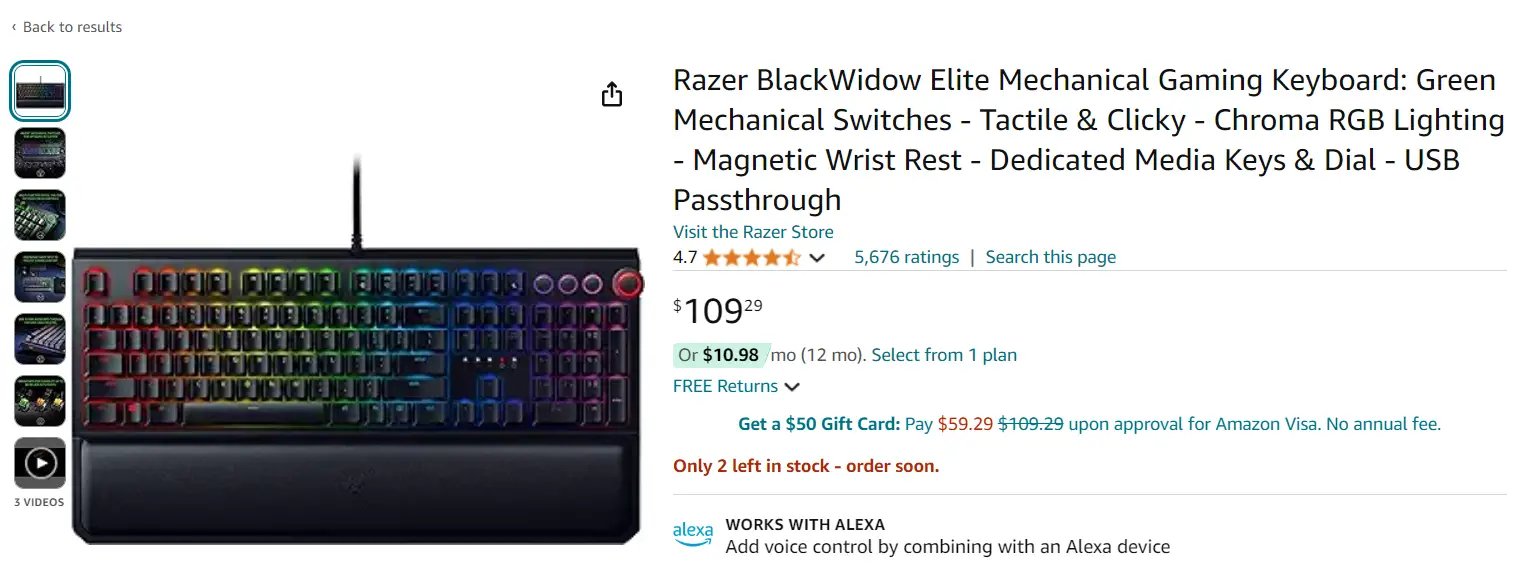
Pros:
- Attractive pudding keycaps for enhanced RGB lighting
- Durable steel frame
- Affordable compared to other high-end gaming keyboards
Cons:
- Limited switch options (only HyperX Red)
- No wrist rest included
- USB passthrough is only USB 2.0
Grab the HyperX Best Gaming Keyboard
Q&A:
- Q: Are the keycaps replaceable?
A: Yes, the keyboard uses a standard bottom row layout, allowing for easy keycap replacement. - Q: Is the keyboard compatible with HyperX’s NGenuity software?
A: Yes, you can use the NGenuity software to customize the RGB lighting and macros. - Q: How long is the USB cable?
A: The keyboard comes with a 1.8-meter braided USB cable.
RGB Lighting and Customization Options
Let’s be real; RGB lighting is like the cherry on top of a gaming keyboard sundae. 🍒🌈 It’s not just about looking pretty; it’s about creating an immersive gaming experience that draws you into the action.
With customizable profiles and advanced software support, you can create a light show that syncs with your favorite games, turning your keyboard into a visual masterpiece.
And don’t even get me started on macro programming! Being able to assign complex commands to a single key press is like having a cheat code for your favorite games. Just don’t blame me when your friends accuse you of hacking! 😉
Essential Features for Comfort and Convenience
Alright, let’s talk comfort because let’s face it; gaming sessions can last longer than your average Netflix binge.
📺 A keyboard with a wrist rest and ergonomic design can be the difference between a comfortable victory and a hand-cramping defeat. Trust me; your wrists will thank you!
Dedicated media controls and volume wheels are like the unsung heroes of gaming keyboards. Being able to quickly adjust your audio without fumbling through menus is a game-changer.
And don’t overlook the importance of USB passthrough – having a convenient port to plug in your mouse or headset can declutter your desk and make your setup feel like a pro gamer’s paradise. 🎧💻
Build Quality and Durability
Listen up, folks; a gaming keyboard is not just a peripheral; it’s an investment.
You don’t want to be caught in the middle of a heated match with a flimsy, cheapo keyboard that can’t withstand the intensity of your gaming fury.
A sturdy, well-constructed keyboard is like a reliable sidekick, always there to back you up when the going gets tough.
Look for keyboards with aluminum frames and PBT keycaps – these materials are like the Kevlar of the keyboard world, ready to take a beating and keep on typing.
And don’t forget about water and dust resistance! Accidents happen, whether it’s a spilled energy drink or a rogue potato chip crumb. A keyboard that can withstand these everyday hazards is a must-have.
Conclusion
Phew, that was a wild ride! 🎢 We’ve covered a lot of ground in this ultimate guide to choosing the best gaming keyboard for Windows 11 and 10.
From the great mechanical vs. membrane debate to the importance of RGB lighting and ergonomics, there’s a lot to consider when picking the perfect keyboard companion for your gaming adventures.
Remember, at the end of the day, it’s all about finding the keyboard that feels right for you. Don’t be afraid to experiment, read reviews, and ask for recommendations from your fellow gamers.
And hey, if you’ve got any killer keyboard tips or war stories of your own, drop ’em in the comments below! 👇 Let’s keep this conversation going and help each other elevate our gaming setups to the next level.
Happy typing and may your KDA always be positive! 🎮✨







