Fix Excel 2013 XLSX file not opening due to Not Enough Memory
Did you ever face the challenge of Microsoft Excel cannot open or save any more documents? There can…
Did you ever face the challenge of Microsoft Excel cannot open or save any more documents? There can…
I already talked about the significant differences between Office 365 and 2013. The former is more of a subscription…
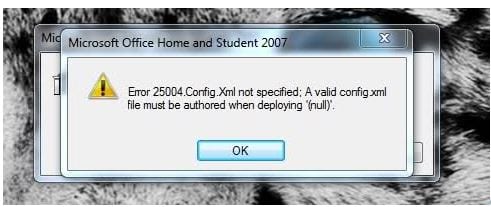
You may get the following error “the product key you entered cannot be used on this machine” while…
Office 2013 ( and also Office 365) were released on Jan 29th with much pomp and galore. The…