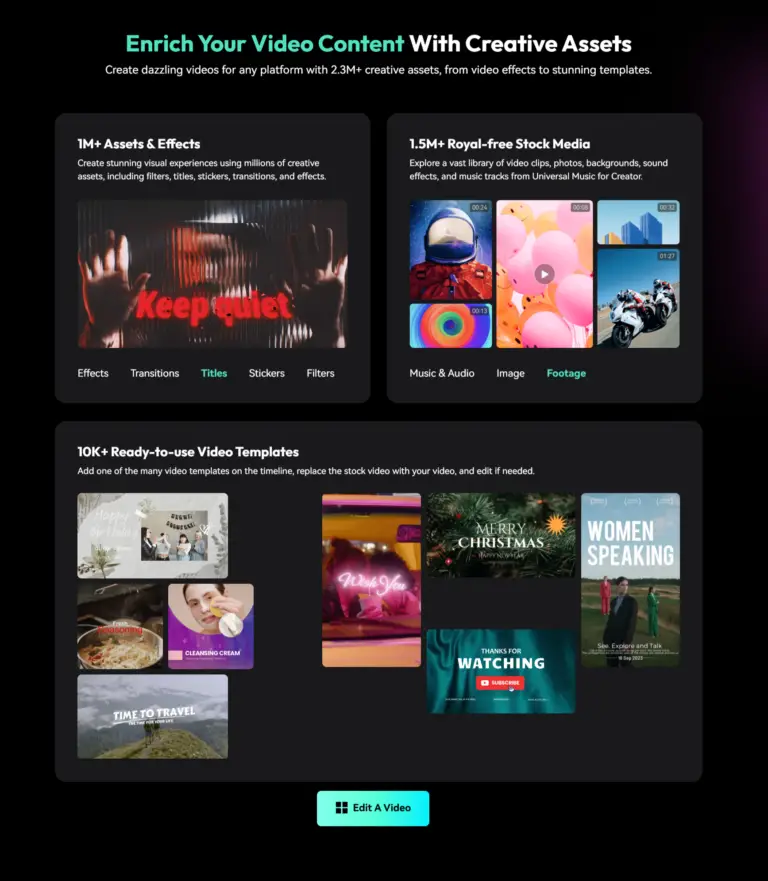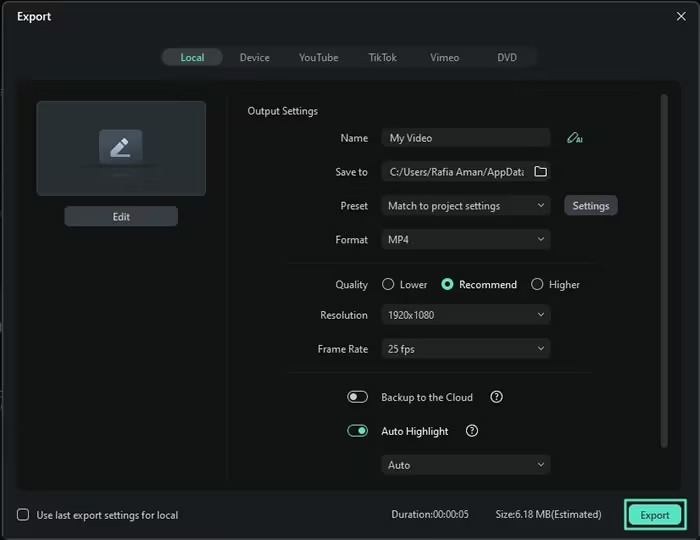While Wondershare Filmora is a popular choice for content creators, many users seek alternative video editing software due to pricing, advanced feature requirements, or compatibility concerns.
Whether you’re looking for a free video editor with no watermark, an AI-powered editing tool, or a professional video editing suite, we have compiled a comprehensive list of the top Filmora competitors to help you create stunning, high-quality videos with ease.
However, many users are now searching for Filmora alternatives due to its pricing, limited advanced features, or platform restrictions. If you’re one of them, you’re in the right place! In this blog post, we’ll explore the best Filmora alternatives for 2025, catering to different needs, budgets, and skill levels.
Choosing the right video editing software depends on your specific needs—whether it’s motion graphics, color grading, screen recording, or social media video creation.
Some editors focus on AI automation and drag-and-drop functionality, making video creation effortless, while others offer Hollywood-level editing tools for professional-grade projects.
Our curated list includes both free and paid video editors, ensuring that you find the perfect match for your content creation journey.
In this guide, we will explore the best Filmora alternatives that deliver seamless editing, advanced visual effects, and high-speed rendering. Whether you’re a YouTuber, digital marketer, or business owner, these alternatives can elevate your video production game to the next level. Let’s dive in and find the perfect video editing software for your needs!
Why Look for a Filmora Alternative?
Filmora is a fantastic video editing tool, but users often seek alternatives due to various reasons, including:
- Pricing concerns—Filmora requires a subscription or a paid license, which may not be affordable for everyone.
- Watermark issues—The free version adds watermarks to exported videos, which can be inconvenient for professional use.
- Advanced feature limitations—While Filmora is beginner-friendly, it lacks some high-end professional editing tools like motion tracking, multi-camera editing, and advanced effects.
- Performance and rendering speed—Some users experience lag, slow rendering times, and occasional crashes, especially on lower-end systems.
- Limited flexibility—Filmora offers a solid set of features, but it might not be as customizable as other advanced editors.
- Lack of AI-driven automation – Many modern video editors integrate AI tools for automated editing, color grading, and sound enhancement, which Filmora lacks in comparison to some competitors.
If any of these reasons apply to you, check out the best Filmora alternatives below to find a video editor that suits your needs perfectly.
Key Factors to Consider When Choosing a Filmora Alternative 2025
When evaluating Filmora alternatives, keep these factors in mind to find the best fit for your needs:
- Ease of Use: Is the software beginner-friendly or suited for advanced users?
- Features: Does it offer essential tools like transitions, effects, and audio editing?
- Pricing: Is it free, a one-time purchase, or subscription-based?
- Platform Compatibility: Does it work on Windows, Mac, or mobile devices?
- Export Options: Are there limitations on resolution or formats?
- Customer Support: Is there reliable support for troubleshooting?
Now, let’s dive into the top Filmora alternatives available today.
Quick Comparison Table (2025)
| Video Editor | Best For | Price | Key Features |
|---|---|---|---|
| Camtasia | Screen recordings & tutorials | Paid | Advanced screen capture, interactive quizzes |
| InVideo | AI-powered editing & templates. | Freemium | Text-to-video AI, 5000+ templates |
| Canva | Social media videos | Freemium | Drag-and-drop editing, stock libraries |
| Adobe Premiere Pro | Professional video production | Paid (Subscription) | Multi-camera editing, advanced effects |
| iMovie | Mac users & beginners. | Free | Simple interface, Apple ecosystem integration |
| Adobe Creative Cloud Express | Quick edits & small business videos. | Freemium | AI-powered tools, stock assets |
| Final Cut Pro X | Professional Mac users | Paid (One-time) | 360-degree VR editing, high-speed rendering |
| Blender | 3D animation & VFX | Free | Advanced motion tracking, VFX tools |
| DaVinci Resolve | Color grading & professional editing. | Freemium | Hollywood-grade color correction, AI tools |
| Animaker | Animated and explainer videos | Freemium | Pre-made templates, animation features |
The best paid and free alternatives to Wondershare Filmora 2025
1. Camtasia
Camtasia is powerful screen recording and video editing software that is ideal for creating tutorials, presentations, and professional videos.
Key Features:
- High-quality screen capture and webcam recording.
- Interactive elements like quizzes and annotations.
- Easy-to-use timeline editor with drag-and-drop functionality.

Pros & Cons:
✅ Great for educational and tutorial videos. ✅ User-friendly interface. ❌ Expensive compared to other editors.
2. InVideo
InVideo is a cloud-based AI video editor known for its ready-made templates and automation tools.
Key Features:
- AI-powered text-to-video conversion.
- The platform offers over 5000 customizable templates.
- Cloud-based collaborative editing.

Pros & Cons:
✅ Ideal for content marketers and beginners. ✅ Easy-to-use interface with automation. ❌ Limited advanced editing features.
3. Canva
Canva is more than just a graphic design tool; it also includes a basic video editor with drag-and-drop functionality.
Key Features:
- Thousands of templates for quick editing.
- Stock footage, music, and animations are included.
- Ideal for social media content creators.

Pros & Cons:
✅ Beginner-friendly with a simple interface. ✅ Free plan available with premium assets. ❌ Not suitable for advanced video editing.
4. Adobe Premiere Pro
Professional filmmakers and content creators use Adobe Premiere Pro, a Hollywood-standard video editor.
Key Features:
- Industry-standard editing tools for high-end video production.
- Advanced color grading and effects.
- Supports multi-camera editing.
Pros & Cons:
Best for professional video editors. ✅ Seamless integration with Adobe Creative Cloud. ❌ Requires a subscription.
5. iMovie
iMovie is free Mac video editing software that is ideal for Apple users who need a simple yet powerful editor.
Key Features:
- Easy-to-use timeline with drag-and-drop editing.
- Professional transitions and effects.
- Seamless integration with iOS and macOS.
Pros & Cons:
Free for all Apple users. ✅ Great for beginners. ❌ Lacks advanced editing tools.
6. Adobe Creative Cloud Express
This tool is a simplified version of Adobe’s powerful suite, designed for quick and straightforward video editing.
Key Features:
- AI-powered design and editing tools.
- You will have access to Adobe Stock assets.
- Perfect for small businesses and marketers.
Pros & Cons:
✅ Ideal for quick and simple edits. ✅ Beginner-friendly. ❌ Limited compared to Premiere Pro.
7. Final Cut Pro X
Apple’s Final Cut Pro X is a professional Mac video editing software with powerful post-production tools.
Key Features:
- 360-degree VR editing support.
- The software features advanced motion graphics and color correction.
- Optimized for Mac performance.
Pros & Cons:
✅ Fast rendering speeds. ✅ Best for professional Mac users. ❌ Only available for macOS.
8. Blender
Blender is free open-source software for 3D modeling, animation, and video editing.
Key Features:
- Powerful visual effects (VFX) tools.
- The features include motion tracking and compositing.
- Ideal for animation and game development.
Pros & Cons:
Completely free and open-source. ✅ Great for 3D artists and animators. ❌ Steep learning curve.
9. DaVinci Resolve
A professional-grade color correction and video editing software, DaVinci Resolve is widely used in the film industry.
Key Features:
- Hollywood-level color grading and correction.
- AI-powered editing tools.
- Free and premium versions are available.
Pros & Cons:
✅ Best color grading software. ✅ Professional-quality editing tools. ❌ Requires high system performance.
10. Animaker
Animaker is an online animation video maker, ideal for creating explainer videos and animated presentations.
Key Features:
- Pre-made animated templates.
- Drag-and-drop interface.
- Cloud-based video creation.
Pros & Cons:
✅ Best for animation and motion graphics. ✅ Beginner-friendly. ❌ Limited free version.
HitFilm Pro
Overview: HitFilm Pro has evolved into a video editing and VFX powerhouse in 2025, offering a free version with enhanced tools for creators.
Pros:
- Great for creators interested in visual effects.
- The free version includes a wide range of tools.
- Active community and tutorials for beginners.
- New AI-driven effects and transitions.
Cons:
- Limited features compared to the paid version.
- Export options are restricted in the free plan.
Best For: Aspiring filmmakers and YouTubers who want to experiment with VFX and video editing.
OpenShot 3.0
Overview: OpenShot released its 3.0 version in 2025, making it one of the most user-friendly open-source video editors available.
Pros:
- Completely free and open-source.
- Simple interface with basic editing tools.
- Cross-platform compatibility (Windows, Mac, Linux).
- New AI-powered auto-editing features.
Cons:
- Fewer advanced features compared to paid software.
- Occasional bugs and crashes.
Best For: Beginners and casual users looking for a free and simple video editor.
2. Paid Alternatives
Adobe Premiere Pro (2025 Edition)
Overview: Adobe Premiere Pro remains the industry-standard video editing software in 2025, with new AI-powered tools for faster editing.
Pros:
- Comprehensive editing tools and features.
- Seamless integration with other Adobe apps like After Effects and Photoshop.
- New AI tools for auto-reframing, color matching, and speech-to-text.
- The software receives regular updates and enhancements.
Cons:
- Expensive subscription model.
- Requires a powerful computer for optimal performance.
Best For: Professional video editors and content creators who need advanced editing tools.
Overview: Final Cut Pro X has received a major update in 2025, making it even more powerful for Mac users.
Pros:
- Optimized for Mac, offering smooth performance.
- Intuitive interface with powerful features.
- One-time purchase (no subscription).
- New AI-driven editing tools for faster workflows.
Cons:
- Only available for macOS users.
- The upfront cost is quite high.
Best For: Mac users who want a professional-grade video editor.
Camtasia 2025
Overview: Camtasia has introduced new features in 2025, making it a top choice for screen recording and video editing.
Pros:
- Easy-to-use interface with drag-and-drop functionality.
- Built-in screen recording and annotation tools.
- New AI-powered tools for auto-captioning and editing.
- Great for creating how-to videos and presentations.
Cons:
- Limited advanced editing features.
- Expensive for casual users.
Best For: Educators, trainers, and content creators focused on tutorials and screen recordings.
3. Online Alternatives
WeVideo 2025
Overview: WeVideo has become a cloud-based video editing powerhouse in 2025, offering new AI tools for faster editing.
Pros:
- Accessible from any device with an internet connection.
- Collaborative features for team projects.
- Free plan available with basic features.
- New AI tools for auto-editing and transitions.
Cons:
- Limited features in the free plan.
- Export quality restrictions in the free version.
Best For: Collaborative teams and users who prefer cloud-based editing.
Overview: Clipchamp has introduced new features in 2025, making it a top browser-based video editor.
Pros:
- No downloads required; it works directly in your browser.
- User-friendly interface with basic editing tools.
- Free plan available with no watermark.
- New AI tools for auto-editing and effects.
Cons:
- Export quality limitations in the free version.
- Fewer advanced features compared to desktop software.
Best For: Casual users and beginners looking for a quick and easy online editor.
Niche Alternatives for Specific Needs
For Mobile Users
- Kinemaster 2025: A powerful mobile video editor for Android and iOS with new AI tools.
- InShot Pro: Great for social media content with easy-to-use tools and new effects.
- LumaFusion 2025: A professional-grade editor for iOS users with enhanced features.
For Social Media Creators
- CapCut 2025: A free and user-friendly editor with TikTok integration and new AI tools.
- Canva Video Editor 2025: Perfect for creating short videos and animations with new templates.
For Advanced Users
- Blender 4.0: A free, open-source tool for 3D animation and video editing with new AI-powered features.
- Lightworks 2025: A professional editor used in Hollywood productions with enhanced tools.
How to Choose the Right Filmora Alternative for You in 2025
Choosing the best Filmora alternative depends on your specific needs:
- Skill Level: Beginners should opt for user-friendly tools like OpenShot or Clipchamp, while professionals can explore DaVinci Resolve or Adobe Premiere Pro.
- Use Case: If you’re creating social media content, tools like CapCut or InShot are ideal. For professional projects, consider Final Cut Pro or Premiere Pro.
- Budget: Free tools like DaVinci Resolve and OpenShot are great for tight budgets, while paid options offer more advanced features.
- Platform: Ensure the software is compatible with your operating system (Windows, Mac, or mobile).
Comparison Table: Filmora vs. Alternatives (2025)
| Software | Price | Ease of Use | Features | Platform Compatibility | Best For |
|---|---|---|---|---|---|
| Filmora | Subscription | Beginner | Basic to Advanced | Windows, Mac | Casual and Pro Users |
| DaVinci Resolve | Free/Paid | Advanced | Professional | Windows, Mac, Linux | Advanced Users |
| Adobe Premiere Pro | Subscription | Advanced | Professional | Windows, Mac | Professionals |
| Final Cut Pro | One-time | Intermediate | Professional | Mac | Mac Users |
| Camtasia | One-time | Beginner | Screen Recording | Windows, Mac | Educators, Trainers |
| WeVideo | Free/Paid | Beginner | Basic to Advanced | Online | Collaborative Teams |
| Clipchamp | Free/Paid | Beginner | Basic | Online | Casual Users |
Best Filmora Alternatives for Video Editing in 2025
Looking for the best Filmora alternatives? Many creators love Filmora for its easy interface, but some need more advanced tools or lower pricing. Here are top video editors that can match or surpass Filmora.
CapCut and DaVinci Resolve
CapCut is an excellent free alternative with AI tools, transitions, and mobile access. For professionals, DaVinci Resolve offers color grading, audio editing, and 4K exports—all in one platform.
Adobe Premiere Pro and Vegas Pro
Premiere Pro remains the industry standard for advanced storytelling and effects. Vegas Pro delivers a balance of power and simplicity, making it ideal for YouTubers and vloggers who want cinematic results without complex learning.
Movavi and VN Editor
Movavi impresses with templates, filters, and an intuitive layout. VN Editor is perfect for mobile creators who want quick edits, music sync, and social-media-ready exports.
Final Thoughts
When comparing Filmora alternatives, consider your budget, skill level, and editing goals. For free users, CapCut or VN Editor are great. For professionals, DaVinci Resolve and Premiere Pro shine.
Conclusion
With so many Filmora alternatives, finding the perfect video editor for your needs has never been easier. Whether you’re a beginner looking for user-friendly editing tools or a professional seeking advanced features, there is an ideal software option available for you.
If budget is a concern, free video editing software like DaVinci Resolve, Blender, or iMovie provides powerful tools without costing a dime. On the other hand, if you’re looking for premium editing suites, programs like Adobe Premiere Pro and Final Cut Pro X offer industry-standard features that can take your video production to the next level.
Additionally, many alternatives provide AI-driven automation, motion tracking, and cloud-based collaboration, making them more efficient and adaptable than Filmora in certain aspects. Whether you need quick edits for social media, detailed VFX work, or professional-grade color correction, the right software can streamline your workflow and enhance your creative output.
As we move into 2025, the demand for Filmora alternatives continues to grow. Whether you’re a beginner, professional, or mobile user, there’s a video editing tool out there that meets your needs. From free options like DaVinci Resolve to professional tools like Adobe Premiere Pro, the choices are endless.
We hope this guide helps you discover the best Filmora alternative for your video editing journey in 2025. Don’t forget to try out a few options before making your final decision. Happy editing!