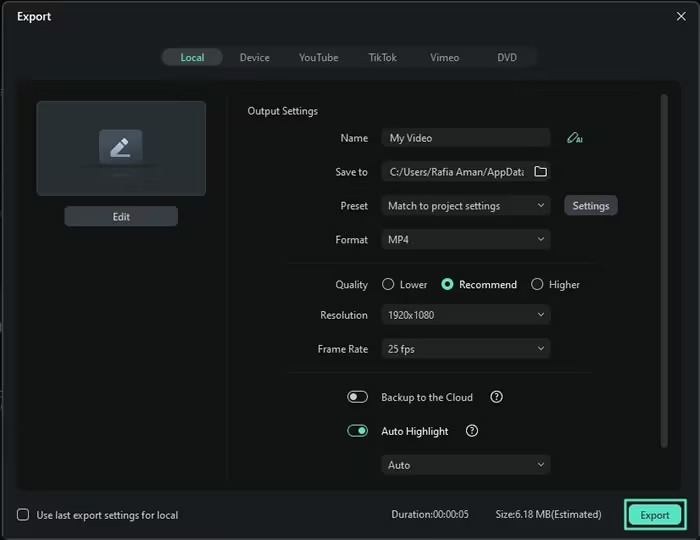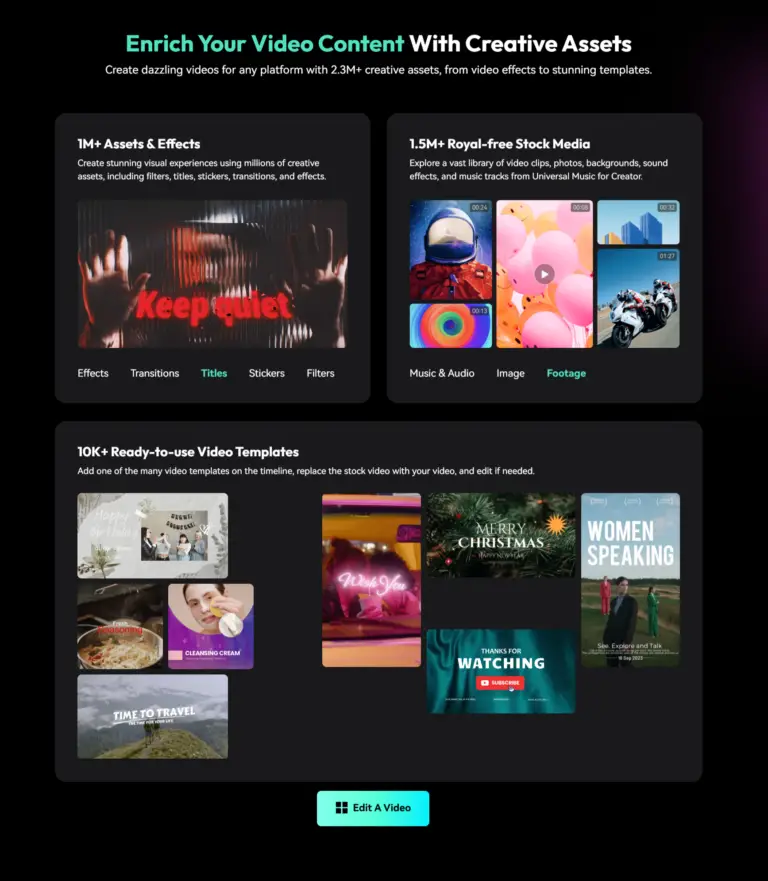Video editing has become an essential skill for content creators, marketers, and filmmakers. Selecting the appropriate video editing software can significantly impact your workflow. Two of the most popular video editing tools available today are Wondershare Filmora and Adobe Premiere Pro.
Filmora is known for its user-friendly interface, making it ideal for beginners and casual video editors. On the other hand, Adobe Premiere Pro is an industry-standard software used by professionals for high-end video editing projects.
In this comprehensive comparison, we will evaluate Filmora vs. Premiere Pro based on key factors such as ease of use, editing features, performance, pricing, and more to help you choose the best video editing software for your needs.
Overview of Filmora
What is Filmora?
Filmora is popular video editing software developed by Wondershare. It is designed to be an easy-to-use yet powerful editing tool for beginners and intermediate users. With an intuitive drag-and-drop interface, Filmora allows users to create high-quality videos quickly without requiring advanced editing skills.

Key Features of Filmora
- User-friendly interface with a minimal learning curve, making it accessible for beginners and casual users.
- Drag-and-drop functionality for seamless and quick editing without the need for extensive technical knowledge.
- Built-in effects, transitions, and filters offer various creative options to enhance videos effortlessly.
- Basic color correction tools, including brightness, contrast, saturation, and white balance adjustments, to refine the look of videos.
- Supports 4K video editing with optimized rendering speed, ensuring high-quality output even for higher-resolution projects.
- Chroma key (green screen) support for background removal and replacement, perfect for creative video projects and special effects.
- Audio ducking automatically lowers background music volume when voiceovers or dialogues are present, ensuring clarity.
- AI-powered video enhancement tools such as auto-enhance, noise reduction, and automatic scene detection to simplify editing tasks.
- Motion tracking support enables users to track and attach text, effects, or objects to moving subjects for dynamic visuals.
- Text and title animations featuring pre-designed templates and customization options for creating engaging intros and outros.
- Speed control and keyframe animations allow users to adjust video speed dynamically or create smooth animated movements.
- Split-screen editing for presenting multiple videos simultaneously in creative layouts, useful for comparisons and reaction videos.
- Stock media library with a collection of royalty-free music, images, and video clips to enhance storytelling without external downloads.
- The software allows for direct export to popular social media platforms such as YouTube, Facebook, and Vimeo, automatically adapting its settings to suit each platform.
- Screen recording and webcam capture for tutorials, gaming content, and presentations, integrating seamlessly with editing features.
Pricing
Filmora provides several pricing plans for users to choose from:
- Advanced: $34.99 per year.
- Perpetual Plan: $49.99 (one-time purchase).
- Basic Plan: $9.99 per month.
With affordable pricing, Filmora is a fantastic choice for budget-conscious creators.

Who Should Use Filmora?
- YouTube content creators who want quick and polished videos without the need for complex editing software. The platform’s ease of use and built-in effects help streamline video production.
- Small business owners looking to create promotional videos, advertisements, or explainer videos without requiring professional editing expertise.
- Beginner editors who need a simple and effective tool to learn the basics of video editing before transitioning to more advanced software.
- Educators and students use it for video assignments, presentations, and online course content creation, making learning more interactive and engaging.
- Social media influencers who need fast and high-quality content creation for platforms like Instagram, TikTok, and Facebook, where engaging visuals are key.
- Freelancers who create content for clients but don’t require advanced industry-level features, allowing for a quick workflow with Filmora’s prebuilt templates and effects.
Overview of Adobe Premiere Pro
What is Premiere Pro?
Adobe Premiere Pro is professional video editing software developed by Adobe Inc. It is widely used in the film, television, and content creation industry due to its advanced editing capabilities and seamless integration with Adobe Creative Cloud.
Key Features of Premiere Pro
- Advanced timeline-based editing with precise control.
- Professional-grade color correction with the Lumetri Color Panel.
- The Lumetri Color Panel allows for the handling of multiple video sources through multi-camera editing.
- Seamless integration with After Effects, Photoshop, and Audition.
- Supports high-end video formats, including RAW, ProRes, and HDR.
- The interface can be customized to accommodate various editing workflows.
- Advanced audio editing tools, including noise reduction and mixing.
- AI-powered auto-reframe for social media content adaptation.
- VR editing support for immersive content creation.
- Robust motion graphics and keyframe animations.
Pricing
Premiere Pro is available through a subscription model:
- Standalone Plan: $20.99 per month.
- Adobe Creative Cloud All Apps: $52.99 per month.

The subscription model makes it more expensive compared to Filmora, but it provides access to the latest updates and cloud-based collaboration tools.
Who Should Use Premiere Pro?
Premiere Pro is ideal for:
- Professional video editors work on high-quality productions, such as television shows, music videos, and commercial advertisements that demand high precision and professional-grade tools.
- Filmmakers creating feature films and documentaries who require industry-standard editing capabilities, full color grading controls, and professional format support.
- Marketing teams are producing branded content for social media, commercials, and promotional videos that need polished visuals, animations, and seamless integration with other Adobe Creative Cloud tools.
- Corporate professionals create training videos, business presentations, and webinars, ensuring high-quality video content for professional communication.
- Content creators require high-end effects and detailed editing workflows to produce professional YouTube videos, cinematic travel vlogs, tutorials, or high-quality streaming content.
- Broadcast editors work in television or news media, requiring real-time collaboration tools, advanced color grading, and precise audio synchronization.
- Freelance video editors who manage multiple projects for clients and need robust tools to enhance workflow efficiency and project delivery speed.

User Interface and Ease of Use—Filmora vs Premiere Pro
Filmora
Filmora offers a clean and intuitive interface, making it ideal for beginners. The drag-and-drop functionality allows users to easily add clips, transitions, and effects without technical expertise.
Filmora vs. CapCut: 6 Amazing Benefits You Can’t Ignore!
Premiere Pro
Premiere Pro has a complex interface tailored for professionals. It provides customizable workspaces, but the learning curve is steeper. New users might find it overwhelming, but experienced editors will appreciate the flexibility and control it offers.
Performance and System Requirements
Filmora
- Lightweight software that runs efficiently on mid-range computers, making it accessible to users with standard hardware.
- Faster rendering times compared to Premiere Pro, allowing users to export projects quickly with minimal delays.
- Less demanding on system resources, making it a good choice for laptops and older computers that might struggle with high-end software.
- Optimized for casual and intermediate users, ensuring smooth performance even on computers with integrated graphics.
- Supports GPU acceleration to enhance preview playback and rendering speeds, improving overall workflow efficiency.
- Requires fewer background processes, ensuring stability while running multiple applications simultaneously.
- Performs well with 1080p and 4K video editing, though handling larger, complex projects with multiple layers can slow down performance.
Premiere Pro
- Resource-intensive software requiring a powerful processor (Intel i7 or higher) and dedicated GPU (NVIDIA GeForce RTX, AMD Radeon Pro, or equivalent) for smooth operation.
- Supports proxy editing, allowing users to edit high-resolution footage (e.g., 6K and 8K) by creating lower-resolution copies for smoother playback.
- The software is optimized for high-end machines and professional workflows, supporting multi-threading and GPU acceleration to enhance processing speeds.
- It utilizes hardware encoding and decoding techniques like NVENC and Quick Sync Video to enhance export times and performance.
- High RAM capacities (16GB minimum, 32GB recommended) are optimal for handling complex projects with multiple video and audio tracks.
- It is capable of handling advanced effects, motion graphics, and real-time preview playback more effectively than Filmora, but it does require a high-performance system.
- Continuous performance improvements with Adobe updates, ensuring better efficiency across Mac and Windows platforms.
- Requires SSD storage for smooth performance and quick file retrieval, whereas HDDs may result in slow load times.
Editing Features and Capabilities
Filmora
- The editing tools range from basic to intermediate.
- Pre-built templates for quick video creation.
- Limited multi-camera editing support.
- This feature is particularly useful for creating vlogs, social media content, and short films.
- AI-powered features for quick edits.
- Limited third-party plugin support.
Premiere Pro
- Advanced editing tools for professionals.
- Full control over transitions, keyframes, and animations.
- Supports multi-camera editing and motion graphics.
- It is ideal for use in feature films, commercials, and professional video projects.
- Extensive third-party plugin support.
- The software features advanced scripting for automation purposes.
Color Correction and Grading
Filmora
- Basic color correction tools.
- Limited color grading features.
- Best for quick adjustments without in-depth control.
- AI-powered auto color correction.
Premiere Pro
- Advanced Lumetri Color Panel for professional-grade color grading.
- Supports HDR workflows for high dynamic range content.
- Perfect for filmmakers and professionals needing detailed color adjustments.
- Custom LUT support for cinematic looks.
Format Support and Export Options
Filmora
- Supports popular formats like MP4, AVI, MOV, and MKV.
- Pre-built export presets for YouTube, Instagram, and Facebook.
- The software offers limited codec support for professional workflows.
- The rendering speed is fast, but the advanced codec settings are limited.
Premiere Pro
- Supports professional video formats such as ProRes, DNxHD, and RAW.
- Advanced export settings with customizable bitrates and resolutions.
- Best for high-end video production requiring detailed format control.
- The software seamlessly integrates with Adobe Media Encoder, enabling batch processing.
Customer Support and Learning Resources
Filmora
- Provides video tutorials, FAQs, and community forums.
- Email support is available.
- Less extensive compared to Adobe’s support.
Premiere Pro
- Access to Adobe’s extensive support network.
- Official training courses, community forums, and Adobe Live webinars.
- More resources for professional users.
Pros and Cons
Filmora
Pros:
- Easy-to-use, beginner-friendly interface.
- Affordable pricing with a lifetime purchase option.
- Lightweight software with rapid rendering speeds.
- AI-powered tools for automated editing.
Cons:
- Lacks advanced features needed for professional editing.
- Limited color grading and audio editing tools.
- Fewer format and export options compared to Premiere Pro.
Premiere Pro
Pros:
- Professional-grade features and customization options.
- The software excels in advanced video editing and color grading.
- Seamless integration with Adobe Creative Cloud.
- Extensive format and export settings.
Cons:
- Steep learning curve for beginners.
- The pricing model is expensive and subscription-based.
- Requires high-performance hardware.
Conclusion
Choosing between Filmora and Premiere Pro ultimately comes down to your specific needs, budget, and experience level.
If you are a beginner, content creator, or casual video editor, Filmora is an excellent option.
Its intuitive interface, built-in effects, and affordable pricing make it a great choice for those who want to edit quickly and efficiently without a steep learning curve.
It is particularly well-suited for YouTubers, social media influencers, educators, and small business owners looking for professional-looking videos with minimal effort.
However, if you are a professional video editor, filmmaker, or someone who requires advanced editing features, Premiere Pro is the superior choice.
It offers unparalleled precision, industry-standard tools, multi-camera editing, advanced color grading, and seamless integration with Adobe Creative Cloud.
Despite its higher cost and steeper learning curve, its power and flexibility make it indispensable for professionals working on high-end projects.
Additionally, consider your hardware capabilities before making a decision. Filmora is optimized for mid-range computers, whereas Premiere Pro demands a high-performance system for smooth operation.
If you work on complex projects involving 4K, 6K, or even 8K footage, Premiere Pro’s robust workflow support and optimization for professional formats make it the ideal choice.
Filmora vs. Premiere Pro: Which Editor Fits You Best in 2025?
Video creators often ask which is better—Filmora or Premiere Pro. Both deliver professional results, but their purpose and audiences differ greatly.
Ease of Use and Interface
Filmora is beginner-friendly with a simple drag-and-drop workflow. Premiere Pro, favored by professionals, offers advanced editing tools and more customization, but it has a steep learning curve.
Features and Performance
Filmora includes premium transitions, LUTs, and motion tracking, perfect for YouTubers and marketers. Premiere Pro supports multi-cam editing, advanced color grading, and team collaboration, making it ideal for studios and media agencies.
Pricing and Value
Filmora provides affordable lifetime and subscription plans with constant updates. Premiere Pro, part of Adobe Creative Cloud, offers more power but at a higher cost. For quick, creative edits, Filmora is unbeatable for its simplicity and value.
Verdict
If you want pro-level results with less effort, try Filmora. For cinematic storytelling and deep editing control, Premiere Pro stands tall.
Final Recommendation
- Choose Filmora if you need an affordable, easy-to-use video editor with built-in effects and quick rendering speeds.
- Choose Premiere Pro if you require professional-grade tools, high-end editing capabilities, and industry-standard features for serious filmmaking and content creation.
Both tools offer free trials, so if you’re undecided, testing each software will help determine which best suits your workflow.