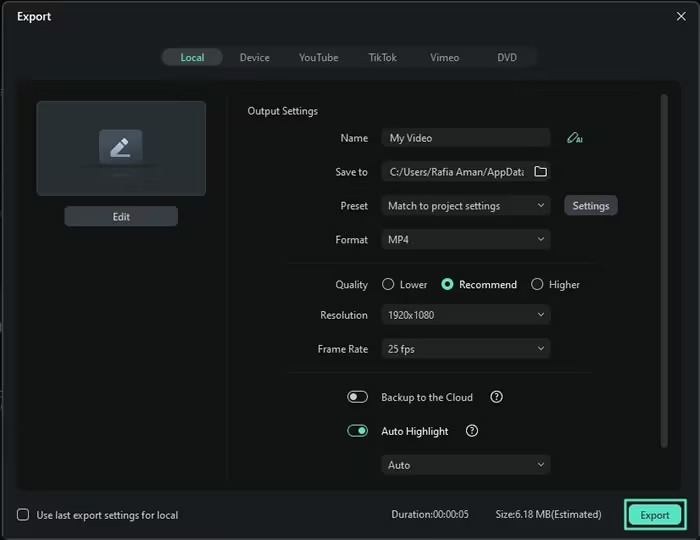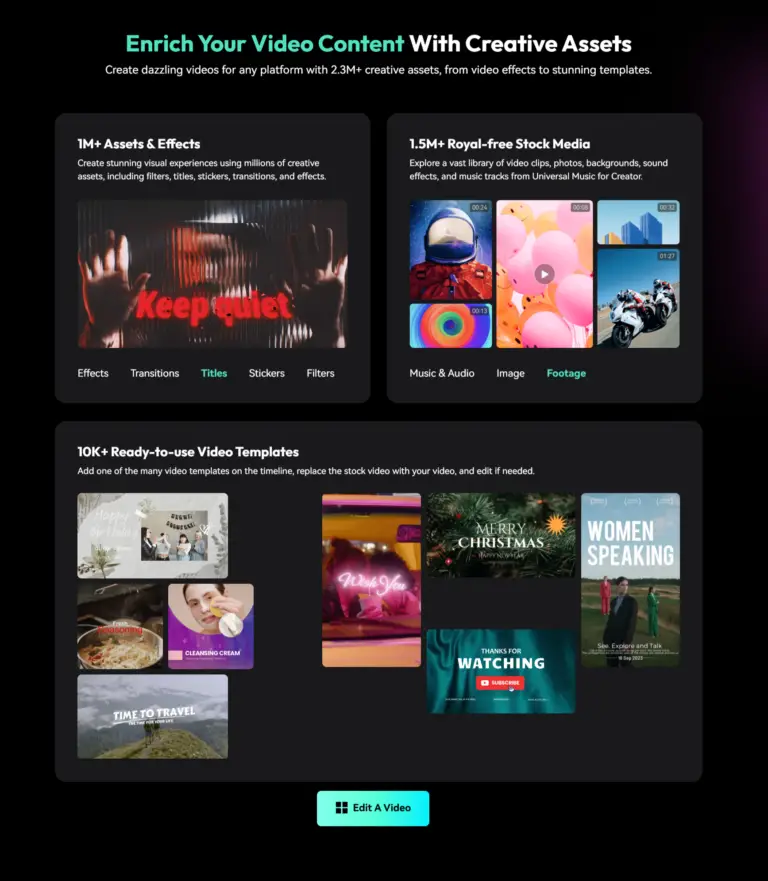Wondershare Filmora 14 is a powerful, easy-to-use video editing software perfect for creators of all levels. Packed with AI tools, stunning effects, and advanced features like motion tracking and audio synchronization, it simplifies pro-level editing. Create, edit, and share your story seamlessly—Filmora 14 empowers your creativity like never before!
Video editing software plays a crucial role in transforming raw footage into captivating content. Whether you’re a beginner or a seasoned professional, finding the right video editor that balances powerful features with user-friendliness is essential.
One such software that stands out is Wondershare Filmora. Known for its intuitive interface and a rich array of tools, Filmora is designed to cater to both novice and advanced video editors.
Wondershare Filmora is a video editing software that allows creators to produce professional-quality videos without the steep learning curve associated with more complex editing programs like Adobe Premiere Pro or Final Cut Pro.
It’s especially popular among YouTubers, vloggers, and social media influencers who need to create engaging content quickly.
One of the standout aspects of Filmora is its AI-assisted editing tools. With features like AI Copilot editing and AI text-based editing, the software makes it easier than ever to create polished, engaging videos in less time.
These AI tools automatically suggest cuts, transitions, and effects based on the content of your footage, helping both beginners and advanced editors streamline their workflow. Moreover, the special effects and color grading tools in Filmora allow users to add a cinematic touch to their projects, further elevating their content.
In addition to its creative tools, Wondershare Filmora offers seamless integration with multiple platforms like YouTube, Instagram, and Facebook, making it an ideal choice for social media content creators. The software also supports a wide range of video formats, including 4K video, ensuring that you can work with high-resolution footage without any hassle.
In this detailed Wondershare Filmora review, we will explore everything this video editing tool has to offer, from its AI-assisted editing features to its vast library of transitions, special effects, and audio tools.

Why Choose Wondershare Filmora?
Wondershare Filmora is more than just video editing software—it’s a creative powerhouse designed to simplify your workflow while delivering professional-quality results. Here’s why it stands out:
- AI-Powered Tools: Automate tedious tasks like cutting, transitions, and effects with AI Copilot editing.
- 4K Video Support: Create high-resolution videos that stand out on platforms like YouTube and Instagram.
- Social Media Optimization: Auto Reframe and Smart Short Clips make it easy to create content for TikTok, Instagram, and more.
- User-Friendly Interface: Perfect for beginners, yet packed with advanced features for pros.
Top 5 Reasons Wondershare Filmora is Perfect for Video Editing Pros
AI-Powered Editing Tools
Filmora’s AI tools are a game-changer for video editors. Features like AI Smart Cutout, AI Video Enhancer, and AI Portrait Cutout automate complex tasks, saving you hours of work. For example:
- AI Smart Cutout: Remove backgrounds without a green screen.
- AI Video Enhancer: Improve the quality of low-resolution or blurry footage.
- AI Portrait Cutout: Isolate human figures with precision, even capturing fine details like hair strands.
Advanced Editing Features
Filmora 14 introduces Planar Tracking, Keyframe Path Curve, and Multi-Camera Editing, giving you unparalleled creative control. These tools allow you to:
- Add dynamic text or graphics that follow moving objects.
- Create smooth, professional animations with keyframe controls.
- Edit footage from multiple cameras seamlessly.
Stunning Creative Effects
With Filmora, you can add a cinematic touch to your videos using:
- Advanced Transitions: From simple fades to complex 3D effects.
- Color Grading Tools: Use LUTs, HSL adjustments, and filters to perfect your video’s look.
- Expanded Effects Library: Access hundreds of overlays, transitions, and filters.
Social Media Optimization
Filmora makes it easy to create content for social media platforms. Features like Auto Reframe and Smart Short Clips ensure your videos are optimized for vertical and square formats, perfect for TikTok, Instagram, and YouTube.
Affordable and Accessible
Unlike expensive software like Adobe Premiere Pro, Filmora offers a budget-friendly solution without compromising on features. With a free version available, you can try it before you buy.
What’s New in Wondershare Filmora 14?
Filmora 14 introduces groundbreaking updates that enhance creativity and efficiency:
- Smart BGM Generation: Automatically generates background music tailored to your video’s mood.
- AI Face Mosaic: Blurs faces with advanced motion tracking.
- AI Translation-Lip Sync: Translates and syncs subtitles with lip movements for multilingual videos.
- Advanced Compression: Reduces file sizes without sacrificing quality.
Wondershare Filmora 14: Key Features at a Glance
| Feature | Description |
|---|---|
| AI Tools | Smart Cutout, Video Enhancer, Portrait Cutout, Face Mosaic, Sound Effects |
| Editing Tools | Planar Tracking, Keyframe Path Curve, Multi-Camera Editing, Magnetic Timeline |
| Creative Effects | Transitions, Overlays, LUTs, Filters |
| Audio Features | AI Audio Denoise, Audio Ducking, Voice Changer, Silence Detection |
| Video Quality | Supports 4K resolution editing and export |
| Cloud Integration | Save and retrieve projects via Wondershare Cloud |
| Social Media Tools | Auto Reframe, Smart Short Clips, Social Media Presets |
How Much Does Filmora Cost?
Wondershare Filmora offers flexible pricing plans to suit your needs:
- Free Version: Try Filmora with basic features (watermarked exports).
- Annual Plan: $34.99/year (best value for frequent users).
- Perpetual License: $49.99 one-time payment (lifetime access).
Limited-Time Offer: Get 20% off Filmora 14 today! Click here to claim your discount.
Wondershare Filmora 14 Specs
Before diving into the functionality, let’s take a look at the key specifications that make Wondershare Filmora 14 a versatile video editing tool:
Can My PC Run Wondershare Filmora?
Filmora is optimized to run on a wide range of systems. Here are the minimum requirements:
- Windows: Windows 7 or later, 4GB RAM, 1GB graphics card.
- macOS: macOS 10.11 or later, 4GB RAM, 1GB GPU.
For 4K editing, we recommend:
- Processor: Intel i5/i7 or AMD Ryzen 5/7.
- RAM: 16GB.
- Graphics Card: NVIDIA GeForce GTX 1050 or better.
System Requirements: Filmora runs on Windows 7 or later and macOS 10.11 or later. For 4K editing, we recommend at least 16GB RAM and a dedicated graphics card like NVIDIA GeForce GTX 1050 or better.
Supported Input Formats
Supported Formats: Filmora supports a wide range of video, audio, and image formats, including MP4, MOV, MP3, and JPG. It also offers pre-configured export settings for devices like iPhones, Android phones, and Smart TVs.
Why Filmora 14 Stands Out
Filmora 14 effectively balances simplicity and advanced features. Whether you’re a beginner or a pro, its AI-powered tools, creative effects, and social media optimization make it the ultimate video editing solution.
Key Features
Key Features: Filmora offers AI-powered tools, advanced editing features, creative effects, and social media optimization, making it perfect for creators of all levels.
Filmora supports a broad range of file formats and resolutions, making it suitable for professional video production as well as casual projects.
Stay tuned as we explore more about Wondershare Filmora’s features, performance, pricing, and why it’s a must-have tool for video creators in 2025 and beyond
With the latest version, Filmora 14, the software has introduced significant updates that enhance the overall user experience, including more robust AI-assisted features, advanced color grading tools, and faster performance. These updates have made Filmora even more efficient, helping creators save time while ensuring high-quality results.

What’s New in Wondershare Filmora 14?
Wondershare Filmora continues to improve and innovate with each update. Wondershare Filmora 14 is packed with innovative updates, catering to creators seeking efficiency, creativity, and quality in their video editing projects. Here’s a breakdown of the major updates in Filmora 14. These features combine advanced editing capabilities with an easy-to-navigate interface, making the software suitable for both beginners and professionals.

Key Updates of Wondershare Filmora 14
AI-Powered Features: Filmora’s AI tools, like Smart Cutout, Video Enhancer, and Face Mosaic, automate complex tasks, saving you time and effort.
Enhanced Editing Tools
- Planar Tracking: Enables elements like text, images, or graphics to follow a flat surface within your footage dynamically.
- Multi-Camera Editing: Allows seamless switching between different camera angles in a single timeline.
- Keyframe Path Curve: Provides granular control over motion paths for animations, resulting in smoother and more dynamic movement.
- Magnetic Timeline: Clips now snap together automatically, eliminating gaps and streamlining workflows.
- Smart Scene Cut: Automatically identifies and clips notable moments in footage, ideal for highlight reels.
Creative Effects and Customization
- Advanced Compression: Reduces video file sizes significantly without compromising quality.
- Smart Short Clips: Transforms long videos into shorter, vertical, social media-friendly clips, complete with dynamic subtitles and background music.
- Creative Templates: Includes new templates for intros, outros, and social media videos.
- Expanded Effects Library: Adds new transitions, overlays, and filters for creative storytelling.
Audio Enhancements
- AI Sound Effect Generator: Creates sound effects based on descriptive text prompts.
- Advanced Audio Denoising: Enhances audio clarity by reducing noise while preserving natural sound.
- Audio Ducking: Automatically lowers background music when voiceovers or dialogue are detected.
Workflow Improvements
- Optimized Performance: Enhanced rendering speeds and overall application responsiveness, especially with 4K footage.
- Cloud Integration: Easier access to creative assets and projects stored in the Wondershare Cloud.
Social Media Optimization
- Auto Reframe: Reframes videos for different aspect ratios (e.g., 16:9 to 9:16), ensuring the subject stays in focus.
- Social Media Presets: Preconfigured export settings optimized for platforms like YouTube, TikTok, and Instagram.

Pros: AI-powered tools, advanced editing features, and social media optimization make Filmora a top choice for creators.
Cons: Requires higher-end hardware for 4K editing, and some features are subscription-based.
Summary of Differences:
- AI Features: Filmora 14 integrates multiple AI-powered tools (e.g., Smart Cutout, Face Mosaic) for automation and ease, absent in Filmora 13.
- Advanced Editing Tools: Features like Planar Tracking, Keyframe Path Curve, and Smart Scene Cut elevate Filmora 14’s capabilities.
- Compression & Exporting: Enhanced compression in Filmora 14 ensures faster uploads while maintaining quality.
- Creative Control: Filmora 14 offers unique features like Smart BGM Generation and AI Translation-Lip Sync for more creative outputs.
The Last 5 Change Logs in Filmora
As Wondershare Filmora continually evolves, the software has received several updates that improve functionality, performance, and user experience. Here are the last five change logs that highlight some of the most significant improvements in recent updates:
Wondershare Filmora has consistently evolved, introducing new features and enhancements to meet the diverse needs of video editors. Below is a summary of the latest updates from versions 13.5 to 14:
Latest Updates: Filmora 14 introduces new AI-powered tools, enhanced editing features, and improved performance. Check out the full list of updates on Wondershare’s website.
Version 13.6 (Date Not Specified):
- AI Object Remover: Introduced multi-point removal, intelligent tracking, and generative fill capabilities to seamlessly remove and replace objects in videos.
- Smart Search: Added a function that allows users to efficiently find and drag specific faces, visual elements, or dialogue clips directly to the timeline.
- Advanced Mosaic Effects: Added nine effects with shape adjustment, displacement keyframes, and more flexible visual editing capabilities.
- Image Sequence Import: Introduced a feature allowing photographers and animators to compile numerous images into a video file with adjustable frame rates.
- Optimized Performance: Enhanced Speech-to-Text (STT) and AI Translation features, added new voice changer effects, and streamlined text and subtitle editing.
Version 13.5 (Date Not Specified):
- AI Voice Cloning: Introduced AI voice cloning in the video production process, enabling the replication of recorded voice for text-to-speech applications.
- Curved Text: Included a new text design effect of curving text in different scenarios, helping editors create more creative video content.
With these updates, Wondershare Filmora ensures that users are equipped with cutting-edge tools while maintaining the ease of use that makes it accessible to video editing newcomers. Filmora remains a top choice for creators seeking an all-in-one solution that combines advanced video editing features with an intuitive interface.
How Much Does Filmora Cost?
Wondershare Filmora is offered in several pricing tiers to accommodate different users. Here’s a breakdown:
- Basic: $9.99 per month
- Advanced: $34.99 / year
- Perpetual Lifetime: $49.99 one-time payment
Users can also opt for a free version of Filmora, though it comes with watermarks and limited export options.

Purchase Wondershare Filmora 14 (Try and get $15 OFF)
Filmora’s Pleasing Interface
One of the standout features of Wondershare Filmora is its user-friendly interface. Upon launching the software, you’re greeted with a clean and intuitive workspace that makes navigation a breeze. Whether you’re a beginner or a seasoned video editor, the layout allows you to focus on the creative process rather than getting lost in complex menus.
The software supports customizable workspaces, meaning you can tailor the layout to your preferences, streamlining your editing workflow.
AI-Assisted Editing in Wondershare Filmora
Wondershare Filmora has introduced several AI-powered tools that streamline video editing and give you more creative control. Let’s dive into the major AI tools Filmora offers.
AI Text-Based Editing
The AI text-based editor allows you to edit your videos quickly by simply adding text prompts. Whether you want to cut, split, or trim specific parts of the video, Filmora uses its AI to analyze and process the video based on the text you input.
This powerful tool is particularly useful for content creators who work with spoken dialogue or need fast edits for tutorials, vlogs, or educational content.
AI Copilot Editing
Filmora’s AI Copilot feature helps streamline your editing process by suggesting cuts, transitions, and effects based on the content of your video. The AI analyzes the video in real-time and recommends the best edits to improve the pacing, flow, and overall appeal of your video.
More AI Features in Wondershare Filmora
AI Image Generation Beta
This cutting-edge feature allows users to create images directly from text descriptions. Given the growing popularity of AI-generated content, this tool transforms the video editing industry by providing limitless creative opportunities.
AI Avatar Presentations
Filmora’s AI-powered avatars let you create realistic digital presenters. These AI avatars can read your scripts and seamlessly integrate into your video projects, offering a professional touch for corporate or educational content.
Transitions in Wondershare Filmora
Transitions are key to ensuring smooth scene changes, and Wondershare Filmora offers a comprehensive library of transitions that can be applied with a click of a button. From simple fades to complex 3D transitions, Filmora provides everything needed to create visually appealing video cuts.
Special Effects and Color Editing in Wondershare Filmora
Color grading and special effects are vital in giving your videos a polished, cinematic look. Filmora offers a powerful range of color editing tools, including:
- LUTs (Look-Up Tables) to adjust the overall tone.
- HSL (Hue, Saturation, and Luminance) adjustments for specific color modifications.
- Filters and overlays for creative effects.
Text and Titles in Wondershare Filmora
Filmora allows you to easily add text, titles, and captions to your videos. It includes customizable templates, animations, and effects that can be tailored to fit any video style. Whether you’re creating a tutorial, vlog, or marketing content, Filmora’s title tools help you add a professional touch to your videos.
Music and Audio in Wondershare Filmora
Audio is an integral part of video editing, and Filmora doesn’t disappoint in this regard. It offers an expansive library of royalty-free music and sound effects, perfect for enhancing your video content. Additionally, you can adjust the audio levels, add voiceovers, or use the AI-assisted sound removal tool to clean up noisy backgrounds.
Filmora Sharing and Output
Once your project is ready, Wondershare Filmora offers several export options. You can output your videos in multiple formats, including MP4, MOV, AVI, and more. Furthermore, Filmora integrates with social media platforms, allowing you to share your content directly to YouTube, Facebook, or Vimeo without the need to export and upload manually.
Filmora Performance
Wondershare Filmora’s performance has been optimized over the years. The software is known for its fast rendering speeds and low system resource usage. Even on lower-end systems, Filmora runs smoothly, especially with 1080p video editing. However, when working with 4K video or demanding effects, a more powerful PC is recommended.
Filmora Mobile Apps
Wondershare Filmora also offers mobile apps, allowing you to edit videos on the go. These apps come with many of the core features found in the desktop version, including trimming, effects, transitions, and text overlay tools. The mobile version is perfect for casual editing or for creators who need to make edits on the move.
Wondershare Filmora on the Mac
Filmora’s Mac version is highly optimized for macOS, offering an intuitive user interface and responsive performance. Whether you’re using a MacBook Pro or iMac, Filmora’s macOS version provides seamless video editing experiences with support for advanced features like 4K resolution and multi-camera editing.
Filmora or More?
If you’re looking for an easy-to-use, feature-packed video editor, Wondershare Filmora is an excellent choice. However, if you’re a professional editor who requires high-end functionality, you may want to consider alternatives like Adobe Premiere Pro or Final Cut Pro.
Should I Buy Wondershare Filmora?
Buy It If…
- You’re a beginner or intermediate editor looking for an easy-to-learn tool.
- You need powerful AI-assisted editing features to speed up your workflow.
- You need an affordable solution for video editing.
Don’t Buy It If…
- You’re a professional editor who requires advanced features and greater control.
- You need extensive support for multi-layer video editing and VFX.
Alternatives to Wondershare Filmora
While Wondershare Filmora is an excellent tool for many users, there are other video editing software options worth considering:
Movavi Video Editor
Movavi is a user-friendly video editing tool with features like built-in templates and effects. It’s great for quick edits and social media content creation.
AVS Video Editor
AVS Video Editor is a budget-friendly alternative to Filmora, offering a range of essential editing features and support for HD and 4K content.
Adobe Premiere Pro
For professionals seeking powerful editing features, Adobe Premiere Pro is the industry standard. It’s perfect for complex editing tasks and integrates well with other Adobe Creative Cloud tools.
FAQs About Wondershare Filmora
Is Filmora Suitable for Beginners?
Yes! Filmora’s intuitive interface and drag-and-drop functionality make it perfect for beginners. Plus, there are plenty of tutorials to help you get started.
Can I Use Filmora on Mac?
Absolutely! Filmora is fully compatible with both Windows and macOS.
Does Filmora Support 4K Video Editing?
Yes, Filmora supports 4K video editing and export, making it ideal for high-resolution projects.
Is There a Free Version?
Yes, you can try Filmora for free, but the free version includes watermarks on exported videos.
This wide support allows you to work with videos from various sources without worrying about compatibility issues.
How Do I Contact Wondershare Filmora Support?
Wondershare Filmora offers multiple support channels, including an extensive help center with FAQs, video tutorials, and community forums. For personalized support, you can contact their customer service team via email or live chat.
Wondershare Filmora Review - Best Choice for Creators in 2025

Wondershare Filmora 14 is the latest version of the popular video editing software, packed with advanced features and AI-powered tools that cater to both beginner and professional creators. It provides an intuitive interface and robust editing tools, making it a versatile choice for content creation, from YouTube videos to professional productions.
Product Brand: Wondershare Filmora
Product Currency: USD
Product Price: 34.99
Price Valid Until: 2025-06-06
Product In-Stock: InStock
4.49
Ready to Get Started?
Don’t miss out on the best video editing software of 2025. Whether you’re creating YouTube videos, social media content, or professional projects, Wondershare Filmora 14 has everything you need to bring your vision to life.
Click here to get Wondershare Filmora 14 today and start creating stunning videos!
Conclusion
Wondershare Filmora 14 is more than just video editing software—it’s a creative partner that empowers you to tell your story with ease. With its AI-powered tools, advanced features, and affordable pricing, Filmora is the perfect choice for creators of all levels. Don’t wait—get Filmora today and take your video editing to the next level!
Click here to start your free trial of Wondershare Filmora 14 and experience the future of video editing. Limited-time discounts available—don’t miss out!